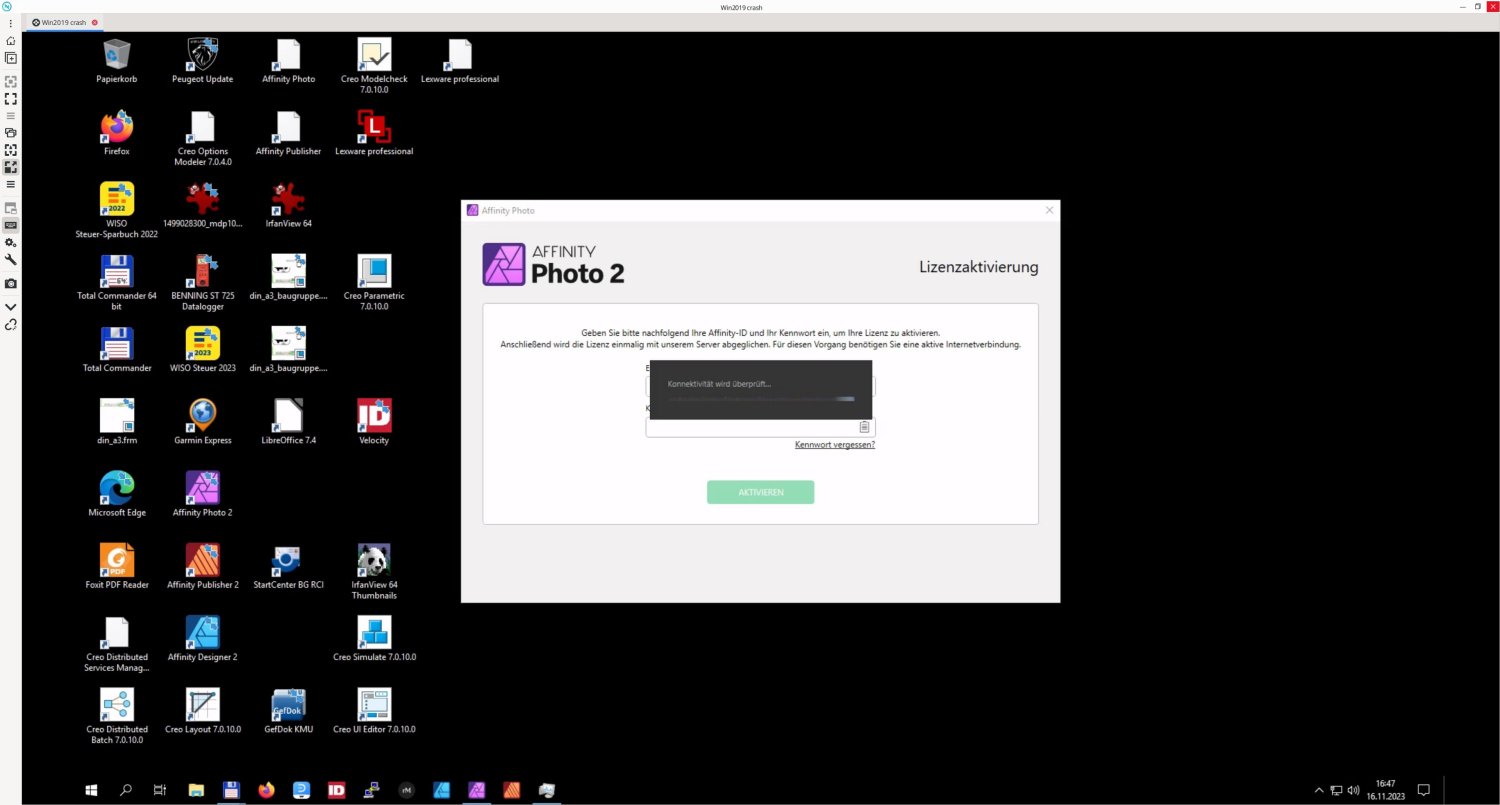PotatoCarl
Members-
Posts
54 -
Joined
-
Last visited
Recent Profile Visitors
The recent visitors block is disabled and is not being shown to other users.
-
 Leigh reacted to a post in a topic:
Activation on Windows 2019 Server
Leigh reacted to a post in a topic:
Activation on Windows 2019 Server
-
Activation on Windows 2019 Server
PotatoCarl replied to PotatoCarl's topic in Desktop Questions (macOS and Windows)
THis happens more often than you think, I had it myself a few times... -
 Leigh reacted to a post in a topic:
Activation on Windows 2019 Server
Leigh reacted to a post in a topic:
Activation on Windows 2019 Server
-
Activation on Windows 2019 Server
PotatoCarl replied to PotatoCarl's topic in Desktop Questions (macOS and Windows)
Well, it is a "local" setup, meaning that the folder are not on a network drive. okay, after removing the files under "common" it seems to work. The good-ole-turn-off-turn-on-try-again seems to have worked... -
Activation on Windows 2019 Server
PotatoCarl replied to PotatoCarl's topic in Desktop Questions (macOS and Windows)
here it is: [2023-11-22T16:23:14.185+0100] Affinity Photo 2 [2023-11-22T16:23:14.186+0100] IsSandboxed: No [2023-11-22T16:23:14.186+0100] AppDataPathForCurrentUser: C:\Users\crash\AppData\Roaming\Affinity\Photo\2.0 [2023-11-22T16:23:14.186+0100] AppDataPathForCurrentUserPersisted: C:\Users\crash\AppData\Roaming\Affinity\Photo\2.0 [2023-11-22T16:23:14.187+0100] AppDataPathForAllUsers: C:\ProgramData\Affinity\Photo\2.0 [2023-11-22T16:23:14.187+0100] CommonDataPathForCurrentUser: C:\Users\crash\AppData\Roaming\Affinity\Common\2.0 [2023-11-22T16:23:14.187+0100] CommonDataPathForCurrentUserPersisted: C:\Users\crash\AppData\Roaming\Affinity\Common\2.0 [2023-11-22T16:23:14.188+0100] CommonDataPathForCurrentUserPersistedBuildInvariant: C:\Users\crash\AppData\Roaming\Affinity\Common\2.0 [2023-11-22T16:23:14.188+0100] CommonDataPathForAllUsers: C:\ProgramData\Affinity\Common\2.0 [2023-11-22T16:23:14.189+0100] TempPathForCurrentUser: C:\Users\crash\AppData\Roaming\Affinity\Photo\2.0\temp Begin check for updates...[DXGI] Enumerating adapters Microsoft Basic Render Driver HardwareID: PCI\VEN_1414&DEV_008C&SUBSYS_00000000&REV_00 LUID: 0x983C Microsoft Basic Render Driver HardwareID: PCI\VEN_1414&DEV_008C&SUBSYS_00000000&REV_00 LUID: 0x9780 [OpenCL] Found 1 platforms: Name: Intel(R) OpenCL Vendor: Intel(R) Corporation Version: OpenCL 1.2 [2023-11-22T16:23:17.122+0100] Installed [2023-11-22T16:23:18.043+0100] ...check for updates completed [2023-11-22T16:23:18.054+0100] No update is available. [2023-11-22T16:23:26.725+0100] Wintab: Failed to load Wintab32.dll [2023-11-22T16:23:26.725+0100] Wintab: Failed to create tablet context [2023-11-22T16:23:26.727+0100] Content migration already offered previously -
Activation on Windows 2019 Server
PotatoCarl replied to PotatoCarl's topic in Desktop Questions (macOS and Windows)
KVM/QEMU -
Activation on Windows 2019 Server
PotatoCarl replied to PotatoCarl's topic in Desktop Questions (macOS and Windows)
Okay. when I do NOT select to import Version 1, it starts, however, it closes again after a few seconds. One of the programs (publisher) does not have a connection to the account and asks me for credentials (NOT the activation screen but the start screen). When I enter them it claims to have no internet connection. designer 2.0.zip publisher 2.0.zip photo 2.0.zip -
Activation on Windows 2019 Server
PotatoCarl replied to PotatoCarl's topic in Desktop Questions (macOS and Windows)
Please see the screenshots below. When I rename the 2.0 folder and start an app the first time, I agree to the licenses and he asks me to import data from version 1. I say yes, the programm closes. When I restart, the activation windows appears. I enter my ID -> "Please try again". Connecrtivity Check -> See screenshot. So, back to square one for me. -
Activation on Windows 2019 Server
PotatoCarl replied to PotatoCarl's topic in Desktop Questions (macOS and Windows)
17763 is the most current build for Windows Server 2019 https://learn.microsoft.com/de-de/windows-server/get-started/windows-server-release-info -
Activation on Windows 2019 Server
PotatoCarl replied to PotatoCarl's topic in Desktop Questions (macOS and Windows)
When I try the "Connectivity Test" it shows the popup but nothing happens (as user). The windows cannot be closed, only via Task Manager However, when I use the links of the FAQ in a browser (as user), the pages load without problem. The system is: Windows Windows Server 2019 Standard, Version 10.0.17763 Build 17763 Now, one strange thing happens: When I start any app as Adminsitrator it loads, then I close it and quickly start the same app as user it also starts. If I start a different Affinity app, the activation screen pops up. -
Activation on Windows 2019 Server
PotatoCarl replied to PotatoCarl's topic in Desktop Questions (macOS and Windows)
Actually it is not, as I use Windows Server for security and practial reasons (i.e. no forced updates) and prefer the Server versions to the "private". As I am running linux on my main machine, I virtualize the Windows Host to be able to access a few selected Windows apps I need. -
Activation on Windows 2019 Server
PotatoCarl posted a topic in Desktop Questions (macOS and Windows)
Hi I installed all three Affinity Apps on Windows 2019 Server. I had to install them as Administrator. I can activate them as Administrator. However, when I start them as User, I get "Please Try Again" each time I enter my credentials. How can I make them usable for my user account? Thank you. -
 yamyest reacted to a post in a topic:
Publisher Completely Unstable
yamyest reacted to a post in a topic:
Publisher Completely Unstable
-
 yamyest reacted to a post in a topic:
Publisher Completely Unstable
yamyest reacted to a post in a topic:
Publisher Completely Unstable
-
 yamyest reacted to a post in a topic:
Publisher Completely Unstable
yamyest reacted to a post in a topic:
Publisher Completely Unstable
-
 yamyest reacted to a post in a topic:
Publisher Completely Unstable
yamyest reacted to a post in a topic:
Publisher Completely Unstable
-
Installation of Affinity Photo 2 does not work
PotatoCarl replied to zreptil's topic in V2 Bugs found on Windows
das ist sehr unschön. -
Installation of Affinity Photo 2 does not work
PotatoCarl replied to zreptil's topic in V2 Bugs found on Windows
Windows 2019 Server Build 10.0.17763 -
Installation of Affinity Photo 2 does not work
PotatoCarl replied to zreptil's topic in V2 Bugs found on Windows
Das gleiche Problem habe ich auch unter Windows 2019 Server. Der Store steht hier auch nicht zur Verfügung. Wie kann ich Die V2 installieren? Ärgerlich das hier ein MSIX ohne ersichtlichen Grund verwendet wird, wo es ein MSI oder EXE sicher auch getan hätte (MSIX wurde ja erst mit Windows 11 eingeführt). Und ärgerlich, dass ich natürlich sofort die V2 gekauft habe und jetzt feststellen muss, dass ich es gar nicht installieren kann. Wie kann ich V2 installieren? Danke.