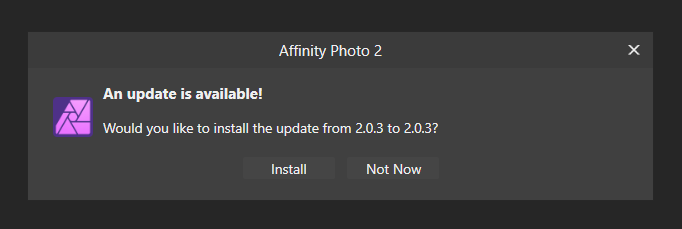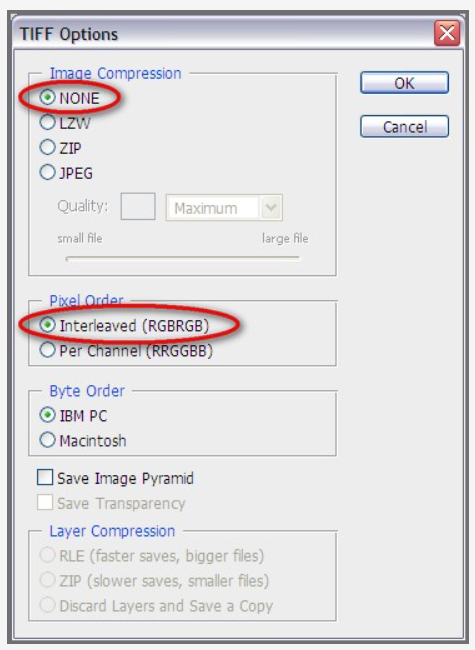Linslusen
Members-
Posts
49 -
Joined
-
Last visited
Recent Profile Visitors
The recent visitors block is disabled and is not being shown to other users.
-
Plug in to Affinity Photo
Linslusen replied to Linslusen's topic in Desktop Questions (macOS and Windows)
Thanks, I'll look into this. -
Hi all, very happy with the new possibilities in 2.6 and for all the frequent updates of the program. i am currently using Fast Stone Image Viewer as a browser for Affinity. It works quite well, except that Fast Stone cannot read afphoto files. In Fast Stone there is a possibility to install Photo as a plug in. Just by pressing e in Fast Stone, you start Photo and load the current pic directly into Photo. But to the problem. Every time when there is a new update of Photo, the version number in the search path changes and subsequently I have to recreate the plugin path. It is not a major problem, but it feels unnecessary. Any way to fix this? /Dennis
-
Attaching an Affinity2 icon in Explorer
Linslusen replied to Linslusen's topic in Desktop Questions (macOS and Windows)
Thanks to y all for creative comments and suggestions! I'l try to uninstall my current V2 and download the MSI version and see if it solves the problem. -
I've been searching this forum for a topic for stupid questions, but I didn't find one, so I'll post this here. The fact that Affinity2 is not readily visible on my computer creates problems. Usually any file created with a program, has a thumbnail program icon visible on the corner of the data file. This works ok with Affinity1, but not with Affinity2. When I doubleclick on an Affinity2 photo file, it surely opens up without problems, but I cannot immediately see if the doc is an Affinity1 or an Affinity2 pic file. It is possible in Explorer to change standard program for a certain file type, but if I choose Affinity2, the icon does not show on the pic file. Is there a way to fix this? The same problem appears with other programs as well. I am testing Aschampoo as an organizer, and there is a quick link to open files from Aschampoo for editing in Affinity. In this submenu in Aschampoo Affinity1 is visible, but not Affinity2.
-
Developing the ripple filter
Linslusen replied to Linslusen's topic in Feedback for the Affinity V2 Suite of Products
Thanks to all for clarifying the issue and giving some ideas to possible suggestions. I will look into those. /Dennis -
Hi Affinity, i've been experimenting with the ripple filter in AP v2. The ambition was to try to create waves in water, either linear from wind, or circular from when you drop an object into the water, but all I got was a "technical" looking ripple that looked quite unnatural. It would be great if the filter could handle wavelength and direction/angle. Maybe it's there somewhere, but in that case I would be happy for some tips. /Dennis
-
Ah, thanks! But strange, if the version was incorrect, the new one should be 2.0.4
-
-
 walt.farrell reacted to a post in a topic:
Affinity Photo Crashing due to Capture One
walt.farrell reacted to a post in a topic:
Affinity Photo Crashing due to Capture One
-
I seem to have an similar problem using Capture One and Affinity simultaneously. As there is no organizer in Affinity, and as I am using Sony cameras, I have installed Capture One Express for Sony. It has a good RAW editor for Sony pics and a well developed organizing feature. Should be easy to store, catalogue and tag pics in Capture One and then just select, drag and drop on the Affinity work area. Nine times out of ten Affinity crashes. I have now paused Capture One, reinstalled Affinity Photo, but Affinity is still unstable. I understood from an old (2017) comment by Mark Ingram that this has something to do with the NVDIA settings, but is this a remaining problem, also when not using Capture One any more and can you reset NVDIA or is there another solution to this problem? I would like to be able to use Affinity and Capture One together, as both are good programs. Has some kind of solution been developed since 2017?
-
Multiple crashes when trying to create a star trail stack
Linslusen replied to Linslusen's topic in V1 Bugs found on Windows
Hi Gabe, I contacted Capture One support and received subsecuently a small zip to install. Apparently it just changes the name of a registry. I don't know what's in it, but the problem seems to be solved. I could of course just pass on the zip, but I think, as this zip was property of Capture One, this issue should really be adressed directly between Capture One and Affinity development. Anyway, this was the guy I talked to at Capture One support: Victor (Support) <hello@captureone.com>