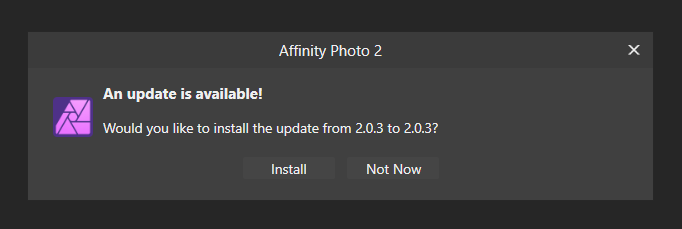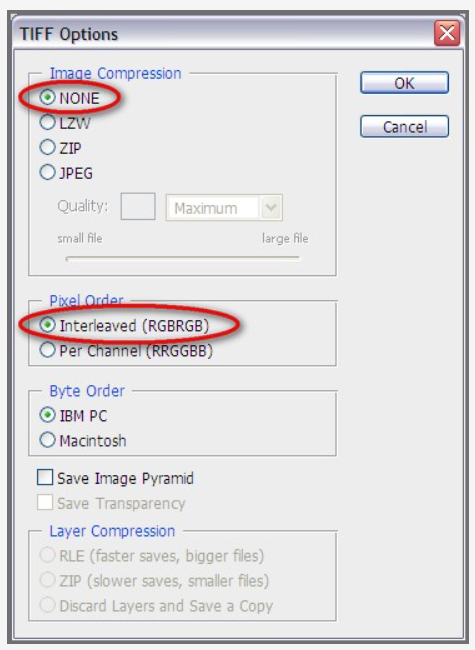Linslusen
Members-
Posts
47 -
Joined
-
Last visited
Everything posted by Linslusen
-
I've been searching this forum for a topic for stupid questions, but I didn't find one, so I'll post this here. The fact that Affinity2 is not readily visible on my computer creates problems. Usually any file created with a program, has a thumbnail program icon visible on the corner of the data file. This works ok with Affinity1, but not with Affinity2. When I doubleclick on an Affinity2 photo file, it surely opens up without problems, but I cannot immediately see if the doc is an Affinity1 or an Affinity2 pic file. It is possible in Explorer to change standard program for a certain file type, but if I choose Affinity2, the icon does not show on the pic file. Is there a way to fix this? The same problem appears with other programs as well. I am testing Aschampoo as an organizer, and there is a quick link to open files from Aschampoo for editing in Affinity. In this submenu in Aschampoo Affinity1 is visible, but not Affinity2.
-
Developing the ripple filter
Linslusen replied to Linslusen's topic in Feedback for the Affinity V2 Suite of Products
Thanks to all for clarifying the issue and giving some ideas to possible suggestions. I will look into those. /Dennis -
Hi Affinity, i've been experimenting with the ripple filter in AP v2. The ambition was to try to create waves in water, either linear from wind, or circular from when you drop an object into the water, but all I got was a "technical" looking ripple that looked quite unnatural. It would be great if the filter could handle wavelength and direction/angle. Maybe it's there somewhere, but in that case I would be happy for some tips. /Dennis
-
Update 2.0.3
Linslusen replied to Linslusen's topic in Affinity on Desktop Questions (macOS and Windows)
Ah, thanks! But strange, if the version was incorrect, the new one should be 2.0.4 -
-
I seem to have an similar problem using Capture One and Affinity simultaneously. As there is no organizer in Affinity, and as I am using Sony cameras, I have installed Capture One Express for Sony. It has a good RAW editor for Sony pics and a well developed organizing feature. Should be easy to store, catalogue and tag pics in Capture One and then just select, drag and drop on the Affinity work area. Nine times out of ten Affinity crashes. I have now paused Capture One, reinstalled Affinity Photo, but Affinity is still unstable. I understood from an old (2017) comment by Mark Ingram that this has something to do with the NVDIA settings, but is this a remaining problem, also when not using Capture One any more and can you reset NVDIA or is there another solution to this problem? I would like to be able to use Affinity and Capture One together, as both are good programs. Has some kind of solution been developed since 2017?
-
Multiple crashes when trying to create a star trail stack
Linslusen replied to Linslusen's topic in V1 Bugs found on Windows
Hi Gabe, I contacted Capture One support and received subsecuently a small zip to install. Apparently it just changes the name of a registry. I don't know what's in it, but the problem seems to be solved. I could of course just pass on the zip, but I think, as this zip was property of Capture One, this issue should really be adressed directly between Capture One and Affinity development. Anyway, this was the guy I talked to at Capture One support: Victor (Support) <hello@captureone.com> -
Multiple crashes when trying to create a star trail stack
Linslusen replied to Linslusen's topic in V1 Bugs found on Windows
Hi again Komatös, I received a small zip from Capture One support that when installed changes something in a registry. Now both programs seem to work together. -
Multiple crashes when trying to create a star trail stack
Linslusen replied to Linslusen's topic in V1 Bugs found on Windows
Thanks Komatös! It took me a while on my own to figure out what was happening. -
Multiple crashes when trying to create a star trail stack
Linslusen replied to Linslusen's topic in V1 Bugs found on Windows
Hi Gabe, interesting work tonight. A few days ago I received my new pc, a HP Z book, 32GB, and hoped that all previous problems with crashes now should be over. As soon as i stacked a series of images, Affinity crashed. I tried the Beta, same result. Talked to HP support, they didn't have a clue, except for a guess of a possible mishap in the factory installation of the system on the pc. I then zapped the pc tonight, and started to reinstall all the programs, beginning with Affinity, which then worked perfectly. After each new program installation I ran a stack in Affinity. All worked perfectly well, until I installed Capture One 21 for Sony. Then Affinity crashed, every time when stacking. The stack comes up fine, but when I choose an operator it crashes. I then unistalled Capture One, and now everything is just fine! I will inform the Capture One people about this. -
Multiple crashes when trying to create a star trail stack
Linslusen replied to Linslusen's topic in V1 Bugs found on Windows
Ok, thanks, I noticed that.. It is tedious work to process 22 RAW files in Affinity, as they have to be handled one by one. In that case it's maybe a better idea to fix the RAW development is in another RAW handler, that can process all the files alike. -
Multiple crashes when trying to create a star trail stack
Linslusen replied to Linslusen's topic in V1 Bugs found on Windows
Hi Gabe, I uploaded the AP file to the above address. This was the file that caused me problems and crashes. Hope this is what you meant with project file. It is a first attempt at star trails. The focusing was not 100% and there was light at the far left side, but this shouldn't affect the file handling in Affinity. The photography will eventually get better. -
Multiple crashes when trying to create a star trail stack
Linslusen replied to Linslusen's topic in V1 Bugs found on Windows
Hi, I downloaded and installed the above drivers and rebooted the pc. No visible difference, several crashes during Flatten, in both AP and AP Beta. Then I clicked out the box Hardware acceleration under Preferencies and then it worked. Slowly, but it worked. Loading a huge doc like this one takes some time. If you would start a Flatten during this upload the program seems to crash. Anyway, AP seems to work now, so thanks a lot for y help! -
Multiple crashes when trying to create a star trail stack
Linslusen replied to Linslusen's topic in V1 Bugs found on Windows
Hi, requested files enclosed. Awaiting your news. /Dennis 75ee28f5-d1e9-4262-93cd-84d4fcd6c0c5.dmp Log.txt -
Are you using the latest release version? 1.9.2.1035 (here's how to check) Can you reproduce it? Happens every time – a million times. (if you cannot then we may struggle to also, making it even harder to fix) Does it happen for a new document? If not do you have a document you can share that shows the problem? This problem occured when stacking a series of 22 RAW images for a star trail stack. It crashed multiple times, but finally I was able to save the Affinity document. It's a huge file, 3,4 GB. I cannot export a JPEG. I cannot flatten the document. I cannot export a slice. I can send the file if you want to, but through an FTP like Sprend or similar. If you cannot provide a sample document then please give an accurate description of the problem for example it should include most of the following: What is your operating system and version (Windows 10, OSX Mojave, iOS 12 etc)? Windows 10 What happened for you (and what you expected to happen) see above Provide a recipe for creating the problem (step-by-step what you did). See above Screenshots (very handy) or a screen capture/video. Any unusual hardware (like tablets or external monitors or drives that may affect things) or relevant other applications like font managers or display managers. No, a standard HP pavilion laptop bought last year, 8 GB RAM. Did this same thing used to work and if so have you changed anything recently? No, never tried such a large stack before, but I have seen stacks of 45 images in your instruction videos. (software or hardware) There seem to be a general instability in Affinity Photo in the last two releases.
-
Photo 1.9.2.1035 reproducible crash
Linslusen replied to george++'s topic in V1 Bugs found on Windows
Sorry about that. I'll do that. -
Photo 1.9.2.1035 reproducible crash
Linslusen replied to george++'s topic in V1 Bugs found on Windows
Hi Affinity, I guess I'm currently holding an unofficial world record of crashes during one session (last night). I was trying to create a stack from 22 sky RAW shots, in order to create a star trail image. The stacking took some time, but eventually appeared, but when trying to edit the stack following James Ritson's video it crashed. I started anew, new crash, succeded in saving the file, but never got around to Flatten the stack, the program just froze or crashed. Not possible to export the file to a JPEG. Not possible to export a slice. I've tried the same procedure in the Beta with similar results. It seems that after the last update or two updates, the program appears much more unstable, crashes at all occations (no pattern identifiable), and is visibly slower in loading RAW images. This is really no fun at all. -
Hi Mark, sorry to trouble you with this issue again, but today I dowloaded the latest versions of the Affinity Photo for Windows as well as the Beta version. The Affinity Photo download took about 4 minutes, while the Beta download lasted more than an hour. Surely there is someting wrong with the beta download.