
resunoiz
-
Posts
77 -
Joined
-
Last visited
Posts posted by resunoiz
-
-
16 minutes ago, NathanC said:
Hi @resunoiz,
If you're experiencing the app crash on document creation or when opening an existing file, please follow the instructions on the FAQ below to update your Graphics card drivers and disable Hardware Acceleration.
If the issue persists, please provide the following:
- Screenshot of Edit -> Settings -> Performance (if you're able to get into the application)
- Recent crash reports (FAQ below)
Many thanks!
Hi, I already tried the drivers update and remove hardware acceleration on my old pc. I tought it was a problem of it being 5 years old, so I was sure the new one would not have that issue but remained the same.
Drivers are updated (brand new pc, updated saturday). I attach the crash reports.
1116f1a7-983f-4330-a80f-4541295a4f71.dmp a4f227d9-0b77-4cc9-b299-8cad4ccc3337.dmp c31f677e-c65b-49d9-90dd-2243e06ae81e.dmp
-
6 minutes ago, GarryP said:
Is that a crash report from your system or did you get it from somewhere else?
There’s generally not much point in us users reading/interpreting the crash reports as we don’t know how the applications work internally.
Better to leave it to the staff members who should be able to advise further.
from my pc

-
thank you. can you help me "reading" the crash report as in that post, to have a precise focus?
Applicazione: Photo.exe Versione framework: v4.0.30319 Descrizione: il processo è stato terminato a causa di un'eccezione non gestita. Informazioni sull'eccezione: System.AccessViolationException in <Module>.DocumentControllerSession.GetDocumentController(DocumentControllerSession*, Kernel.NonCounted<DocumentController const >*) in Serif.Interop.Persona.Data.LayersDataSource.GetSelectedIndices() in Serif.Affinity.UI.Controls.LayerView.InitDrag(System.Windows.DependencyObject, System.Windows.Input.MouseButtonEventArgs) in Serif.Affinity.UI.Controls.LayerView.OnPreviewMouseLeftButtonDown(System.Windows.Input.MouseButtonEventArgs) in System.Windows.RoutedEventArgs.InvokeHandler(System.Delegate, System.Object) in System.Windows.RoutedEventHandlerInfo.InvokeHandler(System.Object, System.Windows.RoutedEventArgs) in System.Windows.EventRoute.InvokeHandlersImpl(System.Object, System.Windows.RoutedEventArgs, Boolean) in System.Windows.UIElement.ReRaiseEventAs(System.Windows.DependencyObject, System.Windows.RoutedEventArgs, System.Windows.RoutedEvent) in System.Windows.UIElement.OnPreviewMouseDownThunk(System.Object, System.Windows.Input.MouseButtonEventArgs) in System.Windows.RoutedEventArgs.InvokeHandler(System.Delegate, System.Object) in System.Windows.RoutedEventHandlerInfo.InvokeHandler(System.Object, System.Windows.RoutedEventArgs) in System.Windows.EventRoute.InvokeHandlersImpl(System.Object, System.Windows.RoutedEventArgs, Boolean) in System.Windows.UIElement.RaiseEventImpl(System.Windows.DependencyObject, System.Windows.RoutedEventArgs) in System.Windows.UIElement.RaiseTrustedEvent(System.Windows.RoutedEventArgs) in System.Windows.Input.InputManager.ProcessStagingArea() in System.Windows.Input.InputManager.ProcessInput(System.Windows.Input.InputEventArgs) in System.Windows.Input.InputProviderSite.ReportInput(System.Windows.Input.InputReport) in System.Windows.Interop.HwndMouseInputProvider.ReportInput(IntPtr, System.Windows.Input.InputMode, Int32, System.Windows.Input.RawMouseActions, Int32, Int32, Int32) in System.Windows.Interop.HwndMouseInputProvider.FilterMessage(IntPtr, MS.Internal.Interop.WindowMessage, IntPtr, IntPtr, Boolean ByRef) in System.Windows.Interop.HwndSource.InputFilterMessage(IntPtr, Int32, IntPtr, IntPtr, Boolean ByRef) in MS.Win32.HwndWrapper.WndProc(IntPtr, Int32, IntPtr, IntPtr, Boolean ByRef) in MS.Win32.HwndSubclass.DispatcherCallbackOperation(System.Object) in System.Windows.Threading.ExceptionWrapper.InternalRealCall(System.Delegate, System.Object, Int32) in System.Windows.Threading.ExceptionWrapper.TryCatchWhen(System.Object, System.Delegate, System.Object, Int32, System.Delegate) in System.Windows.Threading.Dispatcher.LegacyInvokeImpl(System.Windows.Threading.DispatcherPriority, System.TimeSpan, System.Delegate, System.Object, Int32) in MS.Win32.HwndSubclass.SubclassWndProc(IntPtr, Int32, IntPtr, IntPtr) in MS.Win32.UnsafeNativeMethods.DispatchMessage(System.Windows.Interop.MSG ByRef) in System.Windows.Threading.Dispatcher.PushFrameImpl(System.Windows.Threading.DispatcherFrame) in System.Windows.Application.RunDispatcher(System.Object) in System.Windows.Application.RunInternal(System.Windows.Window) in Photo.Application.Main(System.String[])
-
After latest update, affinty photo and designer shuts just after startup. If I try to open a file, it closes with no messages.
It happened with my previous pc and my brand new PC just purchadsed saturady, so installation is fresh.
-
- Every time I start Photo or Designer when I click to open a new file, the program shuts down, no crashes simply shuts down. At second opening, works normally.
- If I open more than 4-5 files, the program becomes sludgy and closes, or (worst) becomes very, very, very slow. Like you need 20-30 seconds to click on a part to clone (alt+click) and then start painting with clone.
- Impossible to work with big files (5000px width, Canon fotocamera): only little files or the program is useless
- In Affinity designer "export" preview is low res, non resizable, almost useless.
This last update makes the program behaviour like a cheap free trial one, by far not comparable to photoshop workflow.
-
-
17 hours ago, drkanukie said:
I'd stay on V1 its not worth the hassle. Export the file from V2 in PSD which V1 can then open or use the cut & paste hack. I totally agree that a product that does this isn't worthy of as much respect as one that does.
I infact solved with copy/paste.
Hopefully I've saved only a file...I'll update V2 probably but this "forces" to update to the whole package. And you have to be sure any other colleauge you share files with have same version....not the best thing.
-
I installed the Affinity V2 Designer/photo to test it.
No substantial differencies for my use....or not at all.
Only a bug in photo that was never corrected and now is (lazo selector mantaining last setting).
Problem is...I've saved a file with V2 and in V1 is no more usable!!!
I think retro-compatibility is necessary, mainly with projects shared with other people.
-
I have a set of 21x29,7cm pages. Single pages.
I want to add a master of 21.6 x 30.6cm to each of these pages. If I create a master of these dimension, content of the page is positioned at top left angle of content, leaving a white space on the right and bottom.
Is possible to create master/apply to the pages leaving the content of the page centered, so I have same margins on 4 sides?
-
Hi, I've looked more and more the summary guide but is nothing but useful to create a summary.
The tutorial says "give a paragraph style to tests, generate".
But: how to style that summary? I'm not able in any way to add the page number to the summary, add for example points as in the video, add styling...there is some step-to step guide?
-
-
sometimes happens that under a text area appears a red background. It happens every times with templates. I have to create a single-line text insted of text areas.
I'm not able to understand how it happens and if ti can be removed. I attach a sample.
-
there's a way to auto-hide certain toolbar docked to the left or the right of the scrren, something like autocad does? it can be useful with less used toolbars.
-
thank @Ron P. for your interest.
QuoteNot much info to go on. I'm not able to replicate this, following your directions.
sorry!QuoteWhat type of photo, jpg, RAW, PNG, TIFF?
jpeg image, 1800x1600pxQuoteWhat brush were you using? It can make a difference.
basic brushes, 128 px.
 Quote
QuoteGrouped just the new layer with white spots, or grouped it with your background layer, then rasterized?
made 55 "spots", grouped them 5, rasterized them in a new level without background in order to duplicate them as groups of 5 spots at same distance.
Sorry I can't replicate it in videp...because when I try to move the second group, program crashes.
Is a operation I've made thousand times in AF with previous version: use it to recreate/make more visible "spot light" on outdoor scenarios. Like this (the one I made with affinity uninstalling 1.10 and installing previous version)
 Quote
QuoteThe common, seemingly routine now, thing to check is if Hardware Acceleration/OpenCL Compute is enabled. This is found in the Affinity Preferences>Performance.
Is the problem just with one photo, or any random photo?
HA is on, as usual, in all affinity previous versions.
made it on another pic, same issue.
QuoteWhere is the file stored/located while working on it? On a local drive, network, or cloud? Serif recommends that documents be on a local harddrive while working on them. Affinity does not load the entire file into RAM, this is to help with performance.
local hard drive, SSD. Make this work 5+ times a week from 3 years from now.
QuoteAre you using a tablet? IF so what one?
desktop, win 10.
-
Hi, installed affinity 1.10.1 and started editing a photo. added 5 points with a white brush in a new level, to simulate 5 led spots. grouped and rasterized: program crashed.
happened 3 times consecutively, then had to switch back to previous version.
-
In the 1.9 update when I make a group using several layer that was scaled before, if one or more of them contains text the dimension of these becomes bigger than the set one.
It is very frustrating, because all formatted text goes to mess.
Here's an example. See the text "sky e netflix" and the price on the right.
Happens with photo and designer. SOmetimes the text becomes 5x bigger, sometimes smaller like in this case.

-
I always use "migrate content" and the content still messes. I use a file withouth attached pics like your, I made it to be sure I can replicate exactly what a gust can see.
all messed.
-
as i (badly) said before, the issue occurs if I apply the master page layout too.
the text is not correspondant anymore.
-
I made a master page and I used it to create several pages.
Then I realized I needed to add a page at the beginning, after page 2.
Added a page...and all the layout messed up.
The text areas changed position, so the writings on it.
Here's an example.
My master page.
..and the pages made with it.
..then if I add a page after the second for example, with or without a master page style...
all messes up.
text areas moved, their contents refers as the images remained in the previous page, another image area over the right image of the page....
I attach an extract of that file.
What am I doing wrong?
-
sorry for late response, never had notifications!
I don't have the original file now unfortunately, I had to resize it under 450mm width to make it work.affinity readed the 600mm wide document, other pdf programs (illustrator, reades and so on) no.
-
I'm preparing a pdf for a big format advertising, 600mmx300mm.
The print office asks me a 1:1 drawing, at least 96 dpi.
Exporting the drawing from designer to pdf and if I the operator opens it with Illustrator or acrobat, it results truncated.
If the SAME file is generated by Illustrator, this issue doesn't happens.
Suggestions?
-
bump.
no way to memorize latest settings?
-
I always used to customize my workspace putting all toolbars and apalettes on my secondary screen (I use 2 screens to extend desktop), as I do in Auocad, hptoshop, illustrator, word and so on.
Anll worked weel in Aphoto and Adesigner. Moving from different personas in photo didn't make any issue.
with 1.7 and 1.7.1 update in affinity designer and affinity photo the palettes position changes randomly. If I give an height to any of the palettes, passing throug another persona in Aphoto or switching to Adesigner results in palettes that change their height according to height of the last prgram/persona used.
EXAMPLE attached to better explain. You can see the Photo persona with levels, history and other toolbars as I want them to be.
On the red arrow, for example, the boundary between history and level palette.
Choosing Develop persona the palette (already set to be all visible) uses the same height of the history palette on Photo persona.
If I stretch the palette to fit my desires, when I come back to photo persona the history palette overlaps the levels palette with the height set on the last height change on develop persona.
Same happens if I switch to designer and vice versa instead on sitching between personas. -
Another bug on the new A photo -designer.
Clicking "sent to designer" on a drawing opens designer but then it freezes.
What a lame update...



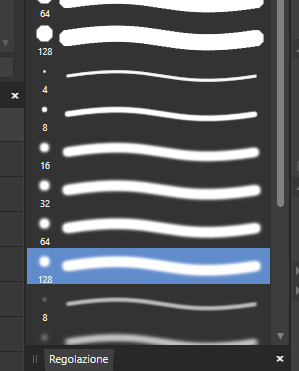

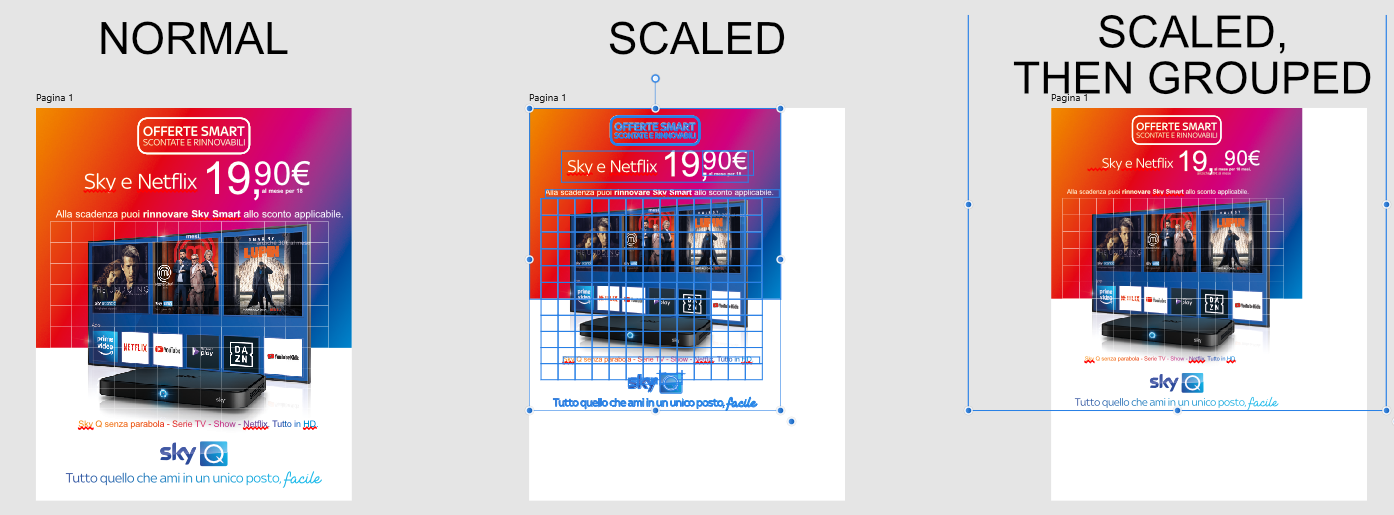








affinity photo/designer shuts just after startup
in V2 Bugs found on Windows
Posted
The app is freshly installed, as said PS is brand new...so nothing to reset. Same issue I had on my 5+ years old PC.
The program crashes at first attempt to open a file, e.g. making double click on the scrin to open the "open" dialog, for example. Or sometimes it closes just a second after the interface loads.