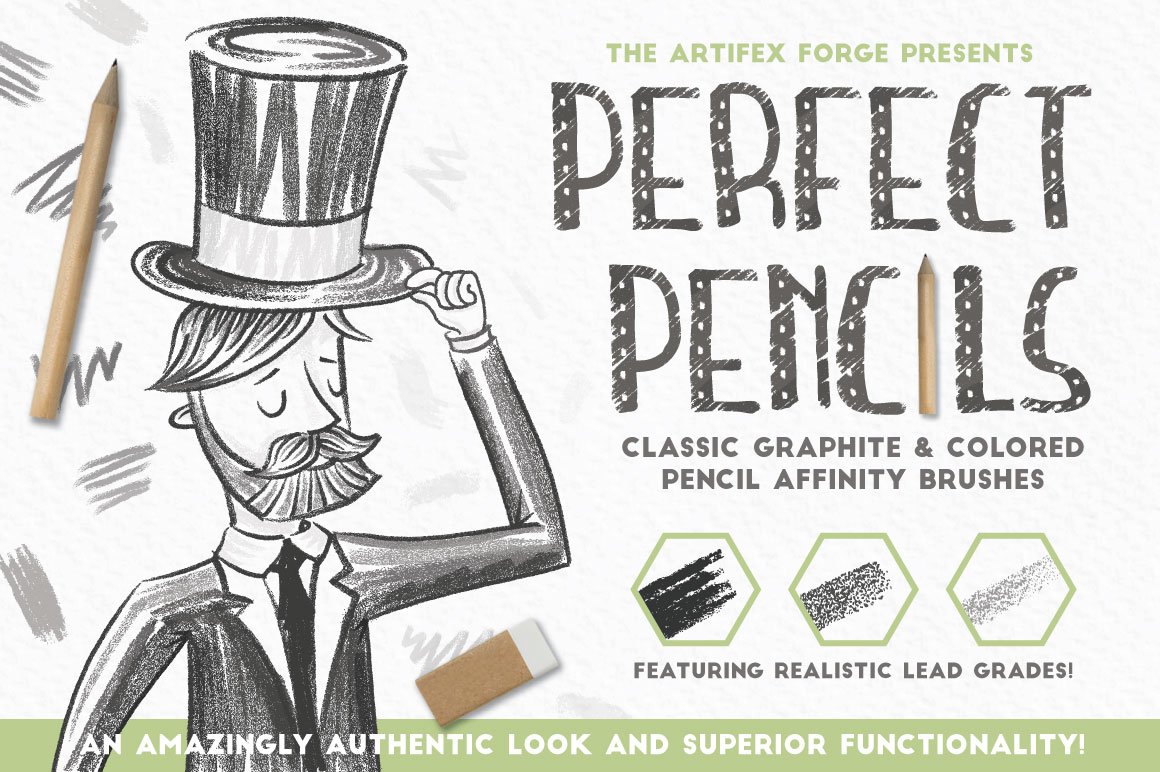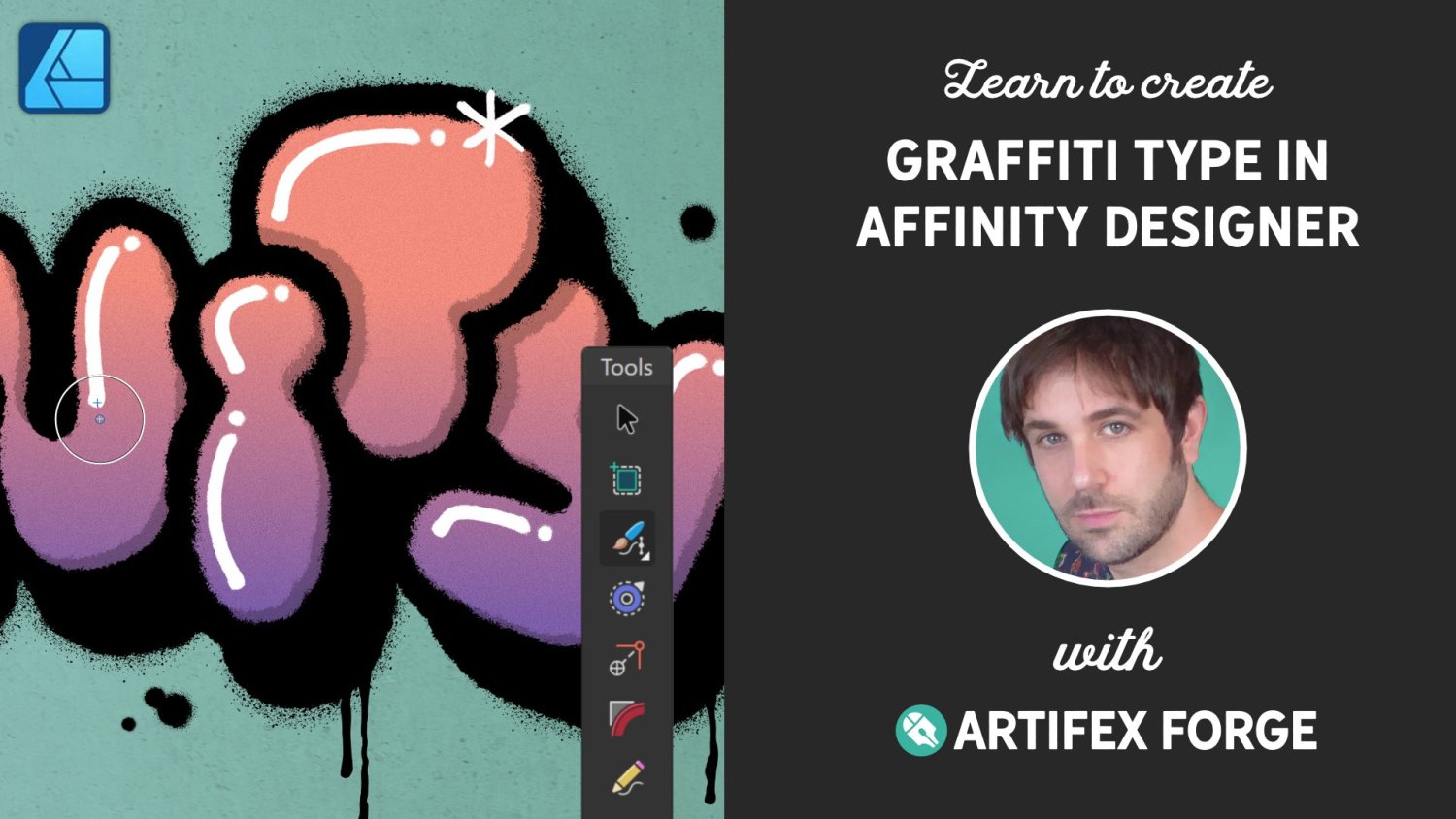-
Posts
68 -
Joined
-
Last visited
Everything posted by The Artifex Forge
-
Learn how to add rough, zigzag, organic, petals, waves and other edges to vector shapes & text in Affinity Designer using our 'Affinity Edge Essentials - Vector Brushes'. Watch on YouTube Check out the brushes featured in the tutorial. Follow us and watch our other YouTube Tutorials. Visit Artifex Forge for premium Affinity Tools and freebies!
-
- vector brushes
- tutorials
-
(and 1 more)
Tagged with:
-
>>GET THE VINTAGE PAPER EPHEMERA ARCHIVE NOW!<< A unique vintage paper ephemera treasure trove featuring rare, old-fashioned paper textures, parchments, antique documents, letters, tickets, postcards, labels, burnt-edged papers, tags, tape and much more! Download the vintage paper ephemera archive and use rare, antique, blank papers, parchments, postcards, documents, tickets, letters and other antique digital paper textures in your designs. This unique graphics library features hundreds of dollars of paper textures and old-fashioned documents, and the 100+ parchments and papers are supplied blank, ideal for backgrounds & graphics. Add authenticity to illustrations, old-fashioned designs, backgrounds, digital junk journals and scrapbooking. Compatible with Affinity Designer, Affinity Photo and Affinity Publisher. Download now and level up your vintage design, illustration & digital scrapbooking authenticity! The Vintage Paper Ephemera Archive Features: 21 Vintage Parchments & Papers 6 Rare Embossed Papers 10 Burnt-Edged Parchments 7 Luggage and Gift Tags 9 Apothecary Labels/Stickers 7 Calling Cards 6 postcard backs 4 Bills 16 Event Tickets 9 Business Cards 3 Letters, including lined paper. 9 Tea/Coffee Rings 13 Pieces of Vintage Sticky Tape Plus… A quick Reference Guide – Navigate this extensive library, easily! Instructions – Using the papers is super-easy, but we’ve included instructions to help get you started. >>GET THE VINTAGE PAPER EPHEMERA ARCHIVE NOW!<< >>GET THE VINTAGE PAPER EPHEMERA ARCHIVE NOW!<<
-
- affinity designer
- affinity photo
-
(and 2 more)
Tagged with:
-
Watch my latest video tutorial and learn how to make 3D retro type in Affinity Designer in a few simple steps. Download the free colour palette and font and follow along! Watch on YouTube Follow us and watch our other YouTube Tutorials. Visit Artifex Forge for premium Affinity Tools and freebies!
-
- tutorials
- typography
-
(and 1 more)
Tagged with:
-
Watch my new Tutorial and learn how to create an authentic-looking digital linocut illustration in Affinity Designer Watch on YouTube Follow us and watch our other YouTube Tutorials. Check out The Linocut Lovers Companion Visit Artifex Forge for premium Affinity Tools and freebies!
-
- vector brushes
- brushes
-
(and 4 more)
Tagged with:
-
Hi @NotMyFault, I see your concern. I've not had any of my previous, similar posts removed, but I'm sure the admin will take this down if they deem it unfit.
- 5 replies
-
- affinity designer
- vector brushes
-
(and 1 more)
Tagged with:
-
Create vintage postage stamp-inspired designs in Affinity Designer with our templates, illustrations, brushes, textures & more! >>GET THE STAMP COLLECTION NOW!<< >>GET THE STAMP COLLECTION NOW!<< 19th-century vintage postage stamp designs are instantly recognizable by their iconic levels of detail and intricate copperplate, engraved illustrations and patterns. If you marvel at massive amounts of detail in these mini works of art, then this postage stamp design tool kit for Affinity Designer is perfect for you. This stamp maker pack utilizes stamp templates, postmark templates, genuine vintage illustrations, vector brushes, vintage patterns and textures, to become the easiest way to make vintage stamps in Affinity Designer. It’s useful for so much more than just making vintage stamps. Why not create other vintage designs such as labels, tags, logos, packaging designs and more? With so many templates, engraved illustrations, Affinity brushes, patterns and vintage textures the pack represents amazing value, and all of the stamp and postmark templates use FREE FONTS so, you don’t need to spend extra money. Information on where to download the free vintage fonts is included in the pack. So, grab this all-inclusive vintage postage stamp tool kit now and put your stamp on vintage design today! The postage stamp design tool kit contains all these useful tools and features: Ten Vintage Postage Stamp Templates: Add your own text and you’re good to go. Alternatively, customize the stamps by swapping in your own choice of images, type, border brushes and textures to create custom vintage stamp designs. All Affinity brushes and textures are live. Free fonts are used and details can be found with the download. 36 Genuine Vintage Illustrations: Featuring vintage heads and vintage animals. Use these copperplate engravings as the centerpiece of your vintage stamps. All are sourced from copyright-free material which I painstakingly searched for, restored and converted to vectors. 5 Stamp Edge Vector Brushes: Add perforated postage stamp edges to your designs with ease with these Affinity Designer brushes. Customize the number of perforations and recolor with ease. 20 Decorative Vintage Border Brushes: Use these vector brushes to add extra details to your stamps. Featuring wreaths, chains and other decorative Affinity pattern brushes. 4 Vintage Outline Brushes: Use these Affinity brushes to add an aged look to your lines and shapes. 12 Post Mark Templates: The finishing touch to your design. Change the text as desired. Add your own text easily. Free fonts are used and details can be found with the download. 15 Seamless Vintage Background Patterns: Sourced from real vintage material and perfect as part of your stamp design. All repeat patterns are seamless. 3 Seamless Vintage Ink Texture Patterns: Use these Affinity patterns to add a convincing aged ink look to your stamp designs. All repeat patterns are seamless. 4 Real Vintage Paper Textures: Add an extra level of authenticity to your stamps. Sourced from real vintage papers and supplied as 5000 x 4000 px Tifs and 3000 x 2400 px jpgs. Free Font Source List: Find out where to download the free vintage fonts featured in the stamp and postmark templates. A Quick Reference Guide: Navigate this extensive collection of templates, illustrations, Affinity Designer brushes, textures and authentic papers quickly and easily. Instructions: A very thorough guide on how to load and use this vintage stamp tool kit, complete with tips and tricks. >>GET THE STAMP COLLECTION NOW!<<
- 5 replies
-
- affinity designer
- vector brushes
-
(and 1 more)
Tagged with:
-
How strange @mkpatrick6709 , I've taken a quick look at your file but it doesn't look like a style has been applied to the type - just two text layers, one which has been used to crop a texture. Could you have uploaded the wrong template or perhaps something else has gone wrong? I have a quick suggeestion though - rather than using a blend mode to darken your type, could you use an Adjustment instead?
-
SAVE 40% on 6 Art Deco Tool Kits when you buy The Art Deco Dream Tool Kit Bundle! Plus, SAVE AN EXTRA 10% with offer code 'DECO20' before 3rd April 11.59pm (UK Time). >>GET THE ART DECO DREAM TOOL KIT NOW!<< The bundle features six unique Art Deco Tool Kits: Art Deco Elements: Our massive Affinity Art Deco Graphics & Elements collection features over 200 graphic elements and was designed to make creating Art Deco and Deco modern designs a doddle. It features classic shapes and ornaments such as fans, sunbursts, dividers and frames, inspired by the Roaring Twenties. Ideal for making complex designs but the elements work well on their own too. Art Deco Border & Frame Builder: Create custom Art Deco borders & frames in Affinity with our innovative border & frame creator. Use this unique Affinity template to make endless combinations featuring fans, angular zigzags & classic ornaments. Better than png & jpg frame graphics, the template allows users to mix and match border options in seconds. The finished frames are fully customizable – resize, proportion, recolor, apply gradients, adjust the stroke weight and more. Art Deco Type Effects: Add that classic 1920s aesthetic to headline text with our Art Deco Type Effects for Affinity Designer. Supplied as one-click Affinity Styles which transform text instantly and speed up your workflow. Looking for Free Art Deco fonts to complement your design? A list of where to download free Art Deco fonts is included. Art Deco Patterns Our Art Deco Patterns for Affinity Designer, Photo and Publisher feature classic pattern motifs, ornaments and geometric Art Deco stylings such as symmetrical forms and geometric shapes, including zigzags, ziggurats, chevrons, fans & sunburst motifs. The Affinity patterns tile seamlessly and can be used to fill any sized area. The 30 designs also feature gradient and color overlays, making recoloring effortless. Art Deco Grainy Gradients & Color Palettes: Our Art Deco Grainy Gradients and Color Swatches are Affinity Designer, Photo & Publisher compatible and were inspired by colors from the roaring 20s. Use the swatch palettes and gradients to add vintage authenticity to your Affinity Art Deco designs. The swatches are an essential design aid and they allow the user to color designs and artwork quickly and easily. Art Deco Templates Our Affinity Art Deco templates are perfect for personal projects, packaging designs, greeting cards, book covers, invitations and more. Inspired by Art Deco and Deco-Modern design the templates are compatible with Affinity Designer, Photo and Publisher. All templates are layered, well-ordered and made using vectors so they can be scaled infinitely. Edit and change the colors as required. Get the bundle now and add vintage glamour to your designs and illustrations! The six products are also available separately by clicking on the links below. >>GET ART DECO ELEMENTS NOW<< >>GET ART DECO GRADIENTS & COLOR SWATCHES NOW<< >>GET ART DECO BORDER BUILDER NOW<< >>GET ART DECO CLASSIC TYPE EFFECTS NOW<< >>GET ART DECO PATTERNS NOW<< >>GET ART DECO TEMPLATES NOW<< >>GET THE ART DECO DREAM TOOL KIT NOW!<<
-
- resources
- affinity designer
-
(and 6 more)
Tagged with:
-

resources Make Stained Glass Designs in Affinity Designer!
The Artifex Forge replied to The Artifex Forge's topic in Resources
Thanks @Hilltop - I'm pleased you like the look of it!- 2 replies
-
- affinity designer
- textures
-
(and 3 more)
Tagged with:
-

resources Make Stained Glass Designs in Affinity Designer!
The Artifex Forge posted a topic in Resources
Make authentic-looking stained glass designs in Affinity Designer with the Stained Glass Creator! >>GET THE STAINED GLASS CREATOR NOW!<< If you’ve ever wanted to create your own leaded glass designs but were put off by the high cost of materials and the risk of glass cuts then this pack is for you – for the first time you are now able to create a convincing looking digital version of glass art from the safety of your own computer. How was the pack made? I painstakingly scanned hundreds of dollars worth of real glass samples some of which I salvaged myself (this was no easy feat!). These were cleaned up and converted into seamless, repeat, texture patterns. They were then combined with adjustable lighting effects and saved as one-click styles which enable the user to transform shapes and type instantly and easily. I also created a variety of leading brushes so, you can add authentic-looking outlines to your designs. So, what are you waiting for? Start making your own stained glass designs today! >>GET THE STAINED GLASS CREATOR NOW!<< Here’s everything you get with this complete tool kit: 120+ One-click Layer Styles – Use these to apply the glass textures and lighting effects instantly. The lighting can be adjusted as desired. 1 One-click Leading Layer Style – instantly add subtle depth, shadow and color to your leaded outlines. Change the color and lighting after application. 4 vector Leading Brushes – Use these to add convincing outlines to your design. A quick reference sheet showing everything that’s included – This makes the large pack easy to navigate. In PDF format. Example File – The hummingbird design. Backwards engineer it to see how I created the design. Full and Comprehensive Instructions – I’ve included a very thorough guide which takes you through every step of the process of creating your own glass design. >>GET THE STAINED GLASS CREATOR NOW!<<- 2 replies
-
- affinity designer
- textures
-
(and 3 more)
Tagged with:
-

brushes FREE – Vintage Banner Brushes for Affinity Designer
The Artifex Forge posted a topic in Resources
>>Get Vintage Banner Brushes FREE when you sign up for The Artifex Forge Mailing List<< These handy banner brushes are ideal for creating vintage banners in Affinity Designer. They were designed to work in harmony with other Artifex Forge tools such as The Master Engraver, Tattoo Style Art Brushes and Finest Vintage brush sets and so, are the perfect, extra shortcut when putting together vintage designs and illustrations. How do the banners work? Simply draw a vector stroke and apply one of the brushes – it really is that easy! You can also mix and match the different banner types and combine the banners with vintage style illustrations to create a larger design as shown in the screen-shots. The banners can be re-posed after application and the color and width can also be adjusted as needed. You get all this in your free download: 19 poseable vintage banner brushes – for use with Affinity designer. A quick reference PDF guide – find the right banner brush quickly. A fully comprehensive instruction guide to the banner brushes. >>Get Vintage Banner Brushes FREE when you sign up for The Artifex Forge Mailing List<<-
- resources
- vector brushes
-
(and 1 more)
Tagged with:
-
Learn to use the Stroke Width Tool in Affinity Designer. This handy tool is new in Affinity 2.5 and offers an in-document way to apply multiple line weights to Affinity strokes. This video includes a section explaining using the Stroke Width Tool with Vector Brushes. Watch to the end to see a speed drawing of an owl illustration using the new tool. Watch on YouTube Follow us and watch our other YouTube Tutorials. Visit Artifex Forge for premium Affinity Tools and freebies!
-
- stroke
- stroke tool
- (and 5 more)
-
There's a lack of Affinity Designer iPad tutorials so here's one explaining about vector brushes - enjoy! Watch on YouTube HERE Follow us and watch our other YouTube Tutorials. Visit Artifex Forge for premium Affinity Tools and freebies!
-
- affinity designer
- affinity ipad
- (and 6 more)
-
The ultimate Affinity Designer paper collage tool kit is now available from artifexforge.com! >>EXPLORE THIS HUGE TEXTURE, BRUSH & GRAPHICS BUNDLE NOW!<< Introducing the Comprehensive Paper Craft Collection for Affinity Designer, your one-stop shop for creating stunning mixed-media digital designs! It’s never been easier to add a gorgeous handmade touch to your projects. Your clients and friends will love the charming hand-crafted look that this pack will bring to your regular work. Discover literally hundreds of elements to provide you with endless hours of fun! This pack is perfect for: This pack is perfect for: Creating charming wedding invites, birthday cards and more! Quickly and easily add seamless paper textures to your work Creating super fun collage scenes (10 pre-made, editable scenes are already included!) Adding those all-important hand-made details to your projects Incorporating some fun and whimsy into your print, web and video projects Providing you with a go-to library of awesomeness for any artistic job Anything you want to create. The possibilities are endless! >>EXPLORE THIS HUGE TEXTURE, BRUSH & GRAPHICS BUNDLE NOW!<< Here’s everything that’s included in this comprehensive toolkit: Over 300 Individually Hand-cut Custom Shapes: Each shape was carefully hand-cut, scanned, refined and converted to a vector. Simply combine the shapes to build your own creations or use the themed ones to make scenes quickly and effortlessly – why not play around with the mix and match people, construct a city-scape, decorate with bunting, add festive flair with snowflakes or freshen your design with flowers? Vector shapes can be scaled infinitely without loss of resolution. 250+ One-click Collage Texture Styles: Transform vector text and shapes with these realistic effects. To use just select a vector shape then click on one of the styles on the panel. This set includes classic paper and card textures alongside more unusual ones such as glitter card, floral papers, corrugated card, metallic card and loads more. See the preview images for the full range. Supplied in 10 color varieties (or more). A selection of fold overlay pattern styles are also included. 8 Torn Edge Brushes: Give your paper designs the authentic DIY treatment with these true-to-life vector brushes. All brushes retain the authentic texture from the real torn paper source material. 10 Fold Brushes: This set of vector Brushes is perfect for adding that final bit of authentic texture and depth to your designs. Both inner and outer folds are included. 11 ready Made Scenes: These are the scenes shown in the preview images. Insert your own elements quickly and easily. *Scenes are provided in ‘Affinity Designer File’ format*. >>EXPLORE THIS HUGE TEXTURE, BRUSH & GRAPHICS BUNDLE NOW!<<
-
>>GET THE PACK HERE & START MAKING AUTHENTIC PIN BADGES TODAY!<< This handy, time-saving shortcut features a variety of Affinity Styles, which transform vector shapes and text in an instant, allowing you to convert flat, lifeless shapes into realistic-looking pin badges with ease, giving them that iconic, 3D enamel look! Take a look at the examples I’ve created and see how even simple shapes can be turned into authentic-looking pin badges. The outline styles feature chrome, gold, rose gold and a variety of other colors. The possibilities are endless, just imagine what you could create?! >>LEARN MORE ABOUT THE PACK<< This handy tool kit features the following elements: Outline Styles: A collection of real world textures plus effects, which can be applied to vector shapes and type with just one click. Featuring, gold, chrome, rose gold and a variety of other colors. Each color is supplied in sharp, rounded and flat varieties. Please note: some subtle adjustments may be required after application. Technical info: the texture patterns featured in the styles measure 2000 x 2000 px. Fill Styles: A collection of real-world textures plus effects, which can be applied to vector shapes and type with just one click. Featuring a variety of other colors. Please note: some subtle adjustments may be required after application. Technical info: the texture patterns featured in the styles measure 2000 x 2000 px Example Files: I’ve included a number of the preview examples for you to examine or re-purpose into your own designs. All styles are live so they’re easy to backwards engineer. Please note: these images can be used for personal use only unless adapted to look significantly different to the original. A Quick Reference Guide: Navigate your way through this extensive tool kit easily using this handy PDF. Instructions: A very thorough guide on how to use each of the elements is supplied. This includes a tutorial section where I explain how to create the heart badge from the preview images. >>GET PIN PALS NOW!<<
-
It's your LAST CHANCE to SAVE 50% in the Artifex Forge BLACK FRIDAY SALE! The sale ends on 4th December at 11.59pm (UK Time) so don’t miss the chance to stock up on our innovative Affinity tools at a bargain price. Take advantage of these huge savings by using these discount codes at checkout: ‘BLKFRI24’ to SAVE 50% off individual products. ‘BNDL24’ to SAVE 25% off bundles. >>Head to artifexforge.com now and grab some inspirational brushes, textures and creative tool kits!<< Here are some of the most popular products from the sale: >>SAVE 25% NOW!<< >>SAVE 25% NOW!<< >>SAVE 25% NOW!<< >>SAVE 25% NOW!<< >>SAVE 25% NOW!<< >>SAVE 25% NOW!<< >>SAVE 25% NOW!<< >>SAVE 25% NOW!<< >>SAVE 25% NOW!<< >>SAVE 25% NOW!<< >>SAVE 25% NOW!<< >>SAVE 25% NOW!<< >>SAVE 25% NOW!<< >>SAVE 25% NOW!<< >>SAVE 25% NOW!<< >>SAVE 50% AT ARTIFEXFORGE>COM NOW!<<
-
The Artifex Forge Black Friday Sale is now on - SAVE 50% on all individual brush packs, texture tool kits and other innovative Affinity products with offer code - 'BLKFRI24'. Plus, SAVE 25% on bundles with offer code - 'BNDL24' >>VISIT ARTIFEXFORGE.COM NOW AND SAVE 50% ON THE BEST AFFINITY TOOL KITS NOW!<< CHECK OUT THE BEST-SELLING TOOLS OF 2024: >>SAVE 50% ON THE LINOCUT LOVER'S COMPANION NOW!<< >>SAVE 50% ON GRADIENTS GALORE NOW!<< >>SAVE 50% ON THE MOSAIC MAKER NOW!<< >>SAVE 50% ON THE MARBLE & STONE COLLECTION NOW!<< >>SAVE 50% ON THE STAINED GLASS CREATOR NOW!<< >>SAVE 50% ON THE ESSENTIAL SHAPES LIBRARY NOW!<< >>SAVE 50% ON FINEST VINTAGE NOW!<< >>SAVE 50% ON THE PATCH WORKS - EMBROIDERED FABRIC BADGE MAKER NOW!<< >>SAVE 50% ON FINE LINER BRUSHES & PATTERNS NOW!<< >>SAVE 50% ON NEON BRUSHES NOW!<< >>SAVE 50% ON SPRAY PAINT BRUSHES NOW!<< >>SAVE 50% ON PIXEL PERFECT NOW!<< >>SAVE 50% ON THE MASTER ENGRAVER NOW!<< >>SAVE 50% ON AFFINITY EDGE ESSENTIALS NOW!<< >>SAVE 50% ON TORN PAPER EDGE BRUSHES NOW!<< >>SAVE 50% ON PERFECT PENCIL BRUSHES NOW!<< >>SAVE 50% ON THE POSTAGE STAMP COLLECTION NOW!<< >>SAVE 50% ON PIN PALS - ENAMEL BADGE CREATOR NOW!<< >>SAVE 50% ON THE VINTAGE COMIC CREATOR NOW!<< >>SAVE 50% ON THE VINTAGE NAUTICAL MAP MAKER NOW!<< >>SAVE 50% ON THE SPIROGRAPH TOOL KIT NOW!<< >>SAVE 50% ON THE VINTAGE NEWSPAPER CREATOR NOW!<< >>SAVE 50% ON ZEN FINE LINER ART & MANDALA CREATOR NOW!<< >>VISIT ARTIFEXFORGE.COM NOW AND SAVE 50% ON THE BEST AFFINITY TOOL KITS NOW!<<
-
Our Affinity Designer embroidered fabric patch maker kit has just been updated! >>GET THE PACK HERE<< Get our embroidered patch generator and create patch badge designs with ease! Fabric patch badges have become an iconic design element in their own right, often adorning bags, satchels and jackets and are associated with adventure, wilderness and youth. Now, with the help of The Artifex Forge’s embroidered patch generator, you can create convincing digital patch badges with ease. Our patch generator features textures and embroidered, edge brushes sourced from real fabric patches and will ensure your designs will look just like real fabric patch badges. A selection of vector badge shapes is also included – the perfect starting point for your fabric patch design. Grab the pack and start making your own authentic-looking fabric patch designs today! >>GET THE PACK HERE<< This useful patch design tool kit contains the following elements: One-click fabric Styles: Turn vector shapes and type into authentic-looking patch cloth in an instant! The styles feature seamless fabric textures sampled from real patch badges, plus effects. They are supplied in 35 color variations. Instructions are also included explaining how to adjust the colors. Technical info: the texture patterns featured in the styles measure 500 x 500 px. Please note: some subtle adjustments may be required after application. Authentic Embroidered Edge Brushes: The pattern brushes included in this pack are perfect for adding edges and borders to your designs. (with versions for open and closed paths). 41 Badge Shapes: These vector shapes are the perfect base for your patch designs. Example File: A patch design has been supplied for you to backwards engineer. Please note, this can be used for personal use only. A Quick Reference Guide: Navigate your way through this extensive tool kit easily using this handy PDF. A Comprehensive Instruction Manual: A very thorough guide on how to use each of the elements is supplied. >>GET THE PACK HERE<<
-
- affinity designer
- brushes
-
(and 3 more)
Tagged with:
-
All the Affinity Gradients you'll ever need in one massive bundle! SAVE 20% with offer code 'gradient24' (valid until the end of Sept 26th. UK Time) >>GET THE PACK HERE!<< In a recent hunt for gradient swatches, we were surprised to find few Affinity gradients available so we’ve created this massive swatch set for Affinity Designer, Photo & Publisher! The swatch bundle features 650+ color gradients including the classics: sunset, metallic, horizon, vintage and holographic. Others in the gradient tool kit draw from unusual influences such as Sailor Jerry Tattoos and Japanese woodblock prints. The 14 gradient sets included in this great value swatches bundle will make a welcome addition to your Affinity arsenal, ready to use with the Affinity gradient tool when needed. Here’s why you need this go-to gradient tool kit: Gradients blend and fade colors, creating beautiful transitions and they’re one of the designer’s essential tools. They can be used subtly but when featured as the main design element, they demand attention – See the sunset gradients included in this pack to see what we mean! Gradients are everywhere – in adverts, book covers, packaging design, animation, poster design, and just about everywhere else. Use them as beautiful backgrounds, and gradient overlays or to build complete designs and illustrations. They’re ideal for retro and modern designs – the uses are endless. Buying these gradients separately would cost at least $70. Get our bundle and you’ll never need to buy another gradient set! This massive bundle features all these gradient sets: Sunset Gradients Japanese Woodcut-Inspired Gradients Metallic Gradients – Chrome, Silver, Gold x2, Copper, Brass, Rose Gold and Miscellaneous Metals Holographic Gradients Pastel Gradients Bright Gradients Spring Gradients Summer Gradients Autumn/Fall Gradients Winter Gradients Horizon Gradients Rich dark Gradients Tattoo Inspired Gradients Vintage Gradients Plus: A Quick Reference Guide: Navigate this extensive collection quickly and easily. Instructions: A complete guide to using Affinity gradients is supplied. Save 20% with offer code 'gradient24' (valid until the end of Sept 26th. UK Time) >>GET THE PACK HERE!<<
-
Check out our latest Affinity Designer tutorial and learn how to create graffiti type using our Spray Paint Vector Brushes! >>SEE THE FULL VERSION HERE<< Or Check Out the Sped-up version below. Graffiti Type - IG.mp4
-
- vector brushes
- vector brush tool
-
(and 1 more)
Tagged with:
-
Our Spray Paint Brushes have just had a major update! >>GET THE PACK HERE!<< Create realistic-looking digital graffiti in Affinity Designer with our spray paint brushes. This collection of spray can strokes was created by sampling real aerosol can marks and features a huge range of graffiti brush strokes – perfect for creating street art designs. Up your Affinity Designer Spray paint game with the included paint drip brush set and spray splatter brushes – for those all-important final authentic details. As all the brushes are taken from genuine, aerosol can marks, they capture the way spray paint splatters and pools. The time-saving Affinity Designer spraypaint tool kit is super-user-friendly, and boasts spray can brushes which can be used for a range of stroke lengths without overstretching. So, you don’t need to switch brushes so often. We’ve also included versions of these vector brushes designed to work with closed vector shapes. Get the pack and start making vector street art today! OUR ALL-INCLUSIVE SPRAY CAN BRUSH PACK INCLUDES: 19 Anti-stretch Sprayed Paint Brushes – Our user-friendly, time-saving brushes can create a huge variety of stroke lengths – from short to long. So you don’t need to switch brushes so often! 19 Anti-stretch Sprayed Paint Brushes for closed shapes – Versions of the brushes which can be used on closed shapes without leaving gaps. 5 Dynamic Stroke Brushes – For use on medium-length strokes. 7 Spray and Splatter Brushes – add extra aerosol spray texture to your designs. 13 Paint Drip Brushes – add drips to your your designs. Links to FREE Graffiti Fonts and FREE Background Textures – Use these with the brushes. A Quick Reference Guide – Navigate this extensive tool kit quickly. Instructions – A comprehensive user guide is included. >>GET THE PACK HERE!<< >>GET THE PACK HERE!<< >>OR GET THE DRIP BRUSHES SEPARATELY, HERE<<
-
- affinity designer
- vector
-
(and 1 more)
Tagged with:
-
I hope everyone is enjoying the Affinity 2.5 update. I've just created a tutorial explaining how to use the new Stroke Width Tool in Affinity Designer. Enjoy! >>WATCH IT HERE!<<
-
- affinity designer
- stroke width
-
(and 1 more)
Tagged with: