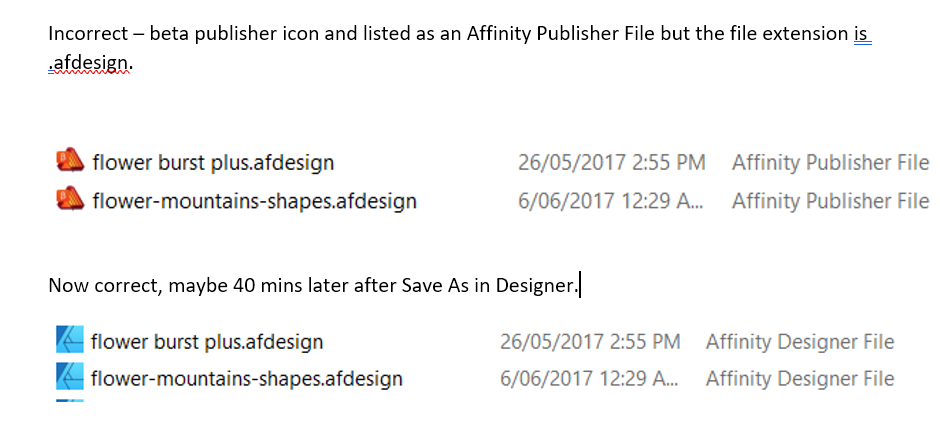Silver06
Members-
Posts
88 -
Joined
-
Last visited
Everything posted by Silver06
-
Hi, Just some thoughts on troubleshooting. I have had a picture missing before when I wanted to print and the trouble was a white shape over it, that I forgot was there. On another occasion, another picture that has a white area overlapped. Is there something in your layer panel that could be causing a problem? Try turning the visible icons on and off to see if anything appears or disappears. Hierarchy, in the layers panel - something higher up is hiding your objects. However, the fact that the PDF works fine suggests these might not help. Another thought, is have you tried deleting pages 4 and 5 so that anything on it is removed then inserting new pages to redo the design? You can drag the new pages into the correct location.
-
Hi Maurice, I am still relatively new to Publisher, but I have moved 4 pages at once. My arrangement is facing pages as a booklet. In the pages panel, clicking on one page (left or right) will select it and it can be moved. Clicking in the middle of the double page will select the two pages, which can then be moved. If you then hold control and click on a second double page you can move all four pages together. Once selected, drag and a blue line will appear in front of the page your cursor is at. Release when at the location you want. I have done this and all the content on the pages was included. I have included a screen shot just in case this is what you are after. It shows the rearrangement of 2 double page spreads. Originally they were numbered sequentially. If this would solve your problem, I would recommend making a copy our document to try it on. Good luck. In addition, I tried this with 3 linked text boxes and they moved correctly. I am not sure what you mean by (The pages panel doesn't scroll thumbnails when I drag to the upper edge within the panel.) You can widen the pages panel to see more at once to make rearranging easier. Place your cursor over the right edge until you see a two-headed arrow then drag.
-
Thanks, I was using the Grid and Axis Manager, which means I would need to draw shapes and lines over the grid. It would be good to have an option to make them printable in the future. Thanks again for the speedy reply.
-
Hi, If I use a grid adjusted to my requirements in designer and place content in it, can I also print the grid lines in black. Thanks
-
Hi, This may not be related but needing to use "save as" as the file is read only has happened quite a few times to me in general not just when using Affinity. For me, this problems occurs on my Windows computer due to a bug in Preview Pane. It occurs if you have preview pane turned on when opening a file from Windows Explorer. In this case, the file will open as read only and will not let you just save. You need to use save as. If I realise what has happened, I close the file before working in it and go back to Windows Explorer and close Preview Pane (under View menu) and reopen the file with no issue. I now make it a habit to turn off Preview Pane when I have finished previewing files so I avoid this issue. I hope this helps if it is the cause. Good luck.
-
Hi all, I just can't get inpainting to work. I have the correct tool. Under edit the in-paint option is greyed out. I have opened a photo and duplicated it. I have tried various options. The opacity is at 100% as suggested in some posts. I have added a pixel layer and tried current and below. I have unlocked the original layer. I have tried it on all three layers at different times, so it isn't using the wrong layer: the orginial, duplicate and pixel layer. I have run out of ideas. By the way I have used inpainting successfully previously. Any help appreciated.
-
Hi, I have had two unusual experiences and wandered if anyone else has experienced it. Not sure if this should be here or in bugs. It is temporarily solved, as I am not sure if it will happen again. My computer is Windows 10 with the latest update a few days ago. This morning in File explorer I found Designer files showing as publisher files. I took a snip of two of them. I restarted my computer to see if this solved the problem, but it didn't. I opened one of them in designer, then did Save As but it told me I already had this file and would I like to replace it. I cancelled. Next, I did save as again but added to the file name. When I returned to File Explorer the files all showed as Designer as they should have been. See snippets of two files taken this morning showing as I found them and later maybe 40 mins after the Save As changed them back. In the last few days, I also saw some of my publisher files (not sure if beta or not) become labelled as Designer, but they reverted again to correct without any intervention from me, so I ignored it. Any ideas or similar experience? Tonight it has happened again. This time I opened a file I created in Designer to convert it to a Publisher file. As soon as I saved it as a Publisher file, all my Designer files are now in orange for Publisher with the beta icon, but still retain the .afdesign as per the 1st snippet above. The file I changed has the correct Publisher file icon (not beta). I didn't open a Beta file at all. My Beta is the expired version. What is happening?
-
Is it just me?
Silver06 replied to Ej2019's topic in Pre-V2 Archive of Affinity on Desktop Questions (macOS and Windows)
Hi Ej2019, I have found the forums very useful in answering any problems I might have and reading other posts can be informative. When in the forum, I click on a topic to read it, then after scrolling past any other replies there will be a posting box (text box) at the bottom with your name icon . Click in it and write your comment. When finished hit submit reply. See screenshot. I hope this helps. -
Hi, I am using publisher's latest edition and suspect that I accidentally turned off a setting. Normally, in the pages panel it will show my 12 pages which I can use to rearrange them. However, now all I see is blank space. In the content panel my pages are still there and I can scroll to see each of them. I tried resetting the studio. Does anyone know how to get the display back to normal in the pages panel please? Thanks
-
Hi Lagset, Not sure if this will answer your question or help. I have files in the beta that I want to convert. At present, I can select the file, right-click and select open with and choose the retail version of Affinity Publisher. I have Windows 10. When I have artboards it asks if I want to convert to spreads. This has worked for me. I then use save as to save to the new Affinity Publisher.
- 3 replies
-
- beta
- opening files
-
(and 3 more)
Tagged with:
-
Hi, Whilst rearranging my pages in Publisher, two of them suddenly had all elements not black text become red. As I continued moving pages, 1 reverted back to normal. I had another change and then revert. However, I cannot get the original page to change back to how it should be. It reminds me of the red when refining, but only on my curves, images and shapes. Here is a sample. Green doughnut shape, blue pencil, blue curve in the shape of a two. Is this a glitch? Am I missing something? Thanks I have done some further testing. I did save as for the file and went back to the original and repeated the process with a similar result and noticed in the layers panel two new items. When I deselect the recolor adjustment the page reverts back to what it should be. The problem is that I didn't make a colour adjustment I only rearranged the pages. To be more exact I had a 12 page document in single page spread and wanted to change it to facing pages and then rearranged the pages. I am still learning publisher, so perhaps this is not an expected process.
-
Hi, On some pages in my publication, I get a blue outline displayed around some text after deselecting. It doesn't print, isn't visible in the left navigation panel displaying the pages nor is it visible in preview mode. It appears on the page being edited. There is no linking involved. It happens to frame text and artistic text, but not to all of them, why? Here is a sample -where the text is deselected. Note it is only visible on one of these texts, but both are deselected. The blue outline appears to reflect the text boundaries. Thanks.