-
Posts
507 -
Joined
-
Last visited
Posts posted by manu schwendener
-
-
-
Not fixed for me on Mac with 2.3.0.2157:
– I have Affinity Photo open, and a picture open in it
– I close AP with the red dot in the top left corner (no x on hover visible in the red dot)
– I drag a second picture in the AP icon in my Dock
-> AP opens, with the second picture open = improvement to earlier versions.
But: I only see the second picture, not two tabs = the first picture is not visible for me
-
-
> Switch to Window -> Float Wiew to Window
Thank you - good to know this as a workaround.
Edit: that's not working for me, anyway – all the tools are missing. -
I've now updated the productive Affinity Photo to 2.2.1
The difference I still see in Beta:
1) I click on the red dot in the top left corner (same as in production - the hover state has now also disappered in prod.)
2) Affinity Photo is minimized (same as in production)
3) Dragging a photo on the icon of the program in the Dok does not un-minimize the program in Beta (but still correctly does in prod.)
4) Also clicking on the icon of the program in the Dok un-minimizes it in prod, but not in Beta.
The problem does not exist in Beta if I use the yellow button, not the red one: when I then drag another picture on the icon, the program un-minimizes as expected. -
> how do you know it's still running?
Black dot under the icon on the left side. But clicking on that left icon doesn't un-minimize the program.
> To close the program you would use the Menu, and choose Quit, wouldn't you?
Yes, but:
> The Red button would only close the document, not the application
No (but that's not new) - to close the document but keep the application open, I use cmd&w. -
-
> I then click on the red dot in the left top corner, the program disappears
> after that, I drag another image from the desktop onto the Affinity Photo icon
> nothing happens
This works as expected in the productive version of Photo 1.2.1
(But, thinking about it, there is no difference between the red and the yellow button: both minimize the program without quitting it.)
---
> Affinity Photo Beta 2.3.0.2096 is closed
> I drag an image from the desktop onto the Affinity Photo icon, this opens the program correctly
But takes considerably more time than the productive version 1.2.1. I don't really mind that, though. -
(On the other hand, a problem with cropping is fixed now – which I'm glad for, because I didn't know how to describe it.)
-
Hi
Not completely sure if this has only started with 2.3.0.2096, but I think so.
MacBookPro, restarted the laptop.
Steps:
– Affinity Photo is closed
– I drag an image from the desktop onto the Affinity Photo icon, this opens the program correctly
– I then click on the red dot in the left top corner *, the program disappears
– after that, I drag another image from the desktop onto the Affinity Photo icon
=> nothing happens, and I don't know where I can find the open program
– I have to quit it (via the Dock at the bottom of the screen) to be able to then open it again.
---
* I only see red / yellow / green, also when I hover over them – red should have an x inside, yellow a - and green the icon for "full screen" (this is how it is in the non beta version) - I only see that while clicking on them. -
-
Fixed for me with the latest update 2.2.0 (1971)
-
-
[ Just to add: you were correct, Walt: it can be disabled via Preferences https://forum.affinity.serif.com/index.php?/topic/14707-let-me-turn-off-canvas-rotation/#comment-67038 ]
-
Thank you, Walt. This was more meant as a PS for Chris – if it bothers me enough I'll start a separate thread about it.
-
> What action did you take
zooming in (with two fingers on trackpad)
-
Not sure if this is related: I have now in the Beta the problem again that instead of zooming in, the photo rotates (Macbook pro with trackpad), and ctrl&z does not undo it.
I hadn't reported this, but it's been months since that last happened.
-
-
Thank you, Chris. Let me know if you need a more detailed description.
-
-
But it's not working as it should yet for Fernando Ribeiro, if I read the posts correctly.
-
2 of 3 pictures opened fine, the third one crashes the Photo Beta.
File is opening fine in release build.
MacBook Pro. Can upload the whole crash report if it helps. Happened a few minutes ago, also happening with other pictures now.
Edit: restarting the Mac did not help. Gets as far as stating "loading 1 document", then quits. Also crashes (as described by others) when I just want to open it without importing a photo.
-
-
Thank you for the explanation of the time lag, Chris.
Could you try and get the extra click eliminated that was introduced in January 2019?
Thanks a lot : )







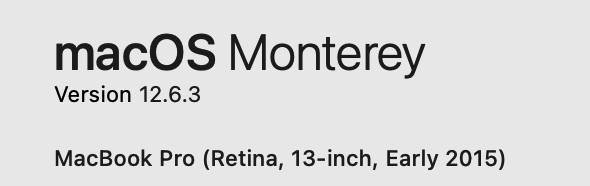
Regression when I want to crop a photo 1:1 (afp-2165)
in Feedback for Affinity Photo V1 on Desktop
Posted · Edited by manu schwendener
*bump*
Opening the pulldown behind the cog wheel now is at normal speed, but after selecting 1:1 I still need an extra click to close the pulldown menu again.
Beta 2.4.0 (2301)