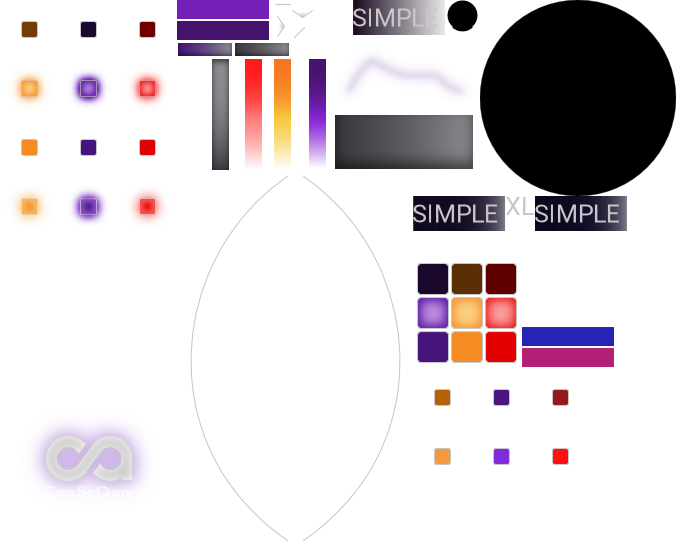abject39
Members-
Posts
98 -
Joined
-
Last visited
Everything posted by abject39
-
The Help manual in Affinity Designer says there's an auto scroll function. Right now if I click an object it highlights but it doesn't scroll to it. If there's a way to enable it the help document seems completely wrong in detailing how this works. The icon in the help manual doesn't exist. How do you enable this auto-scroll function?
-
Reset Bounding Box
abject39 replied to ronnyb's topic in Feedback for the V1 Affinity Suite of Products
1+ Super annoying that every time I press the reset selection box button, type a value into the transform panel and hit enter the box resets back to what it was. Then I have to hit the reset selection box again and type the next value I want into the transform panel and so on and so on. Super slow and counter productive. -
Oooohhhhhh! I see the problem now. I will update the file to reflect this. I started creating this months ago before I was as proficient in Designer so some of the artboards don't have the best implementation lol. These images are part of a synthesizer I've been creating. Thank you. I can now fix this and continue with my project.
-
I created a document in Affinity Designer. It has several Artboards. 3 of my Artboards render with backgrounds even though it's a PNG with transparent layers. The 3 Artboards have the transparency tool applied to their "Background" in a gradient fashion, which I can see in Affinity, but when I render the file the transparency becomes a white background instead of fading to nothing. Is this some sort of bug? How can I circumvent this problem?
-
Using Affinity designer... Can someone explain this here? I've created two identical squares but for some reason when I export them and look at the pixels of each they are different. I inspected them using the pixel view and sure enough they aren't identical based off of where they seem to be positioned on the pixel grid. What causes this and how can I avoid it?
-
This BUG still exist. If you create an ellipse and duplicate it several times and try to batch export it, when you create the slices the slices order will count down from top to bottom. If you put each of those ellipse in their own individual layer and try to create slices again it will then count up from top to bottom. Can you guys please confirm this bug.
-
In Affinity Designer, Gaussian blur seems to always stay on top of any noise I add. The issue is that the Gaussian blur sometimes show color gradient bands so being able to use noise on top of it to dither is needed. Is there anyway to use the Gaussian blur in Affinity Designer and then add noise afterwards on top of it to get rid of the color banding it creates?
-
Sometimes I need to rename several layers. When editing a layer name and pressing tab (in windows) Affinity does not switch through the name field in other layers the way the Tab button normally works throughout Windows, Is there anyway to edit a name and press a shortcut to go to the next layer and name it?
-
I have no idea what's causing this. Whenever I create slices for my layers they reverse order. In one picture you can see the order of my layers. Then in the second picture you see that my created slices, starting from the top slice is numbered 8 down to 1 instead of the top slice being numbered 1 going down to 8. The numbering reverses in a descending order instead of it's usual ascending order.This is only happening for this one document. What am I missing that could cause this?
-
Even if the items are checked it doesn't overwrite the files. Maybe this is some sort of bug then.
-
This is the most confusing notification I've ever received from a program. Either it's going to overwrite or it's not. 100% of the time I've encountered this notification it did not overwrite the previous files. Is there no way to clean up the process and allow me to overwrite or clean up the notification a bit?