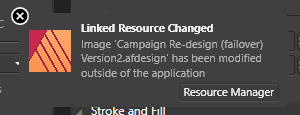-
Posts
17 -
Joined
-
Last visited
Profile Information
-
Gender
Not Telling
-
Thanks for taking the time to look into my issue @Gabe, looking forward to an update 🙂
- 10 replies
-
- linked resource
- resources missing
- (and 4 more)
-
Thank you! It's in a local drive. I don't know if that's useful, but recently I upgraded my hardware and had my old drive cloned. The issues with freezes and buggy saving started appearing on my previous PC though.
- 10 replies
-
- linked resource
- resources missing
- (and 4 more)
-
No, it displays "Saving" with the loading bar staying at 0% the whole time. I've waited over 10 minutes but there was no progress and I had to kill the app. Normally it takes less than 5 seconds for the file to be saved.
- 10 replies
-
- linked resource
- resources missing
- (and 4 more)
-
I can't really tell what might have caused the issue with the artboards inside the .afdesign file cause it was edited by another member of my team, but that's not really an issue, I could individually choose the correct artboard for every placed, in a few minutes. I've checked with the security department and I'm only allowed to share the file via email. I'll contact you at AffinitySupport@serif.com and link back to this forum post. I've tried a few more things that might help you pinpoint the issue: Opening the file in Publisher, Designer or Photo causes an immediate huge memory usage, looking like a memory leak. I managed to replace some of the blured documents (as shown in the first post) with the linked document and it worked. After replacing a specific document though, I'm unable to save the file. I've tried that, including "Save as", but issue looks like it persists.
- 10 replies
-
- linked resource
- resources missing
- (and 4 more)
-
Hey @Gabe thank you for your response, I mean that all files where replaced, but where not linked to the correct artboards. Instead they where replaced with the whole document. That caused text and images to go all over the place. That could be my issue though since I've changed the name of some artboards. After replacing most of the documents one by one, I can see the app gets really slow because of Publisher consuming most of my RAM, with usage reaching over 90% on my 16GB PC. Unfortunately I cannot share the file since it's a confidential company document Is there a way of manually cleaning up the file? Copying everything over a new one probably?
- 10 replies
-
- linked resource
- resources missing
- (and 4 more)
-
Hello everyone, I'm facing an issue with an ".afpub" file with around 40 pages. The issues started a few days ago where the loading time was abnormally high, and it often crashed when I made changes to my ".afdesing" file which was linked. Today I tried opening the file, but I had not luck, so after multiple minutes of waiting for the document to load I had to eventually kill it via task manager. After Ctrl + Click on Affinity Publisher to "Clear user defaults" and "Don't restore window & documents", I was able to open the file but a message showed up "Linked Resource Changed": Also, all of the instances of the linked file now look blurry: What I've tried so far: Setting "Automatically update linked files resources when modified externally" -> App is not responding, and document never loads... Open resource manager and clicked "Update" -> App is not responding... Open resource manager and clicked "Replace File" -> Kinda worked, but everything was totally messed up Deleting the ".afdesign" file and clicking "Yes" on the "Do you want to re-link missing file" dialog -> App is not responding... The file I used as an initial template was created using earlier version of Publisher, probably the version 1.7, if that helps. Something weird is that when I click on "Edit document", the file opens just fine inside the Publisher. Looks like only the linked document previews are the issue. Is there something I could do to solve this issue? I'm currently trying replacing each image by clicking "Replace document". Thank you for your help in advance!
- 10 replies
-
- linked resource
- resources missing
- (and 4 more)
-
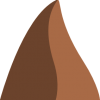
Shadows & Highlights in Raw
b14ckfir3 replied to IndigoMoon's topic in [ARCHIVE] Photo beta on Windows threads
Agree -
 David Quail reacted to a post in a topic:
Affinity Photo Customer Beta - 1.6.0.88 / 89
David Quail reacted to a post in a topic:
Affinity Photo Customer Beta - 1.6.0.88 / 89
-
I have an issue with the crop tool that I think was introduced in .86. As you can seen in the screenshots, crop tool's handles scale with zoom. An small zoom values, I think that handles are rendered correctly, but at values over about 10% they start to shrink. The shrink keeps going until about 80%. After that, handles get bigger and bigger!
-
Hello there! I use Photo for UI design where, in many cases, I need to transform a part of a screenshot to do some quick and dirty modifications. The problem is that the box selection (the only one I've tested), seems to have a slight amount of anti aliasing on it's edges. When I try to transform a selection using the move tool, the selected image quickly goes beyond the selection bounds as seen in the image: I see how anti aliasing is a useful feature for selections in general (ellipse, free hand, etc.) but it's not any useful for the box selection, in my opinion. Hope that I put you in my mind and it's something easy to fix :)
-
 b14ckfir3 reacted to a post in a topic:
1.6.0.75 Selection Offset Issue
b14ckfir3 reacted to a post in a topic:
1.6.0.75 Selection Offset Issue
-
Hello everyone, I found a bug in affinity 1.6.0.75 (it may existed in older versions too, but not sure), where when I change to the Move tool after making a selection, some times, the move handles have an offset (see attached image). If I try to resize the selection and then undo, the handles move to the correct position. Hope it gets fixed on the next release. Keep up the good work guys! Edit: Sorry for my mistake, I've attached the image now :rolleyes: Edit 2: I've been able to reproduce the issue each time like this: Make a selection Move it using the move tool Make another selection Change over the selection tool