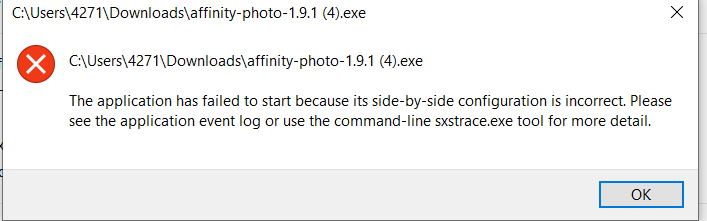evansmr1
Members-
Posts
18 -
Joined
-
Last visited
Recent Profile Visitors
621 profile views
-
My Affinity (Win11) was auto updated two days ago, 2.1.1. Since that day some features have ceased to work, three in particular, Sharpening Tool, I can change the size of the circle. But nothing happens when attempting to sharpen an area that is fractionally out of focus. The same problem is with the dodge tool. Also the background erase tool. The Blemish removal has also ceased to work, the healing brush took does work. The inpainting erase tool also no longer works. I rebooted my PC, changedto a different image. Same problem.
-
Many thanks for your help
-
I have spent over 1 day attempting to load the v2. I have searched the internet, download programs, then removed them as the error exists still. I have cleaned my PC via System Mechanic. I have plenty of disk space. I have followed the advice on the is subject on this forum. I have paid for the program. What else am I to do? Why cannot the program be released either as an exe or a standard compress file. I have spent 2 hours trying to download (the links in the answers do not work) a file from the Microsoft store. Totally unsuccessful. Why has this program not been sent as version 1 and the upgrades. I am a Photographer NOT an IT expert. SORT IT or I will have to abandum the many years that I have been a client of Serif software using the Photo products
-
There used to be an excellent tutorial on Lighting. I can no longer find it. Dose anyone have a copy of the tutorial that can be sent to me or to point me in the right direction
-
 walt.farrell reacted to a post in a topic:
Latest version Affinity update exe
walt.farrell reacted to a post in a topic:
Latest version Affinity update exe
-
 Alfred reacted to a post in a topic:
Latest version Affinity update exe
Alfred reacted to a post in a topic:
Latest version Affinity update exe
-
I have tried all the above. I have used now 4 different browsers. Today I have downloaded 3 times from the message when opening Affinity and 3 times from the Affinity site (My downloads) Each time the file appears to download the correct size. The last 6 downloads have all saved with no errors, but when I run the the file, even as Administrator, I get I have searched the suggested exe and followed all the instructions including running DISM.exe etc. No errors. When checking the file properties there is no Digital Signature tab. Other software that I have downloaded very recently does have the Digital Signature TAB. I have run a number of times the latest version of System Mechanic, which I have used for the past 10 or more years. I am now out of options.
-
I disabled antivirus I disabled firewall I change browser. Still Windows 10 gives me the error and will not let me override it. No other symptoms, after the download is completed I receive the error as it tries to install. If I just permit a download only at the completion I am advised the the file is corrupt and should be removed.
-
win10 is possibly the worst operating system ever. It is so bad that it will not let me download the latest Affinity photo upgrade. No product should be that dictatorial, warn yes. Bring back XP. Even Win 3.1 was better. My next laptop will not have the MS operating system. Never again. I have had so many problems . I am now resigned to not having the upgrade.
-
I have downloaded a further 3 times, the first two reported that they were not exe files. The last one completed the install. I checked properties and there was no TAB for Digital Signature. I have turned off ALL windows security, my own Anti virus and firewall prior to downloading I received this message when attempting to install I also noted the when downloading the file size showed as 527 mb and the Affinity site bar for 9.1 displayed the size as 552.34. To date I have attempted to download the file 7 times, 2 ended up with the file showing as exe. Note: I have not taken a WIn10 upgrade for 18 months. Advice would be much appreciated