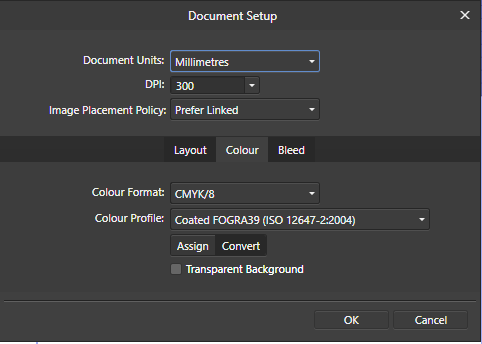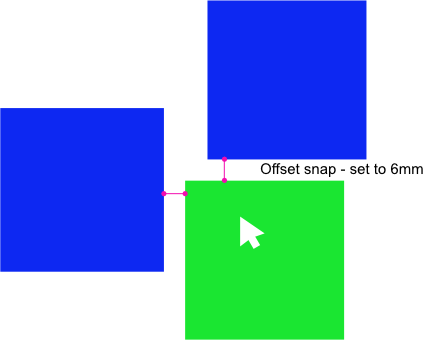Rondem
Members-
Posts
150 -
Joined
-
Last visited
Everything posted by Rondem
-
-
Bug in Text frame Extra Bold
Rondem replied to Rondem's topic in [ARCHIVE] Publisher beta on Windows threads
Thanks for fixing -
If you go over the image with the eye-dropper. You can see that the color is not shown same in the table fill or stroke color. Am attaching an image . THX for the new app.
-
Have found another bug where the bleeds dont work. Attached the files. If White Balance is added before the shape, it dose not export bleeds (TEST 1). But if you put in to the shape it exports bleeds (TEST 2). TEST 1 also takes longer to export than TEST 2. White balance BLEED PDF TEST 2.pdf White balance BLEED PDF TEST 1.afdesign White balance BLEED PDF TEST 1.pdf White balance BLEED PDF TEST 2.afdesign
-
[By Design] Paragraph Spacing Bug/Problem
Rondem replied to Rondem's topic in [ARCHIVE] Publisher beta on Windows threads
Makes no sense to use the Up or Down buttons if they only move by 0.0001 up or down with SHIFT or CTRL. If I want to move from 2.0000 to 3.0000. It only moves by 2.0010 with SHIFT. If set under settings for only 2 decimals (1.0). With shift it moves for 1.0 unit. If normal 0.1. CTRL 0.01 and so on. Depends on the Decimal Settings. THX 2019-06-12 08-44-20_Trim (2)_Trim.mp4 -
Color is off - Table stroke and Fill
Rondem replied to Rondem's topic in [ARCHIVE] Publisher beta on Windows threads
Hmmm have tested other colors and are ok. Guess I've found a color that dose that. -
Color is off - Table stroke and Fill
Rondem replied to Rondem's topic in [ARCHIVE] Publisher beta on Windows threads
The same Swatch is showing different color. Its ok when the table stroke is on artbord. It only shows wrong shade or something of the same swatch in the selecting menue of the table, where you select the color fill od stroke of the cell. I've put together the same swatch so the difference can be seen. -
Having a text frame and selecting words to make them for example extra bold in the menu where you select font traits it stays the same (Extra bold) eaven vhen i select some other text. And when i want to make some other word extra bold, I cant till i select in the menu to so other font traits. Beta: .337 Thx Affinity Publisher 27_05_2019 19_05_41.mp4
-
Thanks for arrowheads but...
Rondem replied to souacz's topic in [ARCHIVE] Designer beta on Windows threads
Maybe add it to style and its done only once. Just a thought. -
Thanks for arrowheads but...
Rondem replied to souacz's topic in [ARCHIVE] Designer beta on Windows threads
You can do a workaround. Add 2 stroke Appearances. One for thin line and one for arrowheads that has thicker line. Add dashes tho thicker line. This way you can color the heads in different color if you need. -
In attachment are images. Dont know if this is a known thing from previous versions. The lines are not rendered properly at about 150% and on. If zoomed in its ok. They are offset from the graphics. OS Name Microsoft Windows 10 Pro Version 10.0.17134 Build 17134 System Type x64-based PC Processor Intel(R) Core(TM) i7-7500U CPU @ 2.70GHz, 2904 Mhz, 2 Core(s), 4 Logical Processor(s) Installed Physical Memory (RAM) 8.00 GB Name AMD FirePro (TM) W4190M Thenk you for doing a great job and adding new things to the software.
-
Will there be a shortcut to enable/disable (Scale with object) for all thing? Like stroke and effects from multiple selected objects. Maybe an icon under move tool like the - Show rotation center ... Thenk you.
-
Is there any possibility to add Offset Snap set to certain Unit. Demonstration in image below. THX BTW - Affinity guys, you are doing a great job with your apps.
-
View objects outside artboard.
Rondem replied to celionicoli's topic in Feedback for Affinity Designer V1 on Desktop
Is it posible that objects dont get put under Artboard layer automaticly when you drag it to the artboard the view. Because objects are visable on multie boards if not grouped under Artboard layer. Hope my questiom makes sense.