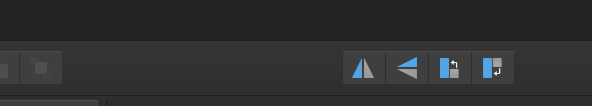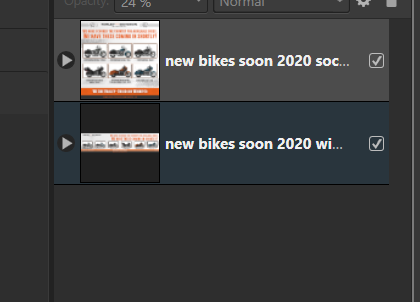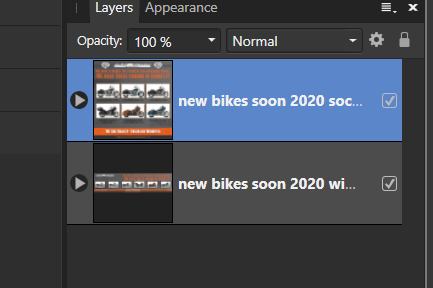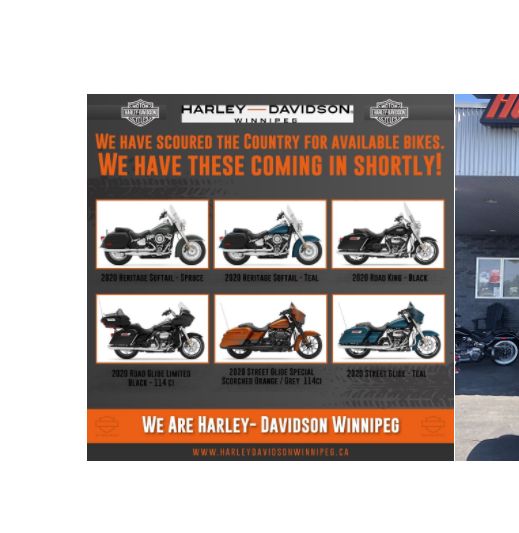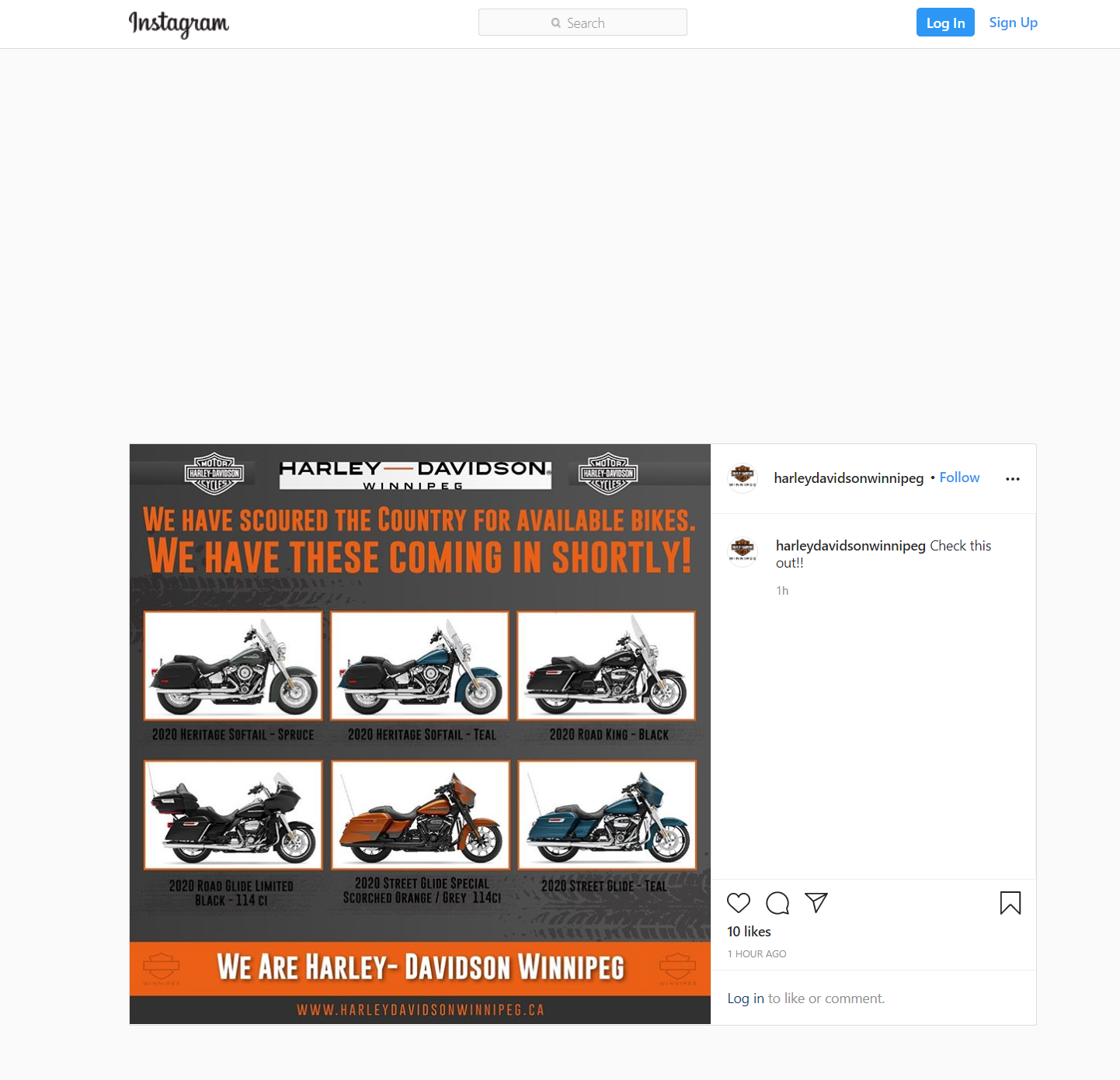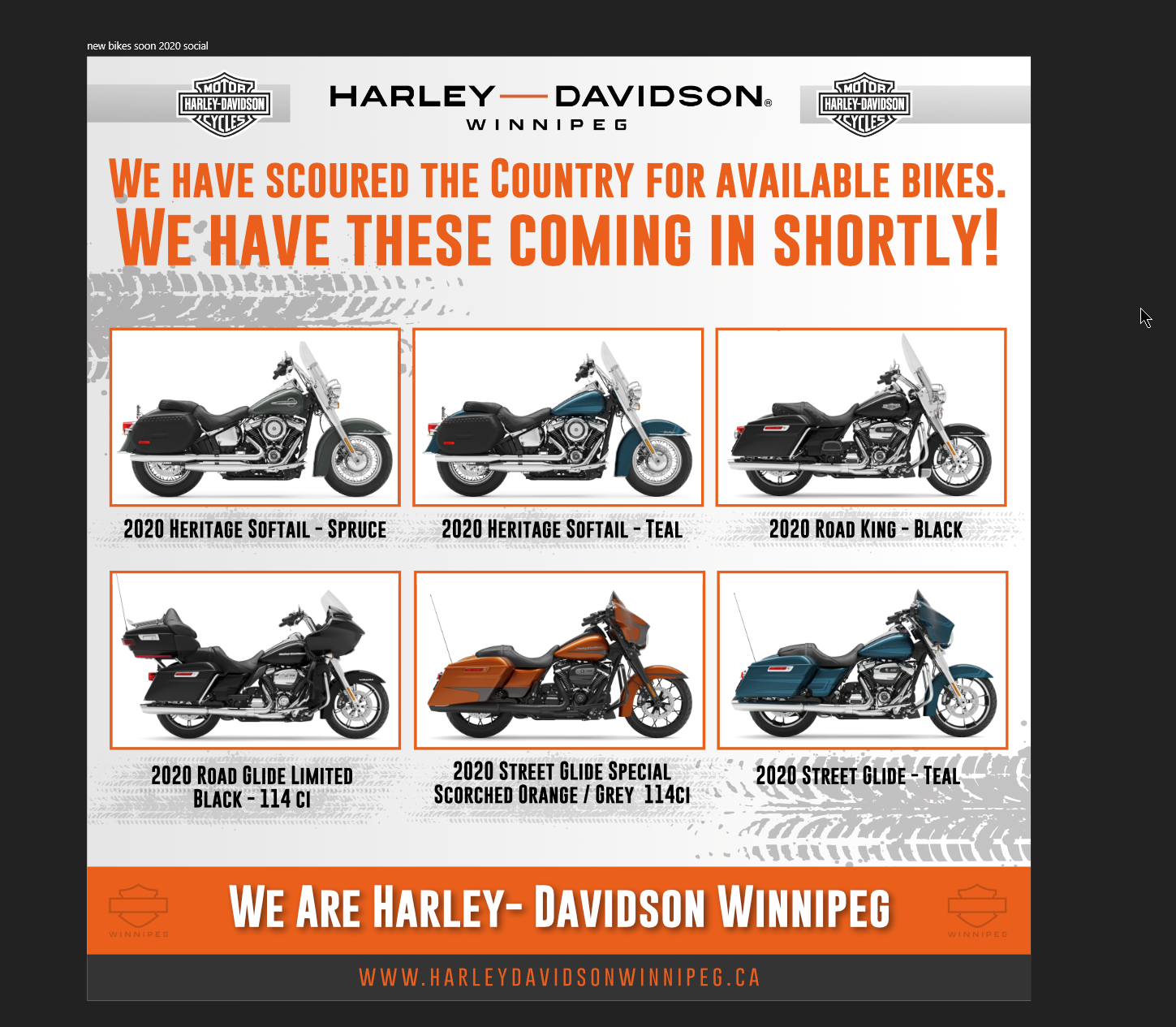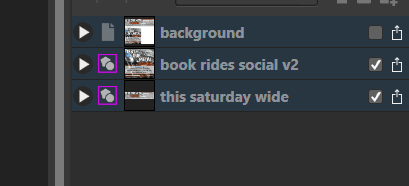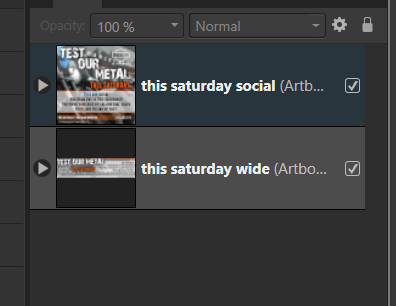thegary
Members-
Posts
403 -
Joined
-
Last visited
Everything posted by thegary
-
Printing error for drop shadow in clipped shape still shows. I reported this back when 1.9 was released ( this error was with official release not beta, but its still here in the latest beta verison ) This was a new document. Two photos shown here, the screen shot and the PRINT. The print has the dropshadow falling out side of the clipped area when printing from the designer file. I posted this before but nobody replied. Gary
-
Hello the most recent build is not printing Files correctly. The effects of layers seem to not stay clipped when printed. They are perfect on screen, but not while printing. the first file is the original file and how it should look, the other three are photos of how the the drop shadow is leaking out side the clipped area. For now i am printing from a JPG to fix it, but i should be able to print from the DESIGNER file without having this happen. Gary
-
Can we please have the option of these buttons for PHOTO? They are in DESIGNER as in the picture attached. They are would be most useful in photo as well. Thank you Gary
-
Hello Affinity Team, GREAT UPDATE! Request! ( for all the programs , designer, photo, and publisher ) when i downloading content from the account window, I and probably other really need the option to where its downloaded to. My C drive is OS only. I have all my programs and content on D drive. I need the ability to save or move these downloads off my C drive as there is limited space for the OS only. Is there a way now to move them and re add the assests manually? Perhaps a option for downloads later release? Gary
-
The 1.9 upgrades look fantastic. Question. After registration you can download some of the free packs, like the snow in PHOTO. Where are they downloaded to? no path showing. Can you change the path? I don't have my affinity software on my C drive. Just the OS, so I would like to choose where they go and know where they are. Right now i can't even find them. Gary
-
Problem with PNG output on slices and naming
thegary replied to thegary's topic in V1 Bugs found on Windows
@Rondem Thanks for your reply. I will give that a try, but if i have renamed the layers before going to slices, it usually renames one slice but not another. Sometimes it doesn't rename any. Seem as though if the layer names are correct , then so should the slices layers by default. Gary -
Problem with PNG output on slices and naming
thegary replied to thegary's topic in V1 Bugs found on Windows
I did screen captures of the what the layers are. It happens every time you reuse a file. One of the other people replying replicated the issue as well. I can't do a screen recording where i am not for another month. But if you repoen a old file save it as a new name. edit something . Change the layer name to your new names relavant to the file. Go to slices, some of the layers in slices to not take the new layer names. You have to go in manually and rename them. Sorry I can't do more than that at the moment. Gary -
I started this thread a while back , but no answers, still doing this on new version. Thanks Gary
-
@Pšenda Thanks for replying. I had my artboard set to white. But his issue would only go away if I put a white box as the last layer. It never used to do this. Think its an issue with the software. The image views fine on facebook. Incorrectly on INSTAGRAM. Incorrectly as LAYER thumb, and incorrectly when attaching in email. Its a very strange issue. Gary
-
Hey Getting are really weird output on PNG slices. Something is a miss with the slice module. Never used to get these issues, including and still unanswered naming of slices and artboards. When I ouput the file to PNG, it saves in a odd format. Hard to explain, see pics below. They are even wrong when posted to INSTAGRAM and FACEBOOK. Any thoughts. I have now been outputting in JPG , no issues there. But something is miss in PNG. so the last image shows you how it is in DESIGNER, but how it shows when uploaded. Background is all dark, and top HD logo not show MULTIPLY layer style correctly. Gary
-
Anyone from Affinity have any thoughts on this. Has now had this problem with every file i reuse and try renaming artboards. Its not a show stopper , but its annoying. Any help or feedback appreciated. Thanks to you above for checking this out. Gary
-
Its weird how this happens to 1 of the artboards for sure everytime, but 50% its to both . Something isn't consistant there. If you rename artboards, I think it should be the came of the slices. Thanks for looking into this GarryP and RC-R, but perhaps some staff can weigh in. Gary
-
@GarryP Thanks for the video...did some screen grabs showing the name difference. Sometimes they are both wrong, but always one of them. Very odd. Gary