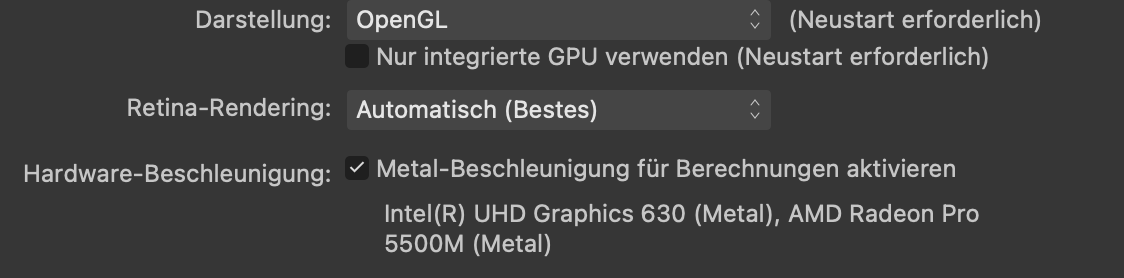-
Posts
24 -
Joined
-
Last visited
Recent Profile Visitors
1,617 profile views
-
 Kai reacted to a post in a topic:
Photo 2 - MacOS - Export for Web
Kai reacted to a post in a topic:
Photo 2 - MacOS - Export for Web
-
 Kai reacted to a post in a topic:
Photo 2 - MacOS - Export for Web
Kai reacted to a post in a topic:
Photo 2 - MacOS - Export for Web
-
 Kai reacted to a post in a topic:
uninstall / clean install
Kai reacted to a post in a topic:
uninstall / clean install
-
 Kai reacted to a post in a topic:
uninstall / clean install
Kai reacted to a post in a topic:
uninstall / clean install
-
the reason is, that there are more settings available and i did not try them all. now it looks like the screenshot. also when i first turned it off, there was still "metal" greyed out in the dropdown menu. now there is opengl (which i was not able to choose in the first try). i also checked the other two apps and they where already set to opengl. no idea why. i am just happy it works now! thanks again for your quick help!!
-
Kai started following walt.farrell
-
Kai changed their profile photo
-
 Kai reacted to a post in a topic:
Photo 2 - MacOS - Export for Web
Kai reacted to a post in a topic:
Photo 2 - MacOS - Export for Web
-
so. thanks for your time and help everybody!!! i switched from metal to opengl in the settings. now the app is responsive as hell but why would my macbook pro 2019 (the last 16'' with intel) have problems with metal??? regarding the uninstaller i think that this should be included in a good piece of software... best wishes, kai
-
now i deleted all! the user settings for all affinity apps. no change in photo2. and i turned off metal (only use internal gpu). no change. still unusable slow.
-
thanks. but all i find with your link are v1 or windows information... so there is no uninstaller from affinity? and this link : does only suggest third party apps or resetting the user information (by the staff) i really would like to delete everything! and reinstall. thanks!
-
hi there, i searched the help. i searched the forum. found some information, which did not apply somehow. i am on macos and would like to uninstall the photo2 app in order to make a clean install afterwards. the app is not responding properly and too slow. thanks a lot! kai
-

slow photo2 - macos ventura 13.5.1
Kai replied to Kai's topic in Desktop Questions (macOS and Windows)
thanks RC-R i tested again: the moment photo2 is open (no big pictures loaded - none actually) the cmd-tab does not work anymore - or is sooo slow that i can't use it anymore. no matter if photo2 is in the foreground or background. also sending it into the background (alt + click somewhere on the desktop) works with a 5 or more seconds delay publisher2 and designer2 work normally. fast app-switching and hiding. -
 Kai reacted to a post in a topic:
Photo 2 - MacOS - Export for Web
Kai reacted to a post in a topic:
Photo 2 - MacOS - Export for Web
-
 R C-R reacted to a post in a topic:
Photo 2 - MacOS - Export for Web
R C-R reacted to a post in a topic:
Photo 2 - MacOS - Export for Web
-
 Kai reacted to a post in a topic:
Photo 2 - MacOS - Export for Web
Kai reacted to a post in a topic:
Photo 2 - MacOS - Export for Web
-

Photo 2 - MacOS - Export for Web
Kai replied to Kai's topic in Desktop Questions (macOS and Windows)
as i wrote, it did find and read the help. it just does not work. usually i would try these key combinations and they work. but here they do not. in my german help file it says cmd not ctrl. and it did work yesterday for 0 and 1 but not for + and -. today again nothing works.... -
 Pšenda reacted to a post in a topic:
Photo 2 - MacOS - Export for Web
Pšenda reacted to a post in a topic:
Photo 2 - MacOS - Export for Web
-
hi there,working with photo2 is sooo slow. like rubber. switching back to other apps (cmd-tab) is almost impossibly slow. i expected a lightning fast app compared to ps. but it is the other way around 🤔i just started working with photo2. publisher seems to be more responsive. what are your experiences? thanks, kai
-

Photo 2 - MacOS - Export for Web
Kai replied to Kai's topic in Desktop Questions (macOS and Windows)
hi walt, thanks a lot. but how to report issues/bugs like that? and i will start a "performance" topic now best wishes, kai -
 Kai reacted to a post in a topic:
Photo 2 - MacOS - Export for Web
Kai reacted to a post in a topic:
Photo 2 - MacOS - Export for Web
-

Photo 2 - MacOS - Export for Web
Kai replied to Kai's topic in Desktop Questions (macOS and Windows)
and is the official support reading along? or should i contact them directly somehow? -

Photo 2 - MacOS - Export for Web
Kai replied to Kai's topic in Desktop Questions (macOS and Windows)
speed: actually a different topic... but since some are reading along... working with photo2 is sooo slow. like rubber. switching back to other apps (cmd-tab) is almost impossibly slow. i expected a lightning fast app compared to ps. but it is the other way around 🤔 what are your experiences?? -
 Kai reacted to a post in a topic:
Photo 2 - MacOS - Export for Web
Kai reacted to a post in a topic:
Photo 2 - MacOS - Export for Web
-

Photo 2 - MacOS - Export for Web
Kai replied to Kai's topic in Desktop Questions (macOS and Windows)
hi lepr, thanks for your input! i can confirm what you say. but wtf??? the whole user experience of changing the zoom in this export window is so random and bad - i can't believe it! unfocusing the height or width field is a challenge for itself... i hope some developers find some time to read this thread and find more time to fix this soon! now cmd-0 (fits the whole window) and cmd-1 (100%) work. but not + or -. for me thats ok, since i need only the 100% view. but to figure this out i took a handful helpful people from the forum here. that should not be like this. thanks so much everbody. from now on i can at least use the app and wave goodbye to ps. yeah!!! -

Photo 2 - MacOS - Export for Web
Kai replied to Kai's topic in Desktop Questions (macOS and Windows)
hi walt and dan, thanks for asking and explaining. i checked now all formats. none is responding to the keyboard shortcuts in the epxort preview window... is this forum for users only? or do the developers read along and respond? or do i have to contact affinity through a different channel??? thanks again! -
 walt.farrell reacted to a post in a topic:
Photo 2 - MacOS - Export for Web
walt.farrell reacted to a post in a topic:
Photo 2 - MacOS - Export for Web
-

Photo 2 - MacOS - Export for Web
Kai replied to Kai's topic in Desktop Questions (macOS and Windows)
hey walt, thanks for your fast reply! actually i found the estimated file size now. first thing i did is customizing the overall text size and boosting the text contrast would like the file size much more visible. this is where i keep looking at when changing the image quality. its kind of important... resizing still does not work in the export window (as it should according to the official help document). it works for the normal work window, though. best wishes, kai ps: i bought the upgrade also, because i want to support affinity after being ripped off by the adobe subscription team... -
 Kai reacted to a post in a topic:
Photo 2 - MacOS - Export for Web
Kai reacted to a post in a topic:
Photo 2 - MacOS - Export for Web
-
hi there, i finally upgraded to version 2 - in the hope, that the export section would finally show the file size before! actually exporting the file. but no. did i overlook something? this is so crucial for me, that i keep using ps instead since version 1. i was asking then for that feature and it still is no possilble??? the other thing is the preview image. i searched for a long time to find how to change the preview size. 100% is all i need. there should be an easy way (button or else) to do that. now i know i should hit cmd 1. but it does nothing. also - and + do not change the preview size. i am on a mac with the latest ventura 13.5.1 (intel) i really hope that both issues are fixable in v2. thanks a lot and best wishes, kai