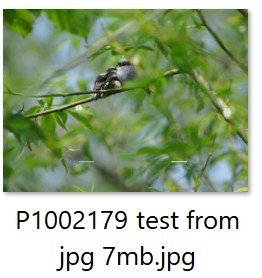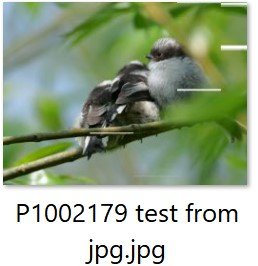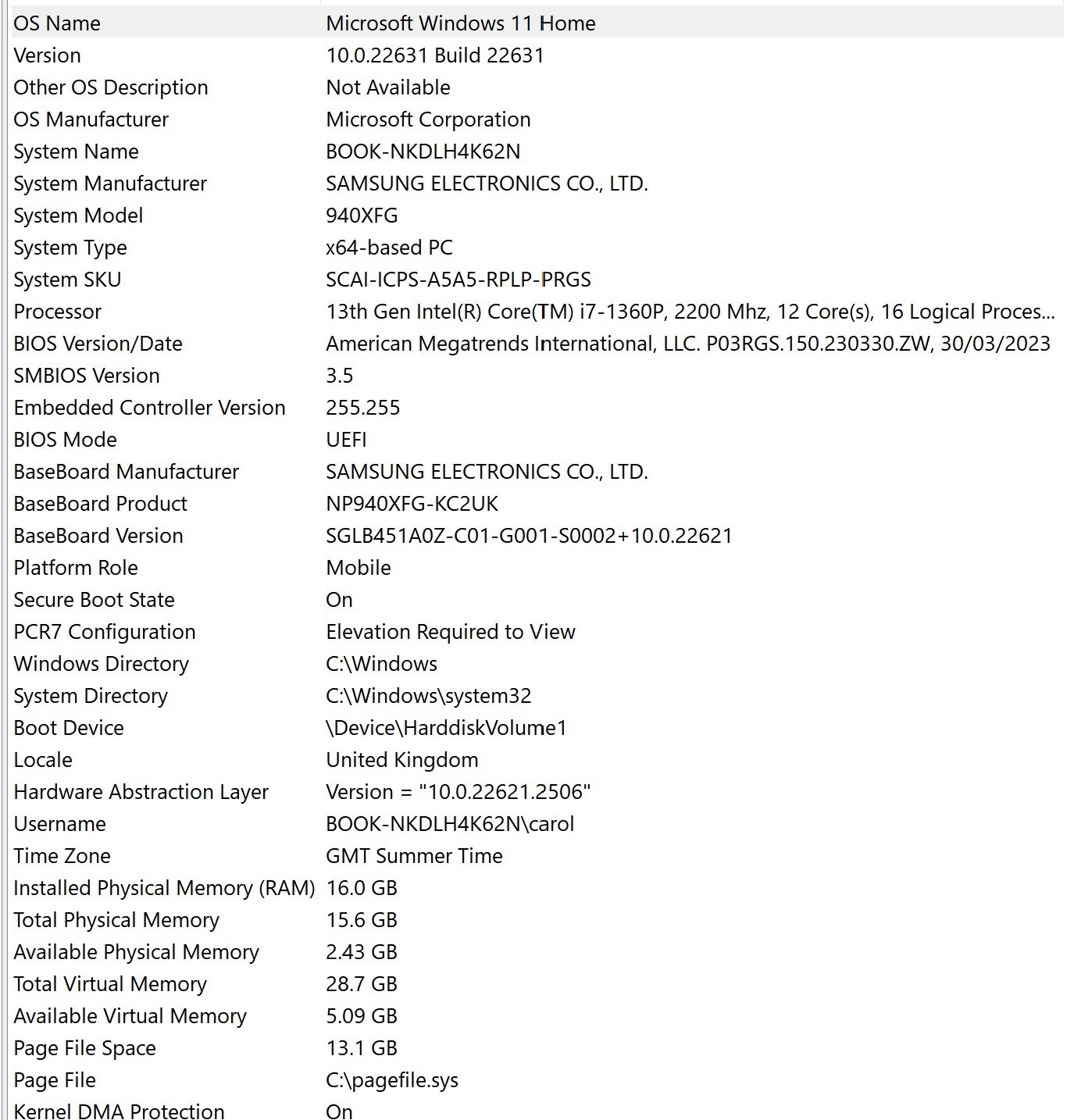GOJIGIRL
Members-
Posts
23 -
Joined
-
Last visited
-
 GOJIGIRL reacted to a post in a topic:
G'MIC plug in not working for V2 & Problem uninstalling Nik 7 trial
GOJIGIRL reacted to a post in a topic:
G'MIC plug in not working for V2 & Problem uninstalling Nik 7 trial
-
 GOJIGIRL reacted to a post in a topic:
G'MIC plug in not working for V2 & Problem uninstalling Nik 7 trial
GOJIGIRL reacted to a post in a topic:
G'MIC plug in not working for V2 & Problem uninstalling Nik 7 trial
-
Thanks that's interesting. I'll have a look at that. Meanwhile I've installed Nik 1.2.11! And am happy - it's free and working hooray. So I've got both G'MIC and Nik working now. I only use one filter option on either anyway but at least my editing workflow is restored. But thanks for letting me know about Repair in Place - not heard of that before. Cheers.
-
 walt.farrell reacted to a post in a topic:
G'MIC plug in not working for V2 & Problem uninstalling Nik 7 trial
walt.farrell reacted to a post in a topic:
G'MIC plug in not working for V2 & Problem uninstalling Nik 7 trial
-
Oh. System Restore Point creation wasn't enabled in my System Properties Dialogue Box, (I've enabled it now) so when I clicked the System Restore button it said there were not restore points to restore from..... oh dear. The Revo software didn't give me an error message saying it couldn't create a restore point. I guess that's the end of that then! Unless I reinstall windows....
-
 Archangel reacted to a post in a topic:
G'MIC plug in not working for V2 & Problem uninstalling Nik 7 trial
Archangel reacted to a post in a topic:
G'MIC plug in not working for V2 & Problem uninstalling Nik 7 trial
-
Thank you - I hadn't done that before so this time I removed everything that was ticked .... I've now downloaded Nik 7 again, and reinstalled it, and I chose the plug in folder of Affinity 2 but it's not there which is odd. When I click on the default folder in Affinity for plug ins it's not there is what I mean. I've looked in explorer and it's not in the folder I chose for it to be installed. V odd. The installer said it has associated it with Affinity V2. So I tried to uninstall it and it isn't showing in the dialogue box as even being in Affinity - when it says 'it will now be uninstalled from these applications' - Affinity isn't in the list. Nothing is in the list. So I need to uninstall it, then reinstall it and just point Affinity to wherever I've installed it I think. Right I've done that but it's not where I installed it (again). i.e. this time I installed it to Program Files and it's not there, and I did a search and it's not there. So I guess i've b*ggered up the Registry...? So looks like I can't have it even if I wanted it now! Oh dear.
-
Thanks for your help on this. The version is 3.3.5 I downloaded it from here: The arm64_win11 download will run the x64 version of G'MIC-Qt. I attach screen shots of the plug in folder in Affinity and the default folder in Windows. And my laptop system screenshot in case it's useful. Hope this helps. And thanks again. Carol
-
Hi, I installed it correctly - firstly from a separate folder and then removed it from there and put it in the defaults plug in folder but when I click on 'Plugins' in the drop down menu, it isn't there. Just wondered if anyone has any suggestions as to what to do. Also I installed Nik 7 trial with my Affinity 1 then installed a trial of affinity 2 (I've bought it now) and then uninstalled affinity 1 and the trial Affinity, then tried to uninstall Nik 7 so that I could reinstall it to associate with paid for version of Affinity 2 - and it won't uninstall..... So if anyone has any experience of sorting that out.... that would be helpful too! Many thanks, Carol
-
Hi not only are the raw files not opening properly (see bright green image below) but the jpg files when I open in Affinity and then save as a jpg on my laptop have lines on them. This is when 1.13 mb or 7mb. See attachments. The images that are named as export have lines on them. They were opened as jpgs in Affinity Photo V1 and unprocessed in Affinity - just saved back to my laptop. Originally from my camera's memory card. I hope this makes sense! I can upgrade Affinity to V2 but will it fix it? My laptop is a Samsung Book. See details on image. This problem has only started more recently - so I'm not sure what's changed. I can't think of anything. But need to start somewhere so am investigating Affinity first! When these lines happened last January with panoramic photos it turned out to be that I wasn't saving them at a high enough megabyte size. But as you can see I've tried with 1.13mb and 7mb and the same thing happens. Thank you for any help. Carol



.thumb.jpg.2ac1b0424a6896c349d3d16eea40c7f3.jpg)