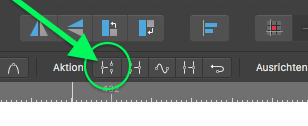-
Posts
24 -
Joined
-
Last visited
Everything posted by pixel-girl
-
@R C-R Dear RCR, no, it isn't logical from a programing standpoint. Its bulls**t! 🤮 From any standpoint. Imagine you are a print designer, you have every day a lot of different documents to design and every time you briefly change the line spacing or switch for a moment between italic and roman, you don't know which paragraph format you have changed ??? What can you do? Run back to Adobe? Howling? Or you eat your keyboard bevor and run anyway? 🤪
-

Export (and other) defaults, please
pixel-girl replied to dmstraker's topic in Older Feedback & Suggestion Posts
Yes! My example: Each time I continue to work on one of my afphoto-files I must again find and chose his document palette. Opening a document I see only the greyscale-palette. AP remembers a lot, never forgets the foreground/background and recent colors .. but always forgets the last used palette. To set a palette as default for rbga/8 or rgba/16 or whatever, is of course a good feature for many users! Btw. It doesn't work (perhaps only on my mac) ... I haven't lost much because: My question is another one. Why we cannot "set (a document palette) as default for current document"? -
Probably you didn't really select black as a color for your brush. The last white(!) field in your recent colors palette is still active (highlighted). See here: Click on the first black field and try again.
-
I thank too! Every day since the change to AP. It is not even valid for all "digital artists", "retouchers" or "image manipulators"! I'm a kind of digital artist or "manipulator of art" and work with scans, without photographic material. And I'm really very happy with Affinity Photo. After xx years PS experience! Over time PS became on me more and more an impact of sumo wrestler. But: Working with pixels I prefer slacklining or foil fencing :P
-
Exactly my kind of humour. One thing I can say: The German translation of AP help topics is, incl. error in reasoning, perfect! In German version we have an "of course"2 because it says: "The Color Replacement Brush Tool works by replacing the color ..." (Yes. It's really bold!) :D I cannot believe that's a feature. It must be a bug!
- 16 replies
-
- colour
- replacement
-
(and 1 more)
Tagged with:
-

Inpainting Tool
pixel-girl replied to DonS's topic in Pre-V2 Archive of Affinity on Desktop Questions (macOS and Windows)
:) -
Yesterday I played a little bit with AP and has a "Close Encounters of the Third Kind" with the Colour Replacement Brush! :blink: :blink: :blink: :blink: ... :lol: It was mysterious! It was perhaps a little creepy, but it was definitely neither intuitive nor WYSIWYG! ....... After this "epic encounter" I find here the answers and, among other reasons, this topic. A screen-shot "replacement-cause.jpg" is not more necessary, but what in the future can I do with such a tool? When I cannot see what I do, I can only play and for example try to recolour the eyes of my cat on all pictures and hope ... ( whatever...) But I cannot work with it. @ R C-R: Let's call it "Hue Replacement Brush", but for what purpose we have this tool?
- 16 replies
-
- colour
- replacement
-
(and 1 more)
Tagged with:
-

Inpainting Tool
pixel-girl replied to DonS's topic in Pre-V2 Archive of Affinity on Desktop Questions (macOS and Windows)
No, no! :ph34r: It is (off course) neither "top, both or bottom", nor (how I see) the transparency and (also) nor rectangular vs. selection brush or magic wand. It's always the image itself and his own composition, contrasts and characteristic attributes. As regards transparency: The transparency "has been considered" in all my tests. My two following results are similar. Similar good. And, in my opinion, on the left side middle and bottom similar bad. The source are the square at the centre. With and without transparency. Selection tool was magic wand: As regards position: The images above have their "dirty corners" on the left side, this one at the top right (painting within the selection, then invert selection and fill): In both sketches are "dirty corners" depending on the composition and on the acute angle with strong contrast. In another images we will have another problems. My reason for the "dirty corner" in example1.jpg involves two steps. (further refinement as a intermediate step on the bottom would be required): It means: Different pictures need different selection-areas. We need a kind of intuition and the intuition need time and some tests. Btw. and .. as regards rectangular: All my selections are rectangle :P -

Inpainting Tool
pixel-girl replied to DonS's topic in Pre-V2 Archive of Affinity on Desktop Questions (macOS and Windows)
A few minutes later: No! I don't! In the youtube-clip can be seen a MacOS user interface! :huh: -

Inpainting Tool
pixel-girl replied to DonS's topic in Pre-V2 Archive of Affinity on Desktop Questions (macOS and Windows)
I think so! -

Inpainting Tool
pixel-girl replied to DonS's topic in Pre-V2 Archive of Affinity on Desktop Questions (macOS and Windows)
Not really on my MacBook! Then before I can click "done" (means "Apply") I see already this artwork on the border: After "Apply" also. (I think it's time for me to create a signature! -
The same here! MacBook Pro (a little younger than yours) and El Captain. And confusion also! My brush lose his highlight also after a short jump to the second open document and back. And – Murphy's law – I have still open two or more files :rolleyes: Working with a few similar brushes and many tools I have frequently (and not only after a break) a second brush-question: Which one is now (temporary) changed? ... simple because a brush lose his highlight also even where a little bit of settings has changed, e.g. the size(!). AP means, changing the size or opacity I crate permanently new (not saved) brushes. It is of course logical, but not the best usability-reason. ••• The name of category is not a problem: you see the name on the top of your brushes panel and you stay, whatever you do, in the same category (except you change it manually in the pull-down of the panel). ••• The name of brush as such is also not a problem. Mouse-over in the brushes panel and you see all the names. The consistent and correct application of the highlighting is what we need. We can see the name of highlighted brush after mouse-over or in the title of setting-window after a click in the brushes panel. After a change – of a tool, a file or of a brush settings – we see nothing :angry: My usability-suggestion would be: - to highlight a current brush in the panel after the change of tool or document or who knows what else (it is a bug!) - to highlight a brush as a "current and temporary changed" in the brush-panel. Of course in different way than "current and original". (As a nice-to-have)
-
A little problem of a very-very new user of Affinity Photo: The possibility to jump to the last used tool with a shortcut (L) is great, but where in the shortcut-settings can I change this character? (from »L« to whatever) (I hope, playing in the first hour with the keys, I didn't change it myself! :wacko: ...) Working since late 90s with PS I have of course a set of custom shortcut keys. So are my first steps in AP to the keys. I need my old workflow. Unfortunately means my old good »L« not the »last tool«. My L was still »magnetic lasso« :lol:
-
Using my old Photoshop for artwork I'm very happy to have a psb-extension. A .psd has a maximum height and width of 30.000 pixels. All documents greater than 30.000 are .psb. I know it's not a typical photo-size but I need it for my creations. It's possible to work with AP on dies kind of special dokument-sizes? Did have AP a limit of pixels?