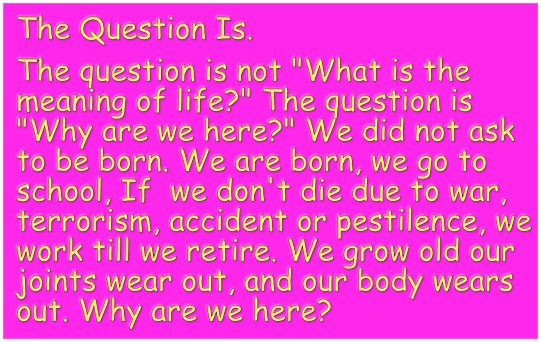Rubyjim
Members-
Posts
106 -
Joined
-
Last visited
Everything posted by Rubyjim
-
I uninstalled publisher rebooted the laptop and installed perhaps OTT but publisher beta is running fine now.
-
That my dear friend is the point! Like you I am also confused I have AP, AD all with both with paid licence and Affinity Publisher beta running on my laptop. It is the latest Publisher updates that are insisting on a product key BTW I have never bought anything from Microsoft store. Jimmy
-
The keys do not fit the lock of the latest Affinity beta D/L no problem with product keys with the previous editions. I love Affinity Publisher just wish I could get the latest edition.
-
Mark I have bought all my Affinity products that are on my a/c in my Affinity store where I have all my product keys live. The product keys do not fit the the lock of Affinity Publisher beta Serife has D/L to my PC.
-
You are correct but I have D/L the latest version of photo beta and I have the latest version of AP on my PC but the beta is asking for email address and Product key?
-
AN43K3H8HB Wow wants me to pay £49.99
-
I bought all my Affinity programs from Affinity Store only. D/L all Affinity Programs from Affinity Store . Have never bought anything or D/L from Microsoft.
-
-
-
The Affinity Photo beta was D/L today I D/L from this site this beta version has the new super graphic on the opening screen for AP so it is the correct beta version? My purchased Affinity Photo is version 1.6.5.123 The beta has not over written the purchased version. Both running side by side. The Affinity beta Photo file has not appeared in my Affinity libery where the rest of my Affinity files live beta and purchased . Both version are installed the there default locations. Thank you all for your help
-
I D/L Affinity Photo from this forum and got it opened once. Now when I try to open I get a message I need a product key to participate in the beta program. I do have a working purchest Affinity photo on my PC version 1.6.5. 123 Why?
-
With Publisher I am making a four-page booklet I have a numbering issue. I don't want numbering to start on Page 1 (Front Conver) I would like numbering to start on page 2 as page 1I don't have a text field on Page 1 (front cover) When I put a text field on pag2; The numbering starts from page 2 as page2 I want this to be Page 1. There was a way to do this with PagePlus.
-
Affinity Publisher Public Beta - 1.7.0.128
Rubyjim replied to AdamW's topic in [ARCHIVE] Publisher beta on Windows threads
When this update started I was asked if I wanted to remove or repair Affinity Publisher I selected repair and setup continued ok -
Can not ant check or uncheck items in Studio
-
Good morning everyoneStarting the morning with a problem Using Affinity designer text in a path I would like a two-line text in a path. The first line is fine. When I try to add the second line the cursor jumps to the first line.I'm using the Donut shape text at the top of the Donut.Trying to add a line at the bottom of the Donut text jumps to the top. There is are place markets, green triangle top text. Orange triangle bottom text?? Thanks Jimmy
-
I am new to Desk To Publishing I have used PagePlus in the past. Now looking forward to Affinity Publisher. My first stumbling block. Spread where can I find out abought Spread? I go to File > Spread setup the top field has pages of my publication greyed out page size A4? I don't understand the tutorial. Thanks, Jimmy
-
I can find how to insert page numbering in publisher
-
Stroke in AP
Rubyjim replied to Rubyjim's topic in Pre-V2 Archive of Affinity on Desktop Questions (macOS and Windows)
Thank you ever so much it is double arrow to the right of the fill box the last item on the context toolbar when text selected. -
Try on the menu at the top of AP View > Studio on the menu that opens go to the very bottom click Reset Studio. Hope this helps
-
Trying to make a circle graphic with AD like text on the sidewall of a tyre. 1) made a donut 2) copied the donut ctrl + j resize to make an inner circle inside the donut 2 Used artistic text tool to create text path on the inner circle. The resulting text is fine on the bottom of the text path. However, the text is upside down at the top of the text path? How to correct the upside down text? Thanks Jimmy
-
Free Content
Rubyjim replied to Tomall's topic in Pre-V2 Archive of Affinity on Desktop Questions (macOS and Windows)
Thanks for you reply I D/L AP and the link installed beta 1.6.0.89? in my Affinity A/C I have to buy AP & AD?