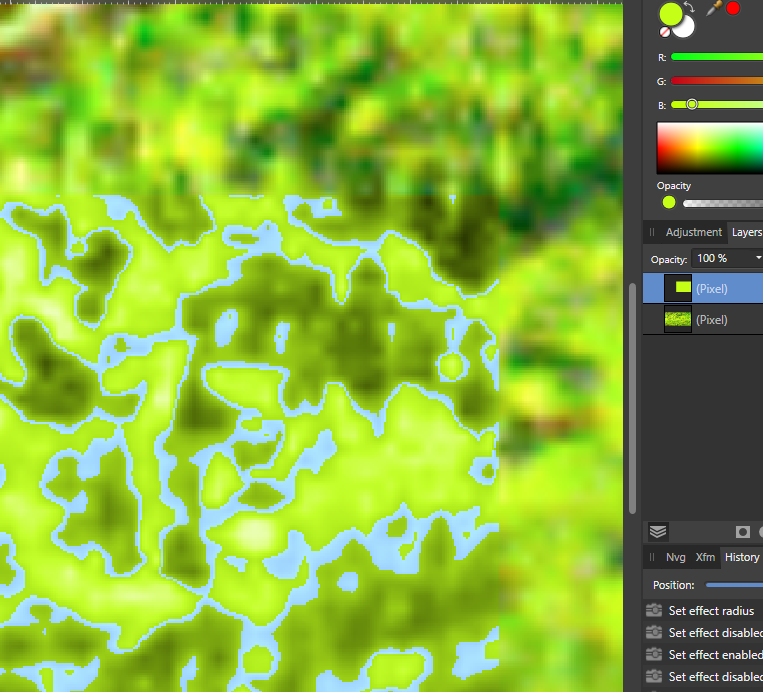Artturi
Members-
Posts
42 -
Joined
-
Last visited
Everything posted by Artturi
-
I think it could be done by duplicating the layer 2 times and adding a vertical tilt shift blur filter to each of the sides and then masking the other half out. It would work in this specific image, but not probably in some other cases. Anyways it just felt so stupid method that I didn't bother testing and ended up creating my own filter in Blender to do the blurring properly with more controls.
-
I needed the gradual as slowly as possible growing blurriness out of not blurry at all to the very blurry area, that would be in the middle. Kind of like a DOF effect we already have, but reversed. In your example there is that bad looking area between the sharp and blurry areas where you can actually see the sharp object visible behind the blurry one and the blur is not growing gradually.
-
I was already able to finish the project with some alternative methods, but here is part of the thing I was doing. This element is the ground plane on which I was placing something else and obviously going to add something to the background also etc. But the problem with this project is that I had to blur the center of this ground plane and in Affinity Photo I was not able to find a good solution to that.
-
Thanks guys for trying to help. Sadly neither of those methods work, because I'm using the effect as a part of some bigger graphical design project, and the ghosting really makes it look bad. I guess only way is to use lots of time to blur it manually with the blur brush tool, or use some other software.
-
Saving a BATCH JOB
Artturi replied to DNA Pianist's topic in Feedback for Affinity Photo V1 on Desktop
I've also been using lots of this feature and getting the settings every time again is taking quite much time.- 10 replies
-
- affinity photo
- batch job
-
(and 2 more)
Tagged with:
-
Is color blend mode broken?
Artturi replied to Artturi's topic in Pre-V2 Archive of Desktop Questions (macOS and Windows)
Here is my older experiment with the same problem, but I think that "optimize" thing probably fixed the problem at least mostly. A bug in Affinity Photo? - YouTube -
Is color blend mode broken?
Artturi replied to Artturi's topic in Pre-V2 Archive of Desktop Questions (macOS and Windows)
I'm using 1.10. And my GeForce drivers seem to be up to date. Tho I don't have studio drivers, but game ready drivers. Never mind, there actually was a "optimize" button in the GeForce experience settings for affinity photo. After that click the problem disappeared at least mostly. Now it's doing only very slightly the same thing. -
Is color blend mode broken?
Artturi replied to Artturi's topic in Pre-V2 Archive of Desktop Questions (macOS and Windows)
But the color layer is changing the luminance even when it's not supposed to do so... See this video. Or at least something it is doing wrong, since it creates those spots. 2021-08-22 17-25-44.mkv -
Is color blend mode broken?
Artturi replied to Artturi's topic in Pre-V2 Archive of Desktop Questions (macOS and Windows)
Yep. So this is a bug? -
Is color blend mode broken?
Artturi replied to Artturi's topic in Pre-V2 Archive of Desktop Questions (macOS and Windows)
It's creating those weird light spots in the image, even when the color layer don't have anything else expect one color and therefore those shouldn't be happening. -
Hi! I've been quite much stuff with Affinity photo color blend mode and often I find out that it's not working in a way how it should work. Basically it's not only altering the color of the layer underneath, but also the value. Or is this a rendering problem? I also found out that if I add any FX to the layer, it fixes those artifacts. In case it means anything, I am running this on RTX 2060, windows 10. bug.afphoto
-
Nice idea, but don't seem to work very well with my hard surface object. The refine tool is leaving transparent pixels behind and it's hard to fix those without cleaning it all manually. Basically it seems that I have to do it all again, because it made some of the wires half transparent and there is no tool to fix that. I tried even with curves to fix the mask layer and that either didn't do desired results. My image is little big this kind of, but not this. Electrical Cable Mess Energy - Free photo on Pixabay
- 16 replies
-
- remove background
- change complex background
- (and 2 more)
-
Affinity Photo crashes when saving huge files
Artturi replied to MSLDAff's topic in V1 Bugs found on Windows
The problem disappeared when the file size become smaller, but I've not tested it on my internal SSD. I am going to edit some other panorama images later, so I'll keep this tab open and try to remember to report it then. edit: with the new, smaller panorama I am not having similar problems. -
Affinity Photo crashes when saving huge files
Artturi replied to MSLDAff's topic in V1 Bugs found on Windows
Komatös I decided to resize the photo little smaller. I was saving it on an external SSD hard drive. RTX 2060 6gb, 16gb memory AMD ryzen 5 3600 6 core3.59 Ghz windows 10 -
Affinity Photo crashes when saving huge files
Artturi replied to MSLDAff's topic in V1 Bugs found on Windows
I am also having this problem. I am working with file of 24651px x 8296px. It seem to crash almost every time I try to save it. Hardware acceleration already is disabled, which was causing some other types of crashes before. -
I am also having these random freezing issues here in 1.92. Windows 10, rtx 2060, 16gb ram.
-
Hello! I am having a huge affinity photo project, where I am having multiple layers which every one is having it's own object whose colors I would like to change. They are all rendered in a similar way to blue and I would like to change them to be red without changing the background. I found out that HSL is doing the job, almost, but it is leaving some color artifacts to the border areas, so that's why I cannot use it. See the image 2. Is there any way to do that job without using hours for manual masking every layer separately. The reflection also is a problem.
-
Just came to tell that I was also looking for this. :)
-
Hi, it's now 2018, has color matching landed on affinity photo yet?