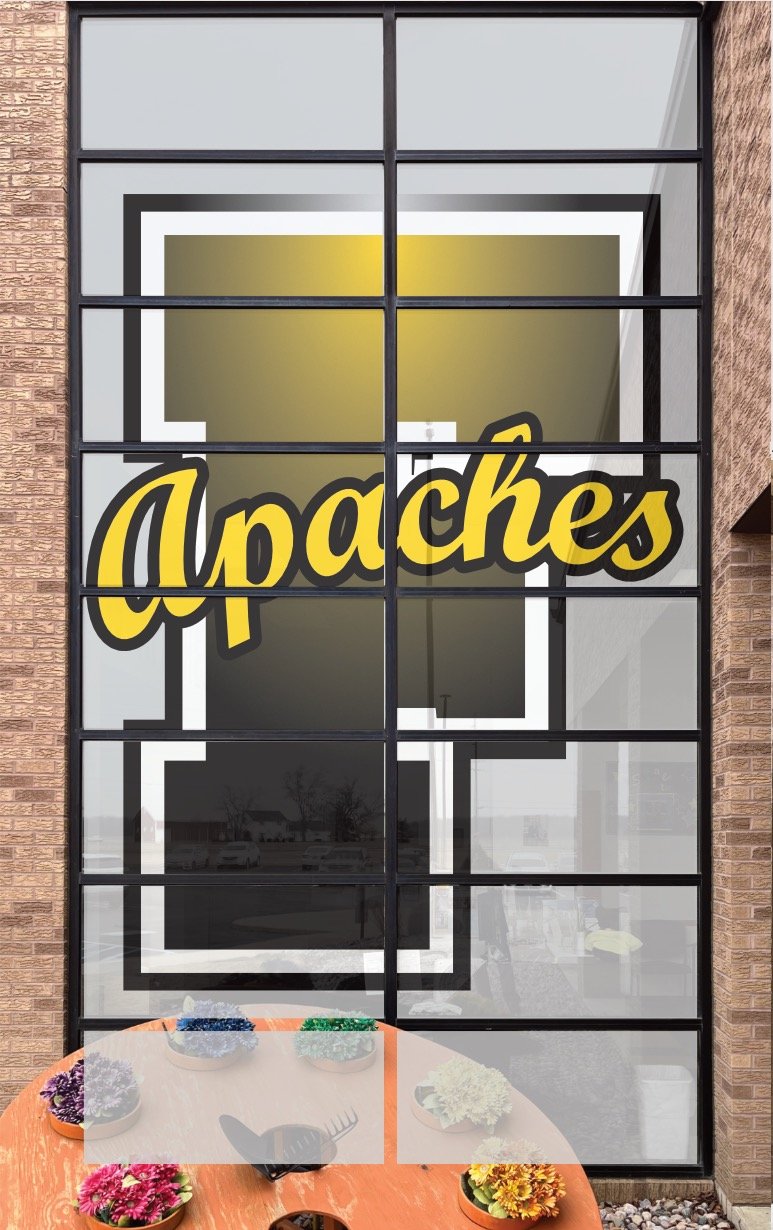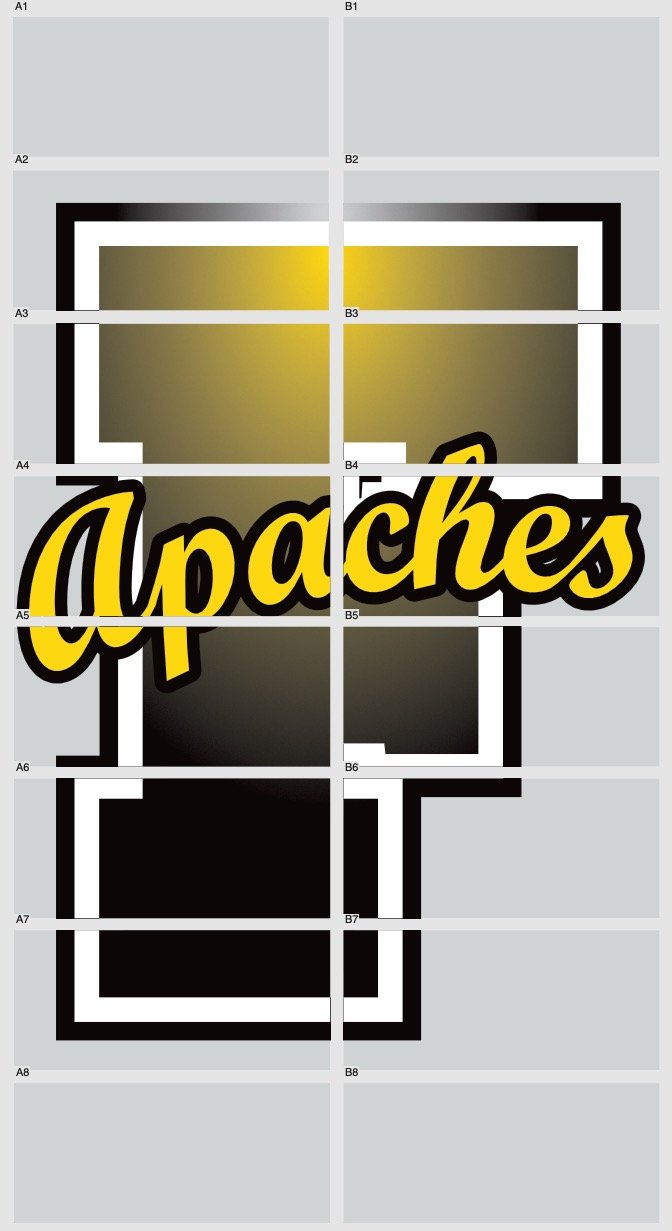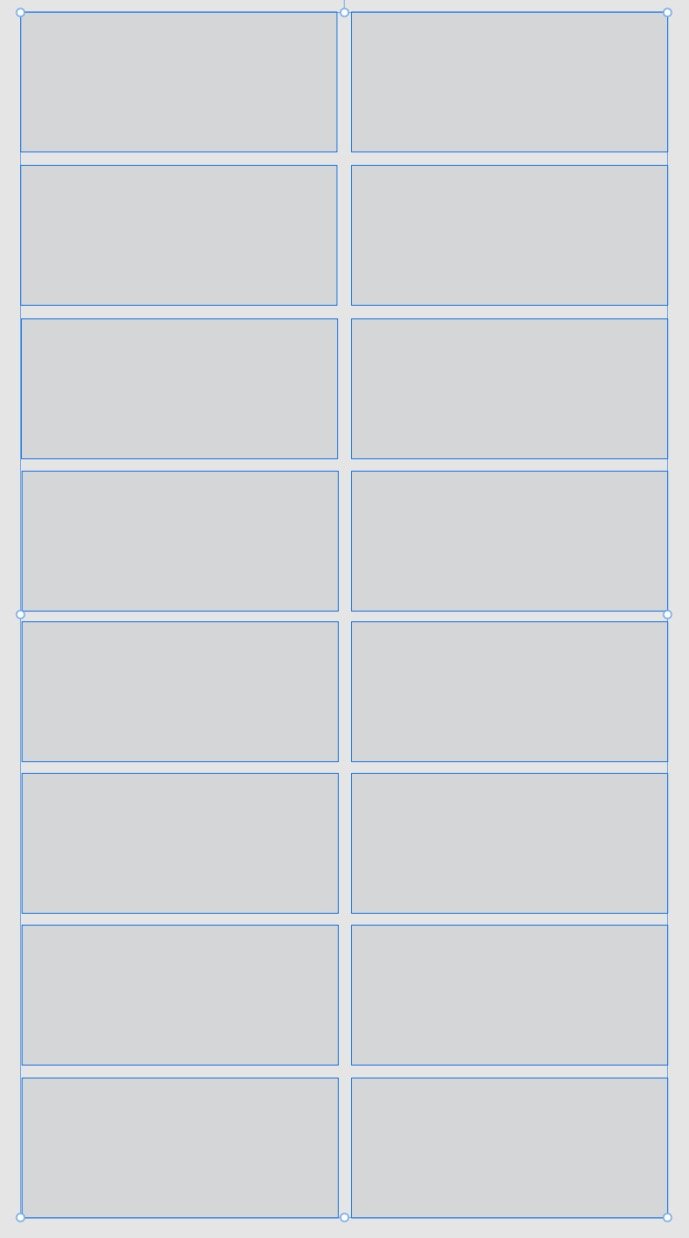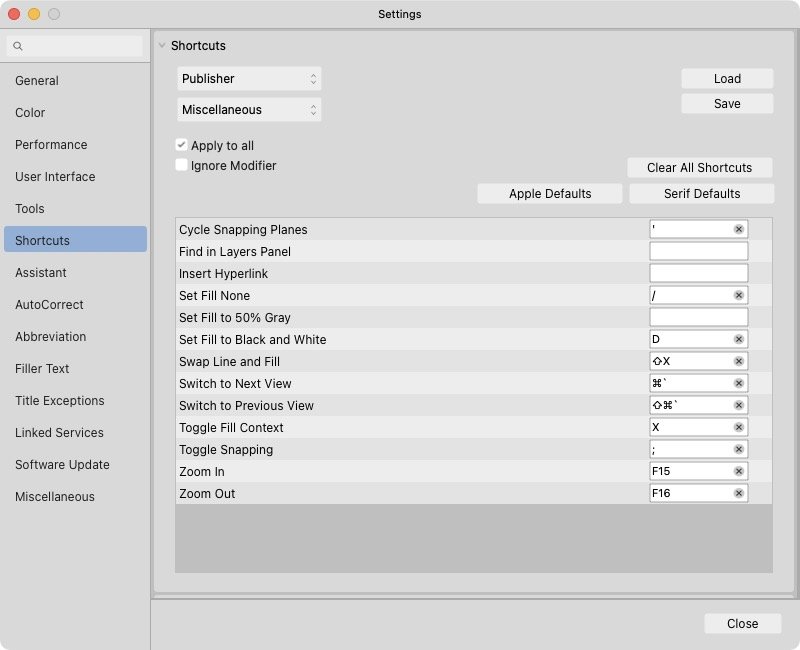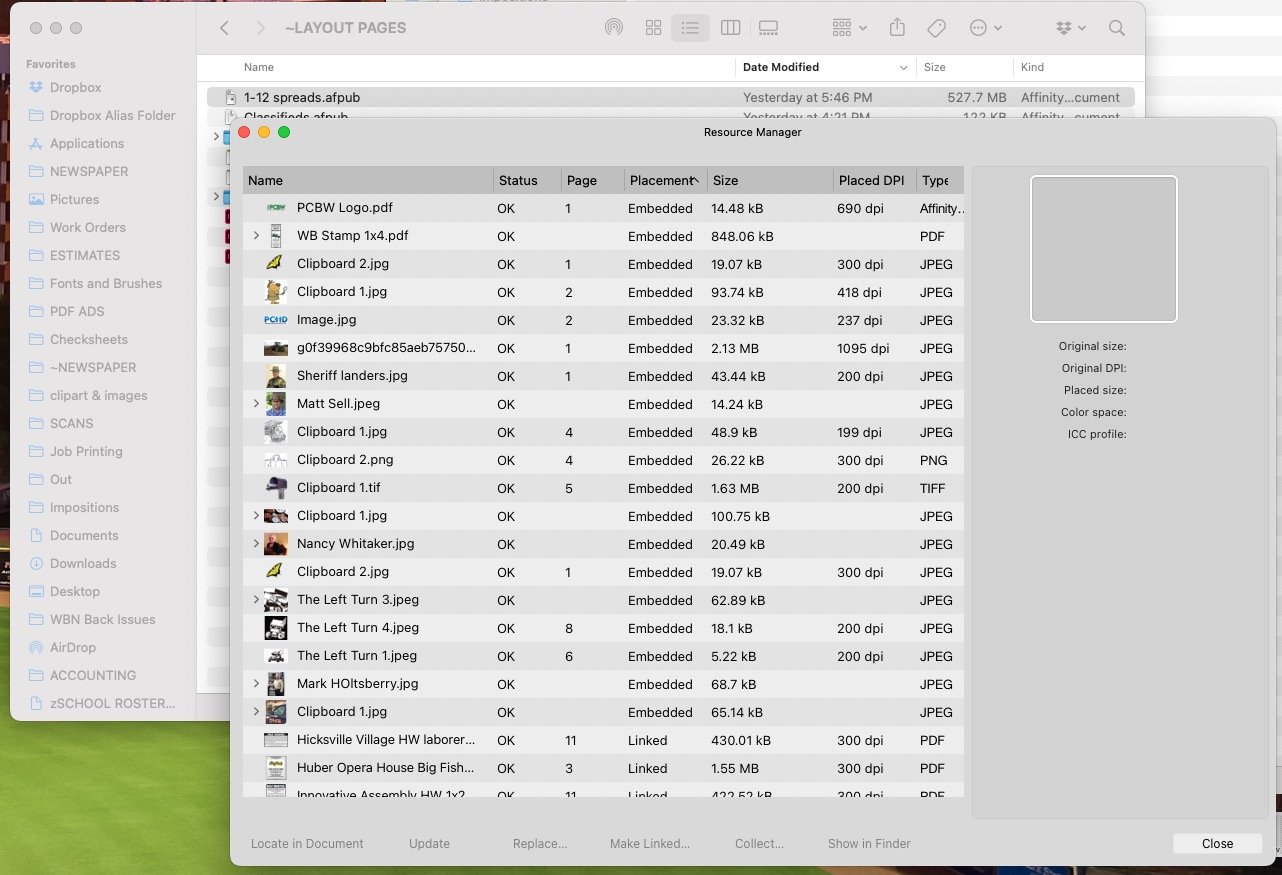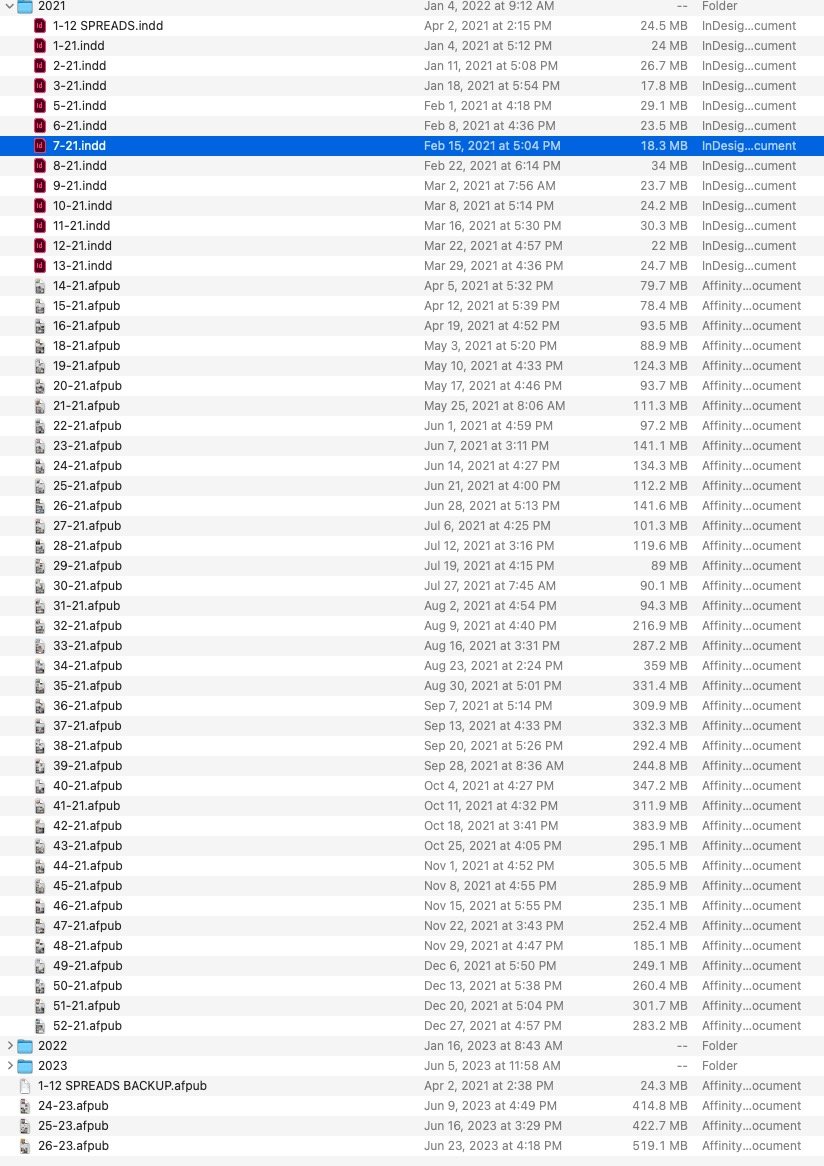Bryce
Members-
Posts
466 -
Joined
-
Last visited
Everything posted by Bryce
-
Did something break in 2.11 or am I losing my mind?
Bryce replied to Bryce's topic in Desktop Questions (macOS and Windows)
Separate curves seems to do the same thing as divide. I can upload this. Do you have a link to upload it, or should I just do it here? It's 90MB IT all worked just a few weeks ago just fine as you'll see in the file. thanks! -
Did something break in 2.11 or am I losing my mind?
Bryce replied to Bryce's topic in Desktop Questions (macOS and Windows)
I can confirm that I must be crazy. I cannot get this to work, what I just did a few weeks ago. 2.1 seems to act the same. I need the artwork that was in the joined cuves to stay in there, but for some reason everything deletes when they are split. Any idea what I did before to make these all work?? -
Did something break in 2.11 or am I losing my mind?
Bryce replied to Bryce's topic in Desktop Questions (macOS and Windows)
I will attempt to try that! thanks! -
I setup large artwork for a school building front glass for perforated vinyl. The way I set it up was each window was it's own box and I merged them together using the Add function: Then I could work with the artwork as one piece in side the groups of boxes but it wouldn't show in between the windows at the frames or the bricks. I could also simulate the semi-transparency that the perforated vinyl looks like. I got the approval and the artwork a few weeks and was easily able to split the artwork using divide function. Each window then had the artwork as it's windows shown. I then could make each one have their own artboard by using the "convert object to artboard" and then each one could be named, exported and ripped and kept in order: It's been several weeks and I have the next set ready to go for printing. Either I have forgotten my steps or 2.11 is broken as the function of splitting them apart now makes each blank as if it doesn't have the artwork in it like this: Is there a way to download 2.1 and try it again? Am I missing a step that I was doing just fine several weeks ago? thanks for you help!
-
Cross References
Bryce replied to Ash's topic in [ARCHIVE] 2.5, 2.4, 2.3, 2.2 & 2.1 Features and Improvements
Is there a way to use this for the end of a text block frame that would automatically add "Continued to page 3" with the linked block on page three starting with "Continued from Page 1"? This way page numbers would be fluid and update depending on where you put them? -
It's a little hard to describe. If i were using command+tab it would switch to another app - the last one used. If I use command+` it switches to other apps like the "Get info" window, finder, Handbrake, and none of the rest of the apps open. Perhaps it has something to do with Stage Manager that I started using...
-
Shortcut for switch between open documents
Bryce replied to Bryce's topic in Desktop Questions (macOS and Windows)
That is exactly what I needed. ctrl+tab in Affinity 2 does the same thing as command+` in version 1 I'm on Ventura and don't actually see how to change this in Affinity because I would prefer to the version 1 method just because that's what I've done for years as the MacOS standard. @thomaso I have mine setup the exact same way. In fact, the only app this does not work in (that I have checked) is Affinity 2. I have to use ctrl+tab now. If there is a way to change it in v2.1 I'll try it out. -
Publisher File sizes
Bryce replied to Bryce's topic in Feedback for the Affinity V2 Suite of Products
No. We don't use any assets at all in the file. -
Publisher File sizes
Bryce replied to Bryce's topic in Feedback for the Affinity V2 Suite of Products
@_Th - yes that old trick always worked for ID. I still do it for Affinity and it seems to help but not much. @MikeTO - exactly. I started there and embedded files don't total more than 5MB. Here is what that looks like: I've tried importing the document into a new file using "Document/Add Pages from file..." and it still saves as over 120MB Not sure where else to try considering the files just ballon so much. Other than that, everything runs great. -
We create a 12 page weekly newspaper and Publisher works very well. I really like the work put in on V2.1 Each week before we start the layout pages we clean off the previous weeks ads (mostly created in Designer and exported as PDF), update the dates on the headers and masthead. We leave a few small things on the pasteboard such as writer pictures that recur. Then save as to "clean up" the file like we did in Indesign before we switched in 2021 and it would reduce the file size. The only thing that are embedded are a few writer pictures which are about 100kb or less. In V. 2.1 the file sizes don't get smaller, or not much. It currently sits at about 500+ MB with nothing on the pages. All files are dropped in from Finder when we start the layout and all are linked from pictures to the ads. Just for reference a layout file in Indesign would be 15-40MB when completed AFpub 1 would be 200-300 MB range AFpub 2 is over 450-500 MB range and growing for each paper. The PDF files produced from Affinity are 35-50MB which is similar to Indesign Is there a "cache" in the files themselves that can cleared out? Anything I might be missing?
-
I wish I had a better answer on that. Have you tried using Display menu Pro? It lets you choose different native resolutions. I use it on all my macs. It might be something to try.
- 7 replies
-
- resolution
- stage manager
- (and 4 more)
-
Using Warp Live Filter won't allow bleeds on PDF export
Bryce replied to Bryce's topic in V2 Bugs found on macOS
Thank you very much for confirmation! -
anything else you might be running that might cause this? I don't have any issues with Stage Manager and Affinity 2.11 (or even 1.10) apps. It doesn't seem to matter Intel or Apple. I'm surprised how well they behave with stage manager.
- 7 replies
-
- resolution
- stage manager
- (and 4 more)
-
Is there a way to make it the active palette and keep it that way? In v1 I do have my palette as the one that comes up for every document first, including new.
-
I have set the default palette that I have created and everytime I open a document to CMYK/8, and it always revets back to "Colors" no matter which program I'm in. Is there a different use for that setting? It stays in Affinity 1.
-
attached. Test Live Perspective Bottle.afdesign
-
I used the perspective warp and narrowed the warp at the edges of the bottle like it would look in life. Then I put the "symbol" inside at different places of the warp. I can post the file if you want to take it apart.
-
Pretty much it. The two bottles had the artwork placed in a square at different places to show different sides at the same time. Each of the symbols are inside a rectangle that has the warp group applied to it. This worked since the original artwork was all on one board.
-
I have heard rumors that Adobe will finally address the warning in Acrobat this year. We'll wait and see. This is a very old restriction and the PDF standard was updated years ago but Acrobat, Indesign, Illustrator etc. have not been corrected as far as I know. The PDF is fine. Our RIPs recognize the data, even those that are imposed in Acrobat using Quite Imposing which is not restricted to the 200x200 size limit. They will throw the warning up and show the PDF cut off, but the data is there and it works fine in other PDF viewers.
-
The ability to do the live warp in real time from different angles is incredible! The instruction videos show a little of what can be done, but messing around with it last night, you can use it right in the file you are working on. So many opportunities here. Has other programs had this and I have missed it? Battle for Sanity.mp4