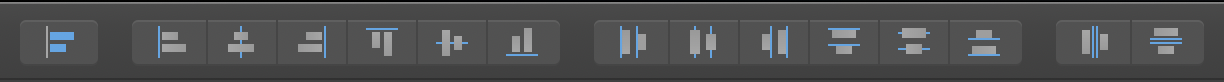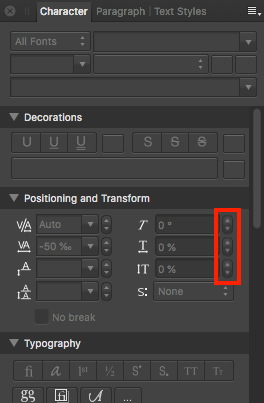-
Posts
549 -
Joined
Everything posted by JGD
-

Mac Transition to Apple Chips
JGD replied to puredesign's topic in Pre-V2 Archive of Desktop Questions (macOS and Windows)
Well, I see where you're coming from with that. But let's face it, not even System/Mac OS 1.0 was entirely original, it was a wholesale copy of Xerox's Star with a lick of Bill Atkinson, Andy Hertzfeld, Steve Capps, Susan Kare et al.'s paint on top of it. And Xerox Star was a platform which, in turn and mind you, probably wouldn't even exist – or at least definitely not in that particular form – if it wasn't for Douglas Engelbart's “mother of all demos”. As for more recent times… could you seriously live productively without Notification Centre on iOS/iPadOS? That's also an Android innovation right there. Resizing from all corners and sizes on macOS? A belated addition to then-called OS X, lifted wholesale from Windows. And the same goes for the current fullscreen and split screen implementation… As for Maps' features? Well, since Apple ditched Google as a default provider many years ago and, as Marques Brownlee keenly pointed out, still don't allow you to set a different mapping app as the default, they'd better copy them ASAP globally (I live in a small country in Europe where Apple has always lagged behind, and it kind of pisses me off that the world's biggest company still hasn't properly caught up with Google)… And the iPod? Was it the first pocket, mass storage-based music player? Was Apple Watch the first modern smartwatch? Nope, they were just the best at their game from day one. Time and time again you see Apple playing out that MO: occasionally they come up with an explosive innovation which quickly propagates across the entire industry (say, the PowerBook 100, which was one of the first such products on the market with the pointing device closer to the user and the keyboard farther, the PowerBook 500 and its seminal trackpad, multi-touch gestures on the 2004 PowerBook and iBook G4 trackpads, or the entire touchscreen phone and tablet paradigm… the latter of which, as you very well know, also originated and were demoed outside of Apple well in advance of their conversion into workable products: https://www.youtube.com/watch?v=89sz8ExZndc) or ballsy, pioneering move (ditching the floppy, serial, parallel and SCSI ports in one go, then the optical drive, then their own FireWire and shortly after USB-A and all other I/O), but they mostly copy others with a twist or a flair. Steve Jobs himself put it out on display, shamelessly, with his apocryphal quote “Good artists copy, great artists steal”: https://quoteinvestigator.com/2013/03/06/artists-steal/ I don't mind copying in principle. Everyone does it, and I stand by it even on creative fields like my own (remix culture, as defined by Lawrence Lessig, comes immediately to mind) and am deeply skeptical of the current climate of copyrighted *everything*. Heck, I work in type design, an area where we've been copying Roman artisans and Irish scribes for around 2000+ and 700+ years respectively. I'm fine with it, as long as a modicum of ethics is maintained in said copying – namely, by giving some form of credit and/or compensation – and some common advance of the human species is achieved – that should go without saying… If you're bringing nothing new to the table, you are indeed only taking advantage of others for immediate personal gain. I won't make any excuses for Apple when they weren't on the right side of history (can you say “Sherlocking”? Konfabulator? Growl?), but other than those few examples they did get better at it once they had the resources to outright acquire good ideas and properly compensate their originators whenever possible. For every of those bad moments, there are many more when they did things right (for instance, SoundJam MP, Coverflow, Beats, Workflow or Shazam come to mind). As for two behemoths (historically Microsoft and Apple, now mostly Google and Apple and sometimes Samsung and Apple) constantly copying one another? I couldn't care less, as long as end users collectively benefit from it. -

Mac Transition to Apple Chips
JGD replied to puredesign's topic in Pre-V2 Archive of Desktop Questions (macOS and Windows)
I agree on the timing, it should be quick. Maybe Apple didn't give Serif advance warning precisely because they trusted them enough to basically know that Affinity will be ported well in advance of Big Sur GM and the first “Apple Silicon” Mac release (I'd rather call it still “ARM-based Mac”… That's how Apple VPs refer to it, to the ISA, when they get technical about it, so… while not the official marketing name, it's still accurate). So, sure, it made for a great demo for Rosetta 2, but the point is moot as Affinity apps will be Universal 2 in time anyway. As for Big Sur's UI and Apple… as I've said in the other thread, you're being too harsh on them. Some UI elements look positively horrid, and as a relatively old-timey Mac OS X/OS X/macOS 10 user, I do agree that it feels a bit foreign… but look like Android it does not. If anything, it looks like iOS/iPadOS and that is kind of the entire point. I wouldn't mind having all those Control Centre and transparent Notification shelf shenanigans and get either the original icons, something flatter and closer to iOS/iPadOS, or at least something equally in-between except non-hideous. And I've seen and test-driven enough beta builds of macOS to know that quirky stuff like that is fairly common and eventually gets ironed out by the GM releases. -
“Fat binaries”, which is just the classic name for “Universal Binaries” or, as they're calling them now, “Universal 2”. And to expect them to do so without Rosetta 2 in the mix was just naïve… I see you've come around that on the other thread, but I'll say that to think that the Big Sur GM will look has horrid and unpolished as it does now is also too pessimistic. Have you seen the early builds of Mac OS 10.0? Leopard? Sheesh, they were rough around the edges, too… However, I was mildly surprised by seeing an apparently fully functioning ARM port of Photoshop so soon, but I guess we can credit both the iPad and Serif for that; Adobe wouldn't want to end up like Quark before them (which is a bit ironic, seeing how it was them who basically destroyed Quark 😛 ). They only got away with dragging their feet during the PowerPC-to-Intel transition because they just so happened to have bought Macromedia shortly before that and Corel having thrown the towel on their first attempt at entering the Mac ecosystem around the same time.
-
You're welcome! I know it's easy to miss those on Retina screens, so I'll try to keep singling those out for as long as I keep all my non-Retina gear (which, in all fairness, is less and less these days, but that 2012 MacBook Pro just refuses to die and my external screen is good enough for Studio panels).
-
Hi guys, This has been a longstanding gripe of mine with Affinity Photo, that didn't seem to be there in the first releases. I haven't addressed it before, but I feel I should, since you've put so much emphasis on the new unified toolbar and didn't take the time to fix it. In AP, there aren't aggregate/clusterlike block of grouped buttons (I don't recall their name, sorry) available with the aforementioned functions on the toolbar customization drawer; this is the only way you can achieve something functionally similar, but it takes extra work to add them – and order them correctly! – to the toolbar if desired and also takes up more space: Conversely, in both Designer and Publisher, said grouped buttons are available: Seeing how these are common on macOS, Windows and on AP itself, and that two out of three of the suite components have these particular sets, it stands to reason that AP is the “odd man out” here and should be brought up to feature parity with the rest.
-
Hi guys, I just wanted to report that you missed these blurry arrow buttons, which, not unlike the Persona buttons on the first 1.8 GM release, are likely misaligned on the Y axis by a single @2x-pixel/sub-@1x-pixel: This occurs across the entire suite, so it's not much use taking more screenshots and posting on the other sub-forums as they all look the same.
-

Objects Over but not on Artboards
JGD replied to fde101's topic in [ARCHIVE] Designer beta on macOS threads
It shouldn't be a terribly hard fix, though, or is it? How different is the print stack from the export one? Isn't printing pretty much the same as exporting to a universal format and sending the output to a printer? Maybe I'm oversimplifying things, but from what I read on it way back in the day, printing jobs basically consisted of feeding PostScript data through drivers and parallel ports to those devilish things. I know things have evolved a bit until now, but the overall process is probably very similar, as in “export > send to driver > send to USB controller > send to printer”… -

Objects Over but not on Artboards
JGD replied to fde101's topic in [ARCHIVE] Designer beta on macOS threads
Oh, yes, I hadn't thought of that… Well, if it isn't fixed it may become a serious StudioLink/cross-app file format interoperability issue. Better test this and/or do some demos to press them on this issue? Guys? -

Objects Over but not on Artboards
JGD replied to fde101's topic in [ARCHIVE] Designer beta on macOS threads
I got it, and I ran with it as well. But after all, this is what, the first 1.8.x Beta? I'm confident it will get fixed before the GM release. It all fits with my whole “being cautiously optimistic” theme of late. -

Objects Over but not on Artboards
JGD replied to fde101's topic in [ARCHIVE] Designer beta on macOS threads
Yep, I'm aware. We are already discussing that also on the thread I opened, and all signs point to those objects always appearing regardless of the media your outputting to (as “printing” is, in a sense, a way of “exporting” your artwork to a physical format). I mean, if this was release-quality software, such a discrepancy would be unacceptable, but that's precisely the kind of thing public betas are meant to weed out. -

View objects outside artboard.
JGD replied to celionicoli's topic in Feedback for the Affinity V2 Suite of Products
Anyway, guys, this happened: the 1.8 branch will somewhat solve this issue, even in multi-artboard documents, and allow you to export objects spanning two or even more artboards. The “fix” is not ideal, as you'll still have to manually fiddle with your layer ordering and give up the ability of changing to a different active layer just by directly clicking on the canvas an object from another layer (as having the “Edit all layers” toggle turned off basically forces you to manually switch the active layer by selecting it in the Layers panel), but it may very well get the job done and, if it gets some further improvements (such as the ability to directly switch layers on the canvas by, say, pressing a modifier key while clicking an object, as suggested in the linked thread), it may end up being almost as practical as using good ol' Ai: As you may guess, I still have my reservations over Serif's Layers panel nesting behaviour, but this model at least finally allows us to have their pie and eat our cake, too. -

View objects outside artboard.
JGD replied to celionicoli's topic in Feedback for the Affinity V2 Suite of Products
That might be an option for Chris' specific use case, but the last time I checked Designer wouldn't produce PDF pages with bleeds from slices, only from artboards. Will that option be added in 1.8? -
Seeing how this was demoed earlier by one of the developers as a bit of a teaser – aimed squarely as a reply at yours truly, if my memory serves me right –, and is now appearing on the betas as a deliberate decision (it reads as “Improved dragging objects between artboards (takes into account "Edit All Layers" toggle”), and… getting praise, I'm betting that it's the printing behaviour that will eventually adhere to the export behaviour, and not the other way around. Besides, it's a very WYSIWYG thing, and when it comes to printing, WYSIWYG behaviours are absolutely sacred and to be expected by default. Well, I posted it on the general feedback forum because it is such a momentous decision on Serif's part, which may in fact change the way many people look at Designer and influence some real buying decisions, that it wouldn't exactly be very coherent or dignified of me not to do so on the most visible spot possible (and burying it in the Beta forums, where only early adopters and enthusiasts hang around, would most certainly not be it). Not after having pestered Serif's devs and moderators over it for months – nay, years! –, that is. For all my constant nagging (and there are still some details which, to me, feel utterly unpolished, but those are certainly not a priority as they don't make Designer unusable for vast genres of projects), I must give credit where credit is due and help Serif attract more users, as I promised I would if this improvement came to pass… To wit: when I noticed it and tested it for myself, I immediately started pushing Affinity as a viable contender again, not just here in the forums but out there in the real world™. Yes, to my students, my colleagues, my friends and even my SO. So there you have it. This is more than just a small bullet point lost in a sea of fixes and small features; it represents a huge functional change in the context of the entire 1.x branch. It could very well be a 2.x feature – I never said it couldn't be, only that it would be sad and make some users, myself included, feel a bit duped if we had to wait that longer and for what is certain to be a paid update, no less – but fortunately we will get to put it through its paces and maybe even improve it further in time for a 1.9.x or even 1.8.x GM release. That's worth a very public mention, IMHO, and makes me – and, I'm guessing, the others who value this kind of basic, make-or-break feature – very optimistic for the 2.x branch and actually eager to invest my hard-earned money in its development when the time comes.
-
Ah, see, now that's where you're mistaken. If you create a new layer and drag it outside of the artboard it was created in – as in, above it and all the rest (if you have more than one artboard, that is) – and stick to working with Edit All Layers mode turned off, any and all new objects you create will go into that layer as long as it's selected (or “active”). If you want to create new “universal” layers, you will have to repeat that procedure, but only once for each one of them, and if you want to create new objects in different “universal” layers or edit different layers you will always have to manually select them on the Layers panel, but only once for each “session” if you plan to create a lot of new objects into a single layer. This, IMHO, is great, sensible UX, which is a refreshing change. Said “universal” layers – and their respective “universal” objects – can then span an entire document (including multiple adjacent artboards), with no cropping nonsense, because they do not belong to any individual artboard (the “universal” objects contained therein will always be, however, correctly exported into the artboards/slices atop which they sit, which is absolutely key). They can also be hidden, locked or reordered in the z-axis stack across the entire document, regardless of the artboard(s) atop which they sit, with the click of a single toggle or the dragging of a single UI element (on the Layers panel, that is). Try it for yourself. They may not be useful for you personally, but all users who were clamouring for “universal” layers (by that or any other name, such as “document-wide”, “artboard-agnostic” or whatchamacallit) are now just a wee bit happier and more optimistic about using Designer for complex information design projects. Seeing how this is a substantially different interaction model which seasoned Designer users may find foreign, or even useless, I completely get how you may think layers absolutely must still be page-specific/contained (and, indeed, Designer still nudges users towards that model, at least by default). That used to be the case, sort of (you could indeed drag them out of their containing artboards already, but that would be a useless and frustrating endeavour, as dragging any object over an artboard would instantly cause it to be sucked into it, regardless of the current “Edit All Layers” mode setting), but not anymore; you can now have artboard-independent layers and use them in sensible – if not perfectly fine-tuned or smooth – workflows. If you still can't figure out how any of this may work, for you or anyone else, I'll do a little video demo later on when I have a bit more free time. Stay tuned!
-
Hi guys, I just wanted to drop by to thank the devs for bearing with me (well, us, really, as I think I speak for all the others who complained about it) and finally getting “universal” layers right with the hugely improved “Edit All Layers” toggle behaviour (even new objects get added to the active layer, yay!). Kudos for that! Now I can start testing this beast in earnest… Now also comes the fun part (because of course I would have suggestions to make): What if… we could switch from a layer to another (or to an artboard) without going to the Layers panel, just by pressing a modifier key and clicking an object from said alternative layer/artboard? Or have that as a togglable behaviour, and make the “Edit All Layers” ‘off’ mode a bit more customizable (i.e. maybe even like Ai's default behaviour, as it's already just a step shy of it)? Or what if we had some keyboard shortcuts to switch between top-level layers/artboards (if they're not available already; if they are, please excuse me for not having looked for them before posting, I'm in the midst of writing a paper due in three days and actively procrastinating right now)? Just a thought, as it would make work for many of these users much easier… Having your work segregated by layers across an entire document is the entire point of our [finally met!] request, but having it too segregated on our entire workflows may hinder productivity a little. You see, in my personal case, my iMac's 27'' screen is humongous and I don't even have my Layers panel on it, but instead on a secondary screen, which would force me to drag my mouse pointer alllll the way to the right just to switch between layers. See where I'm coming from? I'm pretty sure I'm not alone in thinking this, as even for someone with a screen as “small” as the new 16'' MBP or a larger PC laptop it might get a bit tiresome after a while in more complex projects (which, as stated before, are precisely the ones that stand to benefit the most from this mode).
-
To be fair, Adobe apps also deal with my dual-monitor setup terribly. But Affinity's floating palettes are even worse, as since there's no Workspace function, I can't reset them with a hotkey. I just force-quit and reopen the app in question so that I don't lose their positions. As for having to use third-party tools to fix UX shortcomings being unacceptable, I fully concur. I know Affinity apps are affordable, but it's a matter of basic usability and principle.
-

Variable fonts
JGD replied to Aleksey Popovtsev's topic in Pre-V2 Archive of Desktop Questions (macOS and Windows)
Make no mistake about it, @MikeW: I fully agree with you. RTL support should definitely be higher up the priority list for “best-in-class” in a classical sense, as is a multi-line composer equivalent. But the way I see it, Designer is very much focused on digital illustration, so I can certainly accept that typography in general is probably not a priority there. On the other hand, Serif is no stranger to going for flashy, low-hanging-fruit features, and maybe these are just easy enough to implement for them to make the cut. It's not that I think that's the best way to go about it, but I'm biased toward typography (so sue me ) and considering just how harder it might be to implement the support you mentioned, I wouldn't mind at all seeing at least those features in Designer a bit quicker so that they become an industry standard ASAP. Full disclaimer: you mustn't forget that, as a type designer, I do have a vested interest in seeing certain things become standard so that I might commit to them (and, of course, reap the benefits, both creative and pecuniary ). As for Publisher, well… Being a DTP app, it must allow for some “boring” stuff, as in manuals, packaging, labels, etc. And even as a western designer, you can't do many of those without RTL, I'm afraid, so you're absolutely right in that it should be a top priority. Still, that doesn't preclude us from discussing the possible implementations of this thing, am I right? We could certainly create a dedicated RTL thread or post on an existing one, even if it was just for +1 posts (because there's not much to it when it comes to the UX, is there? It's basically standardised at this point). Also, it's hard to ascertain just how big that market is, as the lack of said support is a complete non-starter and will make most potential customers self-exclude from the user pool. -

Affinity Designer 1.8 New features list?
JGD replied to Dave Vector's topic in Feedback for Affinity Designer V1 on Desktop
Patrick, I know we had our differences, but these two snippets right here warrant some kudos: I now see that you totally get our sentiment. That about sums it up nicely. Also this. I've been mentioning it before as something I just assume it's going to happen, hard and ambitious as it may be to achieve (in fact, I think it's something akin to squaring the circle), but to see you actually commit to that is refreshing. Never in a million years did I wish for any of my suggestions to make Affinity apps harder to work with for those who already enjoy and are used to them, and I expected they would get that by default. I'm hoping that your statement clears that up a bit. Anyhoo, I'm now heading back to my little SVG/variable font corner. -

Affinity Designer 1.8 New features list?
JGD replied to Dave Vector's topic in Feedback for Affinity Designer V1 on Desktop
I'm not sure I fully agree with your assessment. They will actually see a lively back-and-forth between devs and users. Sure, it may not always be perfect, but it's leagues ahead of what happens at the competition's user forums (and here, I'll single out Adobe by name: I will never, *ever* forget that infamous Photoshop gradient thread). We are discussing very precise factors here, and users who don't feel affected by them will either ignore the discussion altogether, or realise those issues aren't that big of a deal anyway. Also, Affinity apps are so affordable that taking the plunge isn't that big of a risk, IMHO. Even if you never pick them up again, they cost as much as a few months of a CC subscription, and you can absolutely recoup the initial investment in no time. The main reasons I (and others?) am so “passionate” about the Affinity suite are, as stated earlier, because I do wish to switch to a more affordable alternative, but also because I'm trying to recoup the time investment and regain some of the credibility lost for having peddled it to no end at the very beginning of the public beta phase. And the main reason I'm not doing so anymore, nor investing in crazy workarounds without any guarantee that they will become obsolete ASAP, is the fact that I know of the sunken cost fallacy. Nuh-uh, I'm not getting caught in that rabbit hole. Once I realised AD did not work for me and my students in its current state I pulled out of my self-appointed duties as a full-blown tester and evangeliser, and focused on its irreconcilable structural shortcomings instead. For all the people here thinking that I'm too emotional, or passionate or whatever, I would kindly ask you to take a moment to appreciate how very rational, logical and laser-focused those decisions actually were. As for Serif, a company constantly propped up by none other than Apple itself, I think you worry too much about its short-term future. Our comments about the long term are aimed mostly at Serif management itself, not other users – current and potential –, and I fully believe the latter realise that and are more than able to decide for themselves if Affinity is good enough for them in its current form. There is, IMHO, plenty of time to correct course here and there, and these latest posts are absolutely a step in the right direction. -

Affinity Designer 1.8 New features list?
JGD replied to Dave Vector's topic in Feedback for Affinity Designer V1 on Desktop
Also, not what I said. Overall, AD is indeed more user-friendly. I did mention its intuitive tools, didn't I? As for Ai, I believe I mentioned it before but it does bear repeating: it has a steep learning curve and features some positively horrible vector editing tools. So, it stands to reason that for a digital illustrator that wants to quickly plop down some artwork into a simple virtual canvas, AD is WAY friendlier. But for someone who's more of a perfectionist (re-read my comments regarding artwork repositioning in more complex documents), the current document model may start to irk them a bit… And, finally, for an information designer who may have to produce, say, an entire signage system…? Ehhhh, things start to get ugly and slow, real fast. As I've also demonstrated before here in the forums. As you should know, when it comes to software usability and workflows, things are anything but obvious and linear. Once you get past that learning curve, economies of scale kick in, and I can assure you that whatever workarounds I'd have to come up with in AD would be way worse and time-wasting than having to deal with Ai's horrid tools every now and then. I know, because I tried them. -

Affinity Designer 1.8 New features list?
JGD replied to Dave Vector's topic in Feedback for Affinity Designer V1 on Desktop
Nope, we're doing it even faster with the tools we already know how to work with (and which work in a way compatible with a) our workflows and b) the complexity of our projects), with our 10+ years of accumulated experience. -

Affinity Designer 1.8 New features list?
JGD replied to Dave Vector's topic in Feedback for Affinity Designer V1 on Desktop
You completely missed the mark here. Where, pray tell, did I single out Adobe on my last comment? Quite the contrary… I mentioned ALL of Serif's competition. That includes: CorelDRAW; Inkscape; Scribus; the defunct Macromedia; yes, Adobe, but certainly not just them; Glyphs.app; FontLab; and I'm willing to bet that the list goes on, and on, and on… Sure, I'm willing to admit that per-artboard, per-master and per-spread layers can be incredibly useful, as @Seneca pointed out. In fact, just because I think the implementation is flawed/incomplete, and outright weird from a conceptual standpoint, never have I said that they were an inherently useless, bad idea. But universal layers are also demonstrably useful, and I gave plenty of examples elsewhere on this forum where that may be the case… To claim otherwise is, to put it mildly, fanboyism and intellectual dishonesty of the highest order. -

Affinity Designer 1.8 New features list?
JGD replied to Dave Vector's topic in Feedback for Affinity Designer V1 on Desktop
*And therein lie the issues which, IMHO, plague Serif apps (also, for the sake of accuracy and intellectual honesty, no, Ai's artboards are most definitely not “glorified rectangles”; they are smart enough to also drag objects along with them, have a database and panel of their own, and allow for quick export with printers' marks, so, if anything, they are “glorified slices/groups” which do their intended job just perfectly and with almost zero complaints from end-users – or none that I heard of). No other design application does this, and for good reason. Conceptually speaking, artboards are pieces of paper/media (or their final, cropped state), and artists, designers, etc. can and will on occasion work well outside their boundaries and readjust said cropping factor, or reposition their artwork, while still keeping an unobstructed, bird's-eye view of all their stuff. The etymology of the word, and the way the physical object used to work – and still does, in fact – offers some insight as to how it should be approached in a mostly digital-first but not digital-only world, and a container/box/folder it is not. You may conceptualise it as such, being a developer and all, but artists do not “see” it that way, nor does it work that way in real life with physical media. That is why I've been saying for years that Serif apps are inherently non-WYSIWYG/non-skeumorphic/non-whatchamacallit. They do not behave like real-world, physical tools at their basic level (of course, digital tools will always offer a degree of abstraction impossible in the physical world, but to do so at the very conceptual/structural core may break some people's minds). And most other competitors, conversely, do. For all its snappiness and even intuitiveness when it comes to certain tools, Affinity apps – especially Designer – add a layer of user-unfriendliness that is hard to survey or put into words, but believe me, it's there. Just because enough users and Apple itself heaped you with praise, that doesn't mean I'm wrong about it; it's just that they didn't notice it or it didn't make much of a difference to them considering their demands and/or how affordable Affinity apps are. Honestly, have you personally seen non-digital illustrators work, in the field, with their pens, pencils, brushes, masking tape, scissors, x-acto knives, rulers, glue sticks and whatnot? I've dated one for three years and I saw her and her colleagues work almost daily for more than two years straight. They do that kind of tinkering and repositioning a lot, and the “artboard” only becomes an irreversible, done deal much later in the process (more often than not only in digital form, after the original artwork is scanned). As for my design work, even I do that a lot (albeit digitally), and I'd love to be able to do so in Designer, too. Maybe it comes down to the fact that I was trained at a fine-arts school, as are many top-level designers all over the world, and started out working in physical media myself (and the same goes for our MA, which includes an entire semester at a letterpress workshop as the main subject). You might ask: in a digital-first/mostly-digital world, why should a developer like Serif even worry about physical metaphors and accommodate for users who started out on physical media? Ask me, and I'll say that 99.9% of art and design teachers at the under- and postgraduate level will tell you that learning first how to draw by hand is essential. Ask them directly, and you'll be lucky if they don't outright laugh at you. I know, because I tried having that very debate with some of them, and it wasn't pretty. Also, the more I read on the subject and teach students of my own, the more convinced I am they are absolutely right, and I'm very far from being conservative as a person, as a creative or as a teacher. And I'm not even getting back into the whole “universal layer” conundrum (and I'm ecstatic to see that you may be fixing it soon, thus allowing you to have your cake and us to eat it too)… As I've said before, those two concepts, while related, aren't mutually exclusive, so we should also have the ability to turn off “Clip to Canvas” even in a multi-artboard document whose objects are indeed contained in specific artboards (if you must insist in keeping that interaction model around, and I understand why you would, for backward compatibility with that always-cropped, iPad-first paradigm that I'm sure a sizeable portion of users enjoy). If I may give you a constructive suggestion, an easy solution for the inevitable issue of having objects contained in an artboard overlap with objects contained in another, maybe that mode might affect only the active/selected artboard, thus acting a bit like an “isolation mode” of sorts. That would probably also force you to add further functionality to the Layers panel, such as entering modal states via, say, double-clicking/tapping (i.e. “entering” an artboard/group/clipping group/inpainted group/layer/universal layer), instead of just selecting stuff; all that modal functionality offers a level of abstraction for power users which, IMHO, is perfectly acceptable, desirable and sometimes vital, unlike the arguably and demonstrably weird/crippled “container model”. That, too, would also allow us all to have our cake – i.e. artboards as containers – and eat it too – i.e. seeing stuff outside of them even in complex documents. My €0,02. -

Affinity Designer 1.8 New features list?
JGD replied to Dave Vector's topic in Feedback for Affinity Designer V1 on Desktop
Well, by any other name, I guess it is. And it makes a world of difference… Wait, is it finally coming?! Considering how nicely Publisher is also coming along, especially the IDML importer, I could really start digging into Designer for the odd job. If I do indeed get used to it, all those other advanced features from Ai would then be just “nice-to-have”; and as long as Publisher correctly renders PDFs generated in .Ai with unsupported features (such as, say, the variable and SVG fonts we're discussing on another thread), I could certainly do the bulk of my work in Designer and save Ai for those odd use cases. It's not as practical or elegant a solution as having embedded, editable .afdesign artwork, but I've been working that way with ID and Ai for years, it's not like it's a downgrade to my workflow or anything.