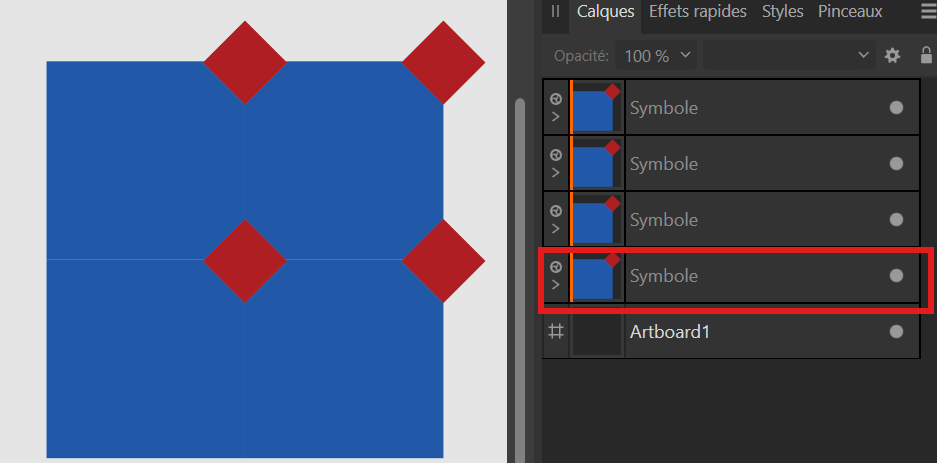Kroco
Members-
Posts
21 -
Joined
-
Last visited
Recent Profile Visitors
1,362 profile views
-
Here is a "update" to the previous topic. No need to use the vector flood fill and no need to change the afdesign to a jpg. All you need to know is on the video below. Have fun. AffinityD_pattern.mp4
- 1 reply
-
- affinity designer
- pattern
-
(and 2 more)
Tagged with:
-
Hello, I've look for a easy way to make pattern for a long time, but the only one I've find where a little awarded. So I decide to try to make my version. The result is an easy and quick process. 45 seconds when you know how to do it (yes I've time it, done judge me). Hope that help someone. 1. Create the document Just create a new document, the size don't matter (here it's true 🙄). You will no need to calculate any size at any stage of the process. 2. Symbol Create a square (or a rectangle, that work too) and create a symbol. 3. Duplication The next step is to duplicate the symbol to finish with 4 of it. 20240727-2051-49.4186730.mp4 4. Finish Technically, It's finish. You can already add and play with your design. All you have to do is add it on the last symbol group. To make it totally usable, you have to group everything on a shape to delimit the visibility. 20240727-2109-21.0377502.mp4 You can save the rectangle as a symbol and duplicate it as much as you want and change the design on the fly. You just have to add your shapes on the last group. 20240727-2117-27.2545096.mp4 Bonus tips (for the ones who read it through) There's for the moment no way to use the vector flood fill tool with a affinity designer file, just a jpg file (the vector part of the name is confusing). So lets Obi-Wan's the program. Save the file has usually. Now, on windows active the extension visibility. Now change the extension of the file from myfile.afdesign to myfile.jpg. The vector flood fill tool will thing it's a jpg, but designer will still see it has a afdesign. If you modify and save it, he will stay a "fake jpg". I hope it will be useful to someone. David
- 1 reply
-
- affinity designer
- pattern
-
(and 2 more)
Tagged with:
-
 Old Bruce reacted to a post in a topic:
Make TOC style always on and more
Old Bruce reacted to a post in a topic:
Make TOC style always on and more
-
Hello, It's a little awkward to have the TOC style disappeared al the time. Could it be possible to have at least a option on the menu who make theme always visible ? The second think is, would it be possible to not have pre-load style ? I could not talk for other persons, but, it's the first thing I erase when I open a file. Thanks.
-
 kimoshire reacted to a post in a topic:
Text frame links and text size
kimoshire reacted to a post in a topic:
Text frame links and text size
-
 Incoming Fax reacted to a post in a topic:
Text frame links and text size
Incoming Fax reacted to a post in a topic:
Text frame links and text size
-
Ok, thanks. It's an interesting concept anyway ^^.
-
-
1 page = master page
Kroco replied to Kroco's topic in Feedback for Affinity Publisher V1 on Desktop
Just download the new version and it's the case. Thanks ! -
Hello, Wouldn't be good when you create a new document that a new master will be create too ? So users would not have to manually create a master and say " ok, first page is master 1". David
-
The point is to be able to change the size or position of the frame on the master and that will change on all the pages.
- 7 replies
-
- master slide
- image placement
-
(and 1 more)
Tagged with:
-
Stylistic Alternate problem.
Kroco replied to Kroco's topic in [ARCHIVE] Publisher beta on Windows threads
hello, It's just Arial. David -
Text frame links and text size
Kroco replied to Kroco's topic in Feedback for Affinity Publisher V1 on Desktop
A video will help (I hope). 2018-09-28_21-22-31.mp4 -
Text frame links and text size
Kroco replied to Kroco's topic in Feedback for Affinity Publisher V1 on Desktop
Hello, Yes, I'm on window (10), so it's all version apparently. It's not a big bug, but, even when you use style, the size will stay different. David -
Text frame links and text size
Kroco replied to Kroco's topic in Feedback for Affinity Publisher V1 on Desktop
-
Text frame links and text size
Kroco posted a topic in Feedback for Affinity Publisher V1 on Desktop
Hello, When I drawn a text frame and resize it with it's content (for exemple I pass from 18pt to 24pt), the links text frame will used the 18pt text size. David