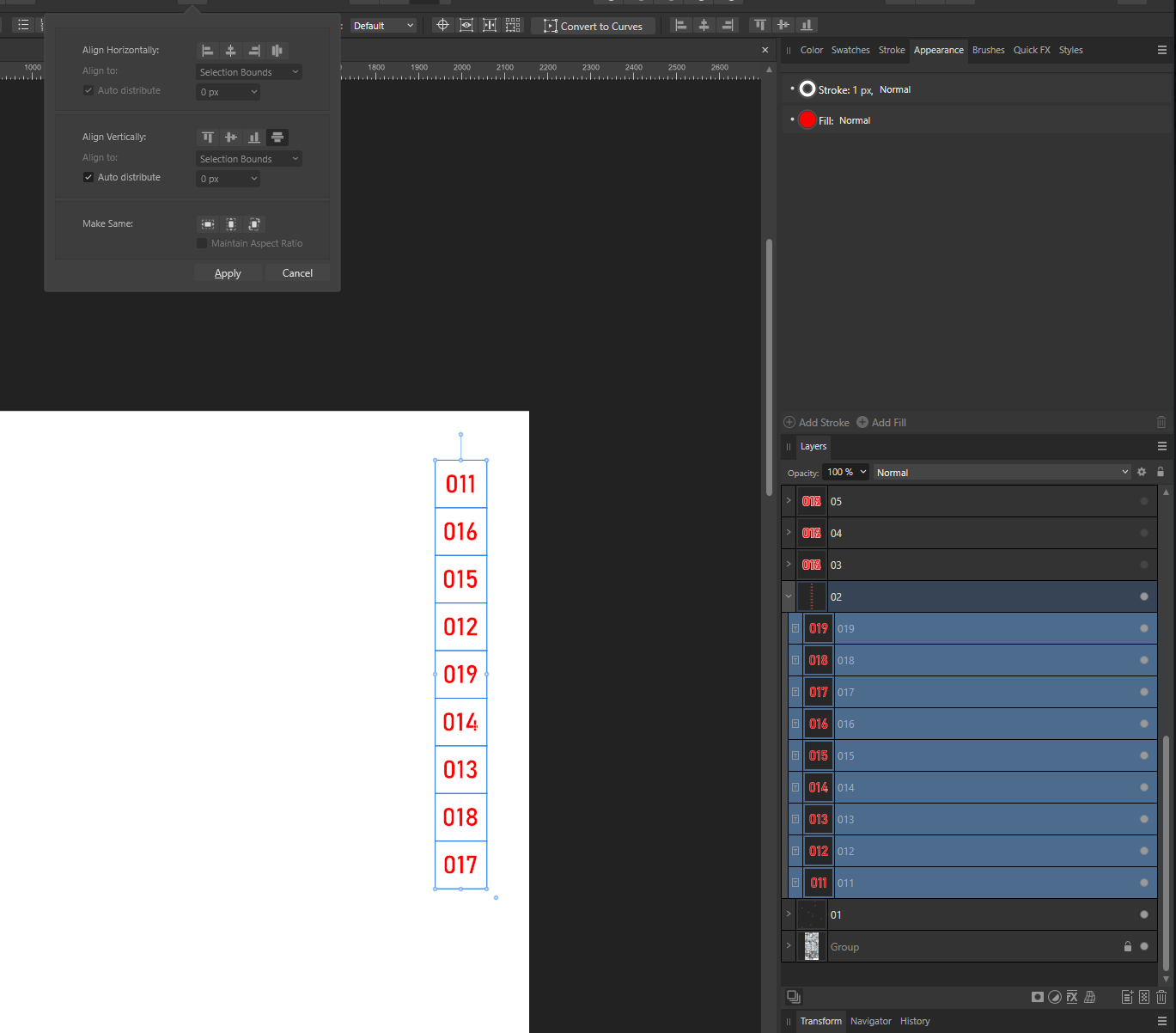maxen
Members-
Posts
215 -
Joined
-
Last visited
Everything posted by maxen
-
annoying lag when unfolding/folding groups
maxen replied to maxen's topic in V2 Bugs found on Windows
Just installed 2.6.0 (I usually work in the latest beta) - same there. The lag is independent from the amount of elements inside the groups. Only the amount of groups themselves matters. One Group only opens instantly, the more groups, the more recognisable the lag. Deactivating hardware acceleraton didn't change anything regardiing this issue. But I have to stress, that this is not a big lag of seoconds or so. It's just not that instant reaction I'm used to. So this is not a big issue, it's just a bit annoying. -
Photo: rulers don't respect anchor settings when resizing canvas
maxen replied to maxen's topic in V2 Bugs found on Windows
When I edited the first post I tried to edit the title before and didn't found way. Now, when going into edit mode, there is also the the title line to edit. Don't know if I simply overlooked that. It's so obvious. Getting old, as it seems... -
Photo: rulers don't respect anchor settings when resizing canvas
maxen replied to maxen's topic in V2 Bugs found on Windows
Click and hold it is - you're right. I've been looking for an "edit" icon all the time... -
Photo: rulers don't respect anchor settings when resizing canvas
maxen replied to maxen's topic in V2 Bugs found on Windows
Thanks! -
Photo: rulers don't respect anchor settings when resizing canvas
maxen replied to maxen's topic in V2 Bugs found on Windows
I placed the ruler origin to the canvas center before resizing. Therefore the rulers SHOULD have stayed in position. -
edit: The title should be corrected into "rulers don't respect anchor settings when resizing canvas" While everything else shows the correct behaviour, the rulers are always extendet from the upper right corner. Even if the rulers origin is centered to the canvas before resizing. And that causes the guides to keep their absolute position. So for example, centered vertical and horizontal guides will be off center after resizing the canvas which rulers origin is centered and the resizing anchor is also set to center. original post: No matter where you set the anchor, the canvas get extended to the lower right using the upper left as anchor point. (according to the rulers) However, all image elements are replaced so the remain the relative position. But all guides stay in their absolute position. That said, a centered Guide will be off center after canvas resizing, even when the anchor point is set to center. Photo 2.6.3134 Win11 | i9 9900 | 64Gb Ram | RTX 4080 (headless) + RTX 2080
-
Object distribution doesn't take layer order into account
maxen replied to maxen's topic in V2 Bugs found on Windows
And the answer is? I can't find it. -
Object distribution doesn't take layer order into account
maxen replied to maxen's topic in V2 Bugs found on Windows
The original position (as I wrote earlier) was all elements neatly centered to each other. I used the the same tool as for distributing, but in "center" align mode. To be entirely clear: every text field were in the exact same position in the viewport. And as all the dimensions are also absolute identical, all respective edges and vertices shared the exact same position. You could just create a rectangle, duplicate it several times, align all centered and THEN try to distribute them. (uncheck "auto distribute") -
Object distribution doesn't take layer order into account
maxen replied to maxen's topic in V2 Bugs found on Windows
As I wrote: prior distributing all elements were centered and all have the exact same dimensions. So for distributing there is only one reasonable value - the layer position. -
I noticed a slight but very annoying lag when folding or unfolding groups in the currebt beta as the amounts of groups increase. It is clearly noticeable at 20 groups and more. In designer and photo, current beta. Win11 | i9-9900 | RTX 4080 + RTX2080 (displays only) | 64Gb Ram
-
Distributing Objects doesn't "sort" them, instead, they are randomly spread. see Screenshot. I first centered all objects horizontal and vertical, then spaced them vertically. All objects are identical in width and height. Win11 | i9 9900 | RTX 4080 + RTX 2080 (display only) | Designer 2.6.0.3134 beta
-
The canvas is set to a width of 1920px. The images is a bit wider and using the "selection only" option exports white stripes at the left and right end of the image. I'd expect the image to be cropped. (And if I remember correctly, that is the way it workes at least in AD) Win11 | i9 9900 | 64Gb RAM | RTX2080 + RTX4080
-
I have to rise this again: is there meanwhile a solution to KEEP the style connection to the master page when you enter Text into a textfield on the pages, so you can switch the style in the master page and all the corresponding text frames on the pages will follow? I know you can make changes within the style itself and the pages will follow, but how about actually CHANGING the style?
-
We are missing some basic features in teh assets "manager" as for example merging different categories, copying assets/subcategories between categories or exporting only marked assets of a category. Currently you can't really "manage" your assets, you more or less only load and view and delete them. Even showing more then one category isn't possible.
-
Move asset's between sub categories
maxen replied to skinneejoe's topic in Older Feedback & Suggestion Posts
It still does in 2025... -
Hej, No matter what I try - I can't resize a document any longer. I enter a new value, press OK and the dialog closes without changing the ducuments size. It works as long as I set height and width manually (don't link them). edit: It only works as long as I edit only ONE of the value at a time. Win 10 | RTX4080+RTX2080 | i9-9900X
-
I recently discovered, that an imported asset which includes symbols also generate symbols in Publisher. At least they are marked as such in the Layers panel. But I can't find any way to manage them, since there is no symbols panel in Publisher. Publisher has the same bug as designer, that imported assets create a unique symbol for everey used instance, thus rendering the symbols functionality fully uselss. You end up with tons of identical symbols in your symbols panel and are forced to delete them one by one, because you can't select more then one at a time... and in Publisher you can't delete them at all, because of the missing manager. Please get this fixed.
-
Curve with a lot of points
maxen replied to PBc's topic in Pre-V2 Archive of Desktop Questions (macOS and Windows)
Well, the strange thing is: There is less performance lag the more of the point are shwon in the viewport. The more you zoom in, the more the system lags. Thats's what I don't get. It's absolutely reasonable, that a large amount of points need time to calculate (nevertheless I'm sure a RTX 4080 is more than capable of this - as it can calculate millions of polygons in reatime so some thousend points should be easy to handle) but why does it take more time the less is displayed? An I'm not talking about some minor lag; I'm talking about lags of several seconds up to an amount that you simplay can't select and move anything because the click (and hold) to grab a selection gets interpreted as single left click and releases your selection. My sample file is an extreme one for sure. But sometimes I import elevation plots or GPS tracks and these also have massive amounts of points (well, if some thousand can be called "massive"...) and these are a pain to work with. I'm not into programming, but in my opinion software utilising todays graphics cards should be able to cope with millions of points in realtime. -
Curve with a lot of points
maxen replied to PBc's topic in Pre-V2 Archive of Desktop Questions (macOS and Windows)
Of course, simplifying the objects would help - but the issue still persists (and that simply shouldn't be the case because there is no reason for it). I have to submit the vector files to printing service (the make our clubs cycling clothes) and I can't directly communicate withe the "design department" there. I don't want to take any channces they mess something up, so I avoided any line thickness definitions. Nevertehless thanks for your suggestion. -
Vector/pattern fill
maxen replied to bitblitter's topic in Feedback for the Affinity V2 Suite of Products
Eagerly waiting for it. -
Symbols issue when saved and loaded as asset
maxen replied to maxen's topic in V2 Bugs found on Windows
Of course, these file were created with the latest beta: symbols.afassets symbolsandassets.afdesign -
Symbols issue when saved and loaded as asset
maxen replied to maxen's topic in V2 Bugs found on Windows
Well, I created a repetetive pattern using symbols of one element and saved this as asset. Loading this asset into a new dokument (or even the same) results in this: Would I now want to change something of the pattern base element, I had to do it in every singe one. It's absolutely nonsense, to create one symbol for every used instance. The fact that symbols are created at all tells me, that this is not the intended behaviour. But the correct behaviour would be to create ONE symbol and instance it multiple times in the document.