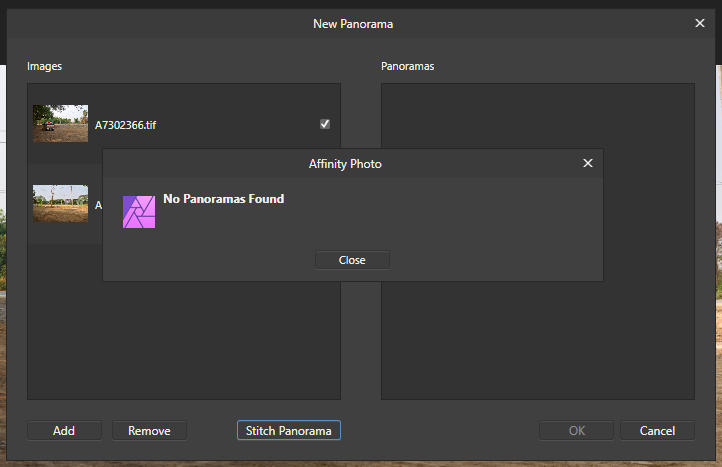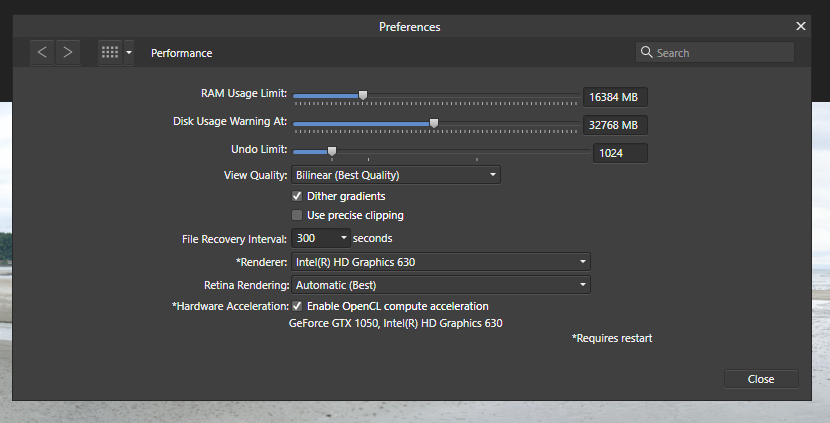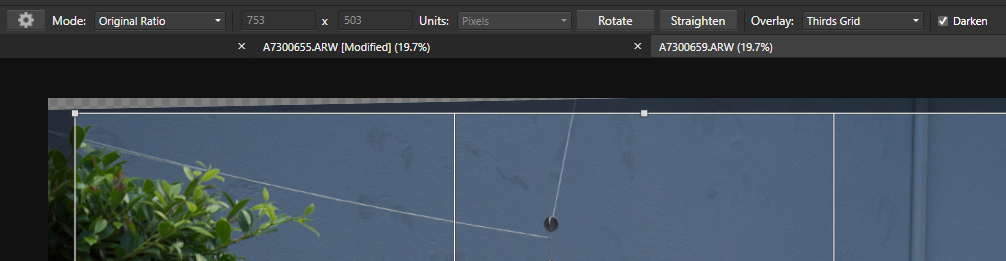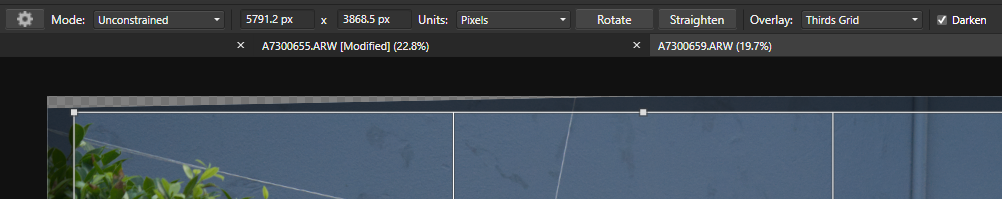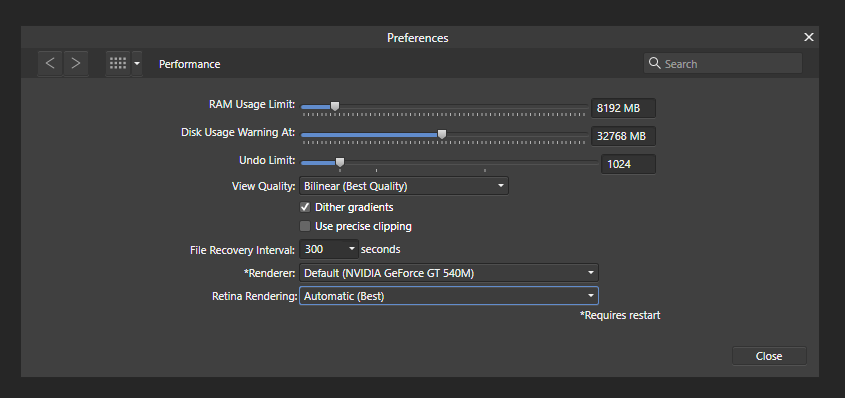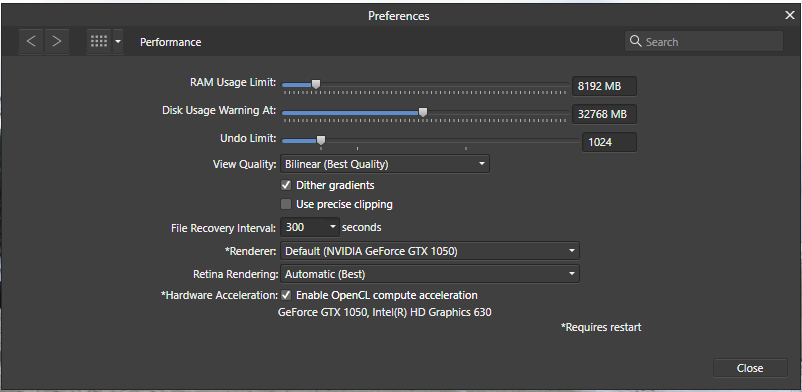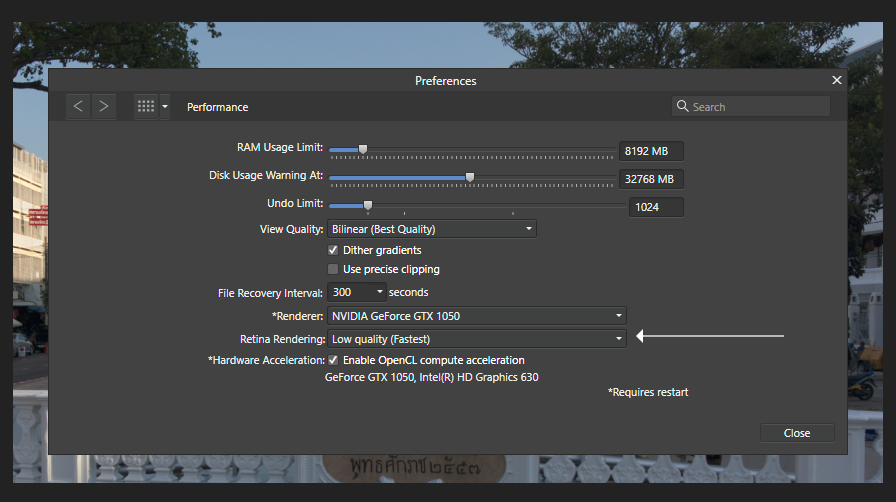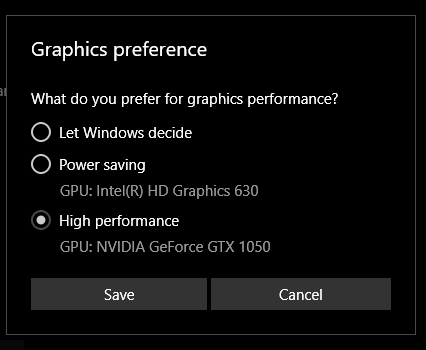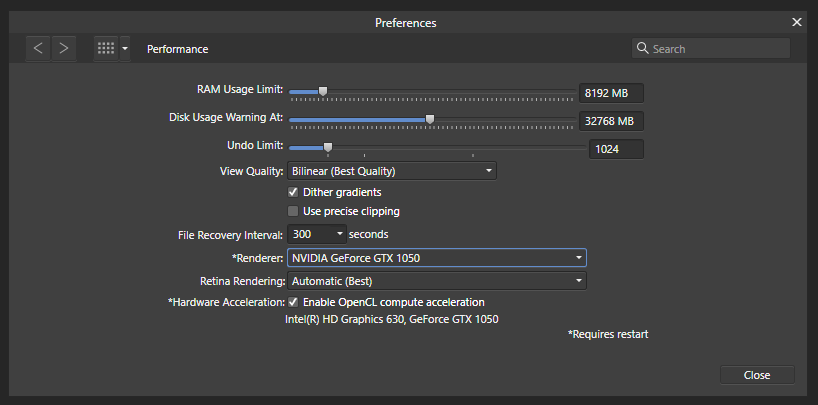-
Posts
576 -
Joined
-
Last visited
Everything posted by AiDon
-
It may help if you specify your PC environment. Have you tried turning off hardware acceleration? Have you tried changing the renderer to WARP?
-
As I mentioned it was only to let you know that AP cannot stitch it but other Apps can. No issue for me because other apps can stitch it 😊 just heads up.
-
There is no change in location, also if you read the thread Hugin and CS6 don’t have a problem in processing the series. In fact this is part of a series of 8 images and only the first doesn’t fit because of the small overlap between 1 & 2.
-
OK, you can download the ZIP from here, it is just for your info as it is a small overlap although CS6 will stitch it: DropBox: https://www.dropbox.com/s/acdgjgwmlzm708p/A7302366-A7302367.zip?dl=0 Sorry I don't have the iPad version ... I'm waiting to get it. 😉 Don.
-
Let me upload them because recreating would be difficult. Give me 5.
-
Hi, AP isn't able to stitch a panorama from these two images and it may be because of the small overlap; I can stitch it in Hugin and get this result: I can upload the images if you can use them to improve the recognition algorithm. Regards, Don
-

nvwgf2umx.dll crashes
AiDon replied to Mark Ingram's topic in [ARCHIVE] Photo beta on Windows threads
I shall try renaming the folder but I have never had Windows Explorer Integration turned on. -

nvwgf2umx.dll crashes
AiDon replied to Mark Ingram's topic in [ARCHIVE] Photo beta on Windows threads
Hi Mark, Just updated to v461.72 of the NVIDIA drivers and the crashes started to happen again. Reverted the renderer to the Intel HD630 and it is fine again. Note that I have Capture One installed (v14.0.2.36), and this happened after Capture One rebuilt its Hardware Acceleration libraries. Note also that uninstalling C1, then reinstalling seemed to correct the problem. But this may be a 'red herring' because I can still get it to crash, in the one specific sequence listed below if I switch the Renderer back to the GeForce GTX 1050, by creating a Panorama & Crop to Opaque and processing a ARW file from a A7 Mark 3 that is a uncompressed RAW after the Panorama. But if I open the ARW image, then create a Panorama there are no crashes. So the steps to recreate this issue is to do the following: 1. Open AP. 2, Add 3 6000x4000 TIF images (no compression) to stitch a Panorama. 3. Press OK, then select Crop to opaque and Apply. 4. Open an ARW image from the Open Recent (first in my case) then it will crash Note that if I then reopen AP (v 1.9.1.979) and open the ARW image then make a Panorama everything is fine. Attached a 4 crash logs in the reports.zip file below. reports.zip -

nvwgf2umx.dll crashes
AiDon replied to Mark Ingram's topic in [ARCHIVE] Photo beta on Windows threads
For some reason I am no longer experiencing crashes since the v1.9 update and the latest NVIDIA driver. -
I had uninstalled C1 with the upgrade to C1 21 but AP was still crashing even with no C1 installed. I have also tried disabling the Intel HD630 and using only the GTX1050 but that didn't make a difference either and I mentioned earlier that the v452.06 drivers also crash now. In the meantime I still have the HD630 I can use as the renderer.
-
Nope it didn't make a difference and there are many variables involved. For example you don't have a choice of selecting a single GPU for the Hardware Acceleration if you have multiple GPUs on your PC (one integrated and one NVIDIA/PCi) but at least I can used the Intel HD630 as the Renderer which works albeit not so smoothly. And it is also complicated by the fact that the notebook display is driven by the iGPU and the external display by the NVIDIA and they have different versions of OpenCL although it has been said that AP supposedly uses uses OpenCL v1.2 rather than v3.0 of the Intel HD630.
-
These issues have been mentioned many times, my driver is the latest Studio 46.89, where opening multiple images or creating panoramas, HDR's etc. causes crashing if using NVIDIA as the renderer. At one point was attributed to Capture One being the cause. Mark is aware of the issue ... just looking for an update as it still occurs. I will try updating to the latest Game Ready driver and see if that makes a difference.
-
Hi, One of the things that has been hanging around for a long time is that the crop tool defaults to Unconstrained each and every time. For example, if I crop an image (Develop or Photo) and set the crop to Original it looks like this before I apply the crop: Then if I re-enter the Crop tool to adjust the crop it defaults to Unconstrained: Could we please have the option to set the default for the Crop tool and that the Crop tool remember the current crop Mode used in the image. This has been something that many have asked for since the beginning.
-
Personally I think that is a red herring, I have never had explorer integration enabled in Capture One Pro and on this particular PC, old I7 and GB RAM, I never have and problems running both side by side with the GTX540M and AP is the only app having problems with later GPUs except for Video Enhance AI from Topaz Labs (but I know the issue there):
-
Hi, You are right that reverting to the older drivers works fine but Affinity are saying that they cannot reproduce the problem on any of their internal PCs and it is also affecting the production version. I also believe that Capture One is a "red herring" as they have always worked side-by-side until after 442/456 versions of the driver and there are other indicators that the application is affected either by NVIDIA drivers itself or is crashing the NVIDIA drivers: 1 - One such indicator is that using the GTX 1050 as the renderer and opening 4 RAW images results in AP reporting 2 documents being opened whereas, on the same PC and on the same display, using the Intel HD630 as the renderer AP reports 4 documents being opened. 2 - Turning off OpenCL compute acceleration reports 3 documents being opened. 3 - Then drag AP onto the internal display, which is driven by the HD630, results in only 1 document reported as being opened when 4 are selected. And this is the same for both production and beta, obviously I don't have a problem because I can use OpenCL Compute Acceleration and the HD630 as the renderer even though it reports 3 documents being opened. The only issue is screen flicker with that many documents opened but I can use all Personas, Panorama, HDR Stacking etc. albeit a little slower (NOTE: the driver for the internal display is the HD630 and the GTX1050 for the external display)
-
@Mark Ingram Hi Mark, I know this is an ongoing issue where suggested causes are both NVIDIA and Capture One, but how is it I can open and process a single RAW image but not multiple RAW images at the same time whilst using these settings? On a single image I can use Develop, Liquify and Tone Map Personas but working with more than one image still causes a Stack overflow in nvwgf2umx.dll :
-
At the moment, as this has persisted since v442.xx of the NVIDIA drivers, the only options we have are to use either a integrated GPU as the renderer ... or WARP if you don't have one.
-
Hi Mark, I wonder if it is an issue with vRAM usage because I can now get it to work using Low Quality, or are you optimizing memory first? I have seen in other applications that using vRAM optimization can cause issues like this. Maybe we should be able to designate and allocate the amount of vRAM to use, say High, Medium or Low? A better description may be Fast Preview, Accurate Preview? Regards, Don
-
Hi Mark, @Mark Ingram After further investigation I have found that adjusting the Retina Rendering to Low Quality allows me to Open multiple images (except for uncompressed ARW RAW), perform Panorama and HDR merge using Hardware Acceleration, setting the Windows Settings (Graphics Settings) to the High performance NVIDIA GeForce GTX 1050, and the renderer to the same. Why should the Retina Rendering have any effect on Windows? (I thought it was Mac only) It seems there are 2 avenues to check, uncompressed Sony RAW processing and Retina Rendering.
-
Hi @Mark Ingram Just checked the latest beta (834) and no matter what image is opened (TIF, JPG, JPEG) the app crashes before the image is opened. Note I am on the latest NVIDIA driver (457.30) and the settings in my Performance sections is: The error is the standard ... Unhandled exception at 0x00007FFEFDA76CC8 (nvwgf2umx.dll): 0xC00000FD: Stack overflow (parameters: 0x0000000000000001, 0x0000003C16109000) Now, here is a description of the issues faced (Note: Hardware-accelerated GPU scheduling is set to Off): My PC has dual GPUs the symptoms are: * Setting the Windows Settings, Graphics Settings to "Let Windows decide" means an immediate crash each and every time the app is opened * Setting the Windows Settings, Graphics Settings to "High Performance, NVIDIA GeForce GTX 1050" means I can open single images only, crashes on multiple images, Panoramas and HDR * Setting the Windows Settings, Graphics Settings to "Power Saving Intel Graphics HD630" means I can open single images only, crashes on multiple images, Panoramas and HDR ** But changing the Renderer to Intel HD Graphics 630, but using setting the Windows Settings, Graphics Settings to "High Performance, NVIDIA GeForce GTX 1050" everything is OK. 1c8486e6-a097-4e77-a55f-10374539649a.dmp
-
Hi Chris, Just FYI I have never had Windows Explorer Integration enabled in Capture One and I have had this problem since 442.xx drivers with AP. Regards, Don
-
No problems, it is a Beta after all 😉