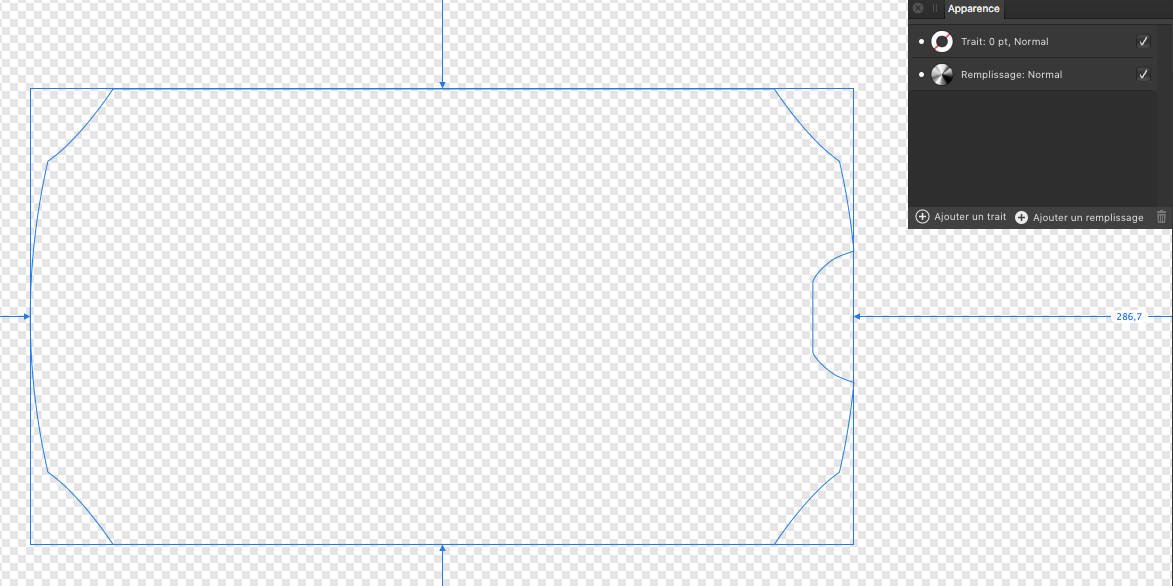-
Posts
363 -
Joined
-
Last visited
Everything posted by lenogre
-

alpha channels
lenogre replied to mk3's topic in Pre-V2 Archive of Desktop Questions (macOS and Windows)
Thanks a lot. I really don't like AP. I spend my time looking for simple operations. -

alpha channels
lenogre replied to mk3's topic in Pre-V2 Archive of Desktop Questions (macOS and Windows)
I have a problem with C4D and Corona Render. Corona Render creates a black & white layer for alpha. It's not an alpha channel, it's a black & white layer. How can I transform this layer in a channel or in a mask ? -

visibility option for objects
lenogre replied to lenogre's topic in Feedback for Affinity Designer V1 on Desktop
I've never used Export Persona… After trying, for me, it's not the solution. -

visibility option for objects
lenogre posted a topic in Feedback for Affinity Designer V1 on Desktop
Often, I copy/paste from email what want my customers in AD documents. And often, when I export my work, I forget to hide the text because it's on the corner of the artboard… An option "no printing" and/or "no exporting" would be great -
The original file was made with PS (the single layer). Duplicating with AP.
-

Affinity Designer Customer Beta (1.9.0.4)
lenogre replied to MattP's topic in [ARCHIVE] Designer beta on macOS threads
-

Affinity Designer Customer Beta (1.9.0.4)
lenogre replied to MattP's topic in [ARCHIVE] Designer beta on macOS threads
The menu is too large for my screen (1920x1200)… Double arrow in the right (verrouiller les enfants / lock children) -
I think I was in Affinity Photo forum…
-
I've a file with many layers. I just want a single layer Select the first layer cmd E multicolor wheel and restart APhoto. I've tried with 1.8.4 and the last beta 1.9 Photoshop CS4 has saved my life… Mac OS 10.12.6 https://fromsmash.com/b6IuqEuozd-ct?e=aW5mb0Bwb2x5Z29uZS1jcmVhLmNvbQ%3D%3D
-

Affinity Designer Customer Beta (1.9.0.4)
lenogre replied to MattP's topic in [ARCHIVE] Designer beta on macOS threads
Thanks. -

Affinity Designer Customer Beta (1.9.0.4)
lenogre replied to MattP's topic in [ARCHIVE] Designer beta on macOS threads
Everything seems to be ok. Great ! - Enable image placement options in Designer (you can now choose Linked or Embedded) and also Resource Manager (from the View menu) > very useful option- Added option for Designer to be able to show/hide overflow text - particularly useful for text on a path > How can you do that ? Have you a short video about it ? -

Affinity Designer Customer Beta (1.9.0.3)
lenogre replied to MattP's topic in [ARCHIVE] Designer beta on macOS threads
Unfortunately I've uninstalled this beta. -

Affinity Designer Customer Beta (1.9.0.3)
lenogre replied to MattP's topic in [ARCHIVE] Designer beta on macOS threads
I can't launch this AD release. I can see the splash screen and after that AD quits. Mac OS 10.12.6 -

Affinity Designer Customer Beta (1.9.0.2)
lenogre replied to MattP's topic in [ARCHIVE] Designer beta on macOS threads
mesh fill : In AI, it works only with basic shapes. We don't need it in AD. vector patterns : very important for me. I'm very frustrated with bitmap images. It's a pity when you export in PDF : all lines are clean and bitmap patterns are in low resolution if you are not aware about that. blend tool and deformation tool : a priority too Adding a spiral tool would be great. -

Affinity Designer Customer Beta (1.9.0.2)
lenogre replied to MattP's topic in [ARCHIVE] Designer beta on macOS threads
You are very cool guys. I've bought the AD first release and never spent money anymore. Do you plan a paying AD 2.0 ? Selling an AD update is not an insult for users. The new select menu and the offset tool are not little updates. -

Appearance doesn't update in 1.9
lenogre replied to lenogre's topic in [ARCHIVE] Designer beta on macOS threads
Thanks ! -

Appearance doesn't update in 1.9
lenogre replied to lenogre's topic in [ARCHIVE] Designer beta on macOS threads
What I understand : Color corrections and fx are not friends in this release. I've sent an example. -

Appearance doesn't update in 1.9
lenogre replied to lenogre's topic in [ARCHIVE] Designer beta on macOS threads
And another problem : colors are not exact between AD 1.8 and AD 1.9. I have several shapes with black color and a color correction (inverse) to get white color. In AD 1.9, some are white and some have the background color. These wrong shapes are in a group with fx (biseau/estampage). If I delete fx (biseau/estampage), color correction (inverse) is ok. One more time, I can sent you a private message with the file. -

Appearance doesn't update in 1.9
lenogre replied to lenogre's topic in [ARCHIVE] Designer beta on macOS threads
I am not able to reproduce the problem at this moment. Another thing : I would like to send you an .ai file in private. In AD (1.8 or 1.9), it's empty but it's ok in AI. -

Appearance doesn't update in 1.9
lenogre replied to lenogre's topic in [ARCHIVE] Designer beta on macOS threads
The object is in isolated mode (alt clic on the object in Layer menu) ! For sure I don't have Outline mode. -
I've filled a shape with a gradient but on screen, it's like there was nothing. I've changed gradient, color, it stays without color. BUT, if I copy/paste in another document, it's ok. So, back to my original document and copy it and it's ok but it's very annoying. With another shape, moving it and the filled color has vanished but it was ok before. I had to do the same operation (copy/paste in another document).
-
I wanted to use some contents but there were no thumbnails, only the names. Closing the menu re-opening and crash… Now it's ok but AD 1.9 updates Contents more slower than previous releases. I can see first the names and after a little time the thumbnails.
-

Affinity Designer Customer Beta (1.9.0.2)
lenogre replied to MattP's topic in [ARCHIVE] Designer beta on macOS threads
Great release ! Another nail for the Illustrator coffin.