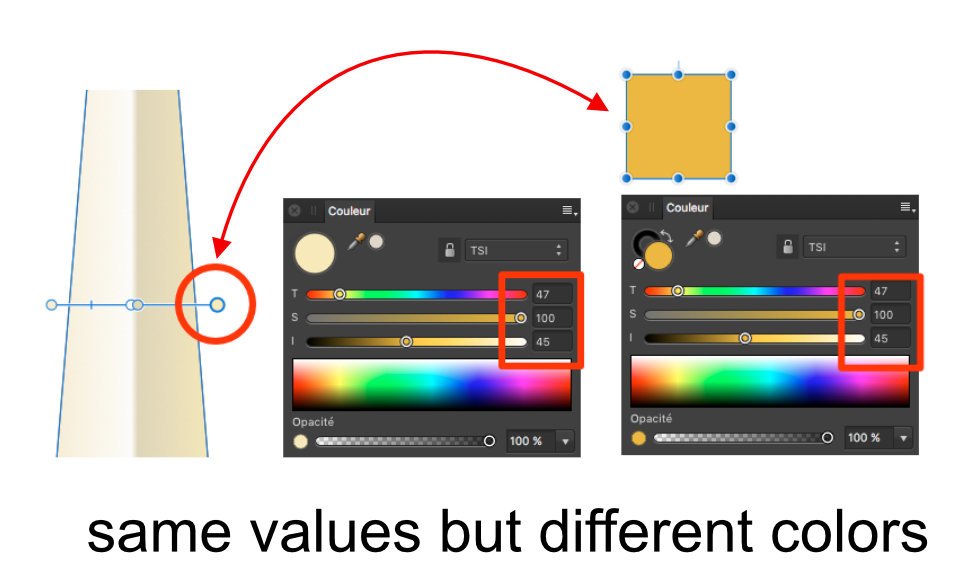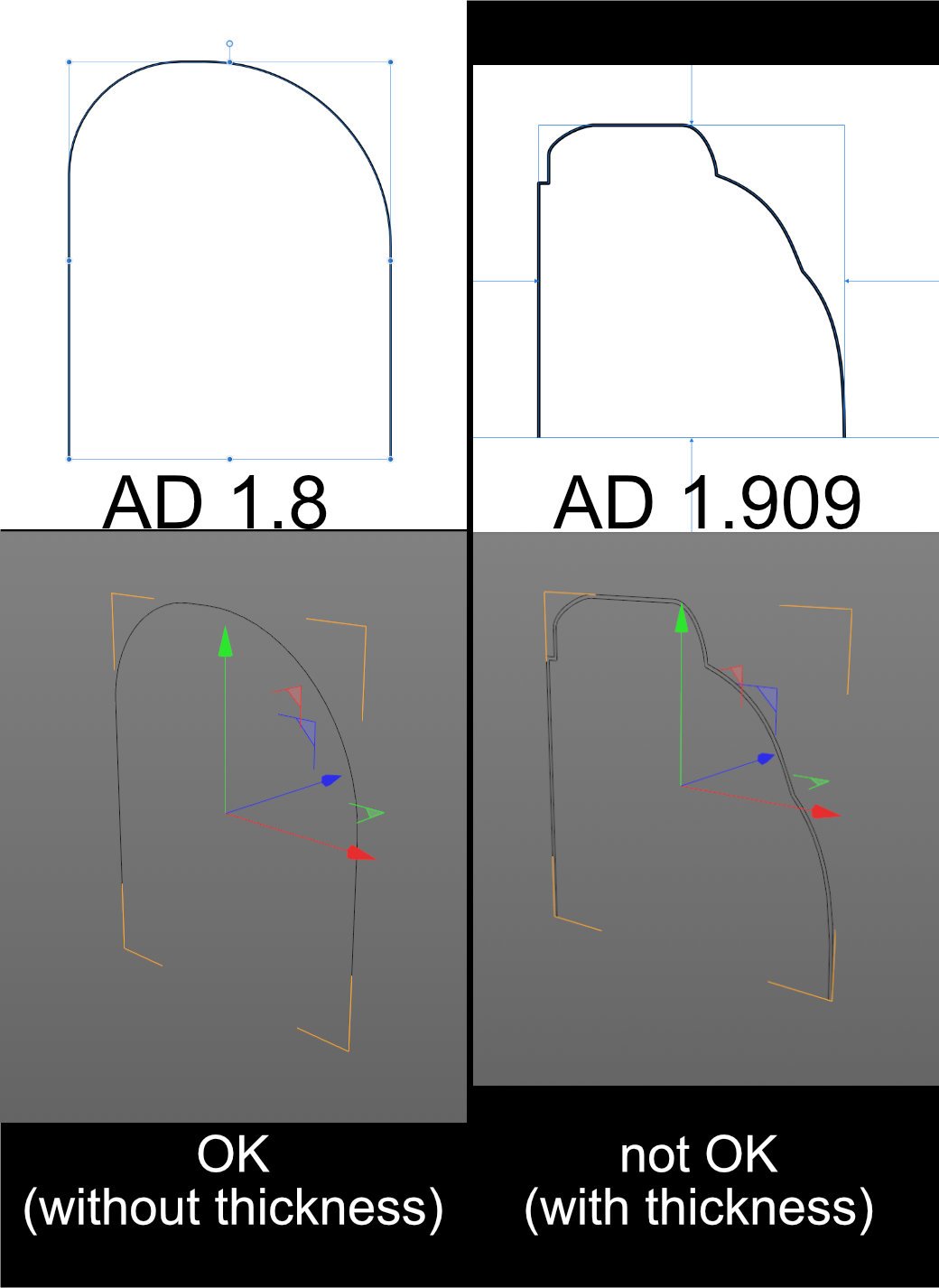-
Posts
363 -
Joined
-
Last visited
Everything posted by lenogre
-
You're right : It only happens with lines. About betas, all my 3 affinity software are registred (the little green silhouette top right) but only one has been bought with your store. Key product is easy to find with your store but with Apple AppStore, I have the software installed without asking me anything (no key product…). Restarting my computer has no effect, Affinity ask me for my key product…
-
Changing 0 has no effect with the object coordinates. AD is as 0 has never moved. For me, it's a drama because I use it a lot for symmetry. PS : I've sent you an email (contact@…) because since I've installed this new release, I can't use beta (bought with Apple AppStore).
-
Nobody in the Affinity Team ?
-
Every time I use Publisher, I discover a new problem. Every month, I say : "Stop using InDesign, do another try with Publisher" and after a new try I'm disappointed. So, I've prepared a master with 2 images. Images are the same but one is scale 25% and one is scale 10%. For both, properties is "Adjustment max". If I replace image by image, scales are OK but if I select both images and replace its, scale 10% is wrong. See video. https://fromsmash.com/TydU3Q1egN-ct?e=aW5mb0Bwb2x5Z29uZS1jcmVhLmNvbQ%3D%3D
-
I want it too. I'm still using AI for that… I do a lot of dxf files for laser cutting.
- 404 replies
-
Half of my screen are panels, so I don't want another panel but I agree it's a solution.
-

wrong values for gradient
lenogre replied to lenogre's topic in [ARCHIVE] Designer beta on macOS threads
Panel color enhancement would be great for my nerves. A % of tint must be reserved for direct color. Thanks -
I use a lot % zoom because I do often screenshot and I like to have same scale for everyones. In AD, it's a bit painful because we need to select the hand tool. In AI, % zoom is always displayed and easy to change. It would be great that AD displays permanently zoom %.
-

[ADe] Dimension tool
lenogre replied to tabtabai's topic in Feedback for Affinity Designer V1 on Desktop
Dimension tool is not a priority (but I would be happy to have this tool…). We really need things impossible to do actually with actual tools. Can you deform easily an object or text ? Impossible Can you blend two different shapes in a gradient ? Impossible Can you create vector patterns ? Impossible Can you transform a pixel picture in vectors ? Impossible Can you add dimensions ? Yes. I know that it's a bit painful but you can. And it's more easy now with the End & Start options. -
Contour option is easy to do now with the new Offset tool + FX blur. I didn't know the AI free form gradient (I still use AI CS4…) and I confess it's great ! Sometimes I've used the mesh tool but only for basic things, never convinced by this tool. contour gradient.afdesign
-

wrong values for gradient
lenogre replied to lenogre's topic in [ARCHIVE] Designer beta on macOS threads
I don't know which release I've used but i's an old release for sure. It's in my Contents browser. I use AD since alpha release… We can adjust the gradient in the pop-up, you're right. -
Values for gradient are wrong. No specific blend mode, no different opacity, no, no and no. AD 1.9.0.22 wrong gradient.afdesign
-

export eps > open in cinema 4D
lenogre replied to lenogre's topic in [ARCHIVE] Designer beta on macOS threads
With 1.9010, it's ok. Thanks -
I'm using AD 1.909. Before, I exported my path with a stroke xx pts (thickness is not important). I was opening it in C4D : the path was without thickness. Now, if I want to do this, stroke is now expanded. If I use AD 1.8, I have the same behavior like in 1.9. Something has changed ?
-
Corner changes when you zoom. Known issue. OK
-
-

copy/paste is a nightmare
lenogre replied to lenogre's topic in [ARCHIVE] Designer beta on macOS threads
Adding more boxes in stroke panel would be great instead using Appearance panel. Thanks -
I've done for my Content panel a particular dash line : • 1 long + 2 short. I've used the Appearance panel because it's impossible without it, we miss boxes in Stroke panel… If I want to apply this dash line to the curve, values get crazy. It's the same for FX and stroke thickness too. For every curve, I need to adjust values. Not really user friendly. But there is one thing more incredible. If I do in VectorStyler the same dash line (1 long + 2 short), look at how it's very intuitive (I really like it), and if I copy/paste in AD, surprise ! The dash line is perfect without using Appearance panel. It's like there is something hidden in the stroke panel. And more incredible : If I copy/paste the attribute VS path to another curve in AD, I only need to adjust thickness. So, can you explain why VS dash lines are better in AD than AD dash lines ? https://fromsmash.com/-rbF30Xr3U-ct
-

Stroke value displayed incorrectly within Appearance panel.
lenogre replied to a topic in V1 Bugs found on macOS
I've often the same problem : values are different between Appearance panel and General thickness. I don't trust in the Appearance panel, its behavior seems erratic. But for specific dotted lines, we can't do without it. -
publisher 1.9.0.829 Another crash, when using distribute function : Process: Affinity Publisher Beta [37728] Path: /Applications/Affinity Publisher Beta.app/Contents/MacOS/Affinity Publisher Beta Identifier: Affinity Publisher Beta Version: 1.9.0 (1.9.0.829) Code Type: X86-64 (Native) Parent Process: ??? [1] Responsible: Affinity Publisher Beta [37728] User ID: 501 Date/Time: 2020-11-11 10:30:10.365 +0100 OS Version: Mac OS X 10.12.6 (16G2136) Report Version: 12 Anonymous UUID: 17067341-AD36-F369-6EC4-B8964FD22EDF Sleep/Wake UUID: 63F0A4BF-1441-4EE6-827C-18FBB4AB6E2E Time Awake Since Boot: 84000 seconds Time Since Wake: 2400 seconds System Integrity Protection: enabled Crashed Thread: 0 Dispatch queue: com.apple.main-thread Exception Type: EXC_BAD_ACCESS (SIGSEGV) Exception Codes: KERN_INVALID_ADDRESS at 0x0000000000000030 Exception Note: EXC_CORPSE_NOTIFY Termination Signal: Segmentation fault: 11 Termination Reason: Namespace SIGNAL, Code 0xb Terminating Process: exc handler [0] VM Regions Near 0x30: --> __TEXT 0000000105d48000-0000000105d98000 [ 320K] r-x/r-x SM=COW /Applications/Affinity Publisher Beta.app/Contents/MacOS/Affinity Publisher Beta Thread 0 Crashed:: Dispatch queue: com.apple.main-thread 0 liblibpersona.dylib 0x000000012e2552da PictureFrameInterface::GetClearFillOnPopulate() const + 10 1 liblibpersona.dylib 0x00000001254c47ef PictureFrameClearFillOnPopulateCommand::IsSet(Kernel::Counted<Selection const>) + 319 2 com.seriflabs.libcocoaui 0x00000001073cbfc8 -[BaseContextToolbar validateContextToolbarItem:] + 664 3 com.seriflabs.libcocoaui 0x00000001070a4343 -[SelectToolContextToolbar validateContextToolbarItem:] + 67 4 com.seriflabs.libcocoaui 0x00000001082d0bbc -[ContextToolbar validateControl:] + 172 5 com.seriflabs.libcocoaui 0x00000001082d0ac7 -[ContextToolbar validateControls] + 231 6 com.apple.CoreFoundation 0x00007fffcae41fbc __CFNOTIFICATIONCENTER_IS_CALLING_OUT_TO_AN_OBSERVER__ + 12 7 com.apple.CoreFoundation 0x00007fffcae41ebb _CFXRegistrationPost + 427 8 com.apple.CoreFoundation 0x00007fffcae41c22 ___CFXNotificationPost_block_invoke + 50 9 com.apple.CoreFoundation 0x00007fffcae001b2 -[_CFXNotificationRegistrar find:object:observer:enumerator:] + 2018 10 com.apple.CoreFoundation 0x00007fffcadff19b _CFXNotificationPost + 667 11 com.seriflabs.libcocoaui 0x0000000107c55b01 -[NotificationsController handleNodesChangedNotification:] + 657 12 com.seriflabs.libcocoaui 0x0000000107c4bc91 -[NotificationsController handleNotification:] + 161 13 com.seriflabs.libcocoaui 0x0000000107c4abda -[NotificationsController receiveNotification:] + 1578 14 libdispatch.dylib 0x00007fffe0a46524 _dispatch_call_block_and_release + 12 15 libdispatch.dylib 0x00007fffe0a3d8fc _dispatch_client_callout + 8 16 libdispatch.dylib 0x00007fffe0a4aaac _dispatch_main_queue_callback_4CF + 925 17 com.apple.CoreFoundation 0x00007fffcae6b809 __CFRUNLOOP_IS_SERVICING_THE_MAIN_DISPATCH_QUEUE__ + 9 18 com.apple.CoreFoundation 0x00007fffcae2cabd __CFRunLoopRun + 2221 19 com.apple.CoreFoundation 0x00007fffcae2bfb4 CFRunLoopRunSpecific + 420 20 com.apple.HIToolbox 0x00007fffca38aebc RunCurrentEventLoopInMode + 240 21 com.apple.HIToolbox 0x00007fffca38acf1 ReceiveNextEventCommon + 432 22 com.apple.HIToolbox 0x00007fffca38ab26 _BlockUntilNextEventMatchingListInModeWithFilter + 71 23 com.apple.AppKit 0x00007fffc891fa04 _DPSNextEvent + 1120 24 com.apple.AppKit 0x00007fffc909b7ee -[NSApplication(NSEvent) _nextEventMatchingEventMask:untilDate:inMode:dequeue:] + 2796 25 com.apple.AppKit 0x00007fffc891438b -[NSApplication run] + 926 26 com.apple.AppKit 0x00007fffc88dedbe NSApplicationMain + 1237 27 com.seriflabs.affinitypublisher.beta 0x0000000105d4c2a4 0x105d48000 + 17060 Thread 1: 0 libsystem_kernel.dylib 0x00007fffe0ba1bf2 __psynch_cvwait + 10 1 libsystem_pthread.dylib 0x00007fffe0c8d7fa _pthread_cond_wait + 712 2 libc++.1.dylib 0x00007fffdf5bc4cd std::__1::condition_variable::wait(std::__1::unique_lock<std::__1::mutex>&) + 47 3 com.apple.JavaScriptCore 0x00007fffcde5f43c void std::__1::condition_variable_any::wait<std::__1::unique_lock<bmalloc::Mutex> >(std::__1::unique_lock<bmalloc::Mutex>&) + 108 4 com.apple.JavaScriptCore 0x00007fffcde5f3bb bmalloc::AsyncTask<bmalloc::Heap, void (bmalloc::Heap::*)()>::threadRunLoop() + 155 5 com.apple.JavaScriptCore 0x00007fffcde5f28d bmalloc::AsyncTask<bmalloc::Heap, void (bmalloc::Heap::*)()>::threadEntryPoint(bmalloc::AsyncTask<bmalloc::Heap, void (bmalloc::Heap::*)()>*) + 29 6 com.apple.JavaScriptCore 0x00007fffcde5f53d void* std::__1::__thread_proxy<std::__1::tuple<void (*)(bmalloc::AsyncTask<bmalloc::Heap, void (bmalloc::Heap::*)()>*), bmalloc::AsyncTask<bmalloc::Heap, void (bmalloc::Heap::*)()>*> >(void*) + 93 7 libsystem_pthread.dylib 0x00007fffe0c8c93b _pthread_body + 180 8 libsystem_pthread.dylib 0x00007fffe0c8c887 _pthread_start + 286 9 libsystem_pthread.dylib 0x00007fffe0c8c08d thread_start + 13 Thread 2:: com.apple.NSURLConnectionLoader 0 libsystem_kernel.dylib 0x00007fffe0b9a34a mach_msg_trap + 10 1 libsystem_kernel.dylib 0x00007fffe0b99797 mach_msg + 55 2 com.apple.CoreFoundation 0x00007fffcae2d2e4 __CFRunLoopServiceMachPort + 212 3 com.apple.CoreFoundation 0x00007fffcae2c761 __CFRunLoopRun + 1361 4 com.apple.CoreFoundation 0x00007fffcae2bfb4 CFRunLoopRunSpecific + 420 5 com.apple.CFNetwork 0x00007fffc9f650f4 +[NSURLConnection(Loader) _resourceLoadLoop:] + 313 6 com.apple.Foundation 0x00007fffcc87011d __NSThread__start__ + 1243 7 libsystem_pthread.dylib 0x00007fffe0c8c93b _pthread_body + 180 8 libsystem_pthread.dylib 0x00007fffe0c8c887 _pthread_start + 286 9 libsystem_pthread.dylib 0x00007fffe0c8c08d thread_start + 13 Thread 3:: com.apple.coreanimation.render-server 0 libsystem_kernel.dylib 0x00007fffe0b9a34a mach_msg_trap + 10 1 libsystem_kernel.dylib 0x00007fffe0b99797 mach_msg + 55 2 com.apple.QuartzCore 0x00007fffd0dcfb38 CA::Render::Server::server_thread(void*) + 272 3 com.apple.QuartzCore 0x00007fffd0e8038f thread_fun + 25 4 libsystem_pthread.dylib 0x00007fffe0c8c93b _pthread_body + 180 5 libsystem_pthread.dylib 0x00007fffe0c8c887 _pthread_start + 286 6 libsystem_pthread.dylib 0x00007fffe0c8c08d thread_start + 13 Thread 4:: com.apple.NSEventThread 0 libsystem_kernel.dylib 0x00007fffe0b9a34a mach_msg_trap + 10 1 libsystem_kernel.dylib 0x00007fffe0b99797 mach_msg + 55 2 com.apple.CoreFoundation 0x00007fffcae2d2e4 __CFRunLoopServiceMachPort + 212 3 com.apple.CoreFoundation 0x00007fffcae2c761 __CFRunLoopRun + 1361 4 com.apple.CoreFoundation 0x00007fffcae2bfb4 CFRunLoopRunSpecific + 420 5 com.apple.AppKit 0x00007fffc8a6cf02 _NSEventThread + 205 6 libsystem_pthread.dylib 0x00007fffe0c8c93b _pthread_body + 180 7 libsystem_pthread.dylib 0x00007fffe0c8c887 _pthread_start + 286 8 libsystem_pthread.dylib 0x00007fffe0c8c08d thread_start + 13 Thread 5: 0 libsystem_kernel.dylib 0x00007fffe0ba1bf2 __psynch_cvwait + 10 1 libsystem_pthread.dylib 0x00007fffe0c8d7fa _pthread_cond_wait + 712 2 liblibopenexr.dylib 0x00000001508c0b87 IlmThread_2_2::Semaphore::wait() + 103 3 liblibopenexr.dylib 0x00000001508baf81 IlmThread_2_2::(anonymous namespace)::WorkerThread::run() + 65 4 libsystem_pthread.dylib 0x00007fffe0c8c93b _pthread_body + 180 5 libsystem_pthread.dylib 0x00007fffe0c8c887 _pthread_start + 286 6 libsystem_pthread.dylib 0x00007fffe0c8c08d thread_start + 13 Thread 6: 0 libsystem_kernel.dylib 0x00007fffe0ba1bf2 __psynch_cvwait + 10 1 libsystem_pthread.dylib 0x00007fffe0c8d7fa _pthread_cond_wait + 712 2 liblibopenexr.dylib 0x00000001508c0b87 IlmThread_2_2::Semaphore::wait() + 103 3 liblibopenexr.dylib 0x00000001508baf81 IlmThread_2_2::(anonymous namespace)::WorkerThread::run() + 65 4 libsystem_pthread.dylib 0x00007fffe0c8c93b _pthread_body + 180 5 libsystem_pthread.dylib 0x00007fffe0c8c887 _pthread_start + 286 6 libsystem_pthread.dylib 0x00007fffe0c8c08d thread_start + 13 Thread 7: 0 libsystem_kernel.dylib 0x00007fffe0ba1bf2 __psynch_cvwait + 10 1 libsystem_pthread.dylib 0x00007fffe0c8d7fa _pthread_cond_wait + 712 2 liblibopenexr.dylib 0x00000001508c0b87 IlmThread_2_2::Semaphore::wait() + 103 3 liblibopenexr.dylib 0x00000001508baf81 IlmThread_2_2::(anonymous namespace)::WorkerThread::run() + 65 4 libsystem_pthread.dylib 0x00007fffe0c8c93b _pthread_body + 180 5 libsystem_pthread.dylib 0x00007fffe0c8c887 _pthread_start + 286 6 libsystem_pthread.dylib 0x00007fffe0c8c08d thread_start + 13 Thread 8: 0 libsystem_kernel.dylib 0x00007fffe0ba1bf2 __psynch_cvwait + 10 1 libsystem_pthread.dylib 0x00007fffe0c8d7fa _pthread_cond_wait + 712 2 liblibopenexr.dylib 0x00000001508c0b87 IlmThread_2_2::Semaphore::wait() + 103 3 liblibopenexr.dylib 0x00000001508baf81 IlmThread_2_2::(anonymous namespace)::WorkerThread::run() + 65 4 libsystem_pthread.dylib 0x00007fffe0c8c93b _pthread_body + 180 5 libsystem_pthread.dylib 0x00007fffe0c8c887 _pthread_start + 286 6 libsystem_pthread.dylib 0x00007fffe0c8c08d thread_start + 13 Thread 9: 0 libsystem_kernel.dylib 0x00007fffe0ba1bf2 __psynch_cvwait + 10 1 libsystem_pthread.dylib 0x00007fffe0c8d7fa _pthread_cond_wait + 712 2 liblibopenexr.dylib 0x00000001508c0b87 IlmThread_2_2::Semaphore::wait() + 103 3 liblibopenexr.dylib 0x00000001508baf81 IlmThread_2_2::(anonymous namespace)::WorkerThread::run() + 65 4 libsystem_pthread.dylib 0x00007fffe0c8c93b _pthread_body + 180 5 libsystem_pthread.dylib 0x00007fffe0c8c887 _pthread_start + 286 6 libsystem_pthread.dylib 0x00007fffe0c8c08d thread_start + 13 Thread 10: 0 libsystem_kernel.dylib 0x00007fffe0ba1bf2 __psynch_cvwait + 10 1 libsystem_pthread.dylib 0x00007fffe0c8d7fa _pthread_cond_wait + 712 2 liblibopenexr.dylib 0x00000001508c0b87 IlmThread_2_2::Semaphore::wait() + 103 3 liblibopenexr.dylib 0x00000001508baf81 IlmThread_2_2::(anonymous namespace)::WorkerThread::run() + 65 4 libsystem_pthread.dylib 0x00007fffe0c8c93b _pthread_body + 180 5 libsystem_pthread.dylib 0x00007fffe0c8c887 _pthread_start + 286 6 libsystem_pthread.dylib 0x00007fffe0c8c08d thread_start + 13 Thread 11: 0 libsystem_kernel.dylib 0x00007fffe0ba1bf2 __psynch_cvwait + 10 1 libsystem_pthread.dylib 0x00007fffe0c8d7fa _pthread_cond_wait + 712 2 liblibopenexr.dylib 0x00000001508c0b87 IlmThread_2_2::Semaphore::wait() + 103 3 liblibopenexr.dylib 0x00000001508baf81 IlmThread_2_2::(anonymous namespace)::WorkerThread::run() + 65 4 libsystem_pthread.dylib 0x00007fffe0c8c93b _pthread_body + 180 5 libsystem_pthread.dylib 0x00007fffe0c8c887 _pthread_start + 286 6 libsystem_pthread.dylib 0x00007fffe0c8c08d thread_start + 13 Thread 12: 0 libsystem_kernel.dylib 0x00007fffe0ba1bf2 __psynch_cvwait + 10 1 libsystem_pthread.dylib 0x00007fffe0c8d7fa _pthread_cond_wait + 712 2 liblibopenexr.dylib 0x00000001508c0b87 IlmThread_2_2::Semaphore::wait() + 103 3 liblibopenexr.dylib 0x00000001508baf81 IlmThread_2_2::(anonymous namespace)::WorkerThread::run() + 65 4 libsystem_pthread.dylib 0x00007fffe0c8c93b _pthread_body + 180 5 libsystem_pthread.dylib 0x00007fffe0c8c887 _pthread_start + 286 6 libsystem_pthread.dylib 0x00007fffe0c8c08d thread_start + 13 Thread 13: 0 libsystem_kernel.dylib 0x00007fffe0ba244e __workq_kernreturn + 10 1 libsystem_pthread.dylib 0x00007fffe0c8c621 _pthread_wqthread + 1426 2 libsystem_pthread.dylib 0x00007fffe0c8c07d start_wqthread + 13 Thread 14: 0 libsystem_kernel.dylib 0x00007fffe0ba244e __workq_kernreturn + 10 1 libsystem_pthread.dylib 0x00007fffe0c8c621 _pthread_wqthread + 1426 2 libsystem_pthread.dylib 0x00007fffe0c8c07d start_wqthread + 13 Thread 15: 0 libsystem_kernel.dylib 0x00007fffe0ba244e __workq_kernreturn + 10 1 libsystem_pthread.dylib 0x00007fffe0c8c621 _pthread_wqthread + 1426 2 libsystem_pthread.dylib 0x00007fffe0c8c07d start_wqthread + 13 Thread 16: 0 libsystem_kernel.dylib 0x00007fffe0ba244e __workq_kernreturn + 10 1 libsystem_pthread.dylib 0x00007fffe0c8c621 _pthread_wqthread + 1426 2 libsystem_pthread.dylib 0x00007fffe0c8c07d start_wqthread + 13 Thread 17: 0 libsystem_kernel.dylib 0x00007fffe0ba244e __workq_kernreturn + 10 1 libsystem_pthread.dylib 0x00007fffe0c8c621 _pthread_wqthread + 1426 2 libsystem_pthread.dylib 0x00007fffe0c8c07d start_wqthread + 13 Thread 18: 0 libsystem_kernel.dylib 0x00007fffe0ba244e __workq_kernreturn + 10 1 libsystem_pthread.dylib 0x00007fffe0c8c621 _pthread_wqthread + 1426 2 libsystem_pthread.dylib 0x00007fffe0c8c07d start_wqthread + 13 Thread 19: 0 libsystem_kernel.dylib 0x00007fffe0ba244e __workq_kernreturn + 10 1 libsystem_pthread.dylib 0x00007fffe0c8c621 _pthread_wqthread + 1426 2 libsystem_pthread.dylib 0x00007fffe0c8c07d start_wqthread + 13 Thread 20: 0 libsystem_kernel.dylib 0x00007fffe0ba244e __workq_kernreturn + 10 1 libsystem_pthread.dylib 0x00007fffe0c8c621 _pthread_wqthread + 1426 2 libsystem_pthread.dylib 0x00007fffe0c8c07d start_wqthread + 13 Thread 21: 0 libsystem_kernel.dylib 0x00007fffe0ba244e __workq_kernreturn + 10 1 libsystem_pthread.dylib 0x00007fffe0c8c621 _pthread_wqthread + 1426 2 libsystem_pthread.dylib 0x00007fffe0c8c07d start_wqthread + 13 Thread 22: 0 libsystem_kernel.dylib 0x00007fffe0ba244e __workq_kernreturn + 10 1 libsystem_pthread.dylib 0x00007fffe0c8c621 _pthread_wqthread + 1426 2 libsystem_pthread.dylib 0x00007fffe0c8c07d start_wqthread + 13 Thread 23: 0 libsystem_kernel.dylib 0x00007fffe0ba244e __workq_kernreturn + 10 1 libsystem_pthread.dylib 0x00007fffe0c8c621 _pthread_wqthread + 1426 2 libsystem_pthread.dylib 0x00007fffe0c8c07d start_wqthread + 13 Thread 24: 0 libsystem_pthread.dylib 0x00007fffe0c8c070 start_wqthread + 0 1 ??? 0x00007fb1704b5600 0 + 140400069924352 Thread 25: 0 libsystem_kernel.dylib 0x00007fffe0ba244e __workq_kernreturn + 10 1 libsystem_pthread.dylib 0x00007fffe0c8c621 _pthread_wqthread + 1426 2 libsystem_pthread.dylib 0x00007fffe0c8c07d start_wqthread + 13 Thread 26: 0 libsystem_pthread.dylib 0x00007fffe0c8c070 start_wqthread + 0 1 ??? 0x000000013ad91e00 construction vtable for Kernel::Serialisable-in-UpdateThumbnailsCommand + 120 Thread 27: 0 libsystem_kernel.dylib 0x00007fffe0ba244e __workq_kernreturn + 10 1 libsystem_pthread.dylib 0x00007fffe0c8c621 _pthread_wqthread + 1426 2 libsystem_pthread.dylib 0x00007fffe0c8c07d start_wqthread + 13 Thread 28: 0 libsystem_kernel.dylib 0x00007fffe0ba244e __workq_kernreturn + 10 1 libsystem_pthread.dylib 0x00007fffe0c8c621 _pthread_wqthread + 1426 2 libsystem_pthread.dylib 0x00007fffe0c8c07d start_wqthread + 13 Thread 29:: Dispatch queue: com.apple.root.user-interactive-qos 0 libsystem_kernel.dylib 0x00007fffe0b9a34a mach_msg_trap + 10 1 libsystem_kernel.dylib 0x00007fffe0b99797 mach_msg + 55 2 com.apple.CoreFoundation 0x00007fffcae2d2e4 __CFRunLoopServiceMachPort + 212 3 com.apple.CoreFoundation 0x00007fffcae2c761 __CFRunLoopRun + 1361 4 com.apple.CoreFoundation 0x00007fffcae2bfb4 CFRunLoopRunSpecific + 420 5 com.apple.Foundation 0x00007fffcc85fac2 -[NSRunLoop(NSRunLoop) runMode:beforeDate:] + 277 6 com.apple.AppKit 0x00007fffc8a61206 -[NSAnimation(NSInternal) _runBlocking] + 403 7 com.apple.AppKit 0x00007fffc8a6105a -[NSAnimation(NSInternal) _animationThread] + 66 8 libdispatch.dylib 0x00007fffe0a46524 _dispatch_call_block_and_release + 12 9 libdispatch.dylib 0x00007fffe0a3d8fc _dispatch_client_callout + 8 10 libdispatch.dylib 0x00007fffe0a3f86e _dispatch_root_queue_drain + 917 11 libdispatch.dylib 0x00007fffe0a3f48c _dispatch_worker_thread3 + 99 12 libsystem_pthread.dylib 0x00007fffe0c8c5a2 _pthread_wqthread + 1299 13 libsystem_pthread.dylib 0x00007fffe0c8c07d start_wqthread + 13 Thread 30: 0 libsystem_pthread.dylib 0x00007fffe0c8c070 start_wqthread + 0 1 ??? 0x00007fb19ac6c2ff 0 + 140400782656255 Thread 31: 0 libsystem_kernel.dylib 0x00007fffe0ba244e __workq_kernreturn + 10 1 libsystem_pthread.dylib 0x00007fffe0c8c621 _pthread_wqthread + 1426 2 libsystem_pthread.dylib 0x00007fffe0c8c07d start_wqthread + 13 Thread 32: 0 libsystem_pthread.dylib 0x00007fffe0c8c070 start_wqthread + 0 1 ??? 0x3fce147aea3cc1df 0 + 4597634787740271071 Thread 33: 0 libsystem_kernel.dylib 0x00007fffe0ba244e __workq_kernreturn + 10 1 libsystem_pthread.dylib 0x00007fffe0c8c621 _pthread_wqthread + 1426 2 libsystem_pthread.dylib 0x00007fffe0c8c07d start_wqthread + 13 Thread 34: 0 libsystem_kernel.dylib 0x00007fffe0ba244e __workq_kernreturn + 10 1 libsystem_pthread.dylib 0x00007fffe0c8c621 _pthread_wqthread + 1426 2 libsystem_pthread.dylib 0x00007fffe0c8c07d start_wqthread + 13 Thread 35: 0 libsystem_pthread.dylib 0x00007fffe0c8c070 start_wqthread + 0 Thread 36: 0 libsystem_kernel.dylib 0x00007fffe0ba244e __workq_kernreturn + 10 1 libsystem_pthread.dylib 0x00007fffe0c8c621 _pthread_wqthread + 1426 2 libsystem_pthread.dylib 0x00007fffe0c8c07d start_wqthread + 13 Thread 37: Thread 0 crashed with X86 Thread State (64-bit): rax: 0x00007fb1a63b6ea8 rbx: 0x0000000000000000 rcx: 0x0000280000002903 rdx: 0x0000000000012068 rdi: 0x0000000000000000 rsi: 0x00000000000bf900 rbp: 0x00007fff59eb5410 rsp: 0x00007fff59eb5400 r8: 0x0000000000000040 r9: 0x00007fb1a63b6fc8 r10: 0xffffffffffffffff r11: 0x0000000000012068 r12: 0x0000000000000000 r13: 0x0000000108461566 r14: 0x0000000000000000 r15: 0x00007fb19e5c5500 rip: 0x000000012e2552da rfl: 0x0000000000010246 cr2: 0x0000000000000030 Logical CPU: 2 Error Code: 0x00000004 Trap Number: 14 Binary Images: 0x105d48000 - 0x105d97ff7 +com.seriflabs.affinitypublisher.beta (1.9.0 - 1.9.0.829) <64ACC7AC-E123-364C-AD43-3EA064A56CEA> /Applications/Affinity Publisher Beta.app/Contents/MacOS/Affinity Publisher Beta 0x105dd8000 - 0x105e97fff +liblibidmlimport.dylib (1) <B1EFE725-D7B4-38E8-BF7D-90C1BBDD702A> /Applications/Affinity Publisher Beta.app/Contents/Frameworks/liblibidmlimport.dylib 0x105f58000 - 0x10601bff7 +liblibregex.dylib (1) <1B2D3BA9-EFDD-38DF-9CBF-3F413D619AA1> /Applications/Affinity Publisher Beta.app/Contents/Frameworks/liblibregex.dylib 0x1060bc000 - 0x1060c3ff7 +liblibhunspell.dylib (1) <F2ACC6FB-85E9-322E-8481-BB71E0DEE068> /Applications/Affinity Publisher Beta.app/Contents/Frameworks/liblibhunspell.dylib 0x1060d0000 - 0x1063a3fff +liblibicu.dylib (1) <C76F73ED-9025-393A-BDC3-7D249D559AF0> /Applications/Affinity Publisher Beta.app/Contents/Frameworks/liblibicu.dylib 0x10650c000 - 0x1087f3ff7 +com.seriflabs.libcocoaui (1.0 - 1) <2E17F3F3-0672-377E-87B7-12E267F1E2FD> /Applications/Affinity Publisher Beta.app/Contents/Frameworks/libcocoaui.framework/Versions/A/libcocoaui 0x109b5c000 - 0x10af5fff7 +liblibaffinity.dylib (1) <EBA29894-F8F2-3B51-A139-C3FC5A31AA6C> /Applications/Affinity Publisher Beta.app/Contents/Frameworks/liblibaffinity.dylib 0x10bb40000 - 0x10bbbffff +liblibcurl.dylib (1) <FF30DDDF-3431-3867-BC13-93761B3BD8C2> /Applications/Affinity Publisher Beta.app/Contents/Frameworks/liblibcurl.dylib 0x10bbe0000 - 0x10bceffff +libxmp.dylib (1) <B729524D-D78A-37D9-AF0B-1B53D894D21D> /Applications/Affinity Publisher Beta.app/Contents/Frameworks/libxmp.dylib 0x10bd68000 - 0x10cb2fff7 +libpdfimport.dylib (1) <2700C58B-AE08-3D4C-A787-0404039FABA4> /Applications/Affinity Publisher Beta.app/Contents/Frameworks/libpdfimport.dylib 0x10d210000 - 0x10d337ff7 +liblibgeometry.dylib (1) <61EB3104-E2FC-3188-999C-56A39681AC4E> /Applications/Affinity Publisher Beta.app/Contents/Frameworks/liblibgeometry.dylib 0x10d3b0000 - 0x10d3d7ff7 +liblibgl.dylib (1) <3EC444BD-F8DC-3216-BD42-EC414FD8716A> /Applications/Affinity Publisher Beta.app/Contents/Frameworks/liblibgl.dylib 0x10d3f4000 - 0x10d44ffff +libliblittlecms.dylib (1) <F5A0822D-C1EA-3EC8-9C50-D7413BB30816> /Applications/Affinity Publisher Beta.app/Contents/Frameworks/libliblittlecms.dylib 0x10d46c000 - 0x10d71bff7 +liblibkernel.dylib (1) <110CBE79-17EB-38DE-9AA1-8DCDA66E8271> /Applications/Affinity Publisher Beta.app/Contents/Frameworks/liblibkernel.dylib 0x10d83c000 - 0x10fa23ff7 +liblibraster.dylib (1) <60CE8CF8-ED87-361D-BAA1-2966031C8C35> /Applications/Affinity Publisher Beta.app/Contents/Frameworks/liblibraster.dylib 0x110ac4000 - 0x110d6bfff +liblibstory.dylib (1) <09B6B1D5-EEDB-325E-A49A-0985D005BF84> /Applications/Affinity Publisher Beta.app/Contents/Frameworks/liblibstory.dylib 0x110ef8000 - 0x110f23fff +liblibnetwork.dylib (1) <DDD621AA-295F-38DB-BD3E-5F18E58C9FCB> /Applications/Affinity Publisher Beta.app/Contents/Frameworks/liblibnetwork.dylib 0x110f58000 - 0x110ff7fff +liblibzstd.dylib (1) <B890EA3A-75F7-32EE-92A4-45EA9800F95A> /Applications/Affinity Publisher Beta.app/Contents/Frameworks/liblibzstd.dylib 0x11100c000 - 0x111043ff7 +liblibstemmer.dylib (1) <3509FA4F-6DC5-3DB7-9A62-53A453EA6E2E> /Applications/Affinity Publisher Beta.app/Contents/Frameworks/liblibstemmer.dylib 0x1110dc000 - 0x1110dffff +liblibtga.dylib (1) <20E14DBA-3903-31C9-88A3-84F3003E5163> /Applications/Affinity Publisher Beta.app/Contents/Frameworks/liblibtga.dylib 0x1110ec000 - 0x1110effff +liblibpk.dylib (1) <0826FA30-9491-3E16-9C84-3BC5133F7C57> /Applications/Affinity Publisher Beta.app/Contents/Frameworks/liblibpk.dylib 0x1110ff000 - 0x11113cdc7 dyld (434) <33DB4E37-BC29-37A4-92AB-30328E66A8FA> /usr/lib/dyld 0x11118a000 - 0x11a2f5ff7 +liblibrastertools.dylib (1) <3788A069-A19E-3083-971A-7DA18F88A571> /Applications/Affinity Publisher Beta.app/Contents/Frameworks/liblibrastertools.dylib 0x11e17a000 - 0x13ab89ff7 +liblibpersona.dylib (1) <1F617661-FDF5-3F93-B18D-FA10E756AFE5> /Applications/Affinity Publisher Beta.app/Contents/Frameworks/liblibpersona.dylib 0x148b6a000 - 0x14d129fff +liblibrenderer.dylib (1) <40B3D3C0-711E-3D45-A3D4-040B4B4EB809> /Applications/Affinity Publisher Beta.app/Contents/Frameworks/liblibrenderer.dylib 0x14fc5e000 - 0x14fc81ff7 +liblibzlib.dylib (1) <C8854EEE-FF8F-3026-A469-653D5A92FBBF> /Applications/Affinity Publisher Beta.app/Contents/Frameworks/liblibzlib.dylib 0x14fc8e000 - 0x15018dfff +liblibmetadata.dylib (1) <5CEA79A7-0C41-36BD-BBE0-22EAC19BAF80> /Applications/Affinity Publisher Beta.app/Contents/Frameworks/liblibmetadata.dylib 0x15066e000 - 0x1506b9fff +liblibheif.dylib (0) <FC18D79B-31AE-3187-8231-05D39A6BAFC1> /Applications/Affinity Publisher Beta.app/Contents/Frameworks/liblibheif.dylib 0x1506ea000 - 0x1507c1fff +liblibocio.dylib (1) <DD139AA8-F1C8-3D33-95E7-DD5FEE0124B4> /Applications/Affinity Publisher Beta.app/Contents/Frameworks/liblibocio.dylib 0x150832000 - 0x150b3dff7 +liblibopenexr.dylib (1) <1A8A337C-69D7-38CD-A186-AB3379B15DAD> /Applications/Affinity Publisher Beta.app/Contents/Frameworks/liblibopenexr.dylib 0x150baa000 - 0x150bb1fff +liblibbmp.dylib (1) <704D9BD1-9DD9-3A00-95D3-004F3A162EC4> /Applications/Affinity Publisher Beta.app/Contents/Frameworks/liblibbmp.dylib 0x150bc2000 - 0x150c21fff +liblibjpeg2k.dylib (1) <7FA22594-C9CE-398D-A0E5-7617BD88EC7D> /Applications/Affinity Publisher Beta.app/Contents/Frameworks/liblibjpeg2k.dylib 0x150c3a000 - 0x150c41fff +liblibgif.dylib (1) <7B2AEB93-9247-300B-B019-BE65D09098BF> /Applications/Affinity Publisher Beta.app/Contents/Frameworks/liblibgif.dylib 0x150c4e000 - 0x150c99ff7 +liblibhdphoto.dylib (1) <1D4AC3F9-25CA-32C4-A67E-B730B3B06761> /Applications/Affinity Publisher Beta.app/Contents/Frameworks/liblibhdphoto.dylib 0x150cae000 - 0x150cf5fff +liblibjpeg.dylib (1) <CBB7E004-9042-3BC7-996C-8F16F8F2045D> /Applications/Affinity Publisher Beta.app/Contents/Frameworks/liblibjpeg.dylib 0x150d06000 - 0x150d41ff7 +liblibpng.dylib (1) <A6CB158D-5E71-313F-A5D0-B879CE744E28> /Applications/Affinity Publisher Beta.app/Contents/Frameworks/liblibpng.dylib 0x150d56000 - 0x150e31fff +liblibraw.dylib (1) <0E5B8EAB-C217-372A-AC2C-84A8EFBCD733> /Applications/Affinity Publisher Beta.app/Contents/Frameworks/liblibraw.dylib 0x150ea2000 - 0x150f15fff +liblibtiff.dylib (1) <A17DB5D1-524D-3BEC-9A60-B875E785D60B> /Applications/Affinity Publisher Beta.app/Contents/Frameworks/liblibtiff.dylib 0x150f2e000 - 0x150fadfff +liblibwebp.dylib (1) <D632BE94-9C6A-3A14-B335-06FF6B8CDFD3> /Applications/Affinity Publisher Beta.app/Contents/Frameworks/liblibwebp.dylib 0x150fc6000 - 0x150fedff7 +liblibexpat.dylib (1) <27512D01-7C61-3B05-9205-1DCFAFFEF15C> /Applications/Affinity Publisher Beta.app/Contents/Frameworks/liblibexpat.dylib 0x150ffe000 - 0x151011fff +liblibxml.dylib (1) <01D3F790-87D8-3966-901E-132FFA5FD919> /Applications/Affinity Publisher Beta.app/Contents/Frameworks/liblibxml.dylib 0x151026000 - 0x15104dff7 +liblibjsoncpp.dylib (1) <465558C1-82CD-3E65-B6E6-6DECD3BE1728> /Applications/Affinity Publisher Beta.app/Contents/Frameworks/liblibjsoncpp.dylib 0x15106a000 - 0x1510e5fff +liblibde265.dylib (0) <F99C260F-CC61-3CE2-991C-53A80E7942A8> /Applications/Affinity Publisher Beta.app/Contents/Frameworks/liblibde265.dylib 0x151126000 - 0x151401ff7 +libpdflib.dylib (1) <EB6E92AF-D1B7-3150-8FD5-2A17F7837A34> /Applications/Affinity Publisher Beta.app/Contents/Frameworks/libpdflib.dylib 0x151522000 - 0x151555fff +libliblf.dylib (1) <D545F9A8-0A32-33E5-AA71-3A6EB4D10A9F> /Applications/Affinity Publisher Beta.app/Contents/Frameworks/libliblf.dylib 0x151582000 - 0x151749ff7 +liblibeps.dylib (1) <3AF21E64-CA3D-36AC-9524-1EB013006BC6> /Applications/Affinity Publisher Beta.app/Contents/Frameworks/liblibeps.dylib 0x1517f6000 - 0x151a6dfff +liblibpsd.dylib (1) <ABA985E7-8C15-3409-A05A-19D536B213BE> /Applications/Affinity Publisher Beta.app/Contents/Frameworks/liblibpsd.dylib 0x151b7e000 - 0x151b95ff7 +liblibjbig2dec.dylib (1) <5D2552EA-5494-3391-85DD-C30C1E210FC5> /Applications/Affinity Publisher Beta.app/Contents/Frameworks/liblibjbig2dec.dylib 0x151ba2000 - 0x151be9fff +org.sparkle-project.Sparkle (1.19.0 23951-g347a911b9b - 1.19.0) <34335643-E4B2-357A-ABC0-84BB77E58131> /Applications/Affinity Publisher Beta.app/Contents/Frameworks/Sparkle.framework/Versions/A/Sparkle 0x154694000 - 0x154695fff +cl_kernels (???) <3EA93232-20AC-408A-91FA-EE36E29F8959> cl_kernels 0x1546bd000 - 0x1546beff1 +cl_kernels (???) <EC5B6B8F-DAD1-4561-93AF-3311830B5209> cl_kernels 0x186e5b000 - 0x186e6affb libSimplifiedChineseConverter.dylib (70) <9DF419B1-9049-3FB1-B6BB-85267B8E3B06> /System/Library/CoreServices/Encodings/libSimplifiedChineseConverter.dylib 0x18b10a000 - 0x18b10bffd +cl_kernels (???) <2233E8EB-523C-4783-91C7-69558CBCC18F> cl_kernels 0x192bd2000 - 0x192bd3ff3 +cl_kernels (???) <73EFE421-7C99-4F51-B8C6-DC7F865AD21B> cl_kernels 0x192f64000 - 0x192f7bff7 com.apple.LookupFramework (1.2 - 221) <071D9DE8-06BD-3B8E-B771-5A9E325BB95A> /System/Library/PrivateFrameworks/Lookup.framework/Lookup 0x1930c2000 - 0x193102ff3 libpcre.0.dylib (9) <B3E07AF3-5DF9-3BBD-9ADD-A697B433BA36> /usr/lib/libpcre.0.dylib 0x193117000 - 0x19311effb com.apple.symptoms.SymptomReporter (1.0 - 1) <F60DF8ED-2625-3F1C-88C6-7A5D439CDB08> /System/Library/PrivateFrameworks/Symptoms.framework/Frameworks/SymptomReporter.framework/SymptomReporter 0x193125000 - 0x193186ffb com.apple.xquery (1.3.1 - 30) <05E1A892-FA8D-378C-8C6B-A9376A74EB00> /System/Library/PrivateFrameworks/XQuery.framework/XQuery 0x19347e000 - 0x193490ff7 com.apple.webcontentfilter.framework (5.1 - 5.1) <A14119D8-EC14-30A2-8FF2-95FF52F97652> /System/Library/PrivateFrameworks/WebContentAnalysis.framework/WebContentAnalysis 0x194615000 - 0x19462fff7 com.apple.security.csparser (3.0 - 57740.60.30) <0BC326E3-8C75-354E-BD83-D792AB80EE5B> /System/Library/Frameworks/Security.framework/PlugIns/csparser.bundle/Contents/MacOS/csparser 0x197195000 - 0x19725bffb com.apple.AMDRadeonX4000GLDriver (1.54.3 - 1.5.4) <40057C70-805F-3644-B70D-85001198E0A2> /System/Library/Extensions/AMDRadeonX4000GLDriver.bundle/Contents/MacOS/AMDRadeonX4000GLDriver 0x197286000 - 0x1977c4ff3 ATIRadeonX4000SCLib.dylib (1.54.3) <F9943A58-F6F5-354B-B272-D2FDEBD4840D> /System/Library/Extensions/AMDRadeonX4000GLDriver.bundle/Contents/MacOS/ATIRadeonX4000SCLib.dylib 0x19e787000 - 0x19e7a7fff com.apple.CoreNLP (1.0 - 78.2) <B686BDA2-A162-3D70-9257-FEB0592DBD7E> /System/Library/PrivateFrameworks/CoreNLP.framework/Versions/A/CoreNLP 0x7fffc58f3000 - 0x7fffc5c38ff7 com.apple.RawCamera.bundle (7.04 - 914) <86A67D11-9791-3CE6-9FF5-3387C0AB925B> /System/Library/CoreServices/RawCamera.bundle/Contents/MacOS/RawCamera 0x7fffc5c39000 - 0x7fffc5d6aff3 com.apple.AMDMTLBronzeDriver (1.54.3 - 1.5.4) <CAFA217E-CF84-382A-9B95-0036284ECBE5> /System/Library/Extensions/AMDMTLBronzeDriver.bundle/Contents/MacOS/AMDMTLBronzeDriver 0x7fffc746d000 - 0x7fffc762efff com.apple.avfoundation (2.0 - 1187.36) <2F390EAD-07BB-3788-9E73-13104C2E04CD> /System/Library/Frameworks/AVFoundation.framework/Versions/A/AVFoundation 0x7fffc762f000 - 0x7fffc76d1ff7 com.apple.audio.AVFAudio (1.0 - ???) <7997D588-B542-3EBB-B822-D719C1114BB4> /System/Library/Frameworks/AVFoundation.framework/Versions/A/Frameworks/AVFAudio.framework/Versions/A/AVFAudio 0x7fffc76d2000 - 0x7fffc779bff3 com.apple.AVKit (1.1 - 356.12) <1A0929CC-BD23-377D-8A22-6C092409AA9D> /System/Library/Frameworks/AVKit.framework/Versions/A/AVKit 0x7fffc779c000 - 0x7fffc779cfff com.apple.Accelerate (1.11 - Accelerate 1.11) <D6A08A72-7758-3CA8-813D-105F6E313E67> /System/Library/Frameworks/Accelerate.framework/Versions/A/Accelerate 0x7fffc779d000 - 0x7fffc77b4ff3 libCGInterfaces.dylib (331.5) <02E9DD16-C5CB-3482-84EF-AA6188A0D28C> /System/Library/Frameworks/Accelerate.framework/Versions/A/Frameworks/vImage.framework/Versions/A/Libraries/libCGInterfaces.dylib 0x7fffc77b5000 - 0x7fffc7df5fe3 com.apple.vImage (8.1 - ???) <4C535C25-EF87-35BE-9BE8-D080A5C24084> /System/Library/Frameworks/Accelerate.framework/Versions/A/Frameworks/vImage.framework/Versions/A/vImage 0x7fffc7df6000 - 0x7fffc7fbdfef libBLAS.dylib (1185.50.4) <7AF8DB9A-E33B-30EB-8767-87AFB951E231> /System/Library/Frameworks/Accelerate.framework/Versions/A/Frameworks/vecLib.framework/Versions/A/libBLAS.dylib 0x7fffc7fbe000 - 0x7fffc7fd5fff libBNNS.dylib (15) <26F32264-148E-35E5-A280-CA035CB3D6F0> /System/Library/Frameworks/Accelerate.framework/Versions/A/Frameworks/vecLib.framework/Versions/A/libBNNS.dylib 0x7fffc7fd6000 - 0x7fffc83e1fff libLAPACK.dylib (1185.50.4) <51B2BABA-F736-3663-885A-65A8991D3560> /System/Library/Frameworks/Accelerate.framework/Versions/A/Frameworks/vecLib.framework/Versions/A/libLAPACK.dylib 0x7fffc83e2000 - 0x7fffc83f8fff libLinearAlgebra.dylib (1185.50.4) <0EC25E70-05DC-3615-85B6-81721566CF1D> /System/Library/Frameworks/Accelerate.framework/Versions/A/Frameworks/vecLib.framework/Versions/A/libLinearAlgebra.dylib 0x7fffc83f9000 - 0x7fffc83fffff libQuadrature.dylib (3) <EF56C8E6-DE22-3C69-B543-A8648F335FDD> /System/Library/Frameworks/Accelerate.framework/Versions/A/Frameworks/vecLib.framework/Versions/A/libQuadrature.dylib 0x7fffc8400000 - 0x7fffc8413ff7 libSparseBLAS.dylib (1185.50.4) <0BDCF6A7-0228-3719-81C7-B6EBC7911320> /System/Library/Frameworks/Accelerate.framework/Versions/A/Frameworks/vecLib.framework/Versions/A/libSparseBLAS.dylib 0x7fffc8414000 - 0x7fffc8561ff7 libvDSP.dylib (600.60.1) <F46DF4CB-864D-3541-9913-60521FCBBF4A> /System/Library/Frameworks/Accelerate.framework/Versions/A/Frameworks/vecLib.framework/Versions/A/libvDSP.dylib 0x7fffc8562000 - 0x7fffc8619fe3 libvMisc.dylib (600.60.1) <F8770D18-FD5D-31C3-9FBA-D9E39B14247A> /System/Library/Frameworks/Accelerate.framework/Versions/A/Frameworks/vecLib.framework/Versions/A/libvMisc.dylib 0x7fffc861a000 - 0x7fffc861afff com.apple.Accelerate.vecLib (3.11 - vecLib 3.11) <A2FC8240-F62F-3A23-AB10-8CE6B56AF476> /System/Library/Frameworks/Accelerate.framework/Versions/A/Frameworks/vecLib.framework/Versions/A/vecLib 0x7fffc861b000 - 0x7fffc8658ffb com.apple.Accounts (113 - 113) <8550BD08-7D05-3AC4-A0CC-B67ECB2DE950> /System/Library/Frameworks/Accounts.framework/Versions/A/Accounts 0x7fffc8659000 - 0x7fffc88d8ff7 com.apple.AddressBook.framework (10.0 - 1756.20) <E512B69B-8DBE-3085-95BE-750B8EFC97FD> /System/Library/Frameworks/AddressBook.framework/Versions/A/AddressBook 0x7fffc88d9000 - 0x7fffc96b2ff3 com.apple.AppKit (6.9 - 1504.84.100) <E39CD613-0104-3E26-B424-BE83CED656F9> /System/Library/Frameworks/AppKit.framework/Versions/C/AppKit 0x7fffc96c4000 - 0x7fffc96c4fff com.apple.ApplicationServices (48 - 48) <36EB2785-BBD2-33F0-BB13-8C804D47110A> /System/Library/Frameworks/ApplicationServices.framework/Versions/A/ApplicationServices 0x7fffc96c5000 - 0x7fffc9733ff7 com.apple.ApplicationServices.ATS (377 - 422.4) <78B556FF-28E6-3147-AE0D-8E0EC45EEE77> /System/Library/Frameworks/ApplicationServices.framework/Versions/A/Frameworks/ATS.framework/Versions/A/ATS 0x7fffc97cd000 - 0x7fffc98fcfff libFontParser.dylib (194.15) <FF329191-6339-363E-9D95-FFE9D55E7F60> /System/Library/Frameworks/ApplicationServices.framework/Versions/A/Frameworks/ATS.framework/Versions/A/Resources/libFontParser.dylib 0x7fffc98fd000 - 0x7fffc9947ff7 libFontRegistry.dylib (196.8) <5E5F95FD-F69B-3F1A-9592-C0AB8F5FF57C> /System/Library/Frameworks/ApplicationServices.framework/Versions/A/Frameworks/ATS.framework/Versions/A/Resources/libFontRegistry.dylib 0x7fffc99a5000 - 0x7fffc99d8fff libTrueTypeScaler.dylib (194.15) <513743F9-500B-37C5-A925-A82E7182F3E9> /System/Library/Frameworks/ApplicationServices.framework/Versions/A/Frameworks/ATS.framework/Versions/A/Resources/libTrueTypeScaler.dylib 0x7fffc99d9000 - 0x7fffc9a44fff libType1Scaler.dylib (130.2) <7E72FBF8-FD9E-36DC-8182-77606D477B5C> /System/Library/Frameworks/ApplicationServices.framework/Versions/A/Frameworks/ATS.framework/Versions/A/Resources/libType1Scaler.dylib 0x7fffc9a45000 - 0x7fffc9aefff7 com.apple.ColorSync (4.12.0 - 502.2) <ACA4001E-A0E3-33F6-9CD6-EEC2AA15E322> /System/Library/Frameworks/ApplicationServices.framework/Versions/A/Frameworks/ColorSync.framework/Versions/A/ColorSync 0x7fffc9af0000 - 0x7fffc9b41fff com.apple.HIServices (1.22 - 594) <EF8432A1-15C5-360C-9D14-19ADA43FCFDC> /System/Library/Frameworks/ApplicationServices.framework/Versions/A/Frameworks/HIServices.framework/Versions/A/HIServices 0x7fffc9b42000 - 0x7fffc9b51ff3 com.apple.LangAnalysis (1.7.0 - 1.7.0) <2CBE7F61-2056-3F96-99A1-0D527796AFA6> /System/Library/Frameworks/ApplicationServices.framework/Versions/A/Frameworks/LangAnalysis.framework/Versions/A/LangAnalysis 0x7fffc9b52000 - 0x7fffc9b9ffff com.apple.print.framework.PrintCore (12 - 491) <5027FD58-F0EE-33E4-8577-934CA06CD2AF> /System/Library/Frameworks/ApplicationServices.framework/Versions/A/Frameworks/PrintCore.framework/Versions/A/PrintCore 0x7fffc9ba0000 - 0x7fffc9bdbfff com.apple.QD (3.12 - 313) <B339C41D-8CDF-3342-8414-F9717DCCADD4> /System/Library/Frameworks/ApplicationServices.framework/Versions/A/Frameworks/QD.framework/Versions/A/QD 0x7fffc9bdc000 - 0x7fffc9be7fff com.apple.speech.synthesis.framework (6.6.2 - 6.6.2) <7853EFF4-62B9-394E-B7B8-41A645656820> /System/Library/Frameworks/ApplicationServices.framework/Versions/A/Frameworks/SpeechSynthesis.framework/Versions/A/SpeechSynthesis 0x7fffc9be8000 - 0x7fffc9df4ff7 com.apple.audio.toolbox.AudioToolbox (1.14 - 1.14) <1F4026C6-23C1-39E8-823D-72298FECF75C> /System/Library/Frameworks/AudioToolbox.framework/Versions/A/AudioToolbox 0x7fffc9df5000 - 0x7fffc9df5fff com.apple.audio.units.AudioUnit (1.14 - 1.14) <2CEE36AF-79E6-3B3E-B369-285E6C1886F7> /System/Library/Frameworks/AudioUnit.framework/Versions/A/AudioUnit 0x7fffc9f5e000 - 0x7fffca33bfff com.apple.CFNetwork (811.11 - 811.11) <5E5A7D4D-BCBA-3995-8C13-4D01DE1FAB33> /System/Library/Frameworks/CFNetwork.framework/Versions/A/CFNetwork 0x7fffca355000 - 0x7fffca355fff com.apple.Carbon (154 - 157) <69F403C7-F0CB-34E6-89B0-235CF4978C17> /System/Library/Frameworks/Carbon.framework/Versions/A/Carbon 0x7fffca356000 - 0x7fffca359fff com.apple.CommonPanels (1.2.6 - 98) <BF04BB22-D54C-309E-9F5C-897D969CAF70> /System/Library/Frameworks/Carbon.framework/Versions/A/Frameworks/CommonPanels.framework/Versions/A/CommonPanels 0x7fffca35a000 - 0x7fffca663fff com.apple.HIToolbox (2.1.1 - 857.8) <25E0AC26-27FE-32E5-9226-F4D42B25ED30> /System/Library/Frameworks/Carbon.framework/Versions/A/Frameworks/HIToolbox.framework/Versions/A/HIToolbox 0x7fffca664000 - 0x7fffca667ff7 com.apple.help (1.3.5 - 49) <B1A930E3-5907-3677-BACD-858EF68B172D> /System/Library/Frameworks/Carbon.framework/Versions/A/Frameworks/Help.framework/Versions/A/Help 0x7fffca668000 - 0x7fffca66dfff com.apple.ImageCapture (9.0 - 9.0) <341252B4-E082-361A-B756-6A330259C741> /System/Library/Frameworks/Carbon.framework/Versions/A/Frameworks/ImageCapture.framework/Versions/A/ImageCapture 0x7fffca66e000 - 0x7fffca705ff3 com.apple.ink.framework (10.9 - 219) <1BD40B45-FD33-3177-A935-565EE5FC79D7> /System/Library/Frameworks/Carbon.framework/Versions/A/Frameworks/Ink.framework/Versions/A/Ink 0x7fffca706000 - 0x7fffca720fff com.apple.openscripting (1.7 - 172.1) <78F3256B-AF4C-324A-A591-ECA4443A469F> /System/Library/Frameworks/Carbon.framework/Versions/A/Frameworks/OpenScripting.framework/Versions/A/OpenScripting 0x7fffca721000 - 0x7fffca722ff3 com.apple.print.framework.Print (12 - 267) <E2F82F1F-DC27-3EF0-9F75-B354F701450A> /System/Library/Frameworks/Carbon.framework/Versions/A/Frameworks/Print.framework/Versions/A/Print 0x7fffca723000 - 0x7fffca725ff7 com.apple.securityhi (9.0 - 55006) <0DA7BABC-CE24-35FC-BF23-8EDF72D8C237> /System/Library/Frameworks/Carbon.framework/Versions/A/Frameworks/SecurityHI.framework/Versions/A/SecurityHI 0x7fffca726000 - 0x7fffca72cff7 com.apple.speech.recognition.framework (6.0.1 - 6.0.1) <082895DC-3AC7-3DEF-ADCA-5B018C19C9D3> /System/Library/Frameworks/Carbon.framework/Versions/A/Frameworks/SpeechRecognition.framework/Versions/A/SpeechRecognition 0x7fffca72d000 - 0x7fffca80cffb com.apple.cloudkit.CloudKit (651.14 - 651.14) <9F901E45-23E3-3F45-B66F-1BAB3AFC4462> /System/Library/Frameworks/CloudKit.framework/Versions/A/CloudKit 0x7fffca80d000 - 0x7fffca80dfff com.apple.Cocoa (6.11 - 22) <85EDFBE1-75F0-369E-8CA8-C6A639B98FA6> /System/Library/Frameworks/Cocoa.framework/Versions/A/Cocoa 0x7fffca81b000 - 0x7fffca8bbfff com.apple.contacts.Contacts (1.0 - 2250.11) <9D387FFF-93EC-38D1-A3D3-B53F885F914F> /System/Library/Frameworks/Contacts.framework/Versions/A/Contacts 0x7fffca957000 - 0x7fffca9e4fff com.apple.audio.CoreAudio (4.3.0 - 4.3.0) <78767F88-91D4-31CE-AAC6-1F9407F479BB> /System/Library/Frameworks/CoreAudio.framework/Versions/A/CoreAudio 0x7fffca9e5000 - 0x7fffca9f8fff com.apple.CoreBluetooth (1.0 - 1) <BCB78777-76F0-3CC1-8443-9E61AEF7EF63> /System/Library/Frameworks/CoreBluetooth.framework/Versions/A/CoreBluetooth 0x7fffca9f9000 - 0x7fffcacf8ff3 com.apple.CoreData (120 - 754.2) <0C9D9D78-758D-318F-9049-D42CC7944363> /System/Library/Frameworks/CoreData.framework/Versions/A/CoreData 0x7fffcacf9000 - 0x7fffcada6ff7 com.apple.CoreDisplay (1.0 - 1) <53D1EAFE-23A4-398D-BF52-E4299E670DB6> /System/Library/Frameworks/CoreDisplay.framework/Versions/A/CoreDisplay 0x7fffcada7000 - 0x7fffcb23dfff com.apple.CoreFoundation (6.9 - 1350.10) <51CA5EC6-3FCD-30D1-88DE-7B20FE8AF9D1> /System/Library/Frameworks/CoreFoundation.framework/Versions/A/CoreFoundation 0x7fffcb23e000 - 0x7fffcb8e1ff7 com.apple.CoreGraphics (2.0 - 1070.22.1) <4E85B7C8-282E-36AB-97C8-6188E793802F> /System/Library/Frameworks/CoreGraphics.framework/Versions/A/CoreGraphics 0x7fffcb8e2000 - 0x7fffcbb25ffb com.apple.CoreImage (12.4.0 - 451.4.9) <BE4303C9-C9D9-361D-AC94-DBE40EB6700E> /System/Library/Frameworks/CoreImage.framework/Versions/A/CoreImage 0x7fffcbb26000 - 0x7fffcbb8bff7 com.apple.corelocation (2101.0.63) <C4C6BE27-85E2-34D5-AEDC-EBB5A7CB78D1> /System/Library/Frameworks/CoreLocation.framework/Versions/A/CoreLocation 0x7fffcbb8c000 - 0x7fffcbc3dfff com.apple.CoreMedia (1.0 - 1907.59.1.6) <570690D8-A956-3629-9E46-4F8BDDB8A82C> /System/Library/Frameworks/CoreMedia.framework/Versions/A/CoreMedia 0x7fffcbc3e000 - 0x7fffcbc89ff7 com.apple.CoreMediaIO (805.0 - 4932) <2A8AAD00-4F29-39C3-A371-3A8BA6200CAA> /System/Library/Frameworks/CoreMediaIO.framework/Versions/A/CoreMediaIO 0x7fffcbc8a000 - 0x7fffcbc8afff com.apple.CoreServices (775.20 - 775.20) <22D3892B-719C-30B8-B84B-211CFE41AFA5> /System/Library/Frameworks/CoreServices.framework/Versions/A/CoreServices 0x7fffcbc8b000 - 0x7fffcbcdcfff com.apple.AE (712.6 - 712.6) <9E9B4EC3-564D-3BA9-A9A4-1603E1F97F40> /System/Library/Frameworks/CoreServices.framework/Versions/A/Frameworks/AE.framework/Versions/A/AE 0x7fffcbcdd000 - 0x7fffcbfb8ff7 com.apple.CoreServices.CarbonCore (1159.8 - 1159.8) <2B661676-E4F2-3E6F-BD25-DB685FCCA06A> /System/Library/Frameworks/CoreServices.framework/Versions/A/Frameworks/CarbonCore.framework/Versions/A/CarbonCore 0x7fffcbfb9000 - 0x7fffcbfecfff com.apple.DictionaryServices (1.2 - 274) <D23866E2-F7C8-3984-A9D4-96552CCDE573> /System/Library/Frameworks/CoreServices.framework/Versions/A/Frameworks/DictionaryServices.framework/Versions/A/DictionaryServices 0x7fffcbfed000 - 0x7fffcbff5ff3 com.apple.CoreServices.FSEvents (1230.50.1 - 1230.50.1) <2AD1B0E5-7214-37C4-8D11-A27C9CAC0F74> /System/Library/Frameworks/CoreServices.framework/Versions/A/Frameworks/FSEvents.framework/Versions/A/FSEvents 0x7fffcbff6000 - 0x7fffcc162ffb com.apple.LaunchServices (775.20 - 775.20) <9106FF16-9587-313F-822C-2CD56204903E> /System/Library/Frameworks/CoreServices.framework/Versions/A/Frameworks/LaunchServices.framework/Versions/A/LaunchServices 0x7fffcc163000 - 0x7fffcc213ffb com.apple.Metadata (10.7.0 - 1075.41) <FE2BC948-5014-3C50-9ED7-F9544B611363> /System/Library/Frameworks/CoreServices.framework/Versions/A/Frameworks/Metadata.framework/Versions/A/Metadata 0x7fffcc214000 - 0x7fffcc273fff com.apple.CoreServices.OSServices (775.20 - 775.20) <82D7E763-999D-31A0-AAE7-4F7A40105739> /System/Library/Frameworks/CoreServices.framework/Versions/A/Frameworks/OSServices.framework/Versions/A/OSServices 0x7fffcc274000 - 0x7fffcc2e4fff com.apple.SearchKit (1.4.0 - 1.4.0) <7A6DDA2B-03F1-3137-BA9E-1CC211973E26> /System/Library/Frameworks/CoreServices.framework/Versions/A/Frameworks/SearchKit.framework/Versions/A/SearchKit 0x7fffcc2e5000 - 0x7fffcc32aff7 com.apple.coreservices.SharedFileList (38 - 38) <DA096678-93AB-3291-BDE2-482F1D544589> /System/Library/Frameworks/CoreServices.framework/Versions/A/Frameworks/SharedFileList.framework/Versions/A/SharedFileList 0x7fffcc3b3000 - 0x7fffcc500ffb com.apple.CoreText (352.0 - 544.18) <B883809B-561B-31C5-949E-D2564B6F808A> /System/Library/Frameworks/CoreText.framework/Versions/A/CoreText 0x7fffcc501000 - 0x7fffcc536ff3 com.apple.CoreVideo (1.8 - 235.3) <AC11D5FB-C77B-34F5-B942-F698E84C229F> /System/Library/Frameworks/CoreVideo.framework/Versions/A/CoreVideo 0x7fffcc537000 - 0x7fffcc5a8ffb com.apple.framework.CoreWLAN (11.0 - 1200.31) <7300F2B4-0976-37F3-95E9-4B3BC102ED01> /System/Library/Frameworks/CoreWLAN.framework/Versions/A/CoreWLAN 0x7fffcc5db000 - 0x7fffcc5e6ff3 com.apple.DirectoryService.Framework (10.12 - 194) <45BEA292-4550-3082-8CE7-5D6CE7E0052A> /System/Library/Frameworks/DirectoryService.framework/Versions/A/DirectoryService 0x7fffcc5e7000 - 0x7fffcc6a5ff7 com.apple.DiscRecording (9.0.3 - 9030.4.5) <9397E609-CB54-37B2-B28E-D4BC6C34BFAB> /System/Library/Frameworks/DiscRecording.framework/Versions/A/DiscRecording 0x7fffcc6a6000 - 0x7fffcc6abfff com.apple.DiskArbitration (2.7 - 2.7) <F47E07A4-D69D-312A-82C8-A1EE3C7C0EAC> /System/Library/Frameworks/DiskArbitration.framework/Versions/A/DiskArbitration 0x7fffcc83d000 - 0x7fffccbe5ff7 com.apple.Foundation (6.9 - 1349.93) <A3CF1205-DE81-37FE-A574-0D381DECF122> /System/Library/Frameworks/Foundation.framework/Versions/C/Foundation 0x7fffccc11000 - 0x7fffccc42fff com.apple.GSS (4.0 - 2.0) <453B5C6D-08B0-3199-AFC8-C71BABD6B704> /System/Library/Frameworks/GSS.framework/Versions/A/GSS 0x7fffccd02000 - 0x7fffccda5ff7 com.apple.Bluetooth (5.0.5 - 5.0.5f7) <DC83B429-A8C1-34F1-9FD9-C9BB99156DBE> /System/Library/Frameworks/IOBluetooth.framework/Versions/A/IOBluetooth 0x7fffccda6000 - 0x7fffcce3cfff com.apple.framework.IOKit (2.0.2 - 1324.60.8) <46DA8966-AC27-3F51-BBB2-359A229BB0F7> /System/Library/Frameworks/IOKit.framework/Versions/A/IOKit 0x7fffcce3d000 - 0x7fffcce43ffb com.apple.IOSurface (159.12 - 159.12) <E3D6FCED-F938-30A3-AD08-0998B674A492> /System/Library/Frameworks/IOSurface.framework/Versions/A/IOSurface 0x7fffcce44000 - 0x7fffcce95ff7 com.apple.ImageCaptureCore (7.0 - 7.0) <A640CA2F-8093-34AB-947C-26679ECB8A6D> /System/Library/Frameworks/ImageCaptureCore.framework/Versions/A/ImageCaptureCore 0x7fffcce96000 - 0x7fffccff9ff7 com.apple.ImageIO.framework (3.3.0 - 1599.13.1) <465A44EB-7DD1-3854-8492-61FBC3CB2DA2> /System/Library/Frameworks/ImageIO.framework/Versions/A/ImageIO 0x7fffccffa000 - 0x7fffccffefff libGIF.dylib (1599.13.1) <8DB6B713-3412-3872-8E37-0A03092DC09A> /System/Library/Frameworks/ImageIO.framework/Versions/A/Resources/libGIF.dylib 0x7fffccfff000 - 0x7fffcd0f0ff7 libJP2.dylib (1599.13.1) <E561ECBC-A04A-363C-9A68-542309498EAC> /System/Library/Frameworks/ImageIO.framework/Versions/A/Resources/libJP2.dylib 0x7fffcd0f1000 - 0x7fffcd114fff libJPEG.dylib (1599.13.1) <7B700005-AEAC-3B84-95EA-37AC0C553DFE> /System/Library/Frameworks/ImageIO.framework/Versions/A/Resources/libJPEG.dylib 0x7fffcd115000 - 0x7fffcd13bfff libPng.dylib (1599.13.1) <6D012113-7FAC-3AE9-85DA-CB05D80DADD7> /System/Library/Frameworks/ImageIO.framework/Versions/A/Resources/libPng.dylib 0x7fffcd13c000 - 0x7fffcd13eff3 libRadiance.dylib (1599.13.1) <4D1FD658-7F24-362F-9D39-6D80D91CB515> /System/Library/Frameworks/ImageIO.framework/Versions/A/Resources/libRadiance.dylib 0x7fffcd13f000 - 0x7fffcd18dffb libTIFF.dylib (1599.13.1) <AF3F0E1B-BD50-39BD-926E-2A93E31A1F81> /System/Library/Frameworks/ImageIO.framework/Versions/A/Resources/libTIFF.dylib 0x7fffcd2eb000 - 0x7fffcdef5fff com.apple.JavaScriptCore (12603 - 12603.3.8) <9557271A-1838-38DD-93E3-D8A9ECDE3B6B> /System/Library/Frameworks/JavaScriptCore.framework/Versions/A/JavaScriptCore 0x7fffcdef6000 - 0x7fffcdf0fff7 com.apple.Kerberos (3.0 - 1) <B9D242EB-E325-3A21-9812-C77CBBFB0D51> /System/Library/Frameworks/Kerberos.framework/Versions/A/Kerberos 0x7fffcdf10000 - 0x7fffcdf46fff com.apple.LDAPFramework (2.4.28 - 194.5) <492ACA22-373E-3DD9-BAEB-9EF6AA962FD5> /System/Library/Frameworks/LDAP.framework/Versions/A/LDAP 0x7fffcdf47000 - 0x7fffcdf6afff com.apple.speech.LatentSemanticMappingFramework (2.12.2 - 2.12.2) <E68CF07A-6EFB-34E6-B103-BEBE4AD57521> /System/Library/Frameworks/LatentSemanticMapping.framework/Versions/A/LatentSemanticMapping 0x7fffcdfa5000 - 0x7fffce198fff com.apple.MapKit (1.0 - 1696.24.9.30.33) <0D7781CC-DE83-31EC-9285-AA8784CA8EB2> /System/Library/Frameworks/MapKit.framework/Versions/A/MapKit 0x7fffce199000 - 0x7fffce19ffff com.apple.MediaAccessibility (1.0 - 97.1.1) <0BD82735-6644-37CE-B13D-8E7CC59A1752> /System/Library/Frameworks/MediaAccessibility.framework/Versions/A/MediaAccessibility 0x7fffce1b5000 - 0x7fffce6eeff7 com.apple.MediaToolbox (1.0 - 1907.59.1.6) <FA068C6F-0506-35C3-A637-C4AFF82411DB> /System/Library/Frameworks/MediaToolbox.framework/Versions/A/MediaToolbox 0x7fffce6ef000 - 0x7fffce74afff com.apple.Metal (87.18 - 87.18) <E3618B54-C728-34CA-9E8A-9BD33A295D31> /System/Library/Frameworks/Metal.framework/Versions/A/Metal 0x7fffce74b000 - 0x7fffce763fff com.apple.MetalKit (1.0 - 76.1) <BA9002FF-00C1-32C8-BC06-634C81C3DB02> /System/Library/Frameworks/MetalKit.framework/Versions/A/MetalKit 0x7fffce764000 - 0x7fffcefe3fff com.apple.ModelIO (1.0 - 1) <366820F9-6795-3D93-AAF2-630D94B395E6> /System/Library/Frameworks/ModelIO.framework/Versions/A/ModelIO 0x7fffcf033000 - 0x7fffcf03bfff com.apple.NetFS (6.0 - 4.0) <14A24D00-5673-330A-959D-87F72040DEFF> /System/Library/Frameworks/NetFS.framework/Versions/A/NetFS 0x7fffcf03c000 - 0x7fffcf177fff com.apple.NetworkExtension (1.0 - 1) <B3037FB4-3A47-34E9-89FE-FE9AC27C8BFE> /System/Library/Frameworks/NetworkExtension.framework/Versions/A/NetworkExtension 0x7fffcf212000 - 0x7fffcf21aff7 libcldcpuengine.dylib (2.8.5) <0D182C1C-2593-34C8-B454-78D3F5FF5724> /System/Library/Frameworks/OpenCL.framework/Versions/A/Libraries/libcldcpuengine.dylib 0x7fffcf21b000 - 0x7fffcf301fff unorm8_bgra.dylib (2.8.5) <74CB9618-8EDC-336E-A994-C5A1612BD32E> /System/Library/Frameworks/OpenCL.framework/Versions/A/Libraries/ImageFormats/unorm8_bgra.dylib 0x7fffcf302000 - 0x7fffcf3e2fe7 unorm8_rgba.dylib (2.8.5) <E3B3D1D1-73DA-3A20-884F-42FFFA59AFB9> /System/Library/Frameworks/OpenCL.framework/Versions/A/Libraries/ImageFormats/unorm8_rgba.dylib 0x7fffcf3e3000 - 0x7fffcf431ff3 com.apple.opencl (2.8.6 - 2.8.6) <E7958F3E-F56C-35EC-87CD-6ADFC25D4512> /System/Library/Frameworks/OpenCL.framework/Versions/A/OpenCL 0x7fffcf432000 - 0x7fffcf44bffb com.apple.CFOpenDirectory (10.12 - 194) <A64E9A01-3F6E-36EA-9C10-88C564A68C9D> /System/Library/Frameworks/OpenDirectory.framework/Versions/A/Frameworks/CFOpenDirectory.framework/Versions/A/CFOpenDirectory 0x7fffcf44c000 - 0x7fffcf457ff7 com.apple.OpenDirectory (10.12 - 194) <4298FFD0-B1A7-3064-AF5B-708B3FA38671> /System/Library/Frameworks/OpenDirectory.framework/Versions/A/OpenDirectory 0x7fffcf458000 - 0x7fffcf45afff libCVMSPluginSupport.dylib (14.0.16) <25655EB3-7BF6-36EC-BD17-47F4DF499D7F> /System/Library/Frameworks/OpenGL.framework/Versions/A/Libraries/libCVMSPluginSupport.dylib 0x7fffcf45b000 - 0x7fffcf45eff7 libCoreFSCache.dylib (156.3) <687C4CC3-6537-344B-8BE1-5234C8CB2864> /System/Library/Frameworks/OpenGL.framework/Versions/A/Libraries/libCoreFSCache.dylib 0x7fffcf45f000 - 0x7fffcf463fff libCoreVMClient.dylib (156.3) <E7AEFCBE-B6BF-3C7C-9A4E-E78CB04DB794> /System/Library/Frameworks/OpenGL.framework/Versions/A/Libraries/libCoreVMClient.dylib 0x7fffcf464000 - 0x7fffcf46dff7 libGFXShared.dylib (14.0.16) <679D8495-1C5F-3932-A452-050A21E0EEBB> /System/Library/Frameworks/OpenGL.framework/Versions/A/Libraries/libGFXShared.dylib 0x7fffcf46e000 - 0x7fffcf479fff libGL.dylib (14.0.16) <0801F3B9-A525-32BB-9BC0-478947CE21D9> /System/Library/Frameworks/OpenGL.framework/Versions/A/Libraries/libGL.dylib 0x7fffcf47a000 - 0x7fffcf4b6ff7 libGLImage.dylib (14.0.16) <FE39C57B-056C-3CBF-B653-A8F2005631C1> /System/Library/Frameworks/OpenGL.framework/Versions/A/Libraries/libGLImage.dylib 0x7fffcf4b7000 - 0x7fffcf62dff3 libGLProgrammability.dylib (14.0.16) <46B8611A-D245-33BF-AA38-E44B2119DA12> /System/Library/Frameworks/OpenGL.framework/Versions/A/Libraries/libGLProgrammability.dylib 0x7fffcf62e000 - 0x7fffcf66fff7 libGLU.dylib (14.0.16) <B285EAD6-B3AA-3753-BB85-75864BD6E76C> /System/Library/Frameworks/OpenGL.framework/Versions/A/Libraries/libGLU.dylib 0x7fffcffd7000 - 0x7fffcffe5fff com.apple.opengl (14.0.16 - 14.0.16) <8D4CC067-4A70-34AE-945D-29407D780452> /System/Library/Frameworks/OpenGL.framework/Versions/A/OpenGL 0x7fffcffe6000 - 0x7fffd018cfff GLEngine (14.0.16) <C21BEA53-21B2-3EBB-84C6-CFCAB4D6012A> /System/Library/Frameworks/OpenGL.framework/Versions/A/Resources/GLEngine.bundle/GLEngine 0x7fffd018d000 - 0x7fffd01b7fff GLRendererFloat (14.0.16) <8CB95D3F-453E-3FD1-B9AE-E72E00A9562F> /System/Library/Frameworks/OpenGL.framework/Versions/A/Resources/GLRendererFloat.bundle/GLRendererFloat 0x7fffd0254000 - 0x7fffd039bfff com.apple.QTKit (7.7.3 - 2978.8) <80B27C5D-087F-3B83-AF99-AD6BA2E1105D> /System/Library/Frameworks/QTKit.framework/Versions/A/QTKit 0x7fffd039c000 - 0x7fffd0606ff7 com.apple.imageKit (3.0 - 1023) <9C547565-CBAA-3ACB-A3F6-1366A0DCDCB4> /System/Library/Frameworks/Quartz.framework/Versions/A/Frameworks/ImageKit.framework/Versions/A/ImageKit 0x7fffd0607000 - 0x7fffd06cefff com.apple.PDFKit (1.0 - 1) <BE82F14C-B20C-3771-B16C-F0723F6552AD> /System/Library/Frameworks/Quartz.framework/Versions/A/Frameworks/PDFKit.framework/Versions/A/PDFKit 0x7fffd06cf000 - 0x7fffd0bf5ff7 com.apple.QuartzComposer (5.1 - 356) <C66293F6-EF05-3B36-8524-081CEB9FADD7> /System/Library/Frameworks/Quartz.framework/Versions/A/Frameworks/QuartzComposer.framework/Versions/A/QuartzComposer 0x7fffd0bf6000 - 0x7fffd0c19ffb com.apple.quartzfilters (1.10.0 - 1.10.0) <365342ED-7A1A-3C75-AE60-90764E96034C> /System/Library/Frameworks/Quartz.framework/Versions/A/Frameworks/QuartzFilters.framework/Versions/A/QuartzFilters 0x7fffd0c1a000 - 0x7fffd0d07fff com.apple.QuickLookUIFramework (5.0 - 720.7) <3136C23E-399E-3296-928A-B18EC9FC423C> /System/Library/Frameworks/Quartz.framework/Versions/A/Frameworks/QuickLookUI.framework/Versions/A/QuickLookUI 0x7fffd0d08000 - 0x7fffd0d08fff com.apple.quartzframework (1.5 - 21) <09455972-8A33-3D61-B193-BA7E7CF984CA> /System/Library/Frameworks/Quartz.framework/Versions/A/Quartz 0x7fffd0d09000 - 0x7fffd0f09fff com.apple.QuartzCore (1.11 - 453.41.2) <564FBF07-0072-3587-91BE-7B0EFD6FBC1D> /System/Library/Frameworks/QuartzCore.framework/Versions/A/QuartzCore 0x7fffd0f0a000 - 0x7fffd0f5ffff com.apple.QuickLookFramework (5.0 - 720.7) <3BD7BA2F-924C-3EFF-B26E-3F930E62E6B4> /System/Library/Frameworks/QuickLook.framework/Versions/A/QuickLook 0x7fffd0f60000 - 0x7fffd0f79fff com.apple.SafariServices.framework (12607 - 12607.3.10) <481200D1-0ED9-33C0-AFDB-0EF2246DCF3D> /System/Library/Frameworks/SafariServices.framework/Versions/A/SafariServices 0x7fffd1474000 - 0x7fffd1776fff com.apple.security (7.0 - 57740.60.30) <2DD7275B-40E5-3F8C-8258-8C73DD3EE438> /System/Library/Frameworks/Security.framework/Versions/A/Security 0x7fffd1777000 - 0x7fffd17ecfff com.apple.securityfoundation (6.0 - 55132.50.7) <2AF6A217-45D3-30C2-86B6-F35AF827E698> /System/Library/Frameworks/SecurityFoundation.framework/Versions/A/SecurityFoundation 0x7fffd17ed000 - 0x7fffd1816fff com.apple.securityinterface (10.0 - 55079.50.4) <BFF71026-2F8C-3B74-BAF6-3F01CD8DCE36> /System/Library/Frameworks/SecurityInterface.framework/Versions/A/SecurityInterface 0x7fffd1817000 - 0x7fffd181aff3 com.apple.xpc.ServiceManagement (1.0 - 1) <F2AACDEF-7DCC-35B9-A6B6-119FF8D83DBB> /System/Library/Frameworks/ServiceManagement.framework/Versions/A/ServiceManagement 0x7fffd181b000 - 0x7fffd1865ff7 com.apple.sociald.Social (???) <6FAB064C-EAA9-32A1-837C-57F1DDF47FD4> /System/Library/Frameworks/Social.framework/Versions/A/Social 0x7fffd1ba1000 - 0x7fffd1c10ff7 com.apple.SystemConfiguration (1.14 - 1.14) <98E76341-BB2F-3DF4-9DD4-F4AC7648EF0F> /System/Library/Frameworks/SystemConfiguration.framework/Versions/A/SystemConfiguration 0x7fffd1c11000 - 0x7fffd1fbffff com.apple.VideoToolbox (1.0 - 1907.59.1.6) <EB2577A4-DCDF-3FD1-B5FA-42A55653A74D> /System/Library/Frameworks/VideoToolbox.framework/Versions/A/VideoToolbox 0x7fffd1fc0000 - 0x7fffd3347ff3 com.apple.WebCore (12603 - 12603.3.8) <FE0B8503-5E89-3D55-BF48-1370FE81910A> /System/Library/Frameworks/WebKit.framework/Versions/A/Frameworks/WebCore.framework/Versions/A/WebCore 0x7fffd3348000 - 0x7fffd3534ff3 com.apple.WebKitLegacy (12603 - 12603.3.8) <28A763DA-BA6C-3350-8200-6DEA86FF7878> /System/Library/Frameworks/WebKit.framework/Versions/A/Frameworks/WebKitLegacy.framework/Versions/A/WebKitLegacy 0x7fffd3535000 - 0x7fffd38e0fff com.apple.WebKit (12603 - 12603.3.8) <38192059-8C02-3BBC-BF1F-E1D5E3150E16> /System/Library/Frameworks/WebKit.framework/Versions/A/WebKit 0x7fffd3cec000 - 0x7fffd3cf3ffb com.apple.APFS (1.0 - 1) <6E79797E-26BD-3E49-891C-03B223F7BD59> /System/Library/PrivateFrameworks/APFS.framework/Versions/A/APFS 0x7fffd413d000 - 0x7fffd41dbff7 com.apple.accounts.AccountsDaemon (113 - 113) <2A3C41BC-740B-3F7B-AE86-8C2A7B369559> /System/Library/PrivateFrameworks/AccountsDaemon.framework/Versions/A/AccountsDaemon 0x7fffd41dc000 - 0x7fffd4210ffb com.apple.framework.accountsui (1.0 - 45) <C3E4D8B1-295D-37A8-A383-33276A690DD4> /System/Library/PrivateFrameworks/AccountsUI.framework/Versions/A/AccountsUI 0x7fffd4469000 - 0x7fffd4484ff3 com.apple.AppContainer (4.0 - 307.50.21) <C2E6BA3D-81FF-39C3-B4BF-DBB9A17DE078> /System/Library/PrivateFrameworks/AppContainer.framework/Versions/A/AppContainer 0x7fffd4485000 - 0x7fffd4492ff3 com.apple.AppSandbox (4.0 - 307.50.21) <BF9FA426-8C11-358B-9E1F-A3901E3F2B14> /System/Library/PrivateFrameworks/AppSandbox.framework/Versions/A/AppSandbox 0x7fffd4493000 - 0x7fffd44b5ffb com.apple.framework.Apple80211 (12.0 - 1200.47.1) <F362FADE-B6F5-32B5-84E8-C3CE7FE5F851> /System/Library/PrivateFrameworks/Apple80211.framework/Versions/A/Apple80211 0x7fffd44b6000 - 0x7fffd44c5feb com.apple.AppleFSCompression (88.50.3 - 1.0) <478E8BFF-8BA2-375E-BE02-BA27F115C15A> /System/Library/PrivateFrameworks/AppleFSCompression.framework/Versions/A/AppleFSCompression 0x7fffd45bb000 - 0x7fffd464697f com.apple.AppleJPEG (1.0 - 1) <B9E9570D-04A4-34E4-B756-D200043B25B8> /System/Library/PrivateFrameworks/AppleJPEG.framework/Versions/A/AppleJPEG 0x7fffd4647000 - 0x7fffd4659ffb com.apple.AppleLDAP (10.12 - 41) <AA6AD401-51AB-3869-A5EA-02169711DA54> /System/Library/PrivateFrameworks/AppleLDAP.framework/Versions/A/AppleLDAP 0x7fffd465a000 - 0x7fffd4675fff com.apple.aps.framework (4.0 - 4.0) <6CA07CDF-1E35-34E9-95BF-BD565FF42BAD> /System/Library/PrivateFrameworks/ApplePushService.framework/Versions/A/ApplePushService 0x7fffd4676000 - 0x7fffd467effb com.apple.AppleSRP (5.0 - 1) <6AAE93B6-9816-35B2-9C59-D5C3218065AF> /System/Library/PrivateFrameworks/AppleSRP.framework/Versions/A/AppleSRP 0x7fffd467f000 - 0x7fffd4682ff3 com.apple.AppleSystemInfo (3.1.5 - 3.1.5) <42A1731A-A576-307A-B07C-9F8F64696CB7> /System/Library/PrivateFrameworks/AppleSystemInfo.framework/Versions/A/AppleSystemInfo 0x7fffd4683000 - 0x7fffd46d5fff com.apple.AppleVAFramework (5.0.36 - 5.0.36) <149E882D-5DB1-3A2A-9D61-1D7C9A71A0D5> /System/Library/PrivateFrameworks/AppleVA.framework/Versions/A/AppleVA 0x7fffd46df000 - 0x7fffd46e6ff7 com.apple.AssetCacheServices (48.3 - 48.3) <C59F7295-36D8-3109-A910-C83D884CC92C> /System/Library/PrivateFrameworks/AssetCacheServices.framework/Versions/A/AssetCacheServices 0x7fffd4a79000 - 0x7fffd4af7ff7 com.apple.backup.framework (1.8.6 - 1.8.6) <2D75451A-8818-3D72-8480-489DF77D708B> /System/Library/PrivateFrameworks/Backup.framework/Versions/A/Backup 0x7fffd4b20000 - 0x7fffd4b5dffb com.apple.bom (14.0 - 194.1.5) <304CDDD5-F138-3B3E-97B4-69CA7CE3D7CE> /System/Library/PrivateFrameworks/Bom.framework/Versions/A/Bom 0x7fffd4d9e000 - 0x7fffd4dc7ffb com.apple.CacheDelete (1.0 - 1) <D9678282-6F34-3EE4-94E2-42B2F6A055A5> /System/Library/PrivateFrameworks/CacheDelete.framework/Versions/A/CacheDelete 0x7fffd5193000 - 0x7fffd51bafff com.apple.CalendarAgentLink (8.0 - 250) <E50E29F6-2BAB-3B8B-BBEA-7DC0B8B077AD> /System/Library/PrivateFrameworks/CalendarAgentLink.framework/Versions/A/CalendarAgentLink 0x7fffd5782000 - 0x7fffd57a9ff3 com.apple.ChunkingLibrary (173 - 173) <FC2165F9-FC93-39C0-8323-C2F43A5E00A3> /System/Library/PrivateFrameworks/ChunkingLibrary.framework/Versions/A/ChunkingLibrary 0x7fffd57aa000 - 0x7fffd5836ff7 com.apple.CloudDocs (1.0 - 486.30) <74EA66DC-294A-3AFA-9FDF-711926907A35> /System/Library/PrivateFrameworks/CloudDocs.framework/Versions/A/CloudDocs 0x7fffd60ce000 - 0x7fffd60d7ffb com.apple.CommonAuth (4.0 - 2.0) <A71AD8F9-5CC8-3072-8A0B-F5427D3E8163> /System/Library/PrivateFrameworks/CommonAuth.framework/Versions/A/CommonAuth 0x7fffd619e000 - 0x7fffd61efff7 com.apple.AddressBook.ContactsFoundation (8.0 - 2250.11) <1324A70E-A093-3DB9-A802-07B8F4A499B5> /System/Library/PrivateFrameworks/ContactsFoundation.framework/Versions/A/ContactsFoundation 0x7fffd61f0000 - 0x7fffd6212fff com.apple.contacts.ContactsPersistence (1.0 - 2250.11) <7CDEB852-B3B7-328F-9537-DFB3A58B882C> /System/Library/PrivateFrameworks/ContactsPersistence.framework/Versions/A/ContactsPersistence 0x7fffd625c000 - 0x7fffd663bff7 com.apple.CoreAUC (226.0.0 - 226.0.0) <FBF6C5BC-5937-3957-B6BA-E101DF9B0DF6> /System/Library/PrivateFrameworks/CoreAUC.framework/Versions/A/CoreAUC 0x7fffd663c000 - 0x7fffd666cfff com.apple.CoreAVCHD (5.9.0 - 5900.4.1) <3F6857D1-AE7C-3593-B064-930F5BB7269E> /System/Library/PrivateFrameworks/CoreAVCHD.framework/Versions/A/CoreAVCHD 0x7fffd6707000 - 0x7fffd670fffb com.apple.frameworks.CoreDaemon (1.3 - 1.3) <2AB86FAF-37B3-3323-9EF0-CA591B6E357C> /System/Library/PrivateFrameworks/CoreDaemon.framework/Versions/B/CoreDaemon 0x7fffd6820000 - 0x7fffd6830fff com.apple.CoreEmoji (1.0 - 40.3.3) <E9A28301-2D79-3A97-A046-028258A6ABE5> /System/Library/PrivateFrameworks/CoreEmoji.framework/Versions/A/CoreEmoji 0x7fffd68f5000 - 0x7fffd690bff3 com.apple.CoreMediaAuthoring (2.2 - 956) <AEBFF55F-BF1E-3CA5-AA9C-1CE22218A665> /System/Library/PrivateFrameworks/CoreMediaAuthoring.framework/Versions/A/CoreMediaAuthoring 0x7fffd6912000 - 0x7fffd69a2ffb com.apple.CorePDF (4.0 - 4) <7F50E4A6-940C-33F5-BE4E-7E01AFE98A8F> /System/Library/PrivateFrameworks/CorePDF.framework/Versions/A/CorePDF 0x7fffd6b6b000 - 0x7fffd6b9bff3 com.apple.CoreServicesInternal (276.2 - 276.2) <05EB7D45-DD4C-3A0F-AC63-A0C2A68E6481> /System/Library/PrivateFrameworks/CoreServicesInternal.framework/Versions/A/CoreServicesInternal 0x7fffd6e2c000 - 0x7fffd6ebbff7 com.apple.CoreSymbolication (62046) <2D4C3324-B647-3696-B92E-AAB1053EEB54> /System/Library/PrivateFrameworks/CoreSymbolication.framework/Versions/A/CoreSymbolication 0x7fffd6ebc000 - 0x7fffd6ffbfe7 com.apple.coreui (2.1 - 431.3) <8D0FA478-9B6C-3D6D-8ADF-8677BA0BF134> /System/Library/PrivateFrameworks/CoreUI.framework/Versions/A/CoreUI 0x7fffd6ffc000 - 0x7fffd70ccff3 com.apple.CoreUtils (5.1 - 510.31) <B6636BBF-D37E-360E-A3EE-61BDC1736EEA> /System/Library/PrivateFrameworks/CoreUtils.framework/Versions/A/CoreUtils 0x7fffd711c000 - 0x7fffd7181ff3 com.apple.framework.CoreWiFi (12.0 - 1200.31) <1B3FE242-8AEB-38BD-84A4-65DBC476FEEA> /System/Library/PrivateFrameworks/CoreWiFi.framework/Versions/A/CoreWiFi 0x7fffd7182000 - 0x7fffd7190ff7 com.apple.CrashReporterSupport (10.12 - 827) <802A9B81-E349-348B-90AB-10E40B654250> /System/Library/PrivateFrameworks/CrashReporterSupport.framework/Versions/A/CrashReporterSupport 0x7fffd7202000 - 0x7fffd720cffb com.apple.framework.DFRFoundation (1.0 - 104.25) <7CFF896C-EF22-3941-BB3D-F3615CE4C908> /System/Library/PrivateFrameworks/DFRFoundation.framework/Versions/A/DFRFoundation 0x7fffd720d000 - 0x7fffd7211ff3 com.apple.DSExternalDisplay (3.1 - 380) <4B5E3FF0-E8C3-38CC-BF72-418C928956AB> /System/Library/PrivateFrameworks/DSExternalDisplay.framework/Versions/A/DSExternalDisplay 0x7fffd7212000 - 0x7fffd7246ff3 com.apple.datadetectors (5.0 - 348.2.1) <CFC96349-7432-3A6B-AB7D-52867DA22809> /System/Library/PrivateFrameworks/DataDetectors.framework/Versions/A/DataDetectors 0x7fffd7247000 - 0x7fffd72bcffb com.apple.datadetectorscore (7.0 - 539.1) <D84B64BA-CD56-368E-A31A-AC47C3780D0B> /System/Library/PrivateFrameworks/DataDetectorsCore.framework/Versions/A/DataDetectorsCore 0x7fffd72f8000 - 0x7fffd7337fff com.apple.DebugSymbols (137 - 137) <58A70B66-2628-3CFE-B103-2200D95FC5F7> /System/Library/PrivateFrameworks/DebugSymbols.framework/Versions/A/DebugSymbols 0x7fffd7338000 - 0x7fffd7449fff com.apple.desktopservices (1.11.6 - 1.11.6) <225B3746-8626-34CD-8FA9-48A7C04ACCCF> /System/Library/PrivateFrameworks/DesktopServicesPriv.framework/Versions/A/DesktopServicesPriv 0x7fffd744e000 - 0x7fffd7523fff com.apple.DiskImagesFramework (444.50.19 - 444.50.19) <A7C95C24-44EE-3EF0-BE04-628DFD04D57C> /System/Library/PrivateFrameworks/DiskImages.framework/Versions/A/DiskImages 0x7fffd758c000 - 0x7fffd7597fff com.apple.DisplayServicesFW (3.1 - 380) <0BDF6C17-5E5F-33F8-8E99-C7350C6F9667> /System/Library/PrivateFrameworks/DisplayServices.framework/Versions/A/DisplayServices 0x7fffd75a6000 - 0x7fffd75dbff3 com.apple.SystemConfiguration.EAP8021X (14.0.0 - 14.0) <C773F8F3-3A7A-37EC-9990-C5FE10609965> /System/Library/PrivateFrameworks/EAP8021X.framework/Versions/A/EAP8021X 0x7fffd75dc000 - 0x7fffd75deffb com.apple.EFILogin (2.0 - 2) <A74B0065-643F-3BC1-8FE9-E7CEAA29AD9A> /System/Library/PrivateFrameworks/EFILogin.framework/Versions/A/EFILogin 0x7fffd7731000 - 0x7fffd7b62ff7 com.apple.vision.FaceCore (3.3.2 - 3.3.2) <9391D5A3-738C-3136-9D07-518CB43DBADA> /System/Library/PrivateFrameworks/FaceCore.framework/Versions/A/FaceCore 0x7fffd7ba0000 - 0x7fffd7f32ff7 com.apple.FinderKit (1.5.6 - 1.5.6) <4CE7DA59-CB88-3459-B616-C9A119BE0F9B> /System/Library/PrivateFrameworks/FinderKit.framework/Versions/A/FinderKit 0x7fffd8eb9000 - 0x7fffd8eb9fff libmetal_timestamp.dylib (600.0.49.9) <E5EED927-1671-3390-BCBB-D76201D63C73> /System/Library/PrivateFrameworks/GPUCompiler.framework/libmetal_timestamp.dylib 0x7fffd8ec6000 - 0x7fffd8ed1ff3 libGPUSupportMercury.dylib (14.0.16) <BE0ED0DC-DDE4-32F0-9315-39678785A538> /System/Library/PrivateFrameworks/GPUSupport.framework/Versions/A/Libraries/libGPUSupportMercury.dylib 0x7fffd918a000 - 0x7fffd91a6fff com.apple.GenerationalStorage (2.0 - 267.2) <22381303-B9A8-32D8-BDBF-871F0CDD81A5> /System/Library/PrivateFrameworks/GenerationalStorage.framework/Versions/A/GenerationalStorage 0x7fffd91bf000 - 0x7fffd9871fff com.apple.GeoServices (1.0 - 1228.24.9.30.34) <96BF97F6-8FF2-3FC4-A8C1-498CB7B0D9A0> /System/Library/PrivateFrameworks/GeoServices.framework/Versions/A/GeoServices 0x7fffd98b7000 - 0x7fffd992dff3 com.apple.Heimdal (4.0 - 2.0) <9E554667-2A6D-3A86-883A-50C8AF98D0C0> /System/Library/PrivateFrameworks/Heimdal.framework/Versions/A/Heimdal 0x7fffd992e000 - 0x7fffd993ffff com.apple.HelpData (2.1.12 - 100.1) <EEB8CC44-9AFF-3005-A25D-18FE46574FD5> /System/Library/PrivateFrameworks/HelpData.framework/Versions/A/HelpData 0x7fffd9f3d000 - 0x7fffd9f47fff com.apple.IOAccelMemoryInfo (1.0 - 1) <1E1A0D0F-681B-32E7-B849-772C7B0DFBD2> /System/Library/PrivateFrameworks/IOAccelMemoryInfo.framework/Versions/A/IOAccelMemoryInfo 0x7fffd9f48000 - 0x7fffd9f4fffb com.apple.IOAccelerator (311.16.4 - 311.16.4) <F41EB563-1439-3745-BE98-4A4B6F45A7DF> /System/Library/PrivateFrameworks/IOAccelerator.framework/Versions/A/IOAccelerator 0x7fffd9f50000 - 0x7fffd9f50fff com.apple.IOPlatformPluginFamily (1.0 - 1) <64C30C4A-F0D5-3C55-90CE-540A82A70BB6> /System/Library/PrivateFrameworks/IOPlatformPluginFamily.framework/Versions/A/IOPlatformPluginFamily 0x7fffd9f51000 - 0x7fffd9f65ff7 com.apple.IOPresentment (1.0 - 29.10) <30DF04EE-10E2-353F-845F-A97B87DF3207> /System/Library/PrivateFrameworks/IOPresentment.framework/Versions/A/IOPresentment 0x7fffd9f66000 - 0x7fffd9f88fff com.apple.IconServices (74.4 - 74.4) <218DDD05-35F4-3833-B98D-471ED0EBC031> /System/Library/PrivateFrameworks/IconServices.framework/Versions/A/IconServices 0x7fffda024000 - 0x7fffda034ff3 com.apple.IntlPreferences (2.0 - 216) <7A417848-2A43-35A3-9CD4-61F33D573C56> /System/Library/PrivateFrameworks/IntlPreferences.framework/Versions/A/IntlPreferences 0x7fffda06f000 - 0x7fffda226fff com.apple.LanguageModeling (1.0 - 123.2.5) <A8CA965F-0399-310D-91C3-B93DDDE9A442> /System/Library/PrivateFrameworks/LanguageModeling.framework/Versions/A/LanguageModeling 0x7fffda272000 - 0x7fffda276ff7 com.apple.LoginUICore (4.0 - 4.0) <44AE6B20-40EF-3437-9D1B-134B5E006017> /System/Library/PrivateFrameworks/LoginUIKit.framework/Versions/A/Frameworks/LoginUICore.framework/Versions/A/LoginUICore 0x7fffda322000 - 0x7fffda3e4ff3 com.apple.MMCS (1.3 - 385.4) <D3D76CE0-DE05-373E-B757-9E4B4920565D> /System/Library/PrivateFrameworks/MMCS.framework/Versions/A/MMCS 0x7fffda896000 - 0x7fffda899fff com.apple.Mangrove (1.0 - 1) <98814966-FD65-302B-B47E-00928DC34E5C> /System/Library/PrivateFrameworks/Mangrove.framework/Versions/A/Mangrove 0x7fffda972000 - 0x7fffda9a6ff3 com.apple.MediaKit (16 - 845) <883DC63F-F90F-3FB9-8C23-9CECD72EBCDE> /System/Library/PrivateFrameworks/MediaKit.framework/Versions/A/MediaKit 0x7fffda9a7000 - 0x7fffdab07ffb com.apple.MediaRemote (1.0 - 1) <24B6D0D5-E41F-366E-8881-BD427639BD34> /System/Library/PrivateFrameworks/MediaRemote.framework/Versions/A/MediaRemote 0x7fffdab08000 - 0x7fffdab23ffb com.apple.MediaServices (1.0 - 1) <C7097932-E6BF-396A-B838-785000FBF58D> /System/Library/PrivateFrameworks/MediaServices.framework/Versions/A/MediaServices 0x7fffdab47000 - 0x7fffdabc0ff7 com.apple.MetalPerformanceShaders.MetalPerformanceShaders (1.0 - 1) <C323FC94-FFA5-3EE6-B2AC-7E61EA92F304> /System/Library/PrivateFrameworks/MetalPerformanceShaders.framework/Versions/A/MetalPerformanceShaders 0x7fffdad3d000 - 0x7fffdad4bfff com.apple.MobileKeyBag (2.0 - 1.0) <F30A4E9C-FAB8-3FD7-B881-5021F40C12FB> /System/Library/PrivateFrameworks/MobileKeyBag.framework/Versions/A/MobileKeyBag 0x7fffdad5c000 - 0x7fffdad84ff7 com.apple.MultitouchSupport.framework (368.16 - 368.16) <F6EFB289-F4B1-36E7-88D4-D1C7B1630A23> /System/Library/PrivateFrameworks/MultitouchSupport.framework/Versions/A/MultitouchSupport 0x7fffdad85000 - 0x7fffdae35ff7 com.apple.Navigation (1.0 - 1) <FFF54736-6C48-39A8-9268-1F27C794EF33> /System/Library/PrivateFrameworks/Navigation.framework/Versions/A/Navigation 0x7fffdae36000 - 0x7fffdae41fff com.apple.NetAuth (6.2 - 6.2) <E1D6BFF0-7F37-3866-9925-5DF40EB3A1F4> /System/Library/PrivateFrameworks/NetAuth.framework/Versions/A/NetAuth 0x7fffdae4e000 - 0x7fffdaecbfff com.apple.Network (1.0 - 1) <1B93BA06-3544-370F-8349-471826F5B24C> /System/Library/PrivateFrameworks/Network.framework/Versions/A/Network 0x7fffdb28e000 - 0x7fffdb290fff com.apple.OAuth (25 - 25) <D6E5F36D-71B8-3E12-9601-CE2A1D6ED60B> /System/Library/PrivateFrameworks/OAuth.framework/Versions/A/OAuth 0x7fffdb71a000 - 0x7fffdb75bff3 com.apple.PerformanceAnalysis (1.148.3 - 148.3) <DE16079A-5267-372A-9435-E993EB41252A> /System/Library/PrivateFrameworks/PerformanceAnalysis.framework/Versions/A/PerformanceAnalysis 0x7fffdb79e000 - 0x7fffdb7a5ff3 com.apple.phonenumbers (1.1.1 - 105) <B8EFDDD3-BA26-39B8-9EA0-3649184BF527> /System/Library/PrivateFrameworks/PhoneNumbers.framework/Versions/A/PhoneNumbers 0x7fffdbd93000 - 0x7fffdbdb5fff com.apple.pluginkit.framework (1.0 - 1) <B09BC1B5-63C4-368E-A7BA-4155D3798E27> /System/Library/PrivateFrameworks/PlugInKit.framework/Versions/A/PlugInKit 0x7fffdbe08000 - 0x7fffdbe42ffb com.apple.ProtectedCloudStorage (1.0 - 1) <FD1F4A30-A8A4-3570-98E0-347117CE99A7> /System/Library/PrivateFrameworks/ProtectedCloudStorage.framework/Versions/A/ProtectedCloudStorage 0x7fffdbe43000 - 0x7fffdbe5dfff com.apple.ProtocolBuffer (1 - 249.1) <A1F1B0F3-078F-378F-A9A9-0DEEA70E816A> /System/Library/PrivateFrameworks/ProtocolBuffer.framework/Versions/A/ProtocolBuffer 0x7fffdbe5e000 - 0x7fffdbe6dff7 com.apple.QuickLookThumbnailing (1.0 - 1) <173EE873-1700-3FCA-9782-C060FBB5BCAD> /System/Library/PrivateFrameworks/QuickLookThumbnailing.framework/Versions/A/QuickLookThumbnailing 0x7fffdbe76000 - 0x7fffdbe99ff3 com.apple.RemoteViewServices (2.0 - 124) <6B967FDA-6591-302C-BA0A-76C4856E584E> /System/Library/PrivateFrameworks/RemoteViewServices.framework/Versions/A/RemoteViewServices 0x7fffdcb63000 - 0x7fffdcb66fff com.apple.SecCodeWrapper (4.0 - 307.50.21) <F8E957B2-D3F0-3B73-B38C-AE8868F00939> /System/Library/PrivateFrameworks/SecCodeWrapper.framework/Versions/A/SecCodeWrapper 0x7fffdcb75000 - 0x7fffdcbf4ff7 com.apple.ShareKit (1.0 - 500) <C92D2122-229C-3FF6-B894-C4E8729AAB3A> /System/Library/PrivateFrameworks/ShareKit.framework/Versions/A/ShareKit 0x7fffdcbf5000 - 0x7fffdcc82fff com.apple.Sharing (696.2.67.1 - 696.2.67.1) <267A3C7C-BB70-3E92-B773-A3F9EDD12E84> /System/Library/PrivateFrameworks/Sharing.framework/Versions/A/Sharing 0x7fffdcc83000 - 0x7fffdcca2ff7 com.apple.shortcut (2.16 - 98) <6C0435B1-83DD-3254-B0D3-3B86C6CE606A> /System/Library/PrivateFrameworks/Shortcut.framework/Versions/A/Shortcut 0x7fffdcca3000 - 0x7fffdcf18ff7 com.apple.SkyLight (1.600.0 - 170.3.11.11) <4E51EFD7-519E-3170-B9BF-2DCD88BCF176> /System/Library/PrivateFrameworks/SkyLight.framework/Versions/A/SkyLight 0x7fffdd0f8000 - 0x7fffdd104ff7 com.apple.SpeechRecognitionCore (3.3.2 - 3.3.2) <684BD1EA-8268-331C-A5A9-080EB375C658> /System/Library/PrivateFrameworks/SpeechRecognitionCore.framework/Versions/A/SpeechRecognitionCore 0x7fffdd48e000 - 0x7fffdd4effff com.apple.Suggestions (6.0 - 197) <9DD142A2-82A5-3202-B36C-20E19B4C5D56> /System/Library/PrivateFrameworks/Suggestions.framework/Versions/A/Suggestions 0x7fffdd7f0000 - 0x7fffdd864fdf com.apple.Symbolication (62048.1) <1A30ED19-7532-3F46-9DD3-9879A973D0CF> /System/Library/PrivateFrameworks/Symbolication.framework/Versions/A/Symbolication 0x7fffdda84000 - 0x7fffddab0ff3 com.apple.framework.SystemAdministration (1.0 - 1.0) <CD5B74B1-01ED-369E-AB11-1DA59F2C2A24> /System/Library/PrivateFrameworks/SystemAdministration.framework/Versions/A/SystemAdministration 0x7fffddca3000 - 0x7fffddca9ff7 com.apple.TCC (1.0 - 1) <911B534B-4AC7-34E4-935E-E42ECD008CBC> /System/Library/PrivateFrameworks/TCC.framework/Versions/A/TCC 0x7fffddd35000 - 0x7fffdddfbff7 com.apple.TextureIO (2.8 - 2.8) <3D61E533-4156-3B21-B7ED-CB823E680DFC> /System/Library/PrivateFrameworks/TextureIO.framework/Versions/A/TextureIO 0x7fffdde44000 - 0x7fffdde59ff3 com.apple.ToneKit (1.0 - 1) <B709293D-0A79-398A-8AA9-50F6340C227C> /System/Library/PrivateFrameworks/ToneKit.framework/Versions/A/ToneKit 0x7fffdde5a000 - 0x7fffdde68ffb com.apple.ToneLibrary (1.0 - 1) <F2ED5DFC-5F11-3012-BCD7-17753413141F> /System/Library/PrivateFrameworks/ToneLibrary.framework/Versions/A/ToneLibrary 0x7fffdde6f000 - 0x7fffdde70fff com.apple.TrustEvaluationAgent (2.0 - 28.50.1) <EBE65DD5-1732-3747-8C6C-7BECEBF089A4> /System/Library/PrivateFrameworks/TrustEvaluationAgent.framework/Versions/A/TrustEvaluationAgent 0x7fffdde71000 - 0x7fffde002ff3 com.apple.UIFoundation (1.0 - 490.8) <0342C3E6-AB89-3F0D-A9CE-5F2CD3587B75> /System/Library/PrivateFrameworks/UIFoundation.framework/Versions/A/UIFoundation 0x7fffde07c000 - 0x7fffde710ffb com.apple.VectorKit (1.0 - 1230.24.9.30.28) <3A1407B0-0B48-3D9B-9DC9-F355C23FB3AE> /System/Library/PrivateFrameworks/VectorKit.framework/Versions/A/VectorKit 0x7fffdead1000 - 0x7fffdeb91fff com.apple.ViewBridge (283 - 283) <25A635B3-C87C-3D3A-ADF3-539713FA1048> /System/Library/PrivateFrameworks/ViewBridge.framework/Versions/A/ViewBridge 0x7fffdefdc000 - 0x7fffdefe2fff com.apple.XPCService (2.0 - 1) <4B28B225-2105-33F4-9ED0-F04288FF4FB1> /System/Library/PrivateFrameworks/XPCService.framework/Versions/A/XPCService 0x7fffdf02f000 - 0x7fffdf0adff7 com.apple.iLifeMediaBrowser (2.11.2 - 733) <13B4CC92-9DFE-3C01-A519-6E32CC504662> /System/Library/PrivateFrameworks/iLifeMediaBrowser.framework/Versions/A/iLifeMediaBrowser 0x7fffdf0b3000 - 0x7fffdf0b5ffb com.apple.loginsupport (1.0 - 1) <F3140B97-12C3-35A7-9D3D-43DA2D13C113> /System/Library/PrivateFrameworks/login.framework/Versions/A/Frameworks/loginsupport.framework/Versions/A/loginsupport 0x7fffdf0e1000 - 0x7fffdf108ff7 com.apple.contacts.vCard (1.0 - 2250.11) <DD615DAF-AF34-3AB4-9CB4-DA0A882D59A5> /System/Library/PrivateFrameworks/vCard.framework/Versions/A/vCard 0x7fffdf10a000 - 0x7fffdf125ff7 libCRFSuite.dylib (34) <F78B7F5F-0B4F-35C6-AA2F-84EE9CB22137> /usr/lib/libCRFSuite.dylib 0x7fffdf126000 - 0x7fffdf131fff libChineseTokenizer.dylib (21) <0886E908-A825-36AF-B94B-2361FD8BC2A1> /usr/lib/libChineseTokenizer.dylib 0x7fffdf132000 - 0x7fffdf1c2ff7 libCoreStorage.dylib (540.30.1) <85C0A366-F901-36E3-854A-FE8A14A04A72> /usr/lib/libCoreStorage.dylib 0x7fffdf1c3000 - 0x7fffdf1c4ff3 libDiagnosticMessagesClient.dylib (102) <84A04D24-0E60-3810-A8C0-90A65E2DF61A> /usr/lib/libDiagnosticMessagesClient.dylib 0x7fffdf1c5000 - 0x7fffdf3d8fff libFosl_dynamic.dylib (16.39) <E22A4243-D148-3C74-BA15-2D906A3D1F9E> /usr/lib/libFosl_dynamic.dylib 0x7fffdf3f4000 - 0x7fffdf3fbfff libMatch.1.dylib (27) <70D4BD2A-9383-37F2-B0D6-9B592D236601> /usr/lib/libMatch.1.dylib 0x7fffdf3fc000 - 0x7fffdf3fcfff libOpenScriptingUtil.dylib (172.1) <0F1BA407-97D1-36F6-882D-A355EAAD5E00> /usr/lib/libOpenScriptingUtil.dylib 0x7fffdf3fd000 - 0x7fffdf401ffb libScreenReader.dylib (477.40.7) <F7305560-6CF0-3000-8301-72E04BEAA693> /usr/lib/libScreenReader.dylib 0x7fffdf402000 - 0x7fffdf403ffb libSystem.B.dylib (1238.60.2) <58358A17-4318-3AD9-B18E-CC36502B9127> /usr/lib/libSystem.B.dylib 0x7fffdf46f000 - 0x7fffdf49aff3 libarchive.2.dylib (41.70.2) <907D1FB1-9A65-33F5-AFC8-0B6E5AE9D83A> /usr/lib/libarchive.2.dylib 0x7fffdf49b000 - 0x7fffdf590fef libate.dylib (1.12.13) <DB9881C3-E24A-3984-91E0-77F6F13F795C> /usr/lib/libate.dylib 0x7fffdf594000 - 0x7fffdf594ff3 libauto.dylib (187) <34388D0B-C539-3C1B-9408-2BC152162E43> /usr/lib/libauto.dylib 0x7fffdf595000 - 0x7fffdf5a5ff3 libbsm.0.dylib (34) <20084796-B04D-3B35-A003-EA11459557A9> /usr/lib/libbsm.0.dylib 0x7fffdf5a6000 - 0x7fffdf5b4ff7 libbz2.1.0.dylib (38) <ADFA329A-DCE7-356D-8F09-A3168DFC6610> /usr/lib/libbz2.1.0.dylib 0x7fffdf5b5000 - 0x7fffdf60bff7 libc++.1.dylib (307.5) <0B43BB5D-E6EB-3464-8DE9-B41AC8ED9D1C> /usr/lib/libc++.1.dylib 0x7fffdf60c000 - 0x7fffdf635ff7 libc++abi.dylib (307.4) <BC271AD3-831B-362A-9DA7-E8C51F285FE4> /usr/lib/libc++abi.dylib 0x7fffdf636000 - 0x7fffdf646ffb libcmph.dylib (6) <2B5D405E-2D0B-3320-ABD6-622934C86ABE> /usr/lib/libcmph.dylib 0x7fffdf647000 - 0x7fffdf65dff7 libcompression.dylib (39) <BDAA8CC7-0BFC-36EC-9E75-58BDC15AC3B6> /usr/lib/libcompression.dylib 0x7fffdf65e000 - 0x7fffdf65eff7 libcoretls.dylib (121.50.4) <64B1001E-10F6-3542-A3B2-C4B49F51817F> /usr/lib/libcoretls.dylib 0x7fffdf65f000 - 0x7fffdf660ff3 libcoretls_cfhelpers.dylib (121.50.4) <1A10303E-5EB0-3C7C-9165-021FCDFD934D> /usr/lib/libcoretls_cfhelpers.dylib 0x7fffdf71a000 - 0x7fffdf7feff7 libcrypto.0.9.8.dylib (64.50.7) <B34BC0FA-18ED-37C5-9D46-393803CADEBB> /usr/lib/libcrypto.0.9.8.dylib 0x7fffdf990000 - 0x7fffdf99bfff libcsfde.dylib (540.30.1) <0C2B183B-16D9-3D5F-962D-0A09C7063211> /usr/lib/libcsfde.dylib 0x7fffdf99c000 - 0x7fffdf9efff7 libcups.2.dylib (450.4) <2DA65D4A-1428-3F74-869A-E16246DE88C7> /usr/lib/libcups.2.dylib 0x7fffdf9f0000 - 0x7fffdfa42fff libcurl.4.dylib (95.70.5) <ED932C5D-6FA2-364A-B562-3F67D1B40C71> /usr/lib/libcurl.4.dylib 0x7fffdfa43000 - 0x7fffdfa4aff3 libdscsym.dylib (148.3) <1FF45ED3-4518-3431-BD66-88461B3395AC> /usr/lib/libdscsym.dylib 0x7fffdfa6c000 - 0x7fffdfa6cfff libenergytrace.dylib (15) <A1B040A2-7977-3097-9ADF-34FF181EB970> /usr/lib/libenergytrace.dylib 0x7fffdfa7c000 - 0x7fffdfa81ff7 libheimdal-asn1.dylib (498.50.12) <1AC5AB99-2E62-3B9C-ADE4-AE65CFCDA471> /usr/lib/libheimdal-asn1.dylib 0x7fffdfa82000 - 0x7fffdfb74ff7 libiconv.2.dylib (50) <42125B35-81D7-3FC4-9475-A26DBE10884D> /usr/lib/libiconv.2.dylib 0x7fffdfb75000 - 0x7fffdfd9affb libicucore.A.dylib (57168.0.1) <99D53A36-19F6-34F0-86AB-D8BD6C9BD3AD> /usr/lib/libicucore.A.dylib 0x7fffdfda0000 - 0x7fffdfda1fff liblangid.dylib (126) <2085E7A7-9A34-3735-87F4-F174EF8EABF0> /usr/lib/liblangid.dylib 0x7fffdfda2000 - 0x7fffdfdbbffb liblzma.5.dylib (10) <44BD0279-99DD-36B5-8A6E-C11432E2098D> /usr/lib/liblzma.5.dylib 0x7fffdfdbc000 - 0x7fffdfdd2ff7 libmarisa.dylib (5) <9030D214-5D0F-30CB-AC03-902C63909362> /usr/lib/libmarisa.dylib 0x7fffdfdd3000 - 0x7fffe007bff7 libmecabra.dylib (744.8) <D429FCC9-42A4-38B3-8784-44024BC859EF> /usr/lib/libmecabra.dylib 0x7fffe00ae000 - 0x7fffe0128ff3 libnetwork.dylib (856.60.1) <191E99F5-4723-3180-8013-02AF2F9AE4B8> /usr/lib/libnetwork.dylib 0x7fffe0129000 - 0x7fffe04febc7 libobjc.A.dylib (709.1) <4DF3C25C-52C2-3F01-A3EF-0D9D53A73C1C> /usr/lib/libobjc.A.dylib 0x7fffe04ff000 - 0x7fffe0500fff libodfde.dylib (23.50.1) <744F1E66-11EB-3A4D-8944-722F39C55278> /usr/lib/libodfde.dylib 0x7fffe0501000 - 0x7fffe0505fff libpam.2.dylib (21.30.1) <71EB0D88-DE84-3C8D-A2C5-58AA282BC5BC> /usr/lib/libpam.2.dylib 0x7fffe0506000 - 0x7fffe0537fff libpcap.A.dylib (67.60.2) <B2D36AD8-D5C8-3875-AC81-4787A15E44C2> /usr/lib/libpcap.A.dylib 0x7fffe0554000 - 0x7fffe0570ffb libresolv.9.dylib (64) <A244AE4C-00B0-396C-98FF-97FE4DB3DA30> /usr/lib/libresolv.9.dylib 0x7fffe0571000 - 0x7fffe05aafff libsandbox.1.dylib (592.70.2) <9017CBC7-DC59-3668-8E86-738D141AF11C> /usr/lib/libsandbox.1.dylib 0x7fffe05ab000 - 0x7fffe05bdffb libsasl2.2.dylib (209) <32107C59-22C6-3049-B86E-9C2F85FF549B> /usr/lib/libsasl2.2.dylib 0x7fffe05be000 - 0x7fffe05bfff3 libspindump.dylib (231.3) <1A34FC5F-2E60-3C81-9F4A-C1FF0FE39FE1> /usr/lib/libspindump.dylib 0x7fffe05c0000 - 0x7fffe0706fff libsqlite3.dylib (254.8) <058036FD-6EF3-3F9C-BF9B-2CB7A57205D7> /usr/lib/libsqlite3.dylib 0x7fffe084b000 - 0x7fffe084eff7 libutil.dylib (47.30.1) <88CC63B3-0EDF-306E-9AB5-D87EBE0F3F16> /usr/lib/libutil.dylib 0x7fffe084f000 - 0x7fffe085cff7 libxar.1.dylib (417.1) <78B14DC5-5256-3820-8259-117C5046BB9F> /usr/lib/libxar.1.dylib 0x7fffe085d000 - 0x7fffe094cff3 libxml2.2.dylib (30.24) <D84C6B99-6D4C-3651-8086-387D631CBA37> /usr/lib/libxml2.2.dylib 0x7fffe094d000 - 0x7fffe0976fff libxslt.1.dylib (15.9.3) <F57ED43F-7912-3C99-8500-AB0EEE9FA178> /usr/lib/libxslt.1.dylib 0x7fffe0977000 - 0x7fffe0988ff3 libz.1.dylib (67) <46E3FFA2-4328-327A-8D34-A03E20BFFB8E> /usr/lib/libz.1.dylib 0x7fffe0997000 - 0x7fffe099bff7 libcache.dylib (79) <093A4DAB-8385-3D47-A350-E20CB7CCF7BF> /usr/lib/system/libcache.dylib 0x7fffe099c000 - 0x7fffe09a6fff libcommonCrypto.dylib (60092.50.5) <4C8A7FE1-C190-3015-A744-66F8220EAF6A> /usr/lib/system/libcommonCrypto.dylib 0x7fffe09a7000 - 0x7fffe09aefff libcompiler_rt.dylib (62) <55D47421-772A-32AB-B529-1A46C2F43B4D> /usr/lib/system/libcompiler_rt.dylib 0x7fffe09af000 - 0x7fffe09b7fff libcopyfile.dylib (138) <819BEA3C-DF11-3E3D-A1A1-5A51C5BF1961> /usr/lib/system/libcopyfile.dylib 0x7fffe09b8000 - 0x7fffe0a3bfdb libcorecrypto.dylib (442.50.22) <E36CE660-855A-3166-8B9C-645C514B2C52> /usr/lib/system/libcorecrypto.dylib 0x7fffe0a3c000 - 0x7fffe0a6dfff libdispatch.dylib (703.50.38) <54B02414-5908-3EF0-B4D2-230B7FEB1CF7> /usr/lib/system/libdispatch.dylib 0x7fffe0a6e000 - 0x7fffe0a73ffb libdyld.dylib (434) <4A0E66C1-4596-38E6-898E-BD2660478D3D> /usr/lib/system/libdyld.dylib 0x7fffe0a74000 - 0x7fffe0a74ffb libkeymgr.dylib (28) <7AA011A9-DC21-3488-BF73-3B5B14D1FDD6> /usr/lib/system/libkeymgr.dylib 0x7fffe0a75000 - 0x7fffe0a81fff libkxld.dylib (3789.73.50) <E2CCB6DE-F92B-33CE-81A8-DDC42E62B62D> /usr/lib/system/libkxld.dylib 0x7fffe0a82000 - 0x7fffe0a82fff liblaunch.dylib (972.70.5) <1F770D9B-3892-3BBB-9471-68DDDDB0F69A> /usr/lib/system/liblaunch.dylib 0x7fffe0a83000 - 0x7fffe0a88ff3 libmacho.dylib (898) <17D5D855-F6C3-3B04-B680-E9BF02EF8AED> /usr/lib/system/libmacho.dylib 0x7fffe0a89000 - 0x7fffe0a8bff3 libquarantine.dylib (85.50.1) <12448CC2-378E-35F3-BE33-9DC395A5B970> /usr/lib/system/libquarantine.dylib 0x7fffe0a8c000 - 0x7fffe0a8dffb libremovefile.dylib (45) <38D4CB9C-10CD-30D3-8B7B-A515EC75FE85> /usr/lib/system/libremovefile.dylib 0x7fffe0a8e000 - 0x7fffe0aa6ff7 libsystem_asl.dylib (349.50.5) <096E4228-3B7C-30A6-8B13-EC909A64499A> /usr/lib/system/libsystem_asl.dylib 0x7fffe0aa7000 - 0x7fffe0aa7ff7 libsystem_blocks.dylib (67) <10DC5404-73AB-35B3-A277-A8AFECB476EB> /usr/lib/system/libsystem_blocks.dylib 0x7fffe0aa8000 - 0x7fffe0b35fef libsystem_c.dylib (1158.50.2) <E5AE5244-7D0C-36AC-8BB6-C7AE7EA52A4B> /usr/lib/system/libsystem_c.dylib 0x7fffe0b36000 - 0x7fffe0b39ffb libsystem_configuration.dylib (888.60.3) <094DBBF4-276A-3A11-8AF3-72743CC338E6> /usr/lib/system/libsystem_configuration.dylib 0x7fffe0b3a000 - 0x7fffe0b3dfff libsystem_coreservices.dylib (41.4) <7D26DE79-B424-3450-85E1-F7FAB32714AB> /usr/lib/system/libsystem_coreservices.dylib 0x7fffe0b3e000 - 0x7fffe0b56fff libsystem_coretls.dylib (121.50.4) <EC6FCF07-DCFB-3A03-9CC9-6DD3709974C6> /usr/lib/system/libsystem_coretls.dylib 0x7fffe0b57000 - 0x7fffe0b5dfff libsystem_dnssd.dylib (765.50.11) <B87F96B8-2694-3DB3-9923-1B4E2245C8BF> /usr/lib/system/libsystem_dnssd.dylib 0x7fffe0b5e000 - 0x7fffe0b87ff7 libsystem_info.dylib (503.50.4) <611DB84C-BF70-3F92-8702-B9F28A900920> /usr/lib/system/libsystem_info.dylib 0x7fffe0b88000 - 0x7fffe0baaff7 libsystem_kernel.dylib (3789.73.50) <932ACBB6-9962-3839-AEE3-D8AA6BF1DD02> /usr/lib/system/libsystem_kernel.dylib 0x7fffe0bab000 - 0x7fffe0bf2fe7 libsystem_m.dylib (3121.6) <86D499B5-BBDC-3D3B-8A4E-97AE8E6672A4> /usr/lib/system/libsystem_m.dylib 0x7fffe0bf3000 - 0x7fffe0c11ff7 libsystem_malloc.dylib (116.50.9) <82647590-DAEF-3499-8BF3-F1E3048861FE> /usr/lib/system/libsystem_malloc.dylib 0x7fffe0c12000 - 0x7fffe0c6bffb libsystem_network.dylib (856.60.1) <369D0221-56CA-3C3E-9EDE-94B41CAE77B7> /usr/lib/system/libsystem_network.dylib 0x7fffe0c6c000 - 0x7fffe0c75ff3 libsystem_networkextension.dylib (563.60.2) <B021F2B3-8A75-3633-ABB0-FC012B8E9B0C> /usr/lib/system/libsystem_networkextension.dylib 0x7fffe0c76000 - 0x7fffe0c7fff3 libsystem_notify.dylib (165.20.1) <B8160190-A069-3B3A-BDF6-2AA408221FAE> /usr/lib/system/libsystem_notify.dylib 0x7fffe0c80000 - 0x7fffe0c88fe7 libsystem_platform.dylib (126.50.8) <897462FD-B318-321B-A554-E61982630F7E> /usr/lib/system/libsystem_platform.dylib 0x7fffe0c89000 - 0x7fffe0c93ff7 libsystem_pthread.dylib (218.60.3) <B8FB5E20-3295-39E2-B5EB-B464D1D4B104> /usr/lib/system/libsystem_pthread.dylib 0x7fffe0c94000 - 0x7fffe0c97ff7 libsystem_sandbox.dylib (592.70.2) <19320A42-2E3B-361B-BBDA-2F5F2E87B100> /usr/lib/system/libsystem_sandbox.dylib 0x7fffe0c98000 - 0x7fffe0c99ff3 libsystem_secinit.dylib (24.50.4) <F78B847B-3565-3E4B-98A6-F7AD40392E2D> /usr/lib/system/libsystem_secinit.dylib 0x7fffe0c9a000 - 0x7fffe0ca1ffb libsystem_symptoms.dylib (532.50.48) <1C822669-BF39-3639-A00B-B9170A63F342> /usr/lib/system/libsystem_symptoms.dylib 0x7fffe0ca2000 - 0x7fffe0cb5ff7 libsystem_trace.dylib (518.70.1) <AC63A7FE-50D9-3A30-96E6-F6B7FF16E465> /usr/lib/system/libsystem_trace.dylib 0x7fffe0cb6000 - 0x7fffe0cbbffb libunwind.dylib (35.3) <3D50D8A8-C460-334D-A519-2DA841102C6B> /usr/lib/system/libunwind.dylib 0x7fffe0cbc000 - 0x7fffe0ce5ff7 libxpc.dylib (972.70.5) <255AA6A1-26AA-33F6-BC11-3DCE12A0BC0F> /usr/lib/system/libxpc.dylib External Modification Summary: Calls made by other processes targeting this process: task_for_pid: 3 thread_create: 0 thread_set_state: 0 Calls made by this process: task_for_pid: 0 thread_create: 0 thread_set_state: 0 Calls made by all processes on this machine: task_for_pid: 49897 thread_create: 0 thread_set_state: 0 VM Region Summary: ReadOnly portion of Libraries: Total=1.5G resident=0K(0%) swapped_out_or_unallocated=1.5G(100%) Writable regions: Total=2.8G written=0K(0%) resident=0K(0%) swapped_out=0K(0%) unallocated=2.8G(100%) VIRTUAL REGION REGION TYPE SIZE COUNT (non-coalesced) =========== ======= ======= Accelerate framework 1024K 8 Activity Tracing 256K 2 CG backing stores 13.7M 11 CG image 69.5M 486 CoreAnimation 29.8M 468 CoreUI image data 2216K 27 CoreUI image file 304K 8 Foundation 28K 3 IOKit 7940K 2 Image IO 16.9M 347 JS JIT generated code 256.0M 5 JS JIT generated code (reserved) 768.0M 2 reserved VM address space (unallocated) Kernel Alloc Once 8K 2 MALLOC 1.6G 367 MALLOC guard page 48K 10 MALLOC_LARGE (reserved) 572K 3 reserved VM address space (unallocated) Memory Tag 242 12K 2 Memory Tag 251 9848K 551 OpenCL 64K 9 OpenGL GLSL 256K 4 SQLite page cache 64K 2 STACK GUARD 56.1M 38 Stack 26.3M 38 VM_ALLOCATE 7420K 696 WebKit Malloc 24.0M 51 __DATA 53.9M 392 __GLSLBUILTINS 2588K 2 __IMAGE 528K 2 __LINKEDIT 502.2M 100 __TEXT 1.0G 384 __UNICODE 556K 2 mapped file 930.7M 723 shared memory 16.4M 14 =========== ======= ======= TOTAL 5.3G 4728 TOTAL, minus reserved VM space 4.6G 4728 Model: MacPro5,1, BootROM MP51.007F.B03, 12 processors, 6-Core Intel Xeon, 2,66 GHz, 16 GB, SMC 1.39f11 Graphics: AMD R9 xxx, AMD R9 xxx, PCIe, 8192 MB Memory Module: DIMM 1, 2 GB, DDR3 ECC, 1333 MHz, 0x802C, 0x394A53463235363732415A2D314734443120 Memory Module: DIMM 2, 2 GB, DDR3 ECC, 1333 MHz, 0x802C, 0x394A53463235363732415A2D314734443120 Memory Module: DIMM 3, 2 GB, DDR3 ECC, 1333 MHz, 0x802C, 0x394A53463235363732415A2D314734443120 Memory Module: DIMM 4, 2 GB, DDR3 ECC, 1333 MHz, 0x802C, 0x394A53463235363732415A2D314734443120 Memory Module: DIMM 5, 2 GB, DDR3 ECC, 1333 MHz, 0x857F, 0x463732353655363446393333334700000000 Memory Module: DIMM 6, 2 GB, DDR3 ECC, 1333 MHz, 0x0000, - Memory Module: DIMM 7, 2 GB, DDR3 ECC, 1333 MHz, 0x802C, 0x394A53463235363732415A2D314734443120 Memory Module: DIMM 8, 2 GB, DDR3 ECC, 1333 MHz, 0x802C, 0x394A53463235363732415A2D314734443120 AirPort: spairport_wireless_card_type_airport_extreme (0x14E4, 0x8E), Broadcom BCM43xx 1.0 (5.106.98.102.30) Bluetooth: Version 5.0.5f7, 3 services, 27 devices, 1 incoming serial ports Network Service: Wi-Fi, AirPort, en2 Serial ATA Device: HL-DT-ST DVD-RW GH61N, 846,4 MB Serial ATA Device: Samsung SSD 840 PRO Series, 512,11 GB Serial ATA Device: SAMSUNG HD103SJ, 1 TB Serial ATA Device: WDC WD1001FALS-41Y6A0, 1 TB USB Device: USB 2.0 Bus USB Device: USB 2.0 Bus USB Device: Keyboard Hub USB Device: USB Optical Mouse USB Device: Apple Keyboard USB Device: USB Bus USB Device: USB Bus USB Device: USB Bus USB Device: BRCM2046 Hub USB Device: Bluetooth USB Host Controller USB Device: USB Bus USB Device: USB Bus USB Device: USB Bus FireWire Device: built-in_hub, Up to 800 Mb/sec Thunderbolt Bus:
-

affinity designer Affinity illustrations and experiments
lenogre replied to Deadbyxmas's topic in Share your work
Seems like paintings of Albert Marquet. One of my favorite painter. -

DXF Export for Laser Cutters
lenogre replied to ParanoidAndroid's topic in Feedback for Affinity Designer V1 on Desktop
Me too. Engraving in horology. -
VectorStyler can also convert picture in vectors. Only for mac. Free (until … ?). The perfect companion of Designer.
- 499 replies
-
- designer
- vector conversion
-
(and 1 more)
Tagged with: