
ianhg
-
Posts
71 -
Joined
-
Last visited
Posts posted by ianhg
-
-
10 hours ago, walt.farrell said:
That could indicate that you only have a single page.
To be sure, we'd need more information about your document, for example a screenshot of the application window that includes the Pages panel.
Thanks Walt here is the panel

-
-
5 minutes ago, walt.farrell said:
In both V1 and V2, you would choose "Area: All Pages" rather than "All Spreads" in the Export dialog.
Thanks I am struggling to find that option
-
Hi,
I am using Publisher V2 and having a problem exporting to PDF as pages ie one page on top of the other as opposed to spreads. Things seem to be a bit different in V2.
Can anyone point me in the right direction please .
-
For me it seems to have, for the time being fingers crossed. My affinity V2 was purchased direct from Affinity .
-
Some years ago I was purchasing Abobe CS Suite upgrades every two years at a cost of around 700GBP .. if you didn’t keep upgrading you had to purchase the latest suite at full price which was well over 1000GBP .. then Abobe decided to go the subscription root so the investment I had made over the years went down the drain. Affinity need revenue to keep developing their products and maybe it will not provide everything that folk want or need. But show me software that gives you the range of products that Affinity offer in their suite, at the price level they offer it . Buying the suite V2 you get all the products for a Windows Machine ; Mac and an iPad for Under 100GBP .. that’s a good deal, in anyone's book! Affinity have consistently tried to support creatives over the last couple of years. You can please some of the people some of the time but you can’t please all of the people all of the time.
-
So I have all three Affinity apps ; Photo, Designer and Publisher some were purchased from the Apple Store and some direct from Affinity. When version V2 arrives, presumably I will be able to update each App for a fee, will it make any difference how the apps are updated ? Directly from the existing App or via Affinity Direct? If the original app was purchased from Apple and I update to V2 from Affinity will that be allowed?
Or will V2 just be a completely new purchase from who ever you choose Apple or Affinity?
-
4 hours ago, Patrick Connor said:
No
No
IT still does everything you bought it for.
Bye, if you are going, it's a shame as there is a lot more to come from the Affinity range. We have not given up we are just developing some bigger stuff
Good to hear, take heart doubting Thomas
-
4 hours ago, DEMinSoCAL said:
Seems you have hit upon a bit of good luck then. Metal didn't work for me as a fix. Unfortunately, no one else has chimed in with their experience using Metal setting.
Doesn’t work for me either on intel 27 inch iMac even after changing to metal. Best option I found close down the iMac select reopen app when logging back in, assuming you have the Affinity Apps open. When you start up the iMac the following day the apps appear quickly .
-
2 minutes ago, DEMinSoCAL said:
No, but for me, I don't use all the Affinity apps all the time. So keeping them all open all the time is just a waste of resources.
Just try it with the one you use the most and see if it helps you.
-
Have you tried keeping the apps open and when closing down selecting reopen apps when logging in?
-
5 minutes ago, paschulke2 said:
I did not and do not think that they are working on it. Let's rephrase my question:
Affinity: When will you start to work on this very annoying problem?
Is this bug a way of "convincing" the Apple Store users to buy another version through the Affinity Store?
I think the issue is more to do with Apple rather than Affinity. I found keeping the apps open when shutting down and selecting reopen app when logging in worked for me.
-
On 3/28/2022 at 2:49 AM, Megat Zulfadhli said:
The workarounds are remove Affinity Designer icon on Dock, then go to your Application folder, copy Affinity Designer and paste it in the same folder. Drag the original Affinity Designer into Bin and remove. Rename the new copy to Affinity Designer.
Try to restart and launch the application again to see if it works.
I tried that sometime ago and it worked for awhile. What does seem to work is when you close down the iMac select reopen app when logging back in, assuming you have the Affinity Apps open. When you start up the iMac the following day the apps appear quickly .
-
6 minutes ago, DEMinSoCAL said:
I'm pretty sure they don't care. It was, what -- April of this year when we last heard from them on this topic when we were told they were working on a solution? They blame it on Apple because they use a browser UI for the splash screen (you can't develop a native splash screen graphic in like a day?) and some other elements in the app? Does no other software company use browser UI or does Apple have it out for Affinity apps and are purposefully targeting them with slow as mud startup?
It's been over a year now since this issue and nothing has changed. Probably never will.
Its true its frustrating .. but give them a break just look at the price of the apps and the steady improvements. Once the apps open once they are speedy enough and I dont have the M1 chip yet.
-
I have been having issues printing a brochure from a pdf file created in Affinity Publisher. I was sure that the problem lay with either my iMac or Printer. So the solution I came up with was to Export from Affinity Publisher as for Printing > Pages (option not spreads) . I had already downloaded this bit of script from this website and followed the instructions all worked OK https://statusq.org/archives/2019/01/11/8893/
Hope this will help anyone with the same issue using an iMac or Macbook
Note you do not choose booklet option from printer as the above script will have produced the pages into booklet format for you.
-
Just downloaded update 1.10, app purchased via Apple store still takes a long time to start initially -- bounces about 30times. The app purchased direct Affinity Publisher opens quickly 3 bounces. All apps updated to 1.10.
-
On 3/12/2021 at 3:34 PM, Patrick Connor said:
Readers,
From a number of reports it seems the work around of making a copy of your application may have been "blocked" from working by a recent macOS update. If so it's no longer a suitable work-around. Frankly it was surprising that making a copy worked anyway, and if Apple have spotted the mistake and blocked it then that would seem logical, as all applications should be security checked.
We are working with Apple on this and having another look at why they are treating our application in a way as to not trust it each time the application is started after the machine restarts. We hope we have a possible solution and will try it internally. Rest assured we are working hard on solving this problem.
From memory it all seemed to start being an issue when you made your apps open on Apple M1 and Big Sur seemed to make it slow again. I tried adding the apps to system preferences >User Groups>Login items and this didn't slow the actual start up on my iMac but the all three AF apps bounced about 30 times before starting.
-
10 hours ago, benwiggy said:
After updating the OS, the problem has returned to the duplicated apps.
@MEB I too have updated all apps to 1.9.1 .Well this is strange I purchased Affinity Publisher direct from Affinity and it opens very quickly 3-4 bounces. My AP and AD was purchased via the App store these take 25-30 bounces before they initial start up. If you close the Apps and start them again they will open quickly.
Running Big Sur 11.2.1 on iMac (Retina 5K, 27-inch, 2020), AMD Radeon Pro 5500 XT 8 GB, memory 40 GB 2133 MHz DDR4, processor 3.8 GHz 8-Core Intel Core i7 -
Since the update for Affinity Publisher things are looking much better
-
On 2/4/2021 at 3:38 PM, MEB said:
Hi @ianhg,
Thanks for your feedback. We know this is still an issue. We are trying our best to fix this as soon as possible. Try to copy (duplicate) the app file, rename the old one to something else and use the duplicate to launch the app (you may also have to remove copy from its name). It's possible it launches quickly for you (you can then delete the old/original app file).@MEBThis worked great 5-6 bounces and it opens the Photo App, Designer and Publisher are open 3-4 bounces thanks. Sorry for the delay in getting back.
-
Did you download the app from the Apple store if so you might want to try from the App Store ?
-
On 1/15/2021 at 2:04 PM, MEB said:
Hi benwiggy,
Thanks for your feedback. We are already aware of these issues. They seem to have started after Big Sur update. As you noticed if only happens after a cold boot. Subsequent launches are quick. We are still investigating what's going on. Are you using the Mac App Store or Affinity Store version?So I have updated to AF 1.9 and updated to Big Sur 11.2 and the AF apps bounce about 30 times before opening, although once open if they are closed and then reopened 3 bounces and they are up and running. Just for info.
-
-
Just updated to Big Sur version 11.2 AF apps still slow to open, bouncing about 30 times

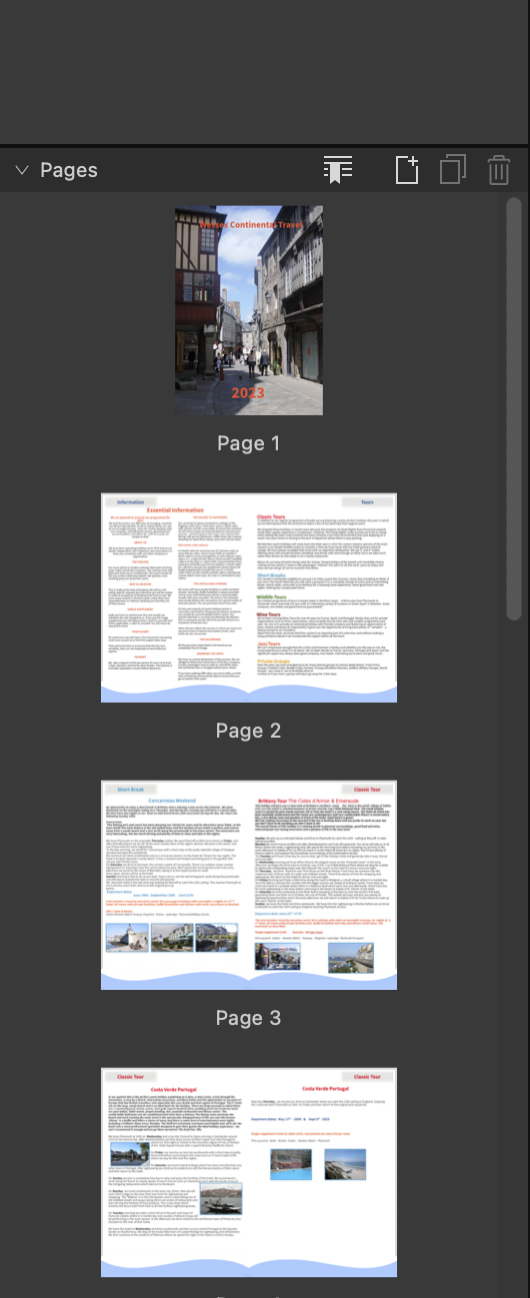
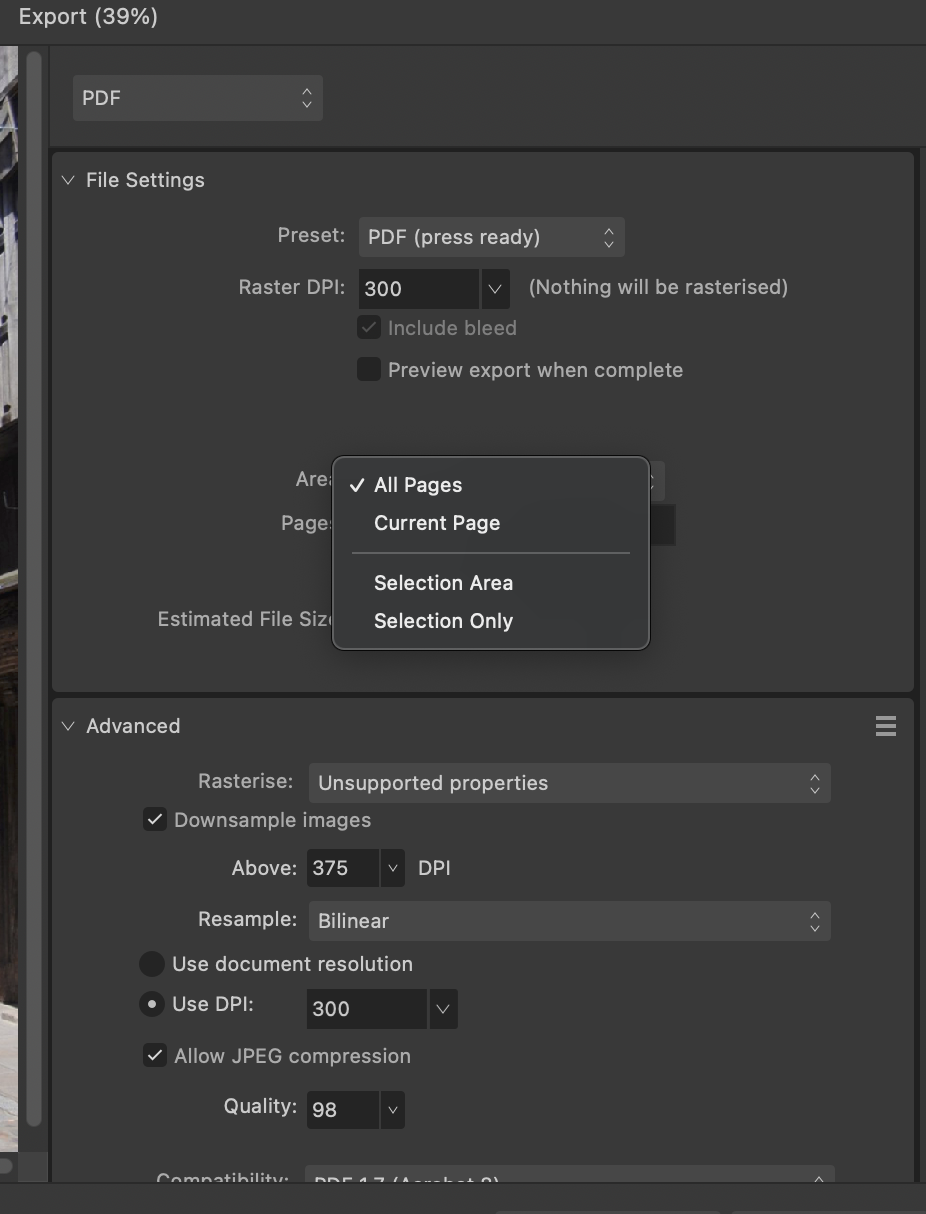

Affinity Publisher Exporting to PDF Doc as Pages and not spreads
in Desktop Questions (macOS and Windows)
Posted
Thanks, I realised that I had not started off with the right document settings so am now creating a new version . Appreciate the help to you and Walt