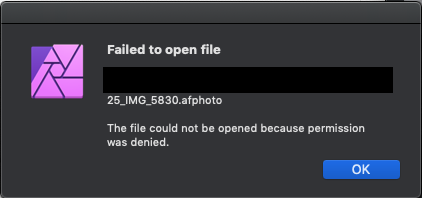-
Posts
467 -
Joined
-
Last visited
Everything posted by robinp
-
I am having this issue. Earlier I've been exporting files and it came up with the double prompt with the second one asking for permission. This seems to have then 'granted' Photo access to these folders. However, having opened a RAW file, edited (developed) it and then when I tried to save in a location it just came up with an error saying it doesn't have permission to save in that location and no prompt to give permission. This happened even when saving to Desktop or Documents folder. The only way around it (to avoid losing work) was to navigate to a folder where I had earlier given Photo permissions to save to. This was then successful and I could drag and drop the file to the correct location. This is with the MAS version. I've been beta testing 1.7 for some time and not had this issue. Sadly saving to my desktop didn't work for me! EDIT: Having now tried to reopen the file that I had dragged and dropped via finder to the correct location, Photo is refusing to open it due to lack of permissions. I have also subsequently renamed the RAW files and now Photo will not open them either for the same reason. EDIT 2: I now cannot even use the 'export' trick outlined above to convince Photo that it has permission to open these files. I am basically unable to work with Photo because files will not open, nor will they save. This is a pretty major problem @MEB
-
I can say from personal point of view, I’d much rather know it is coming at some point than be 5 years later and it still not be there and with no official position on it. Now THAT is frustration.
-
I feel I should probably elaborate as to why I find this funny. A map shows you a full picture of what is in all directions, near and far. This is the equivalent of the next turn on a turn by turn GPS. It is not a road map. If this feature (find by attribute) is on a list somewhere, then it should be on the roadmap, even if it does not have an implementation date so be it (much as though it is dumb) but this isn't a roadmap.
-
Given the lack of concern about this feature, maybe you can tell me how I should go about changing the stroke thicknesses of hundreds of lines in a single file when there are many others that I do not want to change? My impression is that currently this is essentially impossible? Unless there is another tool that would allow it? If not, then Designer basically doesn't do the job and a most basic one at that.
-
Thanks, I saw that but its date is from 2014 so I thought it must be really very out of date. This is a really bad effort at a roadmap... to the point where I don't actually believe it. There must be something more sophisticated somewhere.
-
Is anyone from Serif following this thread? From what I can see they aren't. I really really want to be fully enthusiastic about the Affinity apps but things like this really wind me up. It's been a basic and obvious feature request since 2014 and seemingly there isn't even a prediction as to when it might be implemented. Are they holding back for v2 so that they can charge more / charge again? If that's the reason at least I could kind of understand; they've got to pay the bills but it would be good to be told if that is the reason. @MEB
-
Is it published anywhere? I just can't comprehend why they are dragging their feet on this one. You'd never make a text editor without a find tool. It's just simply dumb.
-
Maybe, but it does seem like it should be a fairly straightforward feature to implement. Obviously I don't actually know how Designer is structured, but it would seem unthinkable to me that the attributes of each element cannot be interrogated in some fashion. Surely it is then a question of providing the UI for doing it.
-
Yeah, I can't believe this still isn't implemented. I literally use AD (and AI previously) for one or two core tasks and being able to select all objects with similar attributes is essential. It just doesn't do what it needs to do at the moment.
-
Thanks. I did a search but couldn't see anything recent. Perhaps the reports are all from a while ago? Anyway, I think it is pretty fundamental. I mean, saving files in the right locations is an essential part of most apps. @Ash
-
I keep having a problem and it's just occurred to me that it is because Affinity apps behave differently to most other apps. The problem is that when I 'Save as' or 'export' that the directory / folder location defaults to the last location used for saving as or exporting rather than the location the file that is currently being worked on which, as far as I can tell, is the default Mac behaviour. We have numerous projects, each with a standard folder structure. The result is that I keep saving files the wrong locations because, at a glance, it looks correct (ie 'photos' folder) but is actually the photo folder in a completely different project. It would be great to be able to toggle this in the settings.
-
That's really great news. I haven't used Publisher for a couple of weeks so I won't have seen this improvement. What a relief and thanks for taking the time to reply with this good news.
-
That's great, I'll give it a go. Thanks
-
I feel like this is a bit of a repeat from many comments I've made on the Publisher beta forum, but Photo file sizes seem almost as out of control. I'm opening, developing and saving a load of Canon RAW photos. They are each around 25MB. When saved as AFPHOTO files, they are all around 150MB. My understanding is that when a RAW file is developed, it loses a fair amount of data. Why, therefore, are the files becoming around 6 times bigger? Since starting to use Photo and Publisher, our data use and back ups have been growing very quickly. It is a concern because this is all data that we have to keep and keep backed up. Please look into this. I don't know what the cause is but it is a big problem. Some data: We have been running for 4 years. In 5 months, our hourly back up size has increased from ~300GB to ~450GB. Every time we open and save a small adjustment to a file that is 150MB or 500MB or even 1GB (looking at you, Publisher) results in a another iteration of the file to be saved in our incremental back up. So, basically 3.5 years using Adobe software and we were up to 300GB. We've added 150GB in 6 months. Graph below (I only started the tracking once I was worried about these file sizes) @MEB@Chris_K
-
Hi @>|< thank you, that's very helpful. I had just found the Rasterise to Mask tool which had mostly resolved the issue. I do find it very counterintuitive that, even when a layer has no alpha (ie a pasted JPEG) using the 'mask to below' feature still doesn't work. There is nothing that gives you any visual indication that the mask being applied is the alpha (or even a non-existent alpha) other than perhaps the thumbnails being blank. When using Mask to Below, it would seem logical and much more user friendly to ask the user which channel they wish to use as the mask, and ideally, to be able to change that selection at a later date. My points about not being able to copy and paste raster info around without creating a new layer is still valid though. It drives me around the bend! Robin
-
Video showing the mask to below working, but the mask then failing to function at all. This is definitely not right @MEB. If I make a mask and paint pixel info then the mask works fine and as expected.
-
Having experimented a bit further, I think the 'mask to below' tool is actually working. The problem is that the mask is not functioning properly. The reason for thinking this is that if, having done 'mask to below' I then choose 'edit mask' the correct image is displayed in the mask. However, it is not affecting the layer it should be masking. Why not?
-
And... part of this problem seems to stem from APhoto over eagerness to create new layers for everything. Why on earth can I not just copy and paste some raster data to a layer without it creating a new layer. Every. *&%($. Time. ? Surely it should be possible to simply select (with marquee) the pixel data required, copy and then paste that into the layer mask? But, oh, no, you just end up with another layer. Joy. edit: all of the problems described so far on this thread (except for crashing) are also occurring on the release version of APhoto (1.6.7). This makes me worried that the behaviour is by design which would be pretty nuts.
-
I should add that in trying to do this, APhoto is crashing very regularly.
-
I'm having an issue using a raster image as a mask for a layer. If I use copy and paste it always creates a new layer, it doesn't add the raster info to the mask. If I have the raster I want to use as a mask as a separate layer above the layer I want to apply it to and then use 'mask to below' it adds it to the correct layer as a mask but without any of the raster info. It has a 'crop' tool symbol shown over it which suggests it is now placed as an object rather than a raster. The mask icon shows as blank. Basically, I cannot figure out how to add a raster image as a layer mask currently. Every approach I have tried results in failure. Seems like a series of bugs to me. Please help! I'm finding this incredibly frustrating. Thanks.
-

HUGE file sizes
robinp replied to Barry_Edmiston's topic in [ARCHIVE] Publisher beta on macOS threads
I think being able to explicitly open and then edit a PDF is a killer feature. I don’t like editing on the fly though, it is confusing for people who, as you point out, consider PDFs ‘uneditable’. -

HUGE file sizes
robinp replied to Barry_Edmiston's topic in [ARCHIVE] Publisher beta on macOS threads
+1 totally agree. I personally really don’t like being able to edit placed PDFs. Much like I prefer linked vs embedded files. So dangerous -

HUGE file sizes
robinp replied to Barry_Edmiston's topic in [ARCHIVE] Publisher beta on macOS threads
Yes, and if you've got a versioned back up system, each save will presumably create another massive file on the back up. This is concerning because it could cripple back ups.