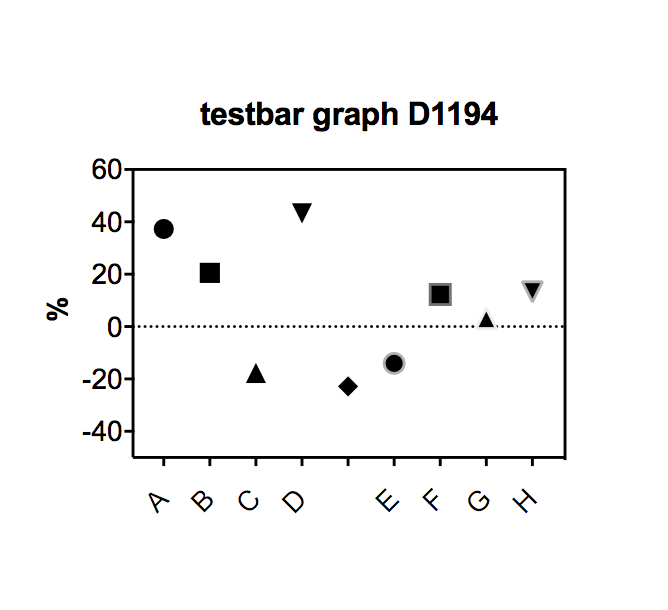nonresidentalien
Members-
Posts
59 -
Joined
-
Last visited
Everything posted by nonresidentalien
-
Also along the line of my severe struggling with the new treatment of the text imports: Would it at least be possible to have text boxes of a size that corresponds to the box's content, and are not ridiculously/randomly oversized? Trying to equally distribute multi panel graphs virtually impossible. Also all kinds of other alignment task (e.g. changing the text alignment) are just painful due to the oversized textboxes: Try to distribute these graphs evenly. It used to be a matter of one click...
-
Since one of the more recent updates, all text in imported PDFs is converted to Text boxes rather than artistic text, irrespective of the options chosen when importing the file (i.e. 'Group lines of text into text frames' checkbox deselected). While this may be a good choice for many texts, it completely screws up the workflow for (scientific) illustrations with text labels coming from other applications. Below I have illustrated the consequences of a font change by 2.8pt if everything is imported as box vs artistic text. Please fix soon, or give option to prefer artistic text over text frames for single line texts.
-
Superscript and Subscript not working
nonresidentalien replied to PoloSpace's topic in V1 Bugs found on macOS
I did not know that. This was very helpful, thanks Lars -
Superscript and Subscript not working
nonresidentalien replied to PoloSpace's topic in V1 Bugs found on macOS
Thanks for pointing the changes regarding the 'faux subscript'. It is not that I would not appreciate proper typesetting. However, when preparing figures for scientific journals there are strict restrictions as to which fonts are allowed. If standard fonts such as Arial and consorts do not cut it, things are going to be difficult and tedious for us. I think one should have the option to allow for faux subscript when typographic accuracy is not an issue. -
Superscript and Subscript not working
nonresidentalien replied to PoloSpace's topic in V1 Bugs found on macOS
Having the same issue here, and I feel like the super- and sub-script feature used to work just fine before one of the more recent updates. As a scientist, I use a lot of sub and superscript so fixing this in one of the next updates would be highly appreciated. -
To whom it may concern: As an expat, I have two Apple Store accounts for both, my original and my current country. I used my original account to buy Designer, the new account to buy Photo and Publisher. Now it seems though that publisher does not recognize Designer and I cannot link it. As far as I am informed, there is no way to port purchases between Apple Store accounts. Is there a way of linking Publisher to Designer anyway? Thanks, Lars
-
Tables and calculations (?)
nonresidentalien replied to luismgarcia's topic in Feedback for Affinity Publisher V1 on Desktop
Agreed, simple math would be nice.- 8 replies
-
- tables
- calculation
-
(and 2 more)
Tagged with:
-
Dear developer team, Also I am really missing a this basic selection tool that would make my live so much easier. I often work with figures coming from different scientific programs and cleaning and unifying those up takes a lot of work as one has to chase all instances of a certain color, line thickness etc by hand... I am also sure that every graphical designer who change their mind mid-design would really be grateful for this feature. Thanks for considering, Lars
-
Dear developer team, Thanks for implementing so many feature request! Besides the now implemented 'align to key object', which I very frequently use, I am missing a very basic selection tool that would make my live so much easier. It would be great if there was an option to select all objects that share the same line for fill color, line thickness, font property etc.. I often work with figures coming from different scientific programs and cleaning and unifying those up takes a lot of work as one has to chase all instances of a certain color, line thickness etc by hand... I am also sure that every graphical designer who change their mind mid-design would be grateful for this feature. Thanks for considering, Lars
-
Hi Gabe. Thanks for your swift response. I am aware of the PDF or SVG workaround, and I am currently using that trick, although it has its own set of limitations with text, clipping masks etc. But worse, it adds a considerable overhead to my workflows as I have to go back and forth often. It is 2019, a graphic software should be fully compatible with the clipboard and common word processors. This totally feels like 15 years ago... Please fix soon. Thanks, Lars
-
Hi guys, I often have issues with graphics becoming scrambled when pasted into Affinity Designer for Mac. Most prominently are figures from Graphpad Prism scientific plotting software which I use a lot. Sometimes, it helps to past the graphics in Preview, and copy it from previous before pasting into Affinity. But not always. Also copying and pasting in word often leads to low-res rasterization of parts. I know, one can work around this by exporting to JPEP or PNG but I feel this should necessary in 2019... So I guess its part bug report, part feature request (fix the clipboard). Thanks, Lars
-
Image management/DAM
nonresidentalien replied to nonresidentalien's topic in Feedback for Affinity Photo V1 on Desktop
Thanks Aammppaa, this post is more of a feature request, and to trigger the a fresh discussion for people who would also like to have DAM in Affinity products. As far as I understand, this part of the forum is exactly for this purpose. I took me and others several forum threads and years to get the 'align to key object' function in affinity designer that we have now! Constant dripping wears the stone LOL Thanks for the (somewhat patronising) mentioning of the search feature though... ;-) -
With Aperture dying and with Lightroom now being rental software only (I will not even get into the hot mess that Apple's Photos is), I was wondering whether there are any plans to implement image management into Affinity photos. That would be great! Lars
-
It's finally here ('align to first/last object selected') Thanks for implementing it!
- 45 replies
-
- align
- key objects
-
(and 2 more)
Tagged with: