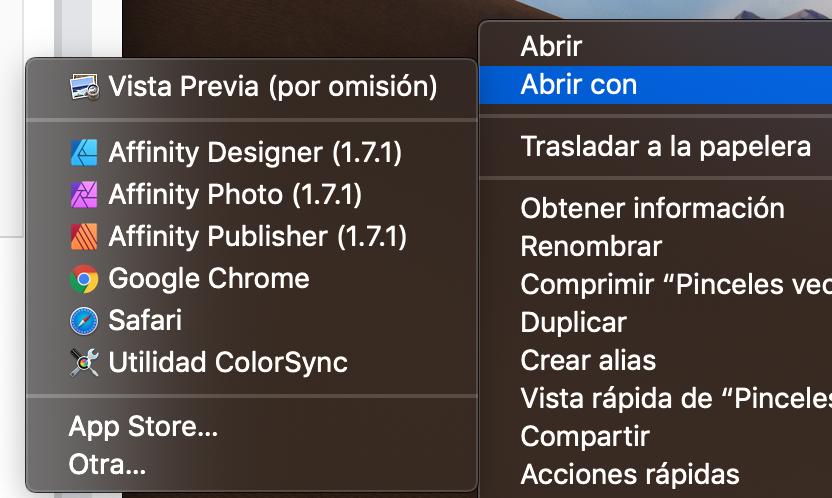Miquel
Members-
Posts
39 -
Joined
-
Last visited
Recent Profile Visitors
1,018 profile views
-
 lepr reacted to a post in a topic:
Curve opacity tip
lepr reacted to a post in a topic:
Curve opacity tip
-
Anyway would be better, if you didn't have to put the curve into a group, every time you have to reduce opacity. Maybe there is a reason, but I don't see it
-
I've been looking for this topic and didn't find it, so here it goes: If the opacity of a curve that has an arrow termination (1) is lowered, the result is that the difference between this curve and its termination is noted (2), while if you proceed, "grouping" it at 100% (3) and then lowering the opacity of that group (4), that difference is imperceptible.
-
 Sean P reacted to a post in a topic:
AD: All my settings lost automatically, 4 days after updated
Sean P reacted to a post in a topic:
AD: All my settings lost automatically, 4 days after updated
-
AD: All my settings lost automatically, 4 days after updated
Miquel replied to Miquel's topic in V1 Bugs found on macOS
Hy Sean, I was waiting for your answer for days, but finally I understood that you were very busy fixing all the problems of the new APub launch and APh & AD updates, and I stopped reviewing this thread. Well, the problem of duplication of AD & APh options was solved alone (or rather, I guess Apple fixed it), I did not do anything but anyway I do not have any copy of the Affinity programs. Now the double option is no longer available. Finally, everything is working very well and I have only lost some brushes of the category "image", I miss especially a "chain" brush, I used a lot. I think they came with the program. Thanks ! -
AD: All my settings lost automatically, 4 days after updated
Miquel replied to Miquel's topic in V1 Bugs found on macOS
I have already found out how to restore my assets, brushes and other lost settings, from a backup copy of which I was able to extract the files (assets.propcol ...), and replace them in the new version. What I do not understand is why it has appear again the double option of being able to open any file of Affinity photo or Designer ( as shown in screen capture) I do not understand either why i haven´t had a normal transition from one version to another, when I just have followed the usual protocol of accepting the updates proposed by the Appel store. -
AD: All my settings lost automatically, 4 days after updated
Miquel replied to Miquel's topic in V1 Bugs found on macOS
by the way, in Affinity photo, where i only had personalized styles and big amount of brushes, those have been preserved and the styles have been lost. -
All my settings have been lost automatically, four days after I updated to version 1.7.0. Brushes,assets ( so many !), Styles, colour palettes, symbols ... I can't believe it ! 1º I updated Affinity Photo and Designer from version 1.6. to 1.7.0 through Appel store on Thursday 6th of June 2º I have been working with affinity designer these last days, since the update, without problems, except for one error that I reported in the section Designer bug found on MacOs, with the title of: "Rectangle made by rectangle tool has become a layer text after update" today Monday 10th (9 hours ago) 3º As you can read in the chat of that entry, I realize that pressing right click on any file of affinity designer or photo, allows me the option to open that file in the old version and in the new version. I didn't realize it before because I use left click to open my files . 4º A couple of hours later, today in evening, I return to work, and when I open a file I realize that all my settings have disappeared and the option to open the files with the previous version has also disappeared. what happened and how can I recover all my settings !!!
-
 Miquel reacted to a post in a topic:
Use double click to convert shapes to text frames
Miquel reacted to a post in a topic:
Use double click to convert shapes to text frames
-
 Miquel reacted to a post in a topic:
Use double click to convert shapes to text frames
Miquel reacted to a post in a topic:
Use double click to convert shapes to text frames
-
 Miquel reacted to a post in a topic:
Use double click to convert shapes to text frames
Miquel reacted to a post in a topic:
Use double click to convert shapes to text frames
-
Indeed, I just verified that what you have explained is what happens, when you touch a shape with the text tool it becomes text. I am not sure now that these last days, since I did the upgrade, I have not been converting shapes into text without knowing it, or if instead it has retained the memory effect of when I put them in their position dragging with the text tool. In any case, although in some cases it may be useful, for those of us who manipulate text and shape forms, we are constantly changing from the select tool to the text tool, it is a big problem
-
I just realized that clicking with the right mouse button on the icon of any affinity designer file allows me to choose between opening it with version 1.6.1 and 1.7.0, so, after closing the template in which I have seen the error with version 1.7.0, I have reopened it with version 1.6.1 and the error does not appear, so I deduce that, at least, supposedly, it is a reversible error.
-
I have detected a possible error after the updating of the affinity designer software to version 1.7.0, which has made my work stop immediately. After the update i have detected that some figures of my templates, specifically rectangles with a white background and a black stroke of 0.5 pt, have become the layer menu in text, therefore although graphically continue to be a drawing of a rectangle, you can not be manipulated as such, and therefore, you can not vary the size of your stroke or its color. To explain it better, i have made a graph that explains the problem. Originally each group is formed by a white rectangle with a text, or text and drawing, above this.In this capture you can appreciate that the rectangle of group 1 has been affected, however the rectangle of group 2, no. I do not want to check the scope of this alleged error in all the templates that i have made for fear that this error is applied when open, but at least in 6 or 7 different cases i have been able to see it.
-
 John Rostron reacted to a post in a topic:
be able to move text downward from the top of the paragraph, selecting the first line
John Rostron reacted to a post in a topic:
be able to move text downward from the top of the paragraph, selecting the first line
-
I think I will wait for the new version while I work on other aspects of my project. I will also try the second option that you recommend. More than a punctual solution to a problem, it is about finding the most comfortable and fastest way to do it, when it is a mechanical operation that you have to repeat constantly. Thank you very much in any way