
Fipo
-
Posts
82 -
Joined
-
Last visited
Posts posted by Fipo
-
-
I opened an IDML file that I later used on my iPad. Both on the iPad and on my Mac, text styles suddenly jump across pages and text boxes without any explanation. I don’t see any style options that justify this behavior, nor any objects that support this event. If I place my cursor on the text that has been relocated after a few pages and try deleting an indent, it attaches to the title until the end of the line, and then everything else remains positioned many pages later. I have text boxes defined in master pages in InDesign. I can’t find an explanation.
Only at this moment it occurs to me that I may have anchored some images to the text in indesign. Can this be it?
-
Do any of you know if I can set a colre to white as if it were a special color thus also having the overprint option available?
It sounds like a strange thing to ask--but I need to print white on a colored paper. I have two special colors: green and white. Both of them are in overprint. Adobe does not handle white in 5th color. I am asking for a flag to be implemented -- but does Affinity allow this? In offset white is the paper...but in some cases it can be a really white pigment and even opaque. This fact needs to be handled consistently. I will say more I might want a semitransparent color that is 100% opaque on a plate when I prepare a lacquer...but why do I have to create a plate in black when a simple flag applied to a color definition--also transparent, which would then make it opaque in print while keeping the characteristics in display unchanged--would suffice? -
Thank you! Yes, it's true!!
-
I lost all the links to the images in a Publisher document. That's a lot of images. If I connect one, all the others do not find the path even though the folders have the same name. This is a big problem because now I have to reconnect them all one by one. Are there methods to resolve this?
-
exporting tagged text and importing it seems like a trivial thing, but in many cases it's very useful. In my case I interact with database. Tagged text that updates in the document is a great thing, but it's missing. Not being able to import excell is also a problem. Logically for us users there is only one term of comparison. There are functions that become fundamental in a workflow. To use Affinity I must necessarily have a structure that allows me to do this step.
-
similarly to the pdf, but more revolutionary, it would be a document that maintains all the characteristics of the paginated incorporating all the editable elements. A kind of "package" that contains everything in itself. I shouldn't have a folder of images, fonts... drawings... etc, but all in one document.
I already like the possibility of being able to switch from retouching mode to layout - something I had asked Adobe for a long time without ever being listened to - but I think this step is also needed... making the pdf superfluous. I don't take anything away from pdf - a standard format that has made a revolution, but for prepress I think a revolution is worthwhile. A new format that allows for modification and is universal for reading. -
la prima cosa a cui ho pensato è lo spostamento della linea di base, che opero ad esempio per avere un testo ad un livello diverso rispetto agli altri caratteri... se me ne dimentico succede come te.
-
Needless to say, I'm used to grep styles - now fundamental. How do you solve with Affinity. It seems to me that grep research there is ... but styles no.
-
up to now I have always received updates. For a PC problem I recreated my account (the same one) - but I saw on the site that the visible versions are 1.9 and I am stuck at 1.1. How come?
-
regolare il pannello / invertire
che si tratti di carta, pellicola, bianco e nero o colore... il negativo è sempre inverso del colore o della gradazione del nero.
-
watch this video and understand what happens. There is no practical remedy for now. Any attempt I make does not give positive results. Except for a layout, but when I call it back it only works for a second... then project the panels in the center of the screen with the document.
-
tranne che per il layout. Ne ho salvati diversi con diversi tentativi differenziati. Quando chiamo il layout per un secondo è disposto correttamente e quindi proietta tutti i pannelli al centro del monitor.
-
there is no longer a way to save a main window layout / control panels with dual monitors. I put the panels on a monitor, the main window and the menus on the other... except and when I call it, you flatten all the panels on top of each other on the home screen. This with all Affinity applications. Before it was not so ... before it worked. This must be an error in the updates.
-
nelle versioni precedenti potevo sistemare le finestre di elaborazione nel secondo monitor lasciando la finestra di lavoro nel monitor principale con ciascuno dei programmi. Ora li cede sempre tutti in un unico monitor e non ricorda la posizione. Non c'è più modo di salvare l'area di lavoro?
-
lately I'm having problems in the menus and panels. The menus disappear, and in the panels the display is altered by strange shapes on hover. At this time for example if I pass the menu on a visible menu - this disappears (Publisher). The program works - only there is the problem in display.
-
in Indesign c'è un flag che consente di rimuovere gli oggetti in stampa. Ho notato che sul tuo documento se ricrei la casella di testo con colonne, puoi stampare, ma i movimenti di testo in cui ci sono foto o didascalie non funzionano ... Penso che sia meglio rifare il documento copiando e incollando gli elementi senza impostazioni però.
-
-
Sto solo dicendo che hanno fatto un lavoro fantastico e non sono completamente d'accordo con quello che stai dicendo. The problem of cui sto discutendo è strutturale per Publisher. Not c'è gestione delle tabelle collegate all'esterno e probabilmente con molte immagini molto pesanti molto anche se le immagini sono collegate. Ma Publisher è un programma giovane e quindi non può che crescere. Per quanto riguarda l'apertura del documento, devo congratularmi con la squadra e rafforzarla perché sono stati davvero buoni. Prova ad aprire un pdf con Affinity e prova a fare lo stesso con la concorrenza ... capirai immediatamente la differenza in questo lavoro che stanno facendo. Da come si apre un pdf si capisce che hanno la giusta mentalità.
-
-
i also hope to see publisher for ipad
-
Faced with the fantastic work that has made it possible to open a complicated document, the problem of slowness now remains. There is a long wait time to open the converted document and now to Affinity. Pages are handled with difficulty. I note that global levels are handled in a particular way. I have a "photo" layer that I can block on a single page and on another instead have unlocked it... That is very good in some cases, but I would like to see the possibility of acting globally on all pages. In my case, in fact, blocking a level that is free on a page is "dangerous".
Unfortunately - as I feared - he did not keep the link on the excell tables. It remains a fantastic job this fact from Affinity because despite no active link, they kept their appearance. -
I wanted to share that Affinity Publisher has opened a very complex Indesign document to me. In the past he had not succeeded, today out of curiosity I tried again and with wonder I saw the document open even if with a long wait. The original document is 515 Mb - while the Affinity document is 31 Mb. I'm not sure he's held all the functions - in fact I don't think so... but it's great that he opened it. There are tables in your document that update automatically if I change values to excell. I have a lot of confidence in Team Affinity. They're good.
-
Grazie!!! Non mi ero reso conto che fosse come aprire e chiudere i cambiamenti. . . Ho pensato che una volta scollegato, è rimasto così. Allora è fantastico.
-
yes.
I just want to change the background rectangle. The others must not be editable. But that function only enables itself at the root and therefore makes everything editable.


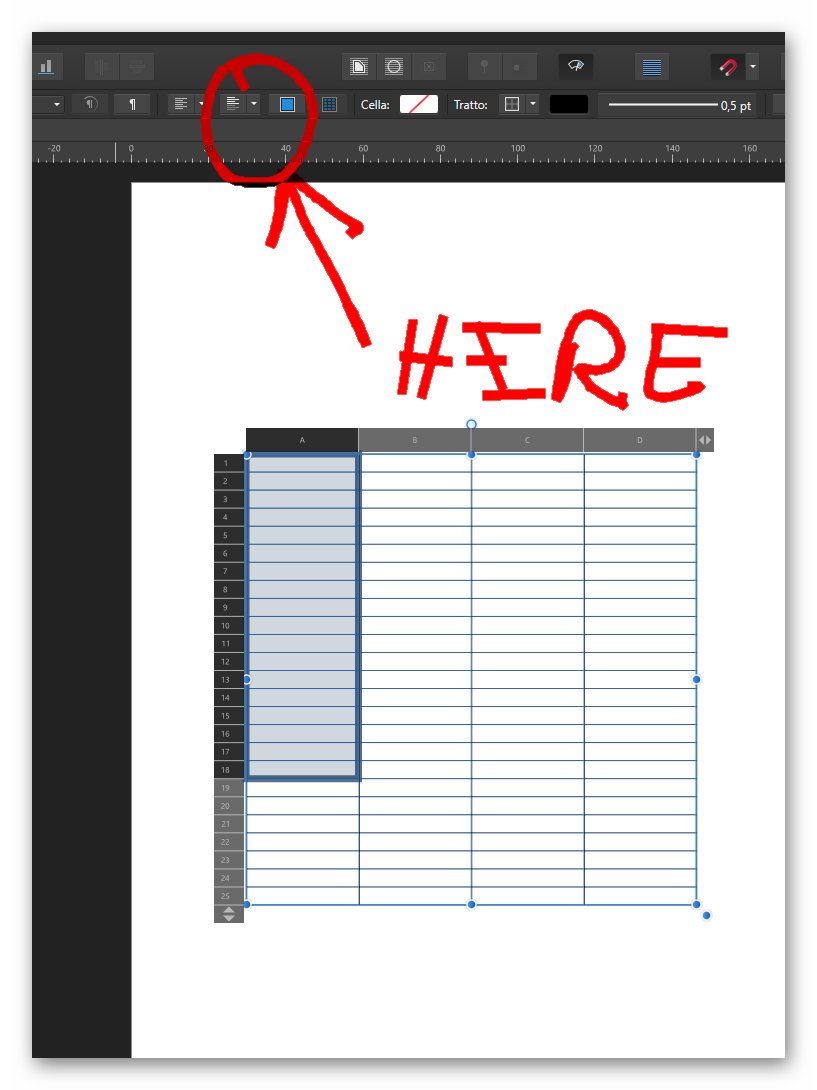
continuous login request and does not recognize Designer
in V2 Bugs found on Windows
Posted
I had two Suite licenses purchased at my workplace making promises and guaranteeing seriousness. I'm making a fool of myself because I can't go into Designer, which turns out not to be installed (but it is) and every time I start it asks me for a license. Windows11. I am still convinced, but I ask for expedited support.