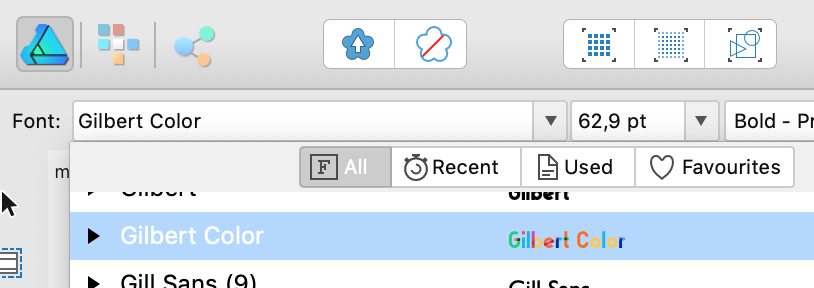-
Posts
116 -
Joined
-
Last visited
Everything posted by Poziomka
-
Hi, I have a pdf file with different project variants (illustrator artboards). I would like to independently place the second and then the third and then "n" page page from a multi-page pdf file. Can I choose it during import? Publisher always put the first page! In the content I can see all, but how to replace it with the proper page? Any idea?
-
I tried so. The Fields palette contains only a set of basic items such as Author, Tags etc. No title, alternative text for the image or custom tags. I hope they will appear in the next version.
-
Hi I agree with mccluredave1. ePub fixed format would be very helpful. Embedding audio or video in pdf requires a flash player to play and does not work on tablets (and desktop without FlashPlayer). Free iBooks Author generates publications only for Apple (iBooks), and what about PC? ePub floable can be done by converted from many formats using Clalibre . It is harder with a fixed layout, I am voting for fixed layout!
-
Hi Is it possible to export to PDF with better use of metadata? The metadata passes, but editing in Acrobat Pro is required to display the title and not the file name. Maybe to expand the Fields palette so that you can tag fields and then move it to pdf? It would be convenient when creating PDF UA.
-
Yes arrow heads. I wanted to do it flexibly, not every elements separately. I can do it separately. The point is that when I change the path (I change nodes and curves), the text and other attributes will adjust automatically! At the moment I will be satisfied with the line without endings. I look forward to the new version.
-
Hi I think help is common to both Mac and PC. On the PC (Designer v 1.7.1.404 and beta 1.7.2.434) there is simply no icon! I did not write that the tool does not work at all, only that it is missing! The fact that pressing the shortcut "F" activates the tool and works! OK. But.... I think this is an bug! Hope only on my computer.
-
Yes I am for, it would increase the independence of cloud services. Similarly, installing fonts, e.g. directly from Google.
-

copy from channel
Poziomka replied to Poziomka's topic in Pre-V2 Archive of Affinity on Desktop Questions (macOS and Windows)
Hi Thank you for your help. However, these methods do not work. I checked earlier. The contents of all channels are always copied. Obviously visible in the area of the selected channel. Eventually, I found the method. Right click on the channel and select create a grayscale channel. I can then move it or copy it. -
I have problem copy only one channel like red from picture and paste or create new from clipboard! Always I got all channels! However, when I cut a channel, the content in the selected channel disappears. It means I have cut out the content, but all channels are sticking. it is similar when I create a new one from the clipboard. Can I just copy / cut a channel? Any help is much appreciated, thanks!
-
If / when you can count on the support for colour svg fonts and variable var variable fonts? MAC and WIN systems recognize them, even AD shows them on the menu but then they are black
-
I prefer typographic support, and there are more and more fonts supporting the appropriate glyphs. So I am waiting for the new version of Designer and Publisher Thank you
-
OK, my mistake. I did not see the "S" field in Character palette. However, when working in AD, this field was not available and the superscrip function worked correctly from the typography palette! Even if the font did not have the proper glyph (eg Arial)! So, are we not making a mess using two methods in two places leading to the same goal? And well, we have a discrepancy in the use of programs, on the one hand AD and APhoto on the other APublisher
-
Hi I find a problem with superscript sign ® on MAC and PC. In many fonts ® is not in superscript on default. So when I press superscript buton in Typography bar it should be in superscript. However it is NOT. Still its on baseline. It works with regular characters like numbers, but with some special like ® © ∞ doesn't!
-
OK it works with JPEG when it is opened in AP. I didn't try JPD my fault, sorry. However in TIFFs and PSDs it doesn't work and images placed with clipping path to Affinity need to be clipped (extra work if You didn't check the file). My suggestion is to add this feature to all Affinity app and files (TIF, PSD) as well.
-

Tab in Bullets and Numbering on PC
Poziomka replied to Poziomka's topic in Feedback for Affinity Publisher V1 on Desktop
Sorry My mistake . I find Tab on the bottom of the bullets list "\t". Still is problem with correct displaying used bullet symbol. -
Hi I find problem inserting tab sign in Bullets and Numbering. Working on MAC after bullet symbol i can insert tab sign via "option (alt)+ Tab". However on PC via "alt+Tab" we change active window. I can copy and paste Tab symbol in to palette but it is inconvenient. Next problem is that any bullet symbol doesn’t appear in the Bullets and Numbering menu. It is instead blue rectangle. Any suggestion how to solve the problem?
-

Affintiy Publisher
Poziomka replied to PhoDesPub's topic in Feedback for the V1 Affinity Suite of Products
+1 -

Save Studio presets
Poziomka replied to iaing's topic in Feedback for the V1 Affinity Suite of Products
+1