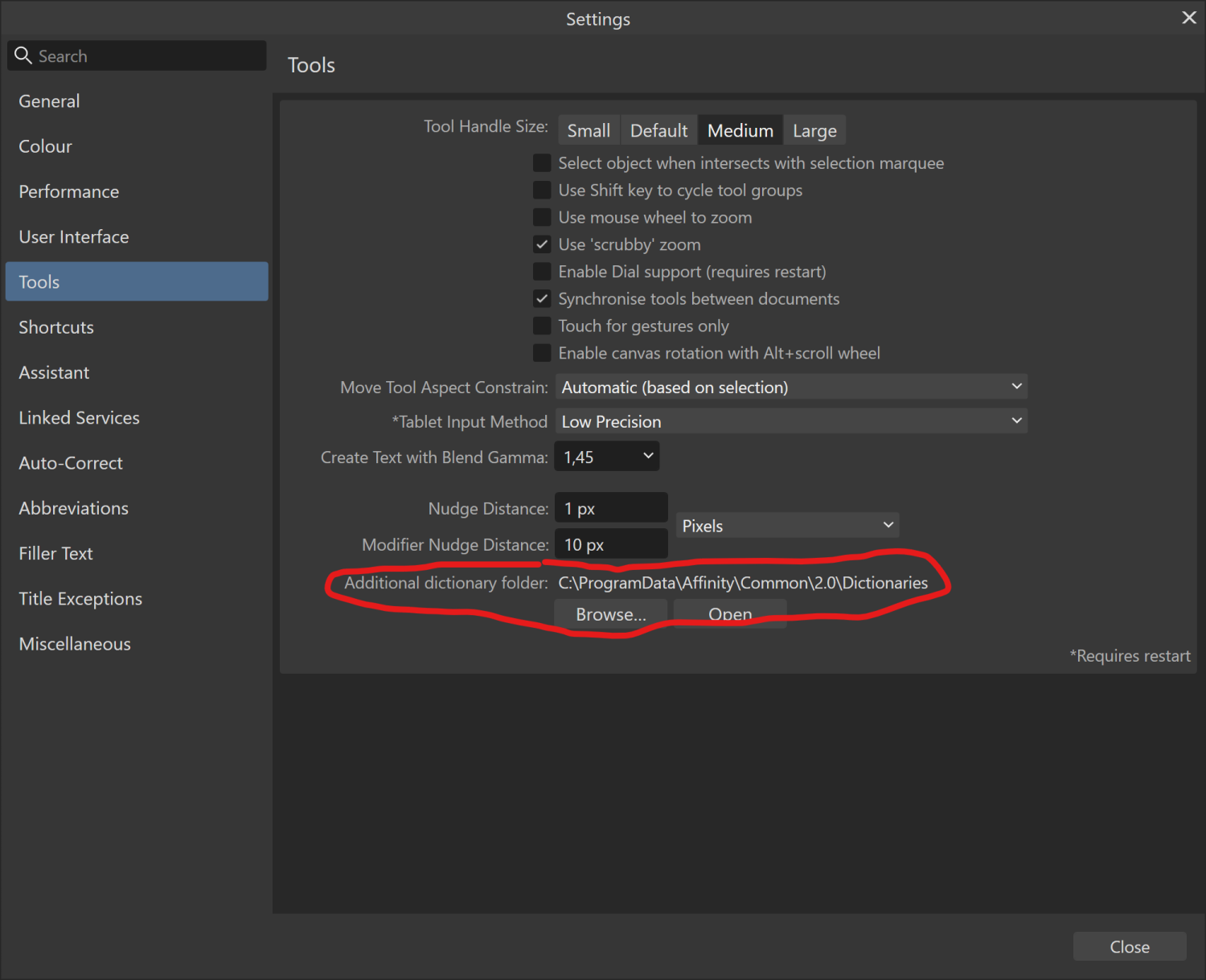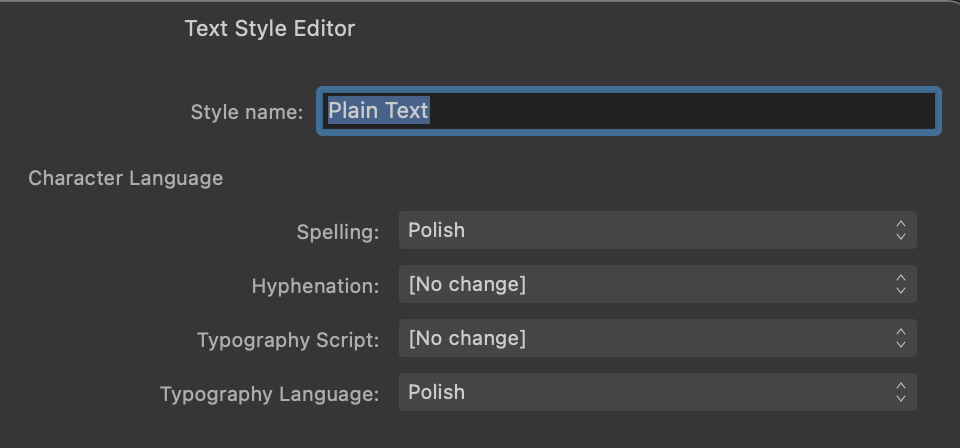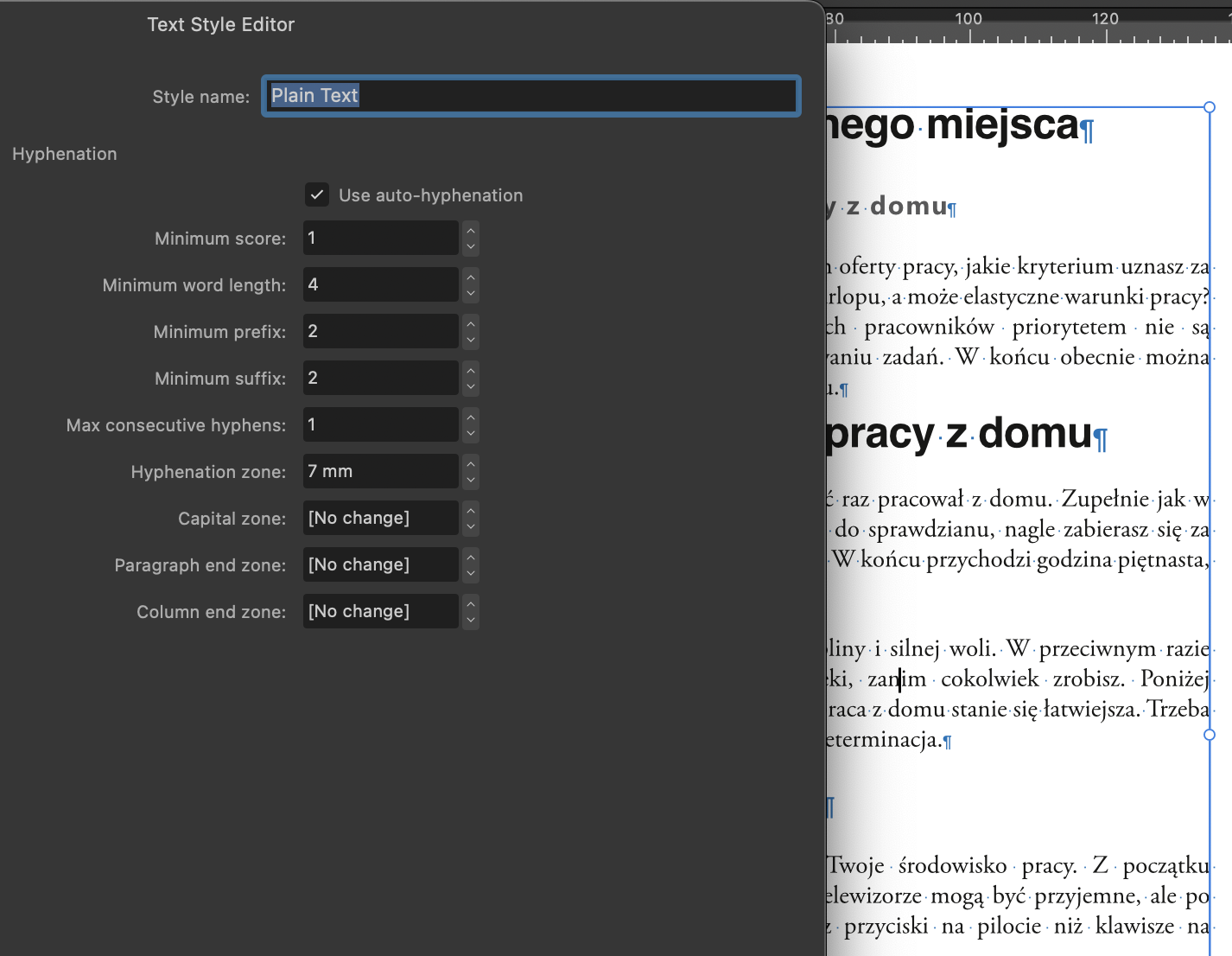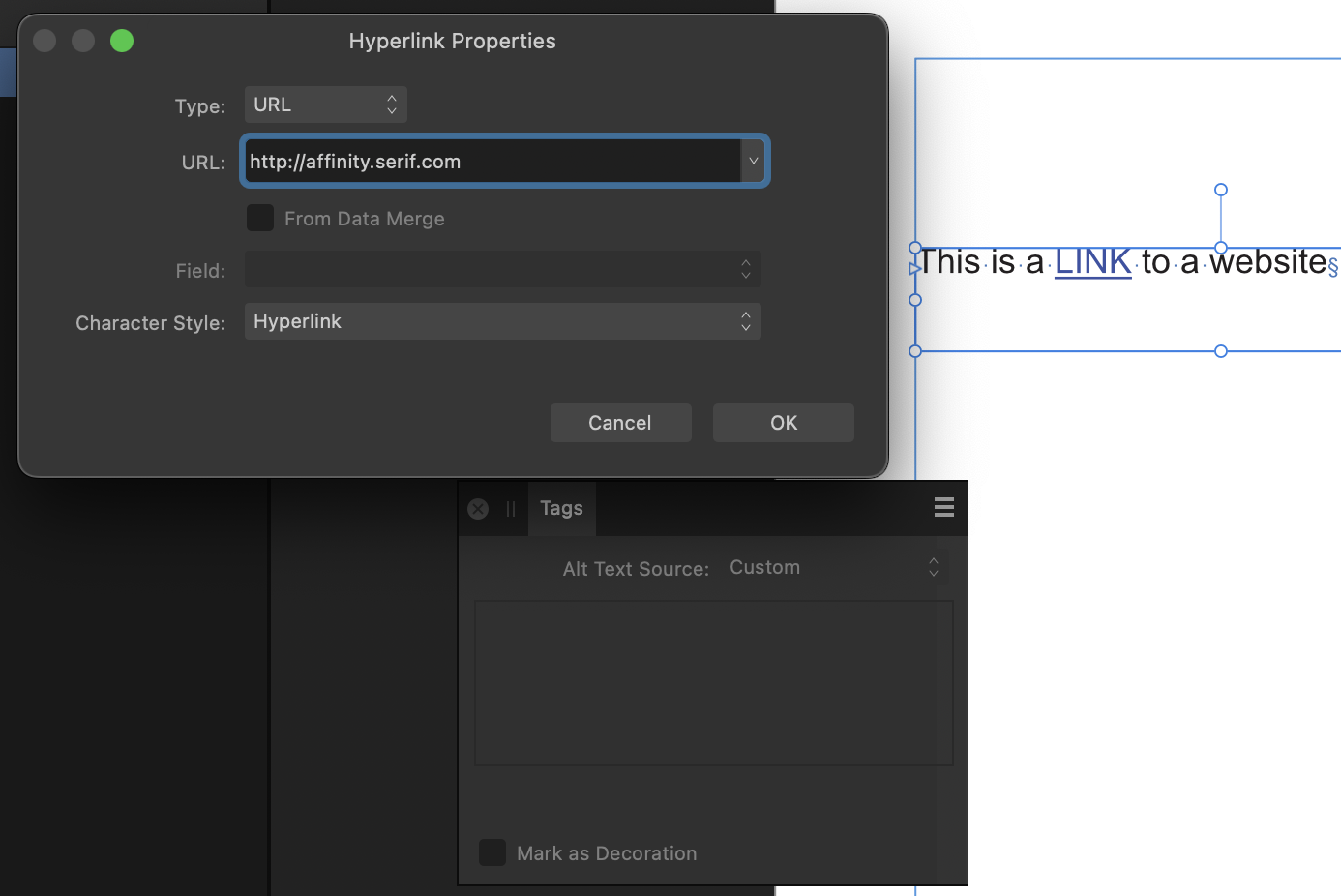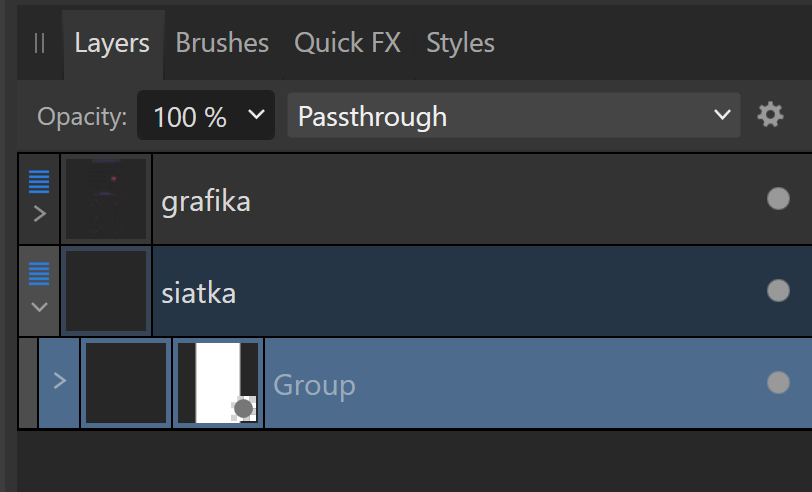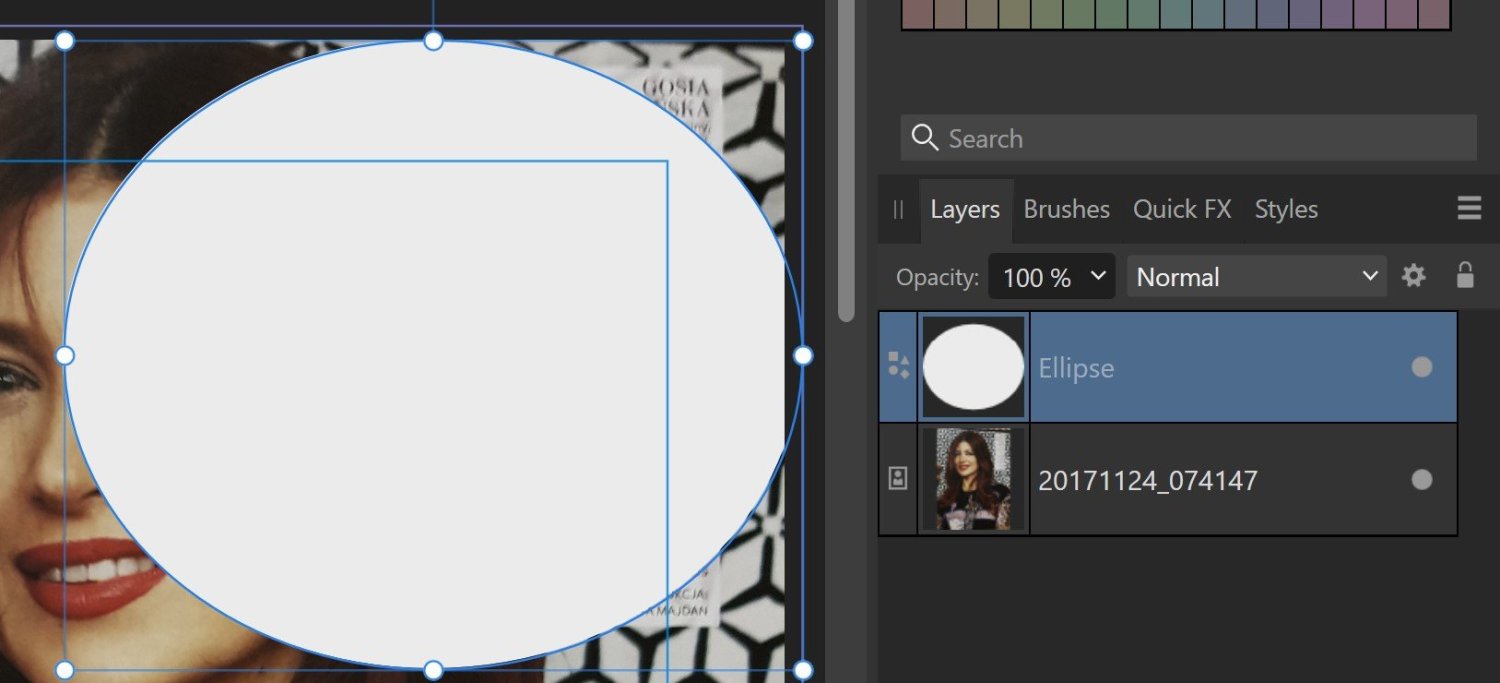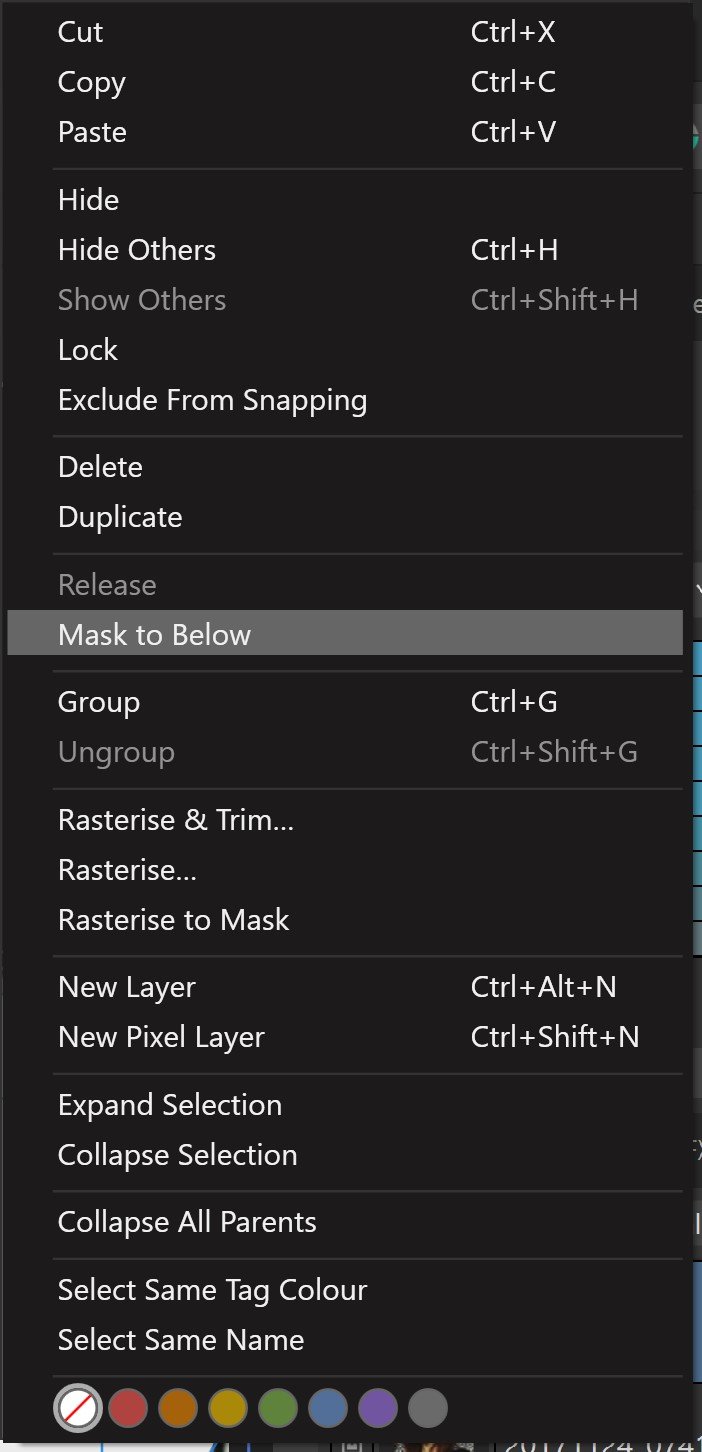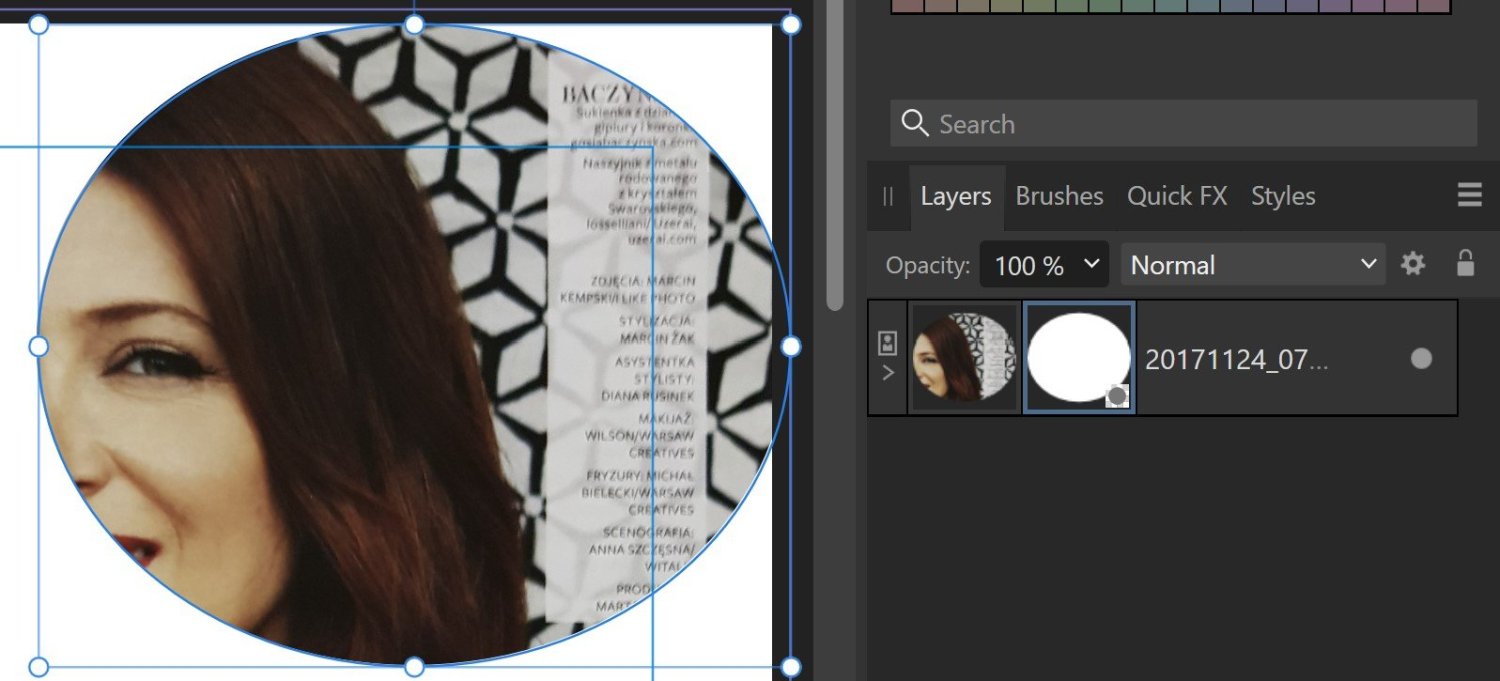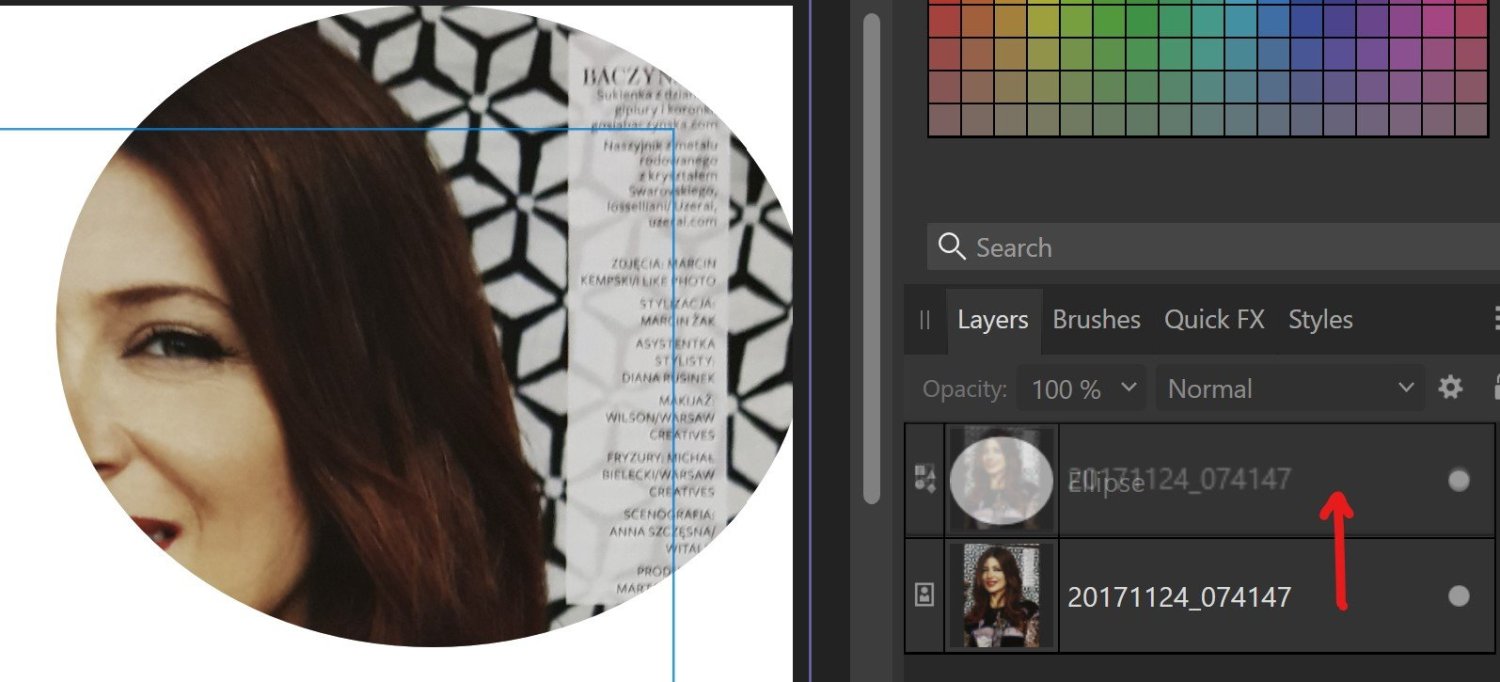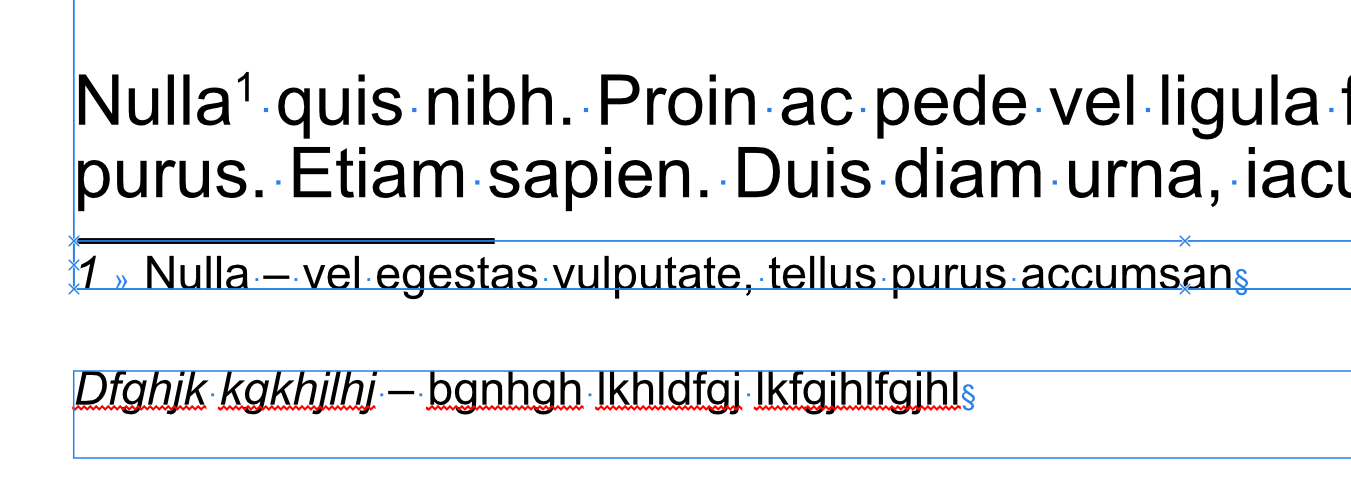-
Posts
125 -
Joined
-
Last visited
Everything posted by Poziomka
-
Good request. I'm just doing a new brochure project, which is supposed to be a PAF/UA compliant document. Introducing xmp metadata in your Photo and Designer files will speed up your workflow. Since Publischer (Beta) can read from and insert tags from xmp and the other two programs cannot provide such data, this is an oversight. I'm all for it.
- 10 replies
-
- feature requests
- metadata fields
-
(and 3 more)
Tagged with:
-

Gradient along Stroke
Poziomka replied to joel_motion's topic in Feedback for the Affinity V2 Suite of Products
I am very much in favor of it. In addition, there could also be an option perpendicular to the line. -

Hyphenation in Polish does not work on mac sequoia
Poziomka replied to Poziomka's topic in V2 Bugs found on macOS
Indeed, I cleaned my MAC and it came out, I forgot about dictionaries. By the way, on Mac it could be like on PC, where in the tools tab there is a link to the folder with additional dictionaries.- 3 replies
-
- hyphenation
- langage
-
(and 1 more)
Tagged with:
-

Hyphenation in Polish does not work on mac sequoia
Poziomka posted a topic in V2 Bugs found on macOS
When composing a text in Polish, it is sometimes necessary to include hyphenation. In the older version of Mac OS, it worked. On PC, it still works, but on the current system, Sequoia 15.1 absolutely does not want to work! Any suggestions?- 3 replies
-
- hyphenation
- langage
-
(and 1 more)
Tagged with:
-

Universal Access for PDF export
Poziomka replied to Poziomka's topic in Feedback for the Affinity V2 Suite of Products
Example We have a text, one word in the text has a hyperlink. I need to add a text description (TAG) for this hyperlink. The TAG field is inactive That's why I wrote to activate this field for text links as well, as it works for illustrations. -

Universal Access for PDF export
Poziomka replied to Poziomka's topic in Feedback for the Affinity V2 Suite of Products
Yes, there is a Tags palette, but you can only tag objects - not a piece of text. PDF/UA must have tags for links! I can't add alt text to the text, and that's the case with the hyperlink. -
Working at Publisher, I often perform repetitive tasks. A macro module or JS script support would be useful. I can't find it, on the forum everyone writes about macro with Photo, but there is no similar module for publisher. How are others doing?
-
I have a problem with Publisher 2.1 I open the work started in version 2, page elements fall apart! I correct the page layout and save the work. After reopening, the project again scattered. Frames on the left side land on the right! Everything on the film APublisher problem.mp4
-
You're doing it wrong. Intersect applies to vector objects. And you want to mask the image (jpg). You can do this from the layer palette or from the layer menu. From the layer palette Select an ellipse in the layer palette and right-click. (See mask 1.jpg) From the context menu, select mask to below. (See mask 2.jpg) As a result, you will get (see mask 3.jpg) From the layer menu Select an ellipse in the layer palette. Go to the top menu Layer click and select Mask to Below (it is at the bottom of the menu). My favorite method is: in the layer palette, press hold the layer with the photo with the left mouse button and drag it to the name of the top layer (ellipse) when you see that it is already inside the ellipse - release the left mouse button. (See mask4.jpg) That's it
-
The end character does not work in footnotes. It works only on the first sign. In a regular paragraph, it's OK Test in AP win 2.04 and beta 2.1.0.1730 foot note initial words.afpub
-

Access Photoshop paths
Poziomka replied to Poziomka's topic in Desktop Questions (macOS and Windows)
As I wrote earlier. The PS paths saved in the JPG file opens in Photo correctly (see zip in previous attachment - I couldn't add a JPG file), the same file saved as PSD or TIF loses paths! Many people still use them, e.g. Apple. The use of vector masks is OK. But once I got a print-ready tiff, why correct it? Just use it. I'm writing because maybe someone developers will read and slightly improve the existing import of tiff and psd files. -

Access Photoshop paths
Poziomka replied to Poziomka's topic in Desktop Questions (macOS and Windows)
A PSD file containing paths opened in AP cannot see paths! The same file saved from PS as JPG with paths opens in AP with vector masks! Path 1 was set as clipping, and it is. The others are not active, and it is OK. Could it just work in PSD or TIFF files? PSD paths to AP.mp4 magicmousehero.psd magicmousehero.zip -
According to typesetting rules, the footnote should be placed at the bottom of the column. However, it is placed below the table, despite the settings below the column. Cheers
-
Can I get to the tracks from Photoshop in Photo? Exactly the paths in psd or tif. In JPG files path activate automatically, but wrong, because despite the lack of cutting off, it cuts off.
-
If that's not a problem, could object type thumbnails zoom in like layer thumbnails? When I select large layer thumbnails, the object icon remains the same - small
-

Vector Flood Fill
Poziomka replied to Ash's topic in [ARCHIVE] 2.5, 2.4, 2.3, 2.2 & 2.1 Features and Improvements
Something is wrong. I have the latest beta version of AD, but I don't see this tool on the tool palette! From the description, it works similarly to the one in Corel Draw, but where did it hide? -
How do I set options for footnote text added in a table to appear at the bottom of the frame instead of below the table?
-

Can I save the Publisher File to version 1.*
Poziomka replied to Poziomka's topic in Desktop Questions (macOS and Windows)
Thank you. I thought so. No information on the site. Copy paste is good for designer, but not for dozens of pages in publisher:( -
Measurements are a fantastic addition, could they remain permanently as objects? Please! It's just one step further.
-
- measurements
- dimension
-
(and 2 more)
Tagged with: