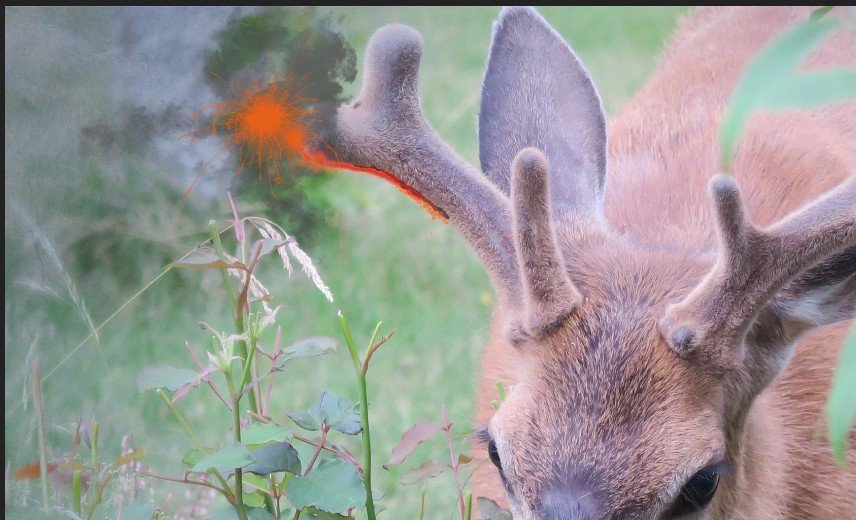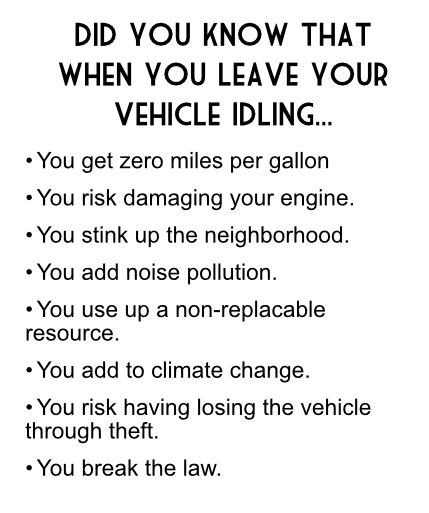-
Posts
462 -
Joined
-
Last visited
Everything posted by Phil_rose
-
Hi all, I have a shoot this afternoon and I want to add sparks and fire and smoke as in the test image I'm working on but it looks STOOPID! Can anyone offer any help or suggestions other than 'be a better artist'? I just can't seem to make it work. I have a bunch of cool brushes in these shapes. Thanks for any help you can offer!
-
Hi, since the latest update Portrait Pro 18 is not opening and instead causes Photo to hang. You can find out more at this thread. Thanks for any help! Phil
-

multi Link instead of embedding image
Phil_rose replied to Jugibur's topic in Feedback for the V1 Affinity Suite of Products
Oh. OK. Well, they should change that position! -

multi Link instead of embedding image
Phil_rose replied to Jugibur's topic in Feedback for the V1 Affinity Suite of Products
Why do you think it shouldn't be there? Is it because they aren't there in the import image dialog? -
Hello everyone, I am laying out a small piece and I am attaching a screenshot of it as a currently looks. A thing I've always had trouble with and which I can't believe there is and a solution to, is the second line indent. In this instance the words resource and through theft need to be indented to a line beneath the letter Y of you above. There doesn't seem to be a way to do this that I can find but I'm sure I'm missing something. Can anyone help? Thanks very much, Phil