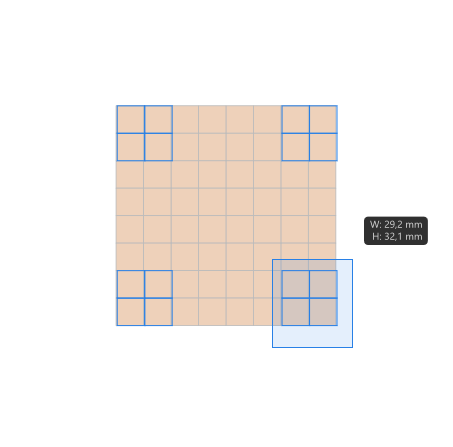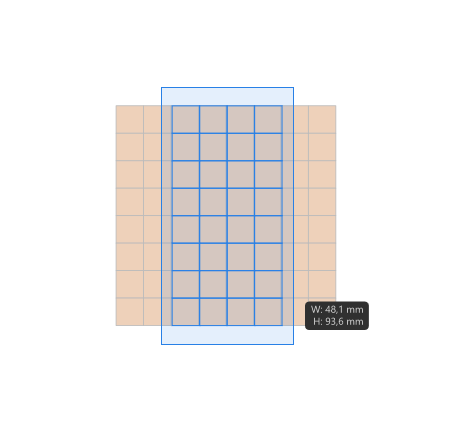Tupaia
Members-
Posts
174 -
Joined
-
Last visited
Everything posted by Tupaia
-
SDK, API etc.
Tupaia replied to TheKraut's topic in Pre-V2 Archive of Affinity on Desktop Questions (macOS and Windows)
This is a must, on the longer run (not too long, hopefully). A benefit for all. Features like the missing DXF import/export feature could be left to motivated 3rd parties - there always is someone. The higher the pressure of need, the more likely. The question is, did Serif plan an implementation all along and just pushed it back on the roadmap, or did they make the mistake not to, so this would be problematic. I don't want to believe that Serif is short-sighted enough to block a plugin interface just for tactical business advantages only. -
Trouble with Windows Freehand mode
Tupaia replied to Tupaia's topic in [ARCHIVE] Photo beta on Windows threads
Allright allright, thanks! Since I have your attention, and it remotely suits the topic: PLEASE think about changing windows modifier keys in a way that does NOT involve pressing left AND right mouse button at the same time. It's not ergonomic with a Wacom pen, and difficult enough with a mouse. Please. Thank you! -
Hello! According to my post from yesterday, it's necessary to switch to 'Windows Freehand' mode in the Wacom settings in order to get pen pressure to work correctly. Trouble is now: - the circular brush tip is not displayed anymore in the Brush Tool. I don't mean the live preview of the brush on the canvas, but the alternative mouse cursor. - ALT-RMB to resize the brush is not working anymore! It only just picks the color. That's a show stopper! - That stupid water rings are displayed when clicking anything in APhoto's user interface (not on the canvas however). Tried to turn them off in the Windows pen settings dialog by unchecking "show visual effects", but no luck. Nonsense like that, end of 2019? Are you kidding me?? This used to work. Not amused.
-
[Solved] Brush size by pressure not working
Tupaia replied to Tupaia's topic in [ARCHIVE] Photo beta on Windows threads
Got it, thanks! -
[Solved] Brush size by pressure not working
Tupaia replied to Tupaia's topic in [ARCHIVE] Photo beta on Windows threads
Is there a way to tag a topic 'solved'? -
[Solved] Brush size by pressure not working
Tupaia replied to Tupaia's topic in [ARCHIVE] Photo beta on Windows threads
You are right, thanks!! For years, it was "turn Freehand off", because it always made problems. Things are changing... -
Tip: when you have drawn the selection marquee and hold the right mouse button when releasing the left mouse button (yes, finger acrobatics), it will toggle this option. In other words, when the preference is off, and you hold RMB when releasing the LMB, it will 'intersect select' nonetheless. Windows here - don't know the Mac shortcut. Note: There would be better ways to toggle this selection behavior. In many CAD applications or 3D programs, if you draw the marquee from right to left, it selects in 'crossing'='intersect' mode, if you draw it from left to right, it selects in 'window' mode. Super handy! I wish it was the same here. At least, there should be a modifier key (like ALT) to toggle.
-
No question, implementing the age old DXF format in a vector graphics program that takes itself serious is a must. It's openly documented by Autodesk. The DWG format would be super nice to have, too, of course. Adobe Illustrator can open/place DWG up to version 2010. It's closed source, but can be licensed from Autodesk, or companies like the OpenDesignAlliance, which reverse engineer it regularly. They seem to charge $25000 for the full commercial version. But no wonder Adobe has a few goodies more to offer. Looked up Serif's and Adobe's saled for fun... $17mio vs. $9030mio... =.
-
+1! Every click combination that involves left AND right mouse button at the same time should be changed! (There are a few others, like resizing the brush in AP, moving an object by it's origin in AD, or toggling "intersect with selection marquee"). Requested this a long time ago already. Worse, when using a Wacom tablet, working the left mouse button (which is a tap with the pen tip) and right MB (can be on the rocker switch) together, becomes a fumble fest. On top of that, the sequence of which mouse button has to be released first plays a role, too! (The fact that interactive zoom is only invoked by SPACE+CTRL, not vice versa, has been criticized numerous times). I really don't understand why Affinity sticks so stubbornly to nonsense like that, bright as they are most places. Especially when it would be such a simple fix.
-
Windows, too. I concur with the others - the dialog is not a mess visually, it looks good. Actually, it's even too 'designy'. A simple vertical design with the categories in a left column and the parameters in the next column would have been more on the spot. Thanks!
- 44 replies
-
My selection: - Make the preferences dialog resizable! (We are not in the era of cathode ray tube monitors anymore, with like 800x600 px resolution, where such a thing made some remote sense...) - That search field pretty much never found what I was looking for, mostly in the command list, for changing keyshorts. - Those left/right arrows in the top left work like a browser history, which in this context is pretty useless. It's too hard to remember in which category I was after more than two switches. Would be better if they just stepped through the categories regardless of what was opened last. There might be more pressing issues than this dialog, but it's worth a rework nonetheless. Experimental interfaces are fair and good, as long as they work well.
- 44 replies
-
Toggle zoom with CTRL+SPACEBAR too
Tupaia replied to Alex_M's topic in Feedback for Affinity Photo V1 on Desktop
Yep! Requested this, too, a long while ago. No idea what's so tricky to change this. -
[ADe] Dimension tool
Tupaia replied to tabtabai's topic in Feedback for Affinity Designer V1 on Desktop
+1! I, too, work in architecture. -
Exact same situation here... I advertise Affinity in our architectural office to whomever wants to listen (or not... ;q ), and data exchange via DWG/DXF is a big concern. Also, it's ridiculous having to pay subscription fees for (older versions) of the Adobe suite, and buy an in many ways inferior workflow than Affinity...
-
Isolate mode improvements
Tupaia replied to Tupaia's topic in Feedback for Affinity Designer V1 on Desktop
Perhaps. There are countless topics the staff reacted to, however. Let's see. -
Hello! Here's a suggestion on how to improve the way existing object selections are expanded/reduced, especially when you want to select amidst many overlapping object. As an example, for illustrating the issue, I chose an 8x8 grid of boxes. Say I want to select objects in the corners like so: To get this, of course you could simply select 4 times with the marquee around what you need like so... However, there would be a simpler and faster way: select all... ... then subtract what you don't need. First, the middle columns... ... for which you would of course hold SHIFT when drawing the selection marquee. Then the middle rows... .. wait! That's not working... SHIFT obviously INVERTS the selection! That's not good! Here's the wish: there should be different modifier keys to reliably ADD, SUBTRACT and INVERT the selection when using the Move Tool marquee! This example is simple, but imagine a forest of overlapping lines, and you want to predictably select and/or deselect with the marquee. This can become a nightmare when you only have the option to INVERT the selection. Lines can become re-selected etc. Adobe Illustrator always had the same issue, and I hate their selection mechanism for that! Had this case recently in our architectural office, editing building facade graphics. A time consuming hassle... My proposal would be: SHIFT always ADDS to the selection, CTRL always SUBTRACTS from the selection (seems to be unused at the moment in the Move Tool), CTRL-SHIFT always INVERTS the selection. Together with the option "Select objects when intersects with selection marquee" (which by the way should be invoked with a simpler shortcut that LMB-RMB-drag!), selection mechanics would be super clean and logical! It's kind of standard in numerous CAD applications I use (Rhino, 3d Max, ...) - always made total sense. (Windows user here) Thanks!!
-
Is Affinity listening?
-
Isolate mode improvements
Tupaia replied to Tupaia's topic in Feedback for Affinity Designer V1 on Desktop
ding dong -
Thanks! Sorry for the late answer (as busy otherwise). I'll get back in time if it happens again.