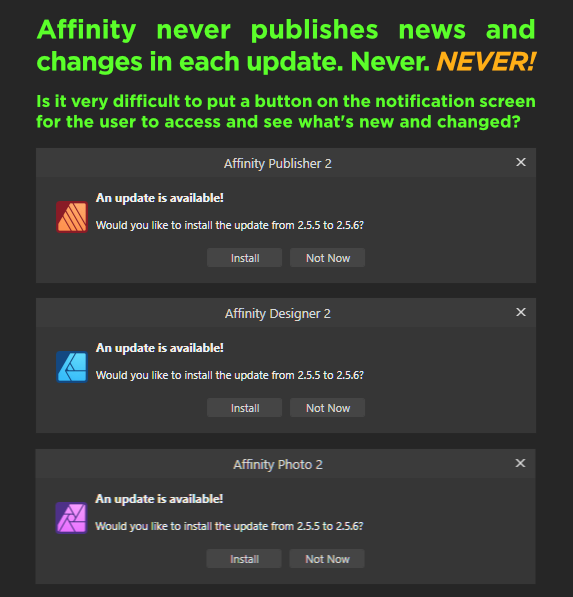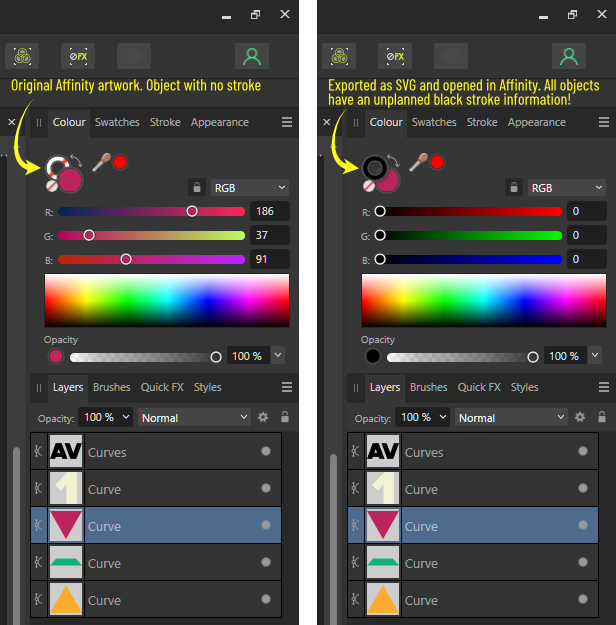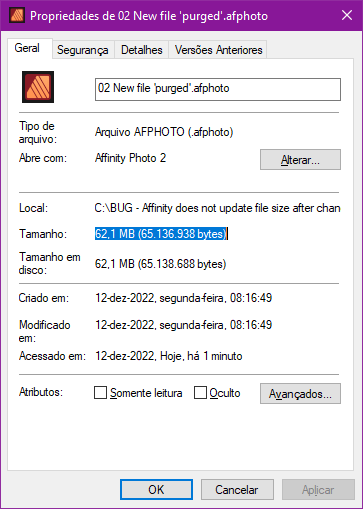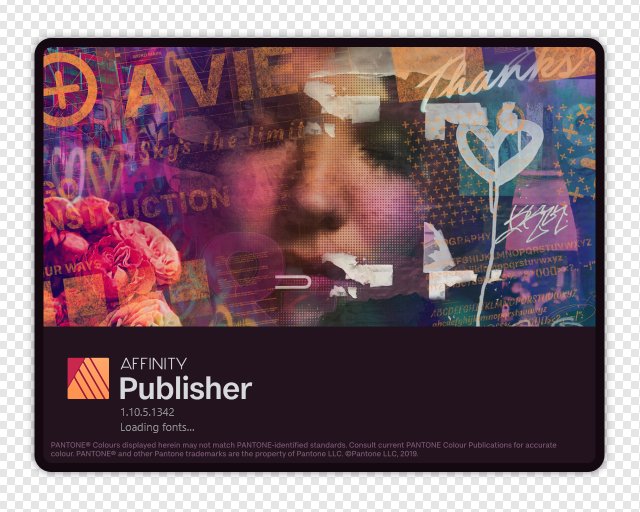-
Posts
87 -
Joined
-
Last visited
Everything posted by vjsouza
-

AVIF support is still missing
vjsouza replied to bures's topic in Feedback for the Affinity V2 Suite of Products
I am using Gimp RC 3 to export as AVIF file. XnView MP can read .avif images with no problems! -
Dear Return, this information does not appear on search engines. It is not the user who has to search hard to find the information. It is Affinity that has the obligation to inform what is new and what has been corrected. a simple button or link on the warning screen would solve this problem. But I have no hope that the developers will even read this post.
-
Em PORTUGUÊS DO BRASIL: Affinity nunca publica news and changes em cada atualização! Nunca! Eu fui notificado de que Affinity agora tem versão 2.5.6. Mas eu fui pesquisar em tudo o que é site de busca, Google, Bing, DuckDuckGo, e até mesmo nos fóruns do próprio site da Affinity! Eu usei vários critérios de busca nestes sites de busca, tais como "Affinity 2.5.6 news", "Affinity 2.5.6 changes", "Affinity 2.5.6 changelog", "Affinity 2.5.6 fixes" ... Simplesmente não existe nenhuma lista do que há de novidade e o que foi corrigido. Ou, se existe, o link é inacessível a partir do site oficial ou do forum, e inacessível até mesmo para os sites de busca. Nem o Google conseguiu encontrar absolutamente nada. Eu estou extremamente chateado com isso! Por favor, tenham mais respeito e consideração pelos usuários. Todas as empresas de software decentes publicam as novidades e mudanças em cada atualização, menos Affinity. Eu estou extremamente aborrecido com essa desconsideração e desprezo pelos usuários. Chega, né? É muito difícil para vocês disponibizarem um link informando o que tem de novidades e mudanças em cada atualização? Custa muito colocar um botão na tela de aviso para o usuário acessar e ver o que há de novidade e mudança? A minha sugestão é: Se vocês querem continuar firme nesse mercado altamente concorrido, comecem a partir de hoje ter mais consideração e respeito pelos usuários. A Affinity não existe sem eles!
-
I was notified that Affinity is now version 2.5.6. But I searched all over the search engines, Google, Bing, DuckDuckGo, and even on the Affinity website's own forums! I used several search criteria on these search engines, such as "Affinity 2.5.6 news", "Affinity 2.5.6 changes", "Affinity 2.5.6 Changelog", "Affinity 2.5.6 fixes" ... There is simply no list of what's new and what has been fixed. Or, if there is, the link is inaccessible from the official website or forum, and inaccessible even to search engines. Not even Google could find anything at all. I am extremely upset about this! Please have more respect and consideration for users. All decent software companies publish news and changes in each update, except Affinity. I am extremely upset with this disregard and disdain for users. Enough, right? Is it very difficult for you to provide a link informing what's new and changed in each update? Is it very difficult to put a button on the notification screen for the user to access and see what's new and changed? My suggestion is: If you want to remain strong in this highly competitive market, start today by having more consideration and respect for your users. Affinity doesn't exist without them! (Vagner Souza, user since version 1.0, since 2016)
-
When I need to quickly create a simple QR-Code, I use Inkscape, which allows me to create QR-Codes with fewer objects, which makes them easier to read. The fewer squares in a QR-Code, the more successful it is to read. However, Affinity does not give the user this chance to choose from the various options that Inkscape provides. But what I really miss is that Affinity does not assign a hyperlink to the QR-Code created by itself. I have to manually assign a hyperlink to the object.
-

Wrong behavior: All SVG objects have a 0 pt black stroke
vjsouza replied to vjsouza's topic in V2 Bugs found on Windows
I don't think it's an operating system bug. SVG files created and reopened in Inkscape still have the correct information about whether the object has a stroke or not. Still, I would really like the developers to take a look at the bug reports on this forum. -
Hello Affinity developers, please take a look at this attached image. Take a good look at the QR-Codes generated by Affinity and others generated by third parties. Affinity is a program for artists, and the least you can expect is that the QR-Codes generated by Affinity are artistically beautiful, not just a bunch of black and white squares. Another flaw I noticed in Affinity's QR-Code tool: It does not generate a hyperlink to the generated QR-Code! It should automatically generate a hyperlink in the QR-Code image, after all, not all PDFs are printed. eBooks, for example. If the software automatically added a hyperlink to each QR Code created, it would save an eBook writer the tedious task of manually adding hyperlinks to QR Codes one by one. (right click / Interactive / insert hiperlink...) This is tedious and can lead to human error due to forgetfulness. Ah! One more thing I was almost forgetting. All hyperlinks created in Affinity appear in PDF readers as set to "Highlight Invert". I think this is the ugliest of the highlight modes. It would be great if we could choose between the 4 options (none, invert, outline and push) available in the PDF system, or, if not possible, leave the highlight to NONE by default.
-
Hello Affinity developers, please take a good look at this image, open the attached files Unfortunately, Affinity has the bad behavior of assigning stroke to all objects in an SVG file, even those SVGs that were exported by Affinity itself and that had no stroke information! This may seem like a minor thing, but when there are hundreds of small objects in an artwork, when exporting to PDF, the preview comes out with poor quality, compared to PDFs without stroked objects. When I open the SVG files generated by Affinity in InkScape, the stroke information is correct, that is, they appear in Inkscape as they should, only with the fill information, since there was no stroke information in the original art in Affinity. I imagine that if the developers want to, they can solve this problem! AV1.afpub AV1.svg
-

Affinity Designer 2 for Windows - (2.4.0 & 2.4.1)
vjsouza replied to Patrick Connor's topic in News and Information
It still continues, since the beginning, without the tool to create QR-Code. How long will we have to use Inkscape to create QR-Codes and import them into Affinity? Huh? Until when? When opening an SVG file, ALL objects still contain a 0 pt black Stroke, even if the original, created and exported as SVG by Affinity itself, does not have any objects with a stroke. This is a BUG! -
Hello, guys at Serif. I am a happy user of Affinity Suite 2.0.4 (Publisher, Photo and Designer) But, today I wasn't so happy with the Affinity Photo program In the past, in version 1, I needed to convert an entire folder from WEBP to PNG. It worked! But today I need to convert a folder with PNG files into JPEG XL files. I was sad to see that Affinity Photo only Batch Jobs JPEG, PNG, TIFF and EXR. Currently, Affinity 2.0.4 can export to PNG, JPEG, GIF, TIFF, PSD, PDF, SVG, WMF, EPS, EXR, HDR, TGA, JPEG XL and WEBP. I cannot understand why Batch Job exists only for JPG, PNG, TIFF and EXR. Why is there no Batch Job for the other formats? Did you guys at Affinity forget to include these formats? I have a folder with 261 PNG files and I urgently need to convert them all to .JXL and converting one by one is going to be an arduous and super tedious job. Oh! What a good batch job is missing! Unfortunately, Xnview MP crashes when doing a batch job, and so does IrfanView. GIMP doesn't even have a Batch Job. I can only appeal for the help that only the guys from Affinity can provide. Help! Please!
-
This is the problem with Affinity Photo: The automatic creation of uninvited, unwanted snapshots. Creating snapshots should be a user choice, not an automatic software default. In the case of my sample file, it was originally RGB/16. I converted to RGB/8 and saved the file with the .afphoto extension. BUT it preserved the file size as if it had an RGB/16 image in it. Affinity doesn't purge on save, and to make our lives worse, it automatically creates snapshots. This causes unnecessarily large files when saving.
-

Affinity V2: GLYPH BROWSER no longer exist!
vjsouza replied to vjsouza's topic in V2 Bugs found on Windows
Truth. I fully agree. They should instruct using complete paths from the menus, not relative paths containing just the final part of the address. Anyone who reads Affinity's "helps" is left with the question: "How do I go step by step to get to this screen?" The authors fail to convert his thoughts into text so anyone can understand. -
There is a "workaround" (in Brazilian Portuguese: "GAMBIARRA") to avoid this BUG (yes, as much as they insist on saying no, this is a BUG!" 1. Group everything in the "unpurgeable" file 2. Copy the group 3. Do "File / New From Clipboard" 4. In the new fresh file, ungroup 5. Save as other name. Although not an elegant solution, it has worked for me, because the "phantom information" is not copy/paste possible. But it is extremely tedious to have to do this every time you save a final file in Affinity. The EDIT/PURGE command is extremely necessary to implement.
-
Please, before do your commentary, see the video til the end. This is the very oldest Affinity BUG. Perhaps the first of hundreds. Outlived all Affinity updates since 2016. It was never fixed. Unlike Photoshop, Affinity has no EDIT/PURGE menu. I know, because I've been working with Affinity since its launch in 2016. I've reported this BUG before, but nothing has been done. Please, please, please, please, add a EDIT / PURGE menu in Affinity Photo, Designer and Publisher, like Photoshop do. What is the problem? Create any file with Affinity Photo, with several objects (bitmaps and vectors), save the file, close Affinity. Then open Affinity again and try making changes to the file, like deleting bitmap objects, for example. You will notice that the file size does not decrease even after deleting all the objects. Watch the video until the end. I mentioned it to a friend, and he recommended that I post the video on YouTube, so the people at Serif take action. But I decided to give the people at Serif one more chance, to see if this time they fix the first Affinity BUG, which has survived undefeated for seven years until today. Affinity does not decrease file size after exclusion of objects.mp4 01 Original file.afphoto
-

Affinity V2: GLYPH BROWSER no longer exist!
vjsouza replied to vjsouza's topic in V2 Bugs found on Windows
In the previous version it appeared in the Text menu. Who was the brain that thought hiding this menu item would be beneficial for the user? -
Although "Glyph Browser" appears in Help, it does not appear anywhere in the interface or menu. It doesn't appear in Photo, Publisher, or Designer. To get special characters, I had to resurrect good old charmap.exe, which I couldn't even remember the name of! I expected more from version 2. At least a QR-Code Generator. I have to appeal to Inkscape to create QR-Codes. What a mishap!
-
I've always found the Affinity Publisher 1.10 splash screen to be a bit gloomy, cluttered with information. And in the center, an image that resembles a DEAD WOMAN in a coffin. More sinister than that, only on a horror movie poster. Please Affinity team CHANGE THIS PICTURE FOR GOD'S SAKE! This appear to be a "Affinity Publisher Addams Family Special Edition"
-
I solved the problem. I export to PDF/X1a:2003 in Affinity and open, convert and export to PDF/X1a:2001 with the free Scribus 1.5.8. Corel exports to PDF/X1a:2001 Adobe exports to PDF/X1a:2001 Xara Designer exports to PDF/X1a:2001 Scribus exports to PDF/X1a:2001... Only Affinity can't! I figured it wouldn't be difficult for the Affinity team to implement the PDF/X1a:2001 format. But since they can't, we will continue to use other software to finish what was started in Affinity, unfortunately. I recognize that print shops are lagging behind with new technologies. But, do what? We have to dance to the music. If print shops require PDF/X1a:2001, we will deliver PDF/X1a:2001 to them. And everyone lives a "happy ever after"!