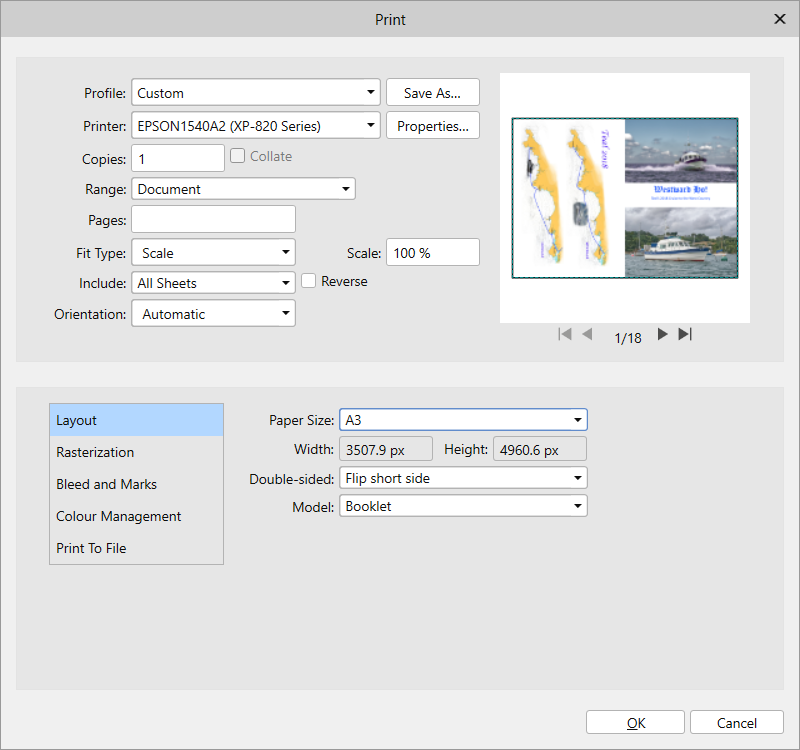-
Posts
220 -
Joined
-
Last visited
Everything posted by GrahamMYC
-

Stitched book
GrahamMYC replied to GrahamMYC's topic in Feedback for Affinity Publisher V1 on Desktop
Yes, thats what I thought. It produces a .prn file, not a pdf, with no choice, -

Stitched book
GrahamMYC replied to GrahamMYC's topic in Feedback for Affinity Publisher V1 on Desktop
I have had a look at the adobe reader version and it looks complicated. I have now got a workable system (I think!) so I may try that another time, but I have not clearly understood how the pages have to be ordered to produce a two sided booklet. However, many thanks for pointing this our -
1: I have a fairly complex document, 36 pages, mixture of text and images 2: When I used the Microsoft "Print to PDF" (there is no pdf option when printing to booklet in the Windows version), I found there were quite a few errors. In particular one word, used often in the document, had been italicised in the original, but the italics did not survive when printed to the pdf file. 3: The format printed was Layout, A3 Booklet (the original pages were A4). This produced the right page pairs in the right sequence, assuming that each page would be printed 2 sided, sheet by sheet. However printers often like to do all the "outer" pages first, then flip the whole stack, and print the "inners". To achieve this the pdf file was brought back into Publisher so the pages could be put into the right order. 4: At this point I used the find function to locate all the instances of where the italicisation had been lost. This could be done fairly quickly, but Publisher was crashing frequently during this process. - possibly every 5 changes made. (As an aside, I find Publisher frequently crashes if I zoom too fast using the mouse wheel) My computer is a Dell M3800 with Windows 10: Publisher 1.7.0.192
-
Just for fun, I experimented with decorations on a Heading paragraph style. The result was unsatisfactory 1: Paragraph style update was patchy in its effect, updating only some of the instances in the document 2: The gradient feature did not seem to do anything. The controls were not transparent, and the effects were not understandable, if any. As a minimum a tutorial is needed 3: One Heading would not even update itself, or went wrong. For example a left side bar went down the side of the whole text box Luckily, this is not a feature on which I am depending, so I just abandoned decoration. Generally, however (as a loyal and long time user of PagePlus, I am enjoying APub
-

Stitched book
GrahamMYC replied to GrahamMYC's topic in Feedback for Affinity Publisher V1 on Desktop
Many thanks. I am going to try working via the microsoft print to pdf. But those tolls may comeinhandy. -

Stitched book
GrahamMYC replied to GrahamMYC's topic in Feedback for Affinity Publisher V1 on Desktop
Hey thanks.I did not know such a thing existed. I have tried it and got the Argentine answer (i.e. 98% right, with a critical 2% missing). At present it is producing the right page pairs (I think), but my printer friend would prefer to have all the outers, then all the inners, if you know what I mean . I need to apply a couple of coats of thinking about it, but it is certainly far, far easier than trying to manually build the file. It avoids nearly all of the issues I have reported above. So thankyou again!!!!! -

Stitched book
GrahamMYC replied to GrahamMYC's topic in Feedback for Affinity Publisher V1 on Desktop
I wish I knew! Are you using a Mac? I am on Windows. -

Stitched book
GrahamMYC replied to GrahamMYC's topic in Feedback for Affinity Publisher V1 on Desktop
Fixx Thanks for the thought. .The owner of the printer has been producing print for local customers for some years but assembles his booklets manually(!!) I suspect he will be unwilling to play with the printer settings. In any case Publisher should be able to produce a pdf file compiled for a booklet - and it seems it is possible on a mac, but not on Windows (unless someonecan show me how). Lets see if Serif respond -

Stitched book
GrahamMYC replied to GrahamMYC's topic in Feedback for Affinity Publisher V1 on Desktop
Mark You have indicated that there is a door there somewhere. All I need is someone to show me where it is! Thankyou -

Stitched book
GrahamMYC replied to GrahamMYC's topic in Feedback for Affinity Publisher V1 on Desktop
Thankyou. It looks incredibly simple, except I do not have what you call "The PDF pulldown menu" . Where do I get that? -

Stitched book
GrahamMYC replied to GrahamMYC's topic in Feedback for Affinity Publisher V1 on Desktop
By the way, the sketch image crossing the two pages does not copy easily. That is a separate issue which we solved by another means. For the moment,leave that to one side. -

Stitched book
GrahamMYC replied to GrahamMYC's topic in Feedback for Affinity Publisher V1 on Desktop
So far so good -well almost! I am trying to produce a booklet based on a document of A4 pages, with a 2 page spread, starting on the right. Clearly this needs to print on A3 I have a friend who has an A3 printer. So the easy option is to get a driver for his printer. and install it on my computer It is an OKI C9000 . But if I try to download the driver for this printer it will cost $10 with no guarantee it will work. This would mean connecting my computer to his printer. The second option would be for him to load Affinity Publisher onto his computer, which he is not too keen to do. (I am working on it!) A third option, which we tried, would be to construct a booklet file by copying page by page from my document ( 2 page spread, start on right) to a new document that would produce the booklet result (two page spread, start on left and work out manually which pages go where!). It does not work. Let me explain. If you have text that flows from one page to another, then when you copy a page including such text (especially when it is not the first page), it copies the whole story, not just the text visible on the page. What we need is something equivalent to the image "copy flattened" - i.e. when you copy from a page in Publisher it would copy the text that appears on the page, not the whole story. There could be a workaround which involves isolating the text on each page manually, and breaking the flow links. That, however, would be slow, tedious and error prone. That is unless any of you bright guys can offer an alternative If this explanation is not clear enough, I will try to produce a video demonstrating the problem. Plse let me know. In the meantime I offer 2 screen grabs 1: The basic APub document page, showing the right hand page selected 2: What happens when you copy that page and try to paste the result on a right hand page. Note that the whole story has been selected and flows on -
Something horrid has happened. I would like to load an older version of my Affinity Publisher file.Is this possible?If so how?
-

Stitched book
GrahamMYC replied to GrahamMYC's topic in Feedback for Affinity Publisher V1 on Desktop
More useful advice. Much appreciated, thankyou -

Stitched book
GrahamMYC replied to GrahamMYC's topic in Feedback for Affinity Publisher V1 on Desktop
Thanks both. Most informative. It is something I have never doe before and at my age (77) having difficulties getting my mind round it. -
I am producing a book on 2-sided A4 pages. In the past I have printed these and used a comb binder. I have been offered an opportunity to print on A3 sheets and stitch. It is an attractive option. Is there any software in Publisher that will arrange the pages for printing in this way? Likely to take a week or so.
-

Loss of Guides etc when grouping
GrahamMYC replied to GrahamMYC's topic in Feedback for Affinity Publisher V1 on Desktop
It had never occurred to me to select from the pages column. I will give that a try. Well, thanks to you guys, I have learned quite a bit; and I think I may have surfaced a few issues that deserve thinking about. Inanother post I have learned that Serif are considering issues relating to the promotion of objects from the master to the live page. It therefore looks like this is a work on progress, and we will have to wait for those bright lads in Nottingham to think it through. So, unless anyone has anything major to say, I suggest we pause this discussion. -

Loss of Guides etc when grouping
GrahamMYC replied to GrahamMYC's topic in Feedback for Affinity Publisher V1 on Desktop
Interesting question! At the bottom of the layer stack there was a group called basic that I do not remember creasing. It contains objects like page numbers and also a couple of picture frames all originally created on the master. If I include this in the Group, the guides disappear. They do not disappear of I include everything else in the Group. I am slowly lurching (with my 77 yr old brain) toward an understanding, but I would say that this situation is far from transparent. It needs a couple of coats of looking at! -

Loss of Guides etc when grouping
GrahamMYC replied to GrahamMYC's topic in Feedback for Affinity Publisher V1 on Desktop
The guides were created across a 2 page master page. When I grouped the layers that I had created for the left hand page, all the guides disappeared, My aim was to simplify the development process. That is all. -

promote object from master to page?
GrahamMYC replied to GrahamMYC's topic in Feedback for Affinity Publisher V1 on Desktop
Thanks for the clarity and speed of your answer, and I agree with the proposed approach. -
Good news!