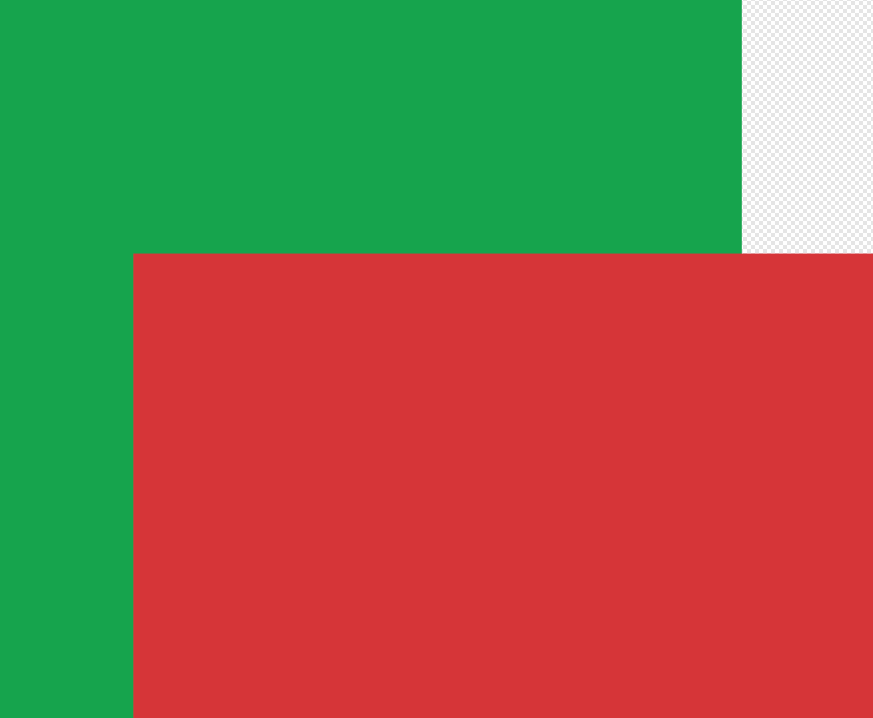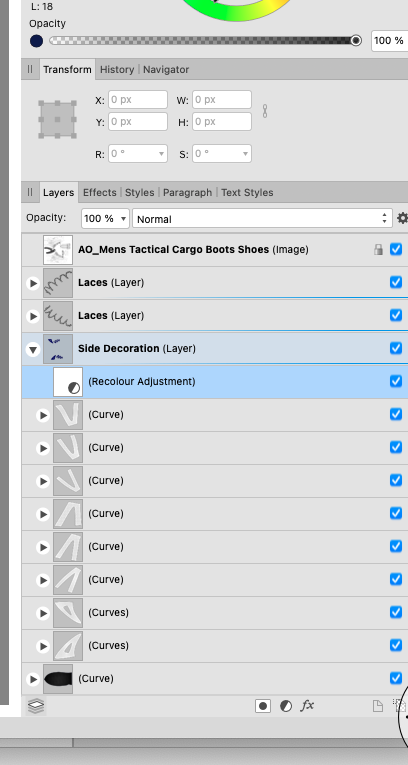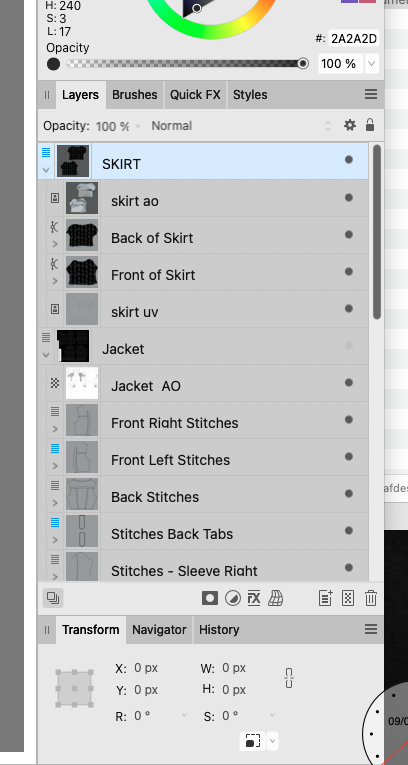-
Posts
239 -
Joined
-
Last visited
Everything posted by Martigny
-
Your advice is very much appreciated and I thank you for it, but alas, this is all well above my pay grade. I attach the file in question and, if you would, please tell me what settings I need to change to correct the problem so far as is possible. Thank you in advance. Vector Crossover Test.afdesign
-
I don't know if there's a solution to my problem but it literally does my head in. I place one vector on top of another - not exactly - and an edge appears that I don't want. There are no effects on these two vectors at all. Any help with this issue? Image attached. The second image is an example of the problem when I put the texture on clothing.
-
Thank you RCR ... This is more than my question was about. Thank you for your response though
- 7 replies
-
- groups
- visibility
-
(and 2 more)
Tagged with:
-
That's exactly what I mean Walt. Thank you. I had a big file I was working on today. In the end I had to copy the groups etc and paste them into AD 1 again. Now I can work on them easily. Affinity? What were you thinking of?
- 7 replies
-
- groups
- visibility
-
(and 2 more)
Tagged with:
-
Recently updated to Affinity Designer 2 and I love it except for one thing. It's very difficult to identify groups now and groups within groups now (which I have a lot of). This was so clear in Affinity Design 1. Could groups not be made bolder making them easier to identify? Have pasted 2 images to show the difference between the two.
- 7 replies
-
- groups
- visibility
-
(and 2 more)
Tagged with:
-
Thanks for your response. The images are only on my hard drive in one place. I have since discovered that I can update the images through the resource manager - however, I would have expected this to be an automatic process when a file is linked. I would still like to know why there is a cache of images that are no longer in my files.
-
Point 1. I decided to try to put a pdf together in AP Beta. I successfully created a pdf. The following day I accidentally deleted it, which was not really a big deal as I needed to update many of the images (.jpg). I was surprised that when I created a brand new pdf with the updated images, Publisher placed the old images! How is this possible? Point 2. Also, I can see no way to 'refresh' images. Point 3. All my images are linked, but do not update.
-

Fit Text to Banner AD
Martigny replied to Martigny's topic in Pre-V2 Archive of Desktop Questions (macOS and Windows)
Unfortunately the APhoto method converts my vectors to pixels and I don't want that. My option is now to 'painstakingly manipulate each letter' -

Fit Text to Banner AD
Martigny replied to Martigny's topic in Pre-V2 Archive of Desktop Questions (macOS and Windows)
That looks pretty cool. Thanks Carl ... I'll give it a go. -

Fit Text to Banner AD
Martigny replied to Martigny's topic in Pre-V2 Archive of Desktop Questions (macOS and Windows)
Thanks for your reply v_kyr. I did actually try that and although it looks better it's not quite the result I want. I would ideally like the text to 'mould to the shape', if you know what I mean. -
Thanks for the information Patrick - this is good to know. Unfortunately, I don't have time to test this beta at the moment as I'm busy illustrating a book and can't risk losing anything. I look forward to 1.8.0 being released.
- 10 replies
-
Hi all, The attached file shows a recurring problem, which is: I was tracing over an image and so set the opacity low so that I could see what I was tracing over. When I had finished, I removed the opacity on the slider so that it was 100%, but nothing happened, the opacity remained. Copying and pasting to the same and a new document did not work, neither did opening it on another machine - both Windows and Mac. There is no gradient or transparency set, all opacity sliders are set to 100% and no matter what colour I select, going from transparent to deepest black, the opacity remains. The only solution was to retrace at 100%, which I did. Any ideas? Opacity.afdesign