-
Posts
173 -
Joined
-
Last visited
Posts posted by spidermurph
-
-
Is there a way to nominate certain layers to rasterise on export.
An example would be: A document that has a complex mixture of bitmaps and graphics on one layer and all the overlaying text on a layer above.
The result would be a PDF that has a flattened graphics layer with a unrasterised top layer with all the text.
The benefit of this is that the original Affinity file remains fully editable.
I was able to do this in Serif PagePlus by using Export Properties.
-
I use a Samsung Pro 360 with the S-Pen. Because of the lack of gestures I have sadly, had to return to Photoshop until Affinity introduce this to it's desktop model.
-
Yes this is essential. +One
-
-
Please add this feature ASAP.
Many of us now have switched to Windows 2 in 1 laptops. Surface, Lenovo and Samsung with the outstanding S-Pen to name but a few.
The Zoom and Pan works very well. If we just had rotate canvas and maybe the standard 2 finger tap to undo. We would be golden.
-
Here is an odd development. If I copy the text box in Publisher and paste it to a document in Designer, it works perfectly.
So the issue seems to be Publisher to Publisher.
-
I get this every time I copy a text box between documents. Not only that, but the pasted text box does not respond correctly to any adjustments I try to make like altering the leading etc.
I have also tried all the suggestions in this thread. Sadly none of them work for me either.
The textbox on the right is the correct original and the left shows the results when pasting.
-
-
-
There seems to be an issue with text boxes that have been copied and pasted from another document.
I am working on a design for a DVD inlay and now need to make it for Bluray.
If I copy a text box from one open Publisher window to another the leading is locked in both character and paragraph panels.
-
I am also still having this problem.
-
We have been using Affinity Designer in our studios for years. We very rarely finish a job without having to export it to Serif software from 2015 to finish it.
There are so many essential tools missing that were available way back then. Break Curve Apart, Vector Distortion, Bitmap Trace, Smart Vector fill and many more.
Six years on and we are still waiting for these basics that Serif know how to make because they did successfully for years.
-
Corel and many other programs have had this feature for many years. It is very useful.
-
On 11/25/2020 at 9:58 PM, walt.farrell said:
What kind of project in Publisher would need to make "hundreds of devices for the web"? Publisher is intended for producing books, magazines, etc.
Publisher is now the full Affinity suite and the starting point for all of the applications. It offers the options to work with print or web when creating new document.
-
I agree this would work very well. When making hundreds of devices for web a good export persona is essential.
The one in Designer is good, just needs bringing in to the suite.
-
On 10/30/2020 at 11:45 AM, Stephen_H said:
- Previewing at export. Even in Photo, I can't see the effect of the level of JPEG compression being applied to my exported files (neither in Designer nor Photo). I have to export a file half a dozen times until I hit upon that sweet spot of small file size to barely noticable quality loss. Even the open source GIMP does this with a live preview at export. I can do awesome professional work, and then break it all with a poor export... and not even realise it.
This is very important - Both for the excellent points outlined above by Stephen and for the structure of selection outputs. Being able to see you have all the required parts of a logo being lifted from a layout to a format like SVG or PNG, without having to keep opening the file to check.
I know I say this a lot on this forum but, This was very good in the Serif Suite. Affinity's own legacy software.
-
The Startup assistant screens in the Serif Suite were very good. Can we please have one like those?
-
A very useful feature would be the abillity to tag a layer or group to output as a single bitmap on export.
This way the document can retain its editabillity but the output will have the reqired elements flattened.
-
Serif already has a very good Autotrace in their legacy program DrawPlus.
Try to get your hands on a copy of that. You will not be dissapointed it is an amazing program.
-
I still use PagePlus for data merge and DrawPlus for trace. In fact there is a whole list of features that I call upon the Serif programs for because they are still, after all these years, missing from the Affinity suite. Nearly every job we start in Affinity has to be ultimately exported and finished in Serif.
So my advice would be try and get you hands on the legacy Serif programs. They will be super cheap now and will have the features we have been waiting for.
-
So many of the features we are all asking for already exist in their Serif Plus programs. I can only assume that the problem is adapting the code for Mac and iPads.
These features and so many more work brilliantly in the Serif titles. That is why for the PC users it often feels like a huge step back.
-
How does the Savable Presets work in the New document dialog?
I can't see a save to My Presets button.
Thanks
-
That is a good deal. Very powerful program. I just spent a large part of today using it to AutoTrace elements from old film posters for restoration.
-
Hi Ikeyes
This is the last and latest version before the switched to Affinity.
https://www.amazon.co.uk/gp/offer-listing/B00UYFVG54/ref=dp_olp_0?ie=UTF8&condition=all


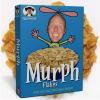

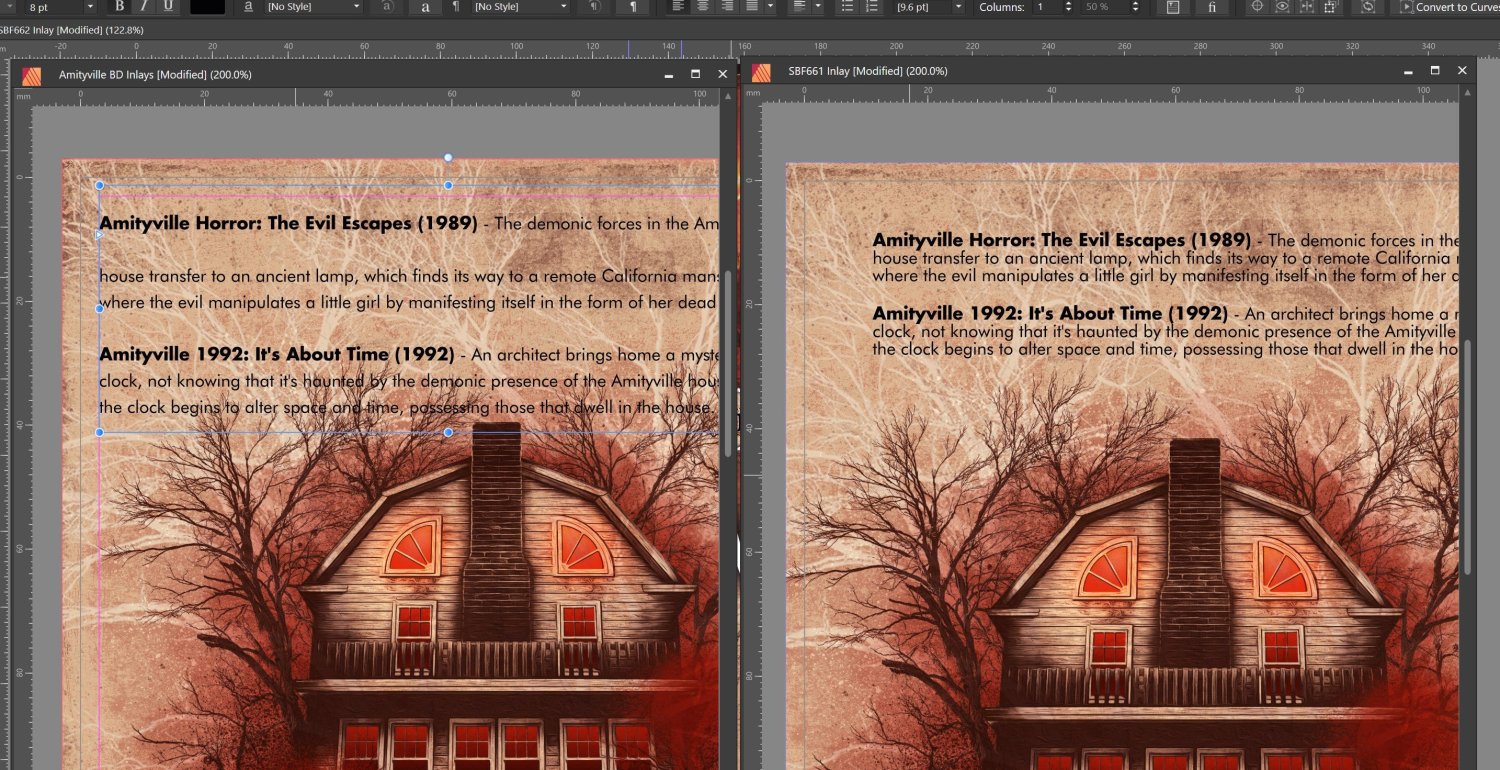

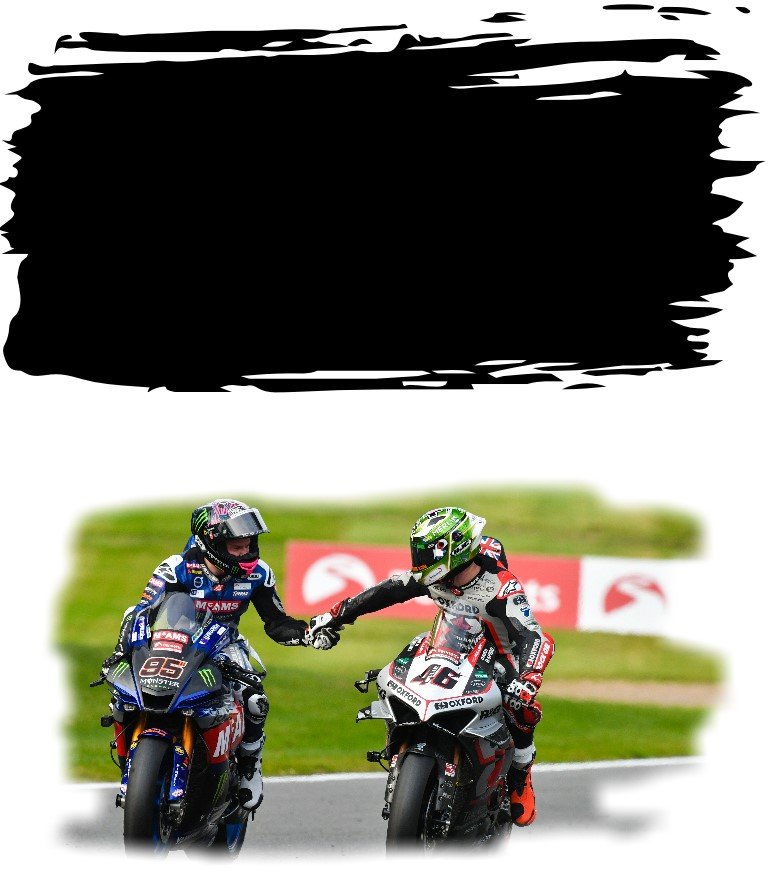
Nominate layers to rasterise on export
in Pre-V2 Archive of Affinity on Desktop Questions (macOS and Windows)
Posted
Thank you Callum.