-
Posts
536 -
Joined
-
Last visited
Posts posted by Mr. K
-
-
-
-
Thanks very much for the detailed steps. I will give that a try. My biggest problem is I am red/green color blind. That makes it impossible for me to judge the true color of a photo so I need to be able to read the color numerically. The info panel helps. I was a bit confused by the square around the tick mark, but now I realize you marked up your image to highlight where you put the tick mark.
-
Can you explain a bit more how you dragged the target and how you get the RGB to be 229, 229, 230?
-
My friend showed me what he did to "white" correct my photo on the left. His results are on the right. He did the work in PS. How do I do the same in AP?
Here's what he said he did:
"Your original page 17 on the left. I measured the color of the white melamine of the table. Since white should never have a color-cast, each number in RGB colorspace should be the same, and as you can see, they are not: 219, 234, 227. On the right, I changed them to be equal: 227, 227, 227. As you can see, the base color is now pure white, and the photo is now color-corrected removing the green/blue tinge seen in the left picture."
-
-
I really want to select all of the non-background pixels, the entire cabinet. I thought selecting the background and then inverting would be the easiest way, but no luck so far.
-
6 minutes ago, v_kyr said:
Try the magic wand tool.
I guess my problem is the structure of my layers. I stripped out the case and then duplicated the front right leg to add two more legs in the center (I had to change the design for safety). When I use the magic wand tool it only works on the layer selected and not the group. I want to maintain the separate layers. I have a few more ideas how to do this, but I would like some other opinions before I start experimenting.
-
-
I've shot some photos in portrait orientation, and they appear that way in my finder and when I open them in Preview. But when I open them in Photo they are landscape oriented. Is there a setting to make them open in portrait orientation?
Rotate 90° was not working earlier this morning, but it is now. I did restart my Mac to celebrate the new year! Happy New Year to everyone!
-
Looking forward to this new software. Something I can surely use soon.
-
9 hours ago, R C-R said:
Have you tried ticking "Transparent Background" on the Document menu? If that is not enabled, you will always see a white background wherever no layer covers the document's background.
That is it! Thanks much.
-
I have an AFP file with a white background on the main image layer. I can't clear the white, I want a transparent background. How do I do that?
-
-
How do I use the patch tool to retouch my background layer and place the results on a separate layer?
-
-
Not so in the Mac version.
-
-
20 hours ago, toltec said:
Are you trying to make two photographs, taken in different locations and time, match each other.
For that, the only way is to do it visually (ask Mrs. K for help) or/and take measurements using the info panel There is no automatic or easy way.
Yes, and I will ask for her help. Thanks.
-
3 hours ago, barninga said:
did you try the LUT export/import function? it basically allows to export the colour palette from one image and apply it to another image.
i'm not sure it will work, i did not try, this is just a guess.
I couldn't get that to do anything.
-
I will give that a try. I was also thinking of copying and pasting one image to the other and then trying the white balance picker. I shoot my photos with my camera set on auto white balance, so the white balance will be adjusted based on what is in the frame when I take the photo.
Did some testing. None of the ideas work. I will do my best visually and then have my wife (not color blind) confirm the color. Thanks.
-
Is there a mechanical way to match the white balance of one image with another image? I'm color blind. I can see they are different, I just can't be sure I have matched them visually. Walk in my shoes!
-
-
Arrowheads and a mirror tool are essential.










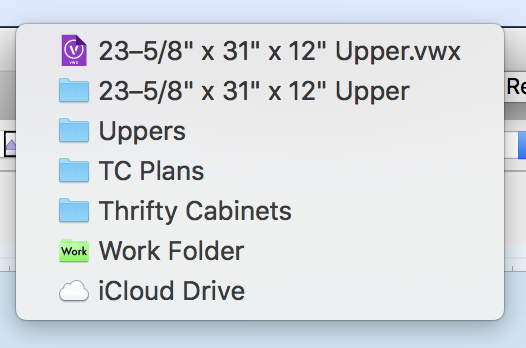
Info Panel RGBA?
in Pre-V2 Archive of Affinity on Desktop Questions (macOS and Windows)
Posted
I suppose this is helpful information for images with multiple areas with different transparency values. Thanks.