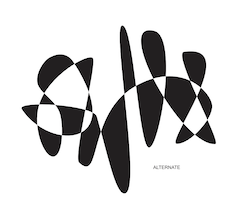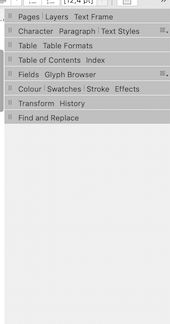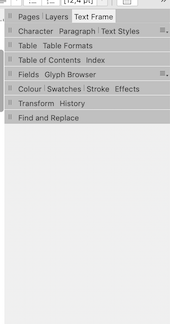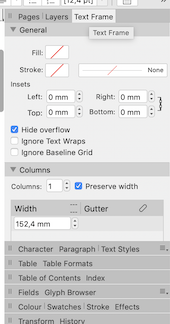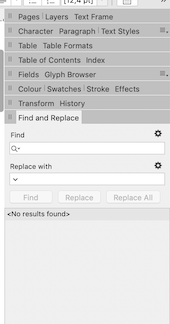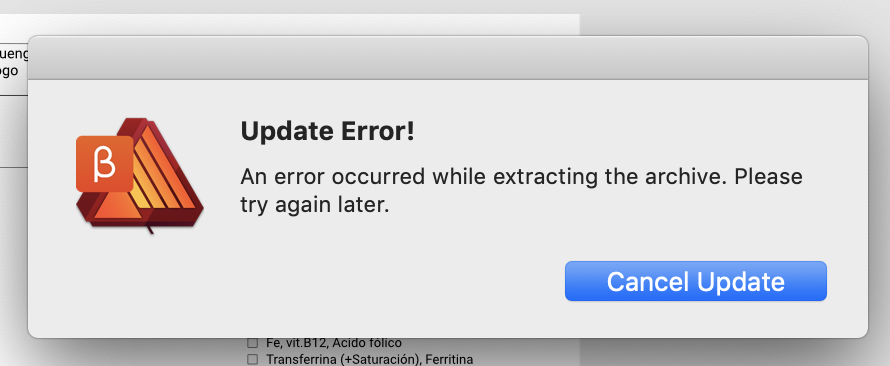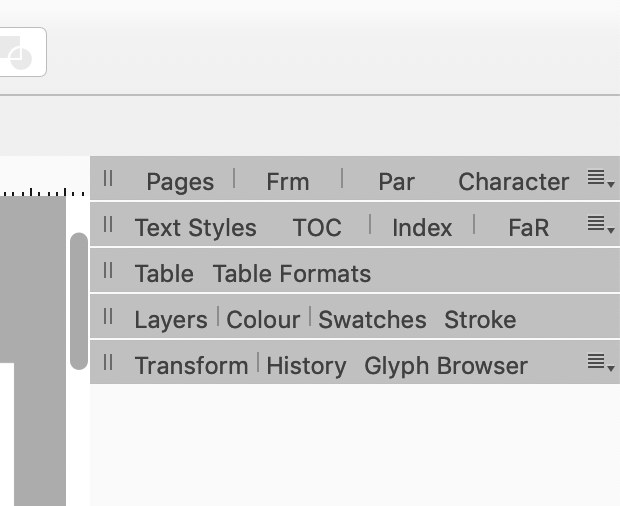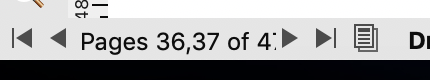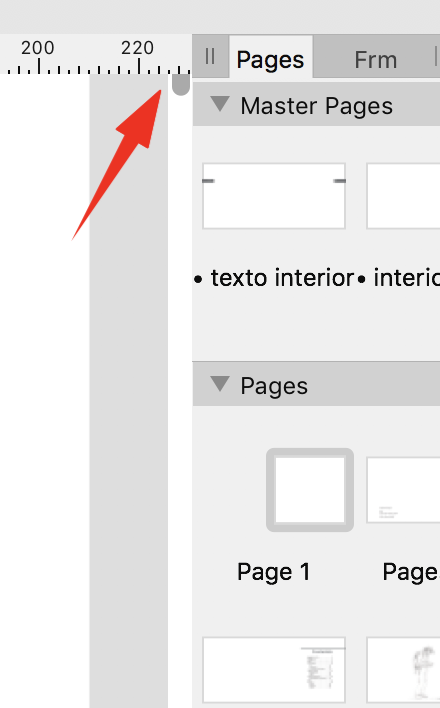-
Posts
132 -
Joined
-
Last visited
Everything posted by eluengo
-

Winding Bezier does not work as said in Help
eluengo replied to eluengo's topic in [ARCHIVE] Publisher beta on macOS threads
good explanation But.... in Publisher Help text says exactly " Filling self-intersecting shapes Shapes which have been constructed using self-intersecting lines can be filled in two different ways: Alternate or Winding. The former mode applies a fill or transparency to contiguous sections alternately along the lines. The latter fills all sections encompassed by the shape's outer lines. " surprising..... <<fills all sections encompassed by the shape's outer lines >>.... it's so (either/or) -
Hi all sorry for sending a lot of little bugs in such a good app In the Export Dialog, more precisely, when creating a new preset through the [More] button, this new preset does not apply frequently inmediately after creation. It does appear, but only after closing (cancelling) and reopening the export dialog. Is a problem in refreshing the presets list in this "More" dialog. Also..... this downfalling window with the "More" options is too long (in vertical), and sometimes gets partially obscured by Dock or anything else there down.... better a bit wider and not so vertically long Also..... the explaining text under the different icons of the exporting modes (TIFF, PSD, PDF, JPEG, etc.) would be better if they are have bit more contrast to the dialog background... Emilio
-
I send a Publisher file with a Bezier closed curve, it alternates filled and unfilled when outlines crosses itself, BUT when changed the fill mode to "winding-non-zero" it should be completely filled (as said in the app's Help).... but it isn't... it leaves unfilled holes. Is a bug or the behaviour shoud be this like? Bezier.afpub
-
Hi again, here is another little (not too much annoying...) bug in some of the collapsible panels of the (right) Studio. Certain panels: --Text Frame --TOC --Find&Replace do not deploy (open) when clicked IF they have any other panel underneath. The title simply highlights, but its content is not to be seen. This strange behaviour corrects when another panel being in the same line is already deployed, or if it is the last panel in the Studio column (the bottom one). It seems as those strange panels aren't able to "push" the panels under them to adequately deploy. I send some images of it: (1) Studio with all the panels collapsed, then (2) "Text Frame" clicked and nothing happens, after double clicking "Fext Frame" becomes deselected and (3) the "layers" panel (which behaves correctly) deploys adequately, after this, clicking the perverse "Text Frame" panel ... (4) it opens, and as the end, (5) the "Find&Replace" panel, being in the last line of the Studio (nothing to push down!), deploys correctly when clicked.
-
Hi, in the (Char or Prgph) drop-down Style selector under the window bar (context toolbar?) after the first time it is used, the latest style selection is held as a white-text-on-blue-background (indeed, the actually selected style has its marker at the left, but is not white-text-on-blue-background like selected item).... possibly a bit confusing. Emilio
-

certain Text Style naming conventions...
eluengo replied to eluengo's topic in Feedback for Affinity Publisher V1 on Desktop
Yes I know, but in the top info frame under the window bar (which is the most inmediately seen), the symbol is only a [+]. All this is because everywhere the styles applied by default are somewhat (or more than somewhat) confusing. And the char and paragraph (or even the sofisticated and specially obscure Combined Text Style S), and the way they are hierarchically ordered (if then) are applied somewhat (or more) moooore confusing. This is not only a Publisher problem, but in Publisher is specially difficult. I hope when development ends.... Text Styles have a simpler and more comprehensive pattern. The way the Text Styles are applied, specially when a default or ex-novo style is used in new text/frame/table The usability has two key forks: user interface and using procedure ! (moreover.... think about creating a new table, an index, a TOC, etc.... needing a mix of good UI a good/simple procedure or acting philosophy) -
Hi When I make some modification to a certain text, that has a certain Paragraph Text Style, the Paragraph Text Style name (pTS, pTSn) adds to the end of the name a "plus sign" [+], very interesting to know when a pTS is not "pure" and is "contaminated" with any variation. A very common procedure in a lot of apps. [StandardTextStyle] plus bold, italics, red, more-left-indent := [StandardTextStyle+] BUT: the "plus sign" [+] doesn't distinguish wether the text modification is one (or more) independent manipulation(s), or if those come through application of a certain Character Style to the words, or if the modificacions are into the paragraph characteristics, but not to the text characters. --> a bit confusing.... always only a [+] It can be possibly interesting to make something to identify if this [+] corresponds to independent character or paragraph characteristics, or if correspond to a Char Style added. I.E. [StandardTextStyle] plus bold and underlined := [StandardTextStyle+C] [StandardTextStyle] plus greater left indent and centered text := [StandardTextStyle+P] [StandardTextStyle] plus bold and right align := [StandardTextStyle+CP] [StandardTextStyle] plus Emphasis Char Style := [StandardTextStyle*C] [StandardTextStyle] plus Emphasis Char Style and underlined := [StandardTextStyle*C+C] [StandardTextStyle] plus Emphasis Char Style and underlined and wider left margin := [StandardTextStyle*C+CP] Emilio
-
You can delete all the styles, and select [set styles as default] from the context menu... and all the new documents will begin "without" extra styles, BUT there is a ""No-Style" style, which is probably app-dependent. I send U an afpub doc with the characteristics of this no-style-style A4v.estilo nulo[afpub].afpub , and a screen image of the "Text Styles" studio without any other style than both [No Style] styles.
-

toolbar button for interface hiding
eluengo replied to eluengo's topic in Feedback for Affinity Publisher V1 on Desktop
yes I know but a button, as said, is an elegant solution.... tipical of the “Mac way of life” .... an action should be done in lots of different ways.... clicks, keys, gestures, escape codes, etc.... this is the Mac traditional way of doing things and have thru the time evolved, and Win and others have diligently copied! every user has “the right” of doing actions in different manner than others, optimizing his personal systematic. only dangerous actions or undoable actions shoud have a single way of be doable, so it minimizes errors in working sequence. -
Could be interesting to have the possibility of adding a button to the upper toolbar that hides the interface (the same as pressing the <tab> key). Sure, when hiding the interface elements the ulper toolbar also dissapears.... so it can be necessary to think about another solution, like a floating button that appear when hiding the interface, or that the hide button isn’t on the upper bar and located on the window title bar, or anything imaginative else.... The reason is that the key command (<tab>) not always works... especially when text tools are selected or the like Emilio
-

polygon or shape area calculation
eluengo replied to eluengo's topic in Feedback for Affinity Designer V1 on Desktop
yes I think is an interesting characteristic when using AFD for home and garden applicatiins, and for surfaces distribution when curating expositions, also can be a help in distributing elements when in Publisher formatting some type of books (I’m sure this capability will be accesible for every app in the Affinity Suite) Thanx Emilio -

Is there a way to....
eluengo replied to Tom Schülke's topic in Feedback for Affinity Publisher V1 on Desktop
Styles in afpub isn't really an easy thing. As doesn't in ID neither in Word or Pages. But in afpub the interface doesn't help so much. My personal solution... -- deleting all styles EXCEPT both "no-style" styles, the paragraph one and the character one (and I send you with this text an afpub file with THOSE styles' characteristics). AND making this the default Styles in afpub (selecting it in the little menu appearing from the upper right corner of theText-Styles panel). -- for every proyect.... creating (or not) a base page with the styles I will use (or not). -- understanding that every Paragraph-Style has a Character-Style implicitly, and that Character-Styles mean only modifications to this base Implicit-Character-Style (so... using any character styles to different paragraph styles will make the general style structure of the document confusing, cumbersome and sometimes with an erratic behaviour). I don't know if this can help you, but it was for me. Emilio A4v.estilo nulo[afpub].afpub -
Please, SIMPLIFY intelligently the home screen..... When there are a lot of proyects the interface of the home screen is... cumbersome, confusing Dream of .... Simple, intuitive, practical.... (I can think about solutions, but yours are surely better) Thanx Emilio (and also, if possible, a more simple open/open from/save/save as/save copy/... etc., and any document sync option?)
-
it would be very interesting having a set of vector brushes and the capability of varying brush width not only with pressure and velocity, but also with direction (dependind on brush image), and (i/p) with pen inclination/angle. and this not only in aff.Designer for desktop, but also in iPad (where pen and finger are natural input devices). (something similar have certain non-vectorial brushes in aff.Photo [certain nozzles], but vector let retouch and is size-independent) and if being a common way of doing things in the affinity ecosystem.... it could be available also in aff.Publisher (a fabulous piece of software!) Please.... Emilio
-
-

modo ingeniero, modo matemático
eluengo replied to servarcon's topic in Feedback for Affinity Publisher V1 on Desktop
like.... an access to LaTeX formula composition (like have MSWord or ApplePages).... very interesting- 1 reply
-
- sugerencia
- matemática
-
(and 1 more)
Tagged with:
-
a little bug when stretching vertically a text box (or a group or collection of elements with a text box included), if handle (and box) exceeds page limits, suddenly the box disappears. When releasing the mouse button it reappears where it shoud be.... (video) pantallazo 2018-10-15 a las 19.31.38.mov
-

Request: collapsible panels
eluengo replied to postmadesign's topic in Feedback for Affinity Publisher V1 on Desktop
I customized which panels from View>Studio menu I want to have in my workspace (as u see in the screen capture) Every panel opens with one clic and closes with double clic. And all is tidy and ordered. But I also think it would be interesting that those panels contract to single icons, like those in the left tools panel.... (yes, I know, it's not the standard user interface for Affinity products {and too similar to Adobe products}, but is only an idea....) -

More Master Pages...
eluengo replied to SDLeary's topic in Feedback for Affinity Publisher V1 on Desktop
You can create a double master page spread, then click on either left or right side of this master and drag onto your fresh created page (left or right) and this way you can apply only left or right “half” master page elements/distribution to the fresh effective page be careful not to clic on the master page icon center, you should clik either left or right.... seeing the corresponding hilighting I hope this helps you -
-
little problem with scroll bar when a document has a lot of pages.... it dissapears behind end of window..... see screenshot