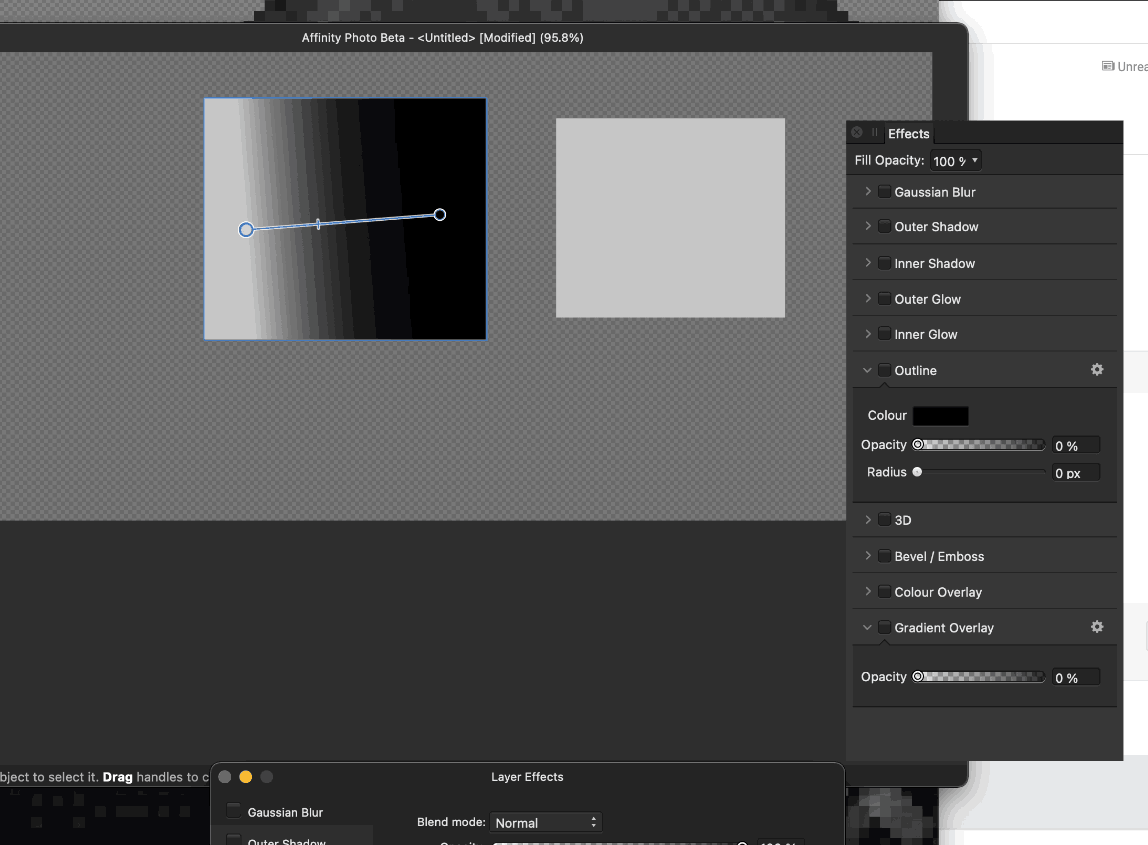-
Posts
204 -
Joined
-
Last visited
Everything posted by antonkudin
-
Seem to be a theme with styles: copying style, applying created style from Styles palette. If you apply Style, you'll get one look. If you scale object or even move one of it's points and apply same Style, you get a different style look with all values scaled according to objects new size! Style's attributes need to be stored in absolute values OR at least have option to be applied in absolute values. Hope Affinity team will address it after all these years.
-

Freezes when painting inside embed
antonkudin replied to antonkudin's topic in [ARCHIVE] Photo beta on macOS threads
@Gabe Running macOS 11.4. I only use it on my Mac Mini M1. -

Freezes when painting inside embed
antonkudin replied to antonkudin's topic in [ARCHIVE] Photo beta on macOS threads
I work with this setup (embeds, copied multiple times) constantly and this started happening in betas in last couple versions. Have to use stable version for now: same document, doesn't freeze. -
Have an embed that's duplicated multiple times throughout main document. Embed has some layers, groups and layer effects applied inside. All pretty small (256x256 pixels) so memory shouldn't be an issue on my mac mini m1 16gb. Photo freezes consistently when I try to draw with pixel brush in the layer. Sometimes almost instantly sometimes I have to draw for a few seconds before it freezes. Freezing like that happened in other places, but this time its pretty consistent. Attached the afphoto. Used latest 248 version, it started happening at least in previous version. area1.afphoto
-
Adding new gradient swatch adds something weird to the palette. If i select older gradient and then new one, it changes just one color of the gradient.. PS. obviously ignore gif banding
-

Images rotated when opening
antonkudin replied to PaoloT's topic in [ARCHIVE] Photo beta on macOS threads
Here's a file that does this for me, @MEB EDIT: HUH, it's also the file that i can't seem to edit without Photo beachballing forever. Try editing top pixel layer with a pixel brush, instant freeze. Untitled.afphoto -

Pixel Tool Bug - Nothing Drawn Until Mouse Moved
antonkudin replied to mrqwak's topic in V1 Bugs found on macOS
Yes please, this would improve pixelart work! -

Trackpad touch-scrolling momentum issue
antonkudin replied to antonkudin's topic in V1 Bugs found on macOS
@MEBI thought you fixed it! I can no longer reproduce it either. -
Every time i place a pixel layer or image and scale it up, it looks sharp, but scaled. And sometimes I do want that. But if i export that image, the layers will be blurry, as if scaled using bilinear resampling method. You added resample methods to Pattern layers, and its very helpful and useful! Please consider adding same option to images, embedded documents and pixel layers. For example here's me switching between resample options Nearest neighbor. which im trying to preserve: Bilinear look, when i export the image: Nearest with AA, best option id love to have for my task specifically: