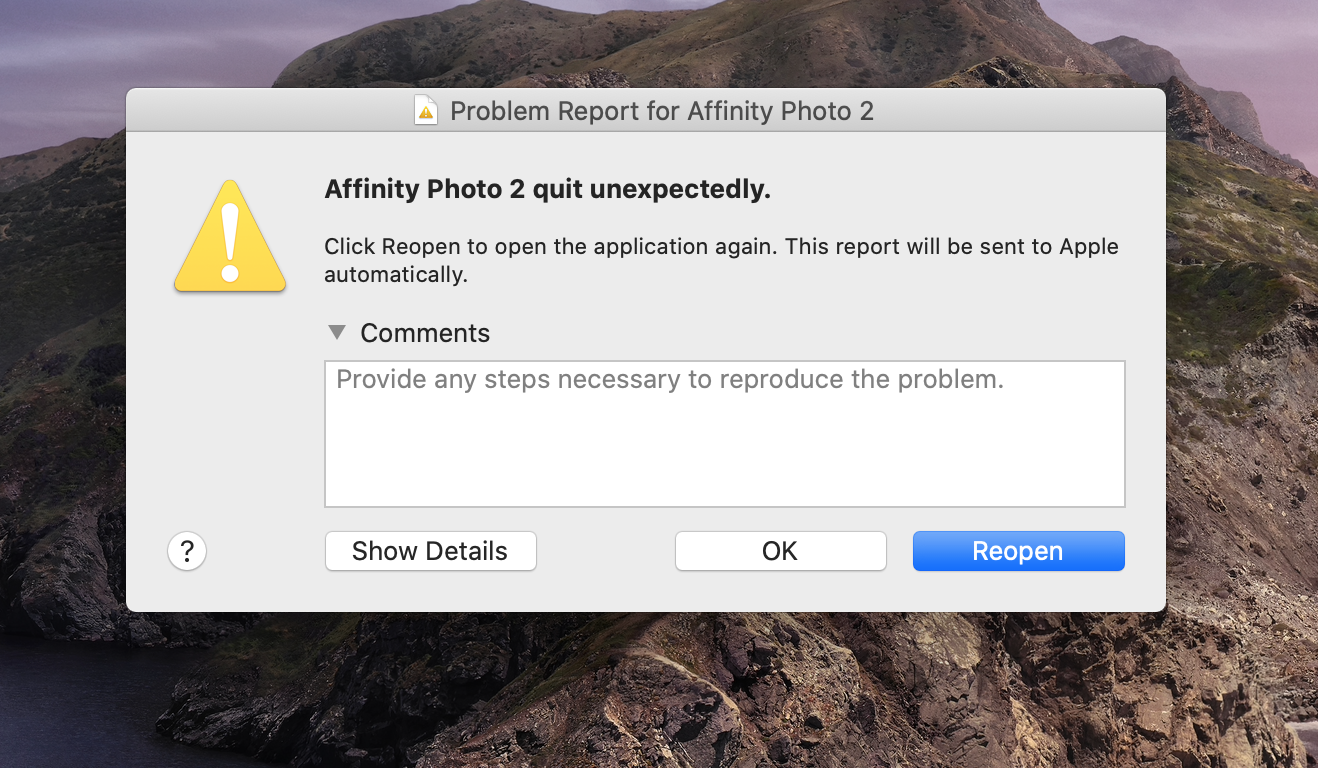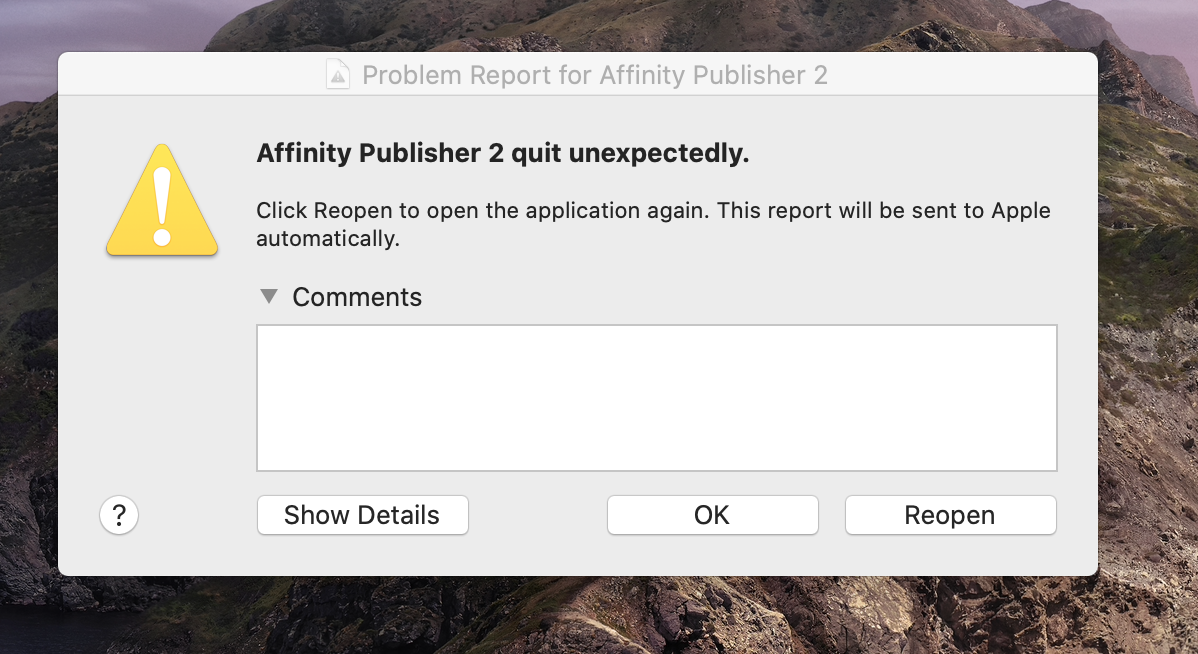-
Posts
48 -
Joined
-
Last visited
Everything posted by Rory Mole
-
Hi there Lee D, Thanks very much for your reply. So far this error never happened before the last latest update to both Publisher and Photo. I have version 2.4.2 installed in all three apps. This does not happen when I create a new document from scratch. It only happens when I open a template and modify it and export. Afterwards, when I'm finished creating the document and exported, I then close off the program and the error pops up. Attached is the "show details" text pasted into a text file. Hope we can locate the problem. Affinity Publisher Error_Quit Unexpectedly.txt
-
Hi there, Sorry if this has been reported already..... I have a Macbook Pro, late 2013, 13"Retina, Running macOS Catalina version 10.15.7 Processor 2,6 GHz Dual-Cor Intel Core i5. 8 GB 1600 MHz DDR3 Ram. Graphics Intel Iris 1536MB. After using Photo & Publisher, upon closing both programs a warning appears saying that they quit unexpectedly. This is not true because I closed both apps myself. They didn't crash for any reason. Therefore I think this is a bug. This happens every time I close the apps. Hope this gets sorted out.
-
Hi there, Since I have updated to Publisher 2.2, when starting the program, the user interface does not load correctly. The top row of icons is partially hidden under the top menus. This never happened with the previous version. At first I thought it was a setting which needed to be changed under the UI section in Preferences. I have a macbook pro with Catalina OS. Is there a setting which needs to be changed? This in my opinion is a bug. Many thanks.
-
Hi there, I am running Affinity Publisher version 2.2.0 on my Macbook Pro with OS Catalina. When attempting to open a template made by myself, Publisher does not display anything at all. There is no document open. I then attempt to open a new document from scratch and nothing happens. I then need to close Publisher and are able to create a new document from scratch.
-
Hi there Amy, It sounds like you are making progress with your book in Affinity Publisher. I must say that I think the problems with footnotes come in when importing them from MS Word into Affinity Publisher. I've used Adobe InDesign CS6 in the past for book layout. I have a client whose books have hundreds of footnotes which he created in MS Word and when importing his documents into Affinity Publisher, I have had to "clean up" his text styles section. When he wrote his books, he would copy and paste different articles from off the internet and put them into his word documents. As the text was pasted into the Word document, it would bring along with it a whole bunch of unnecessary formatting from the documents online. This created incredible problems when importing into other software, even Adobe InDesign. I can also say that Adobe InDesign has a more evolved form of MS Word importing which is quite good and I have not had the problems I have encountered with Affinity Publisher. I hope you continue to press on to learn more so that you achieve the success you desire. Kind Regards to you....
-
Hi there nowill, Thanks very much for sharing your situation here. I've had a look into your Affinity Publisher file you posted. Here are some suggestions for your footnotes. Firstly, remove any unused text styles from inside MS Word before importing the document into Affinity Publisher. Don't use the Edit > Paste Without Format option when bringing in your footnotes from MS Word. When Creating your footnotes in MS Word, use very simple formatting. Use the "Place" command under the file menu to bring your text from MS Word. In the Text Styles panel inside Affinity Publisher, remove any unused text styles after import by clicking on the 3 little lines next to the Text Styles Panel and selecting, "Delete Unused Styles". It's too confusing to work in a document with a whole bunch of extra styles which you are not using. Have a look at my suggestions with the screenshot of the Notes panel and use the same procedure and settings in your Notes panel. This should help you start to sort out the issues. Hopefully someone else with some more insight might be able to give input to you here on this forum. Regards to you.
-
Hi there Amy, Thank you for your question. I am hoping that my answer will help you. See my screenshot image. First, create a style for footnotes text. Yes! Edit "footnote Reference" Character style. This is very important. Go through the settings carefully. If you get it wrong you can go back and edit again. Create a "Footnotes number" Character style as well. I suggest add a new page below your other pages and just type any single digit number there. Apply whatever font to it and size etc. Go to the text styles panel and create the character style for that number. Be careful with spacing and other things. Once all of that is set up correctly, then go to the "Notes" tab and put in the settings as you see them in my uploaded image. Hopefully your footnotes will come right and be as you expected. You might need to play around with those notes settings to get it right as you like it. Hope this answer helps you.
-
Hi there to you all, I've uploaded a screen recording as Stokerg has suggested. I've been an Affinity Publisher user from the start and have not had this issue. I have a late 2013 Macbook Pro 13 inch, Retina model with 8GB or Ram and the usual stuff. I am using MacOS Big Sur. I had to upgrade from Mojave because version 2 of all Affinity Apps would not work it. I actually wanted to install Catalina but I had so many issues with the installation freezing and so forth, so I had to go with Big Sur. I've installed all the updates until now, but not sure what his problem is. Screen Recording 2022-12-09 at 14.10.35.mov
-
Hi there Walt, Thanks ever so much. I also want to mention that all other text styles in MS Word do not behave in the same way. For some reason, all those text styles are added into the MS Word document even before the import is done by Affinity Publisher. Would you recommend that I remove them before the import within MS Word or afterwards inside of Publisher. Kind Regards to you.
-
Hi there to you all, When I import an MS Word document into Affinity Publisher through the "place" option, Publisher duplicates a number of different text styles from Word. I then have to delete them one by one which is a pain. Is this a bug or is this normal? Is there a way of deleting all duplicate text styles. Some help with this would be greatly appreciated. Many Thanks.
-
Here is what I feel is a bug which was not experienced in version 1. When starting a new document and coming to the margin section to change margin sizes, once I have highlight (selected) the first number and typing a new number in, when a second digit is typed, the first digit disappears and I have to go back and put the number in again. this also happens in the bleed numbering section of a new document.
-
Hi there to you all, I've been busy with importing my older projects I did for clients using Adobe InDesign CS6, but importing the MS Word files because they contain hundreds of footnotes per project. I've managed to format the footnotes to my liking but there is still a problem. Even after unchecking the box next to "Allow Split Notes", I have a footnote reference number in the main text on a left page, but it's corresponding note is on the next page. Is this right? Maybe I have misunderstood the purpose of this setting, "Allow Split Notes." Does this mean that the footnote at the bottom of the text underneath the line must not be split up to another page? Or is there another meaning to this? Any help or suggestions will be most appreciated. Many thanks....
-

Footnotes support in IDML import
Rory Mole replied to Pedrober's topic in Feedback for the Affinity V2 Suite of Products
After buying Affinity suite the other day I was happy that footnotes etc was added to version2. I cannot use Adobe InDesign anymore and my CS6 version does not work on the Mac OS Big Sur upgrade I did to enable me to purchase Affinity. I was able to import all footnotes through MS Word no problem, but all update were made in Adobe InDesign, so spelling and grammar adjustments are lost and have to be done in the word file. Layouts done in past projects I did for clients and brought into Affinity by importing the IDML files has left me with a sour taste in my mouth. Footnotes do not come along with the rest of the text and text styles into Affinity Publisher at all. This is bad. This is the very reason we are making the transition away from Adobe and being able to bring projects into Affinity if there are future updates to books etc that need us to open the original layouts within Affinity. Please, please, please Affinity, update the IDML import ability to enable footnotes, endnotes etc to be intact and into Affinity and bring it up to scratch. This is very important. -
Hi there Walt, Thank you for your message here. I have definitely been into the Notes Panel and have tried all sorts of different settings. Since I last posted here I have found the solution. Firstly, the problem was with the MS Word file that was imported. Word sets up 2 text styles to do with footnotes, a character style and a paragraph style. For some reason after importing the MS Word document across, the footnote text is very small at the bottom of the page. My problem persisted even after trying to edit the imported text styles from MS Word, that they continued to stay the same size, about 7pts instead of 10 as it was in the text style applied to footnotes. The solution is that I first set up a paragraph style for the footnotes below the text and then I went into the Notes tab and applied that to the footnote text below. It has finally worked so well that I can style the footnote text any way I like and it looks fantastic. It took me a couple of days to work this out. Thanks to everyone who has replied to my original question. Regards to you all.
-
Hi again to you all, I've gone back to my document and done as I actually described by deleting all the styles attached to footnotes which were imported from MS Word. I then selected one footnote at the bottom and applied the new footnote character and paragraph styles to it. Then I clicked on the little icon that looks like 3 horizontal lines next to the footnotes tab and applied the "Revert all footnotes to document settings" command, and it has worked absolutely beautifully. So this is a solution to this problem.
-
Hi there Guys, I have exactly the same problem. MS Word automatically creates a character style and paragraph style for footnotes. I've read somewhere that character styles are superior to paragraph styles and will dominate the text they are applied to even if the paragraph styles are also applied. I've had to delete the imported MS Word character style (footnote reference) from inside of Affinity Publisher. Even then, the footnote text is tiny at the bottom of the page. It seems that Affinity Publisher on my side will look for another character style to apply to footnotes text and apply it automatically. I think that new paragraph styles and character styles need to be created for footnotes inside of Affinity, that way I think it will sort itself out. If Affinity Developers will add an import dialogue which can either allow or disallow all or certain imported text styles that would be a great update in my opinion.
-
Thanks very much for your comments on my post. The problem that I am having is the manual clean up after the import of the MS Word document containing footnotes. MS Word has text styles for the footnote reference and the footnote body text at the bottom of the text frame underneath the ruled line. After import, all the footnote body text is tiny, the size of the superscript number in the main text above. This is a pain. When I select the footnote text it shows the formatted sizes and spacing etc to be as it was in MS Word before import. The problem I've found is that footnote text has a paragraph style attached to it as well as a character style. Even if I assign "no style" to the character style in Affinity Publisher, it still displays the footnote text as very small. I've had to delete the character style from the paragraph style attached to the footnote text and even then it still remains the same size. No sooner do I delete the character style, then it finds another one to link to. I then have to delete the next character style again and then the footnote text changes and then is resized up but the text is a different font. I think what I am getting from your comments is that I need to set up a footnote text style within Affinity Publisher and apply that to the footnote text. I think I'm picking up problems trying to modify the MS Word imported text styles for footnotes. Is this something you all could confirm for me? Many thanks once again.
-
Hi there to you all, At last Affinity have brought out version 2 and I have purchased all three programs. I've been with Affinity from the very start so I'm quite familiar with the software. The long awaited capability of footnotes, endnotes and sidenotes has been added. I've been playing around with the footnotes function and the Notes Tab for a couple of days now. It's fine when you manually add footnotes into Affinity Publisher, and it does a reasonable job, but........ when it comes to importing a Microsoft Word document containing hundreds of footnotes, I began experiencing some problems. Being able to import a client's manuscript is very, very important. There is no way that I am going to sit and manually add their footnotes into Affinity Publisher. Up until recently, I was using Adobe InDesign for this purpose, and the importing of a Microsoft Word document containing hundreds of footnotes was almost seamless. I did a lot of this kind of work for clients. But now, most probably because of the import process (the place command) the MS Word document with the footnotes doesn't give me a good result upon import. This means that the footnotes even though they are pre-formatted in MS Word, don't actually keep the integrity of that formatting, but need to be adjusted in Affinity Publisher, not so with InDesign. This adjustment is quite a long and involved process. Not only do I need to go into the Notes panel and set up the "document wide" options, I still have to go into the text styles panel and do more modifications and adjustments to try and get the footnotes right. I see also that character styles seem to mess with the footnotes formatting. Upon import, the footnotes below are the size of the superscript numbers in the main body text and I'm having a really frustrating time finding which setting is causing this upon import. In my opinion, Adobe InDesign was much better at importing MS Word documents with minimal footnote adjustment after import. Perhaps with further updates, this feature will be better refined with added capability applied for much better results. There are also a couple of bugs in this upgraded version which hopefully will be sorted out soon. Many thanks to the Affinity Team for their efforts in bringing this software up to the next level.
-

Table of Contents Adds blank spaces and numbers
Rory Mole replied to Rory Mole's topic in V1 Bugs found on macOS
Notice page numbers 106 and 144 is showing with no entry. They should not even be there because my sections are correct as far as I know. -

Table of Contents Adds blank spaces and numbers
Rory Mole replied to Rory Mole's topic in V1 Bugs found on macOS
Hi again Walt, I just made a minor adjustment to the headings of one or two of my chapters, but still the two gaps with page numbers are present in the TOC. Here is a screen shot of my whole UI -

Table of Contents Adds blank spaces and numbers
Rory Mole replied to Rory Mole's topic in V1 Bugs found on macOS
Hi there Walt, Thanks very much for your reply. I thought to take a screen shot of the problem that I am having. Maybe you can make something out of this. -

Mac App Store isn't letting me download the 1.9.1 update
Rory Mole replied to KipV's topic in V1 Bugs found on macOS
I had exactly the same issues running Mojave which affected ADesigner but not Photo. I also noticed that not only was the Affinity apps affected, but some others from other developers too. I used the method above to fix the issue. I also cannot upgrade to Big Sur because I have some apps that are still 32 bit and won't work. Apple need to pull finger to sort this Mojave and App Store situation out.