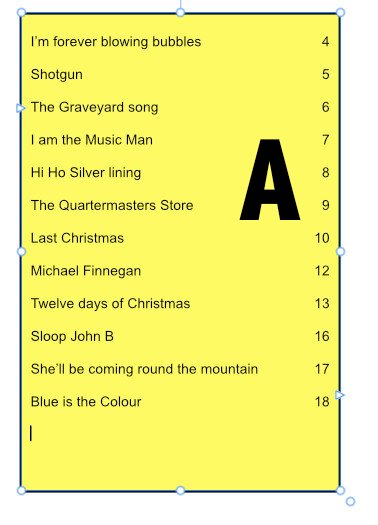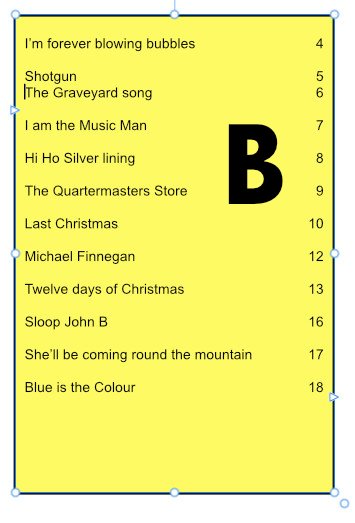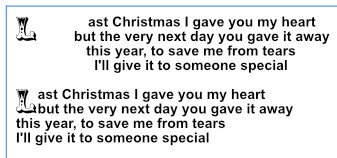-
Posts
413 -
Joined
-
Last visited
Everything posted by pioneer
-

Publisher templates
pioneer replied to pioneer's topic in Affinity on Desktop Questions (macOS and Windows)
@Oufti. Thanks for the suggestion I had tried this site but they are all at a price. Cheers John -
Good evening to all. Are there any free Serif Affinity Publisher templates to be found please, I am seeking one for a straightforward 4/6 page newsletter ? Cheers John
-

Master page Affinity Publisher
pioneer replied to pioneer's topic in Affinity on Desktop Questions (macOS and Windows)
Ok @MikeTO Looks like I will have to find some sort of workaround☹️. Thanks very much for getting back. -
Good afternoon. I have created a document with two master pages. Some of the pages within the Document rely on master B (A blank table with a few inserted texts). When I alter the width of one of the columns within the table on master B, this sadly is not reflected on the pages that currently rely on Master B. is there a function somewhere to update the master on the page to reflect the changes to master B please? If not how can I overcome this? Cheers John
-
@anto That's great thank you for treating an old man gently and the explanation. Cheers John
-
@anto Thank you for this. Just what I am after. Are you able to outline the stages in more detail please? I will be using AD. Thank you John
-
Good afternoon. Can anybody explain how I can best recreate the banner and text please? Either in AP or AD. Many thanks John
-
I have created a TOC but it seems to put a paragraph return in between lines (A). I amended it with a shift return and on screen looks fine (B). However when going to pre-flight it shows an error and a fix. When I click on the fix it reverts to a larger spacing (A)between entries. Is there a way of resolving this please? Cheers John. Update think I have resolved this updated the paragraph and all appears to be Ok now.
-

Drop caps align centre
pioneer replied to pioneer's topic in Affinity on Desktop Questions (macOS and Windows)
Thanks for the suggestion. Cheers John -
Is it possible to have a dropped cap align centred with my text. I can only seem to get things to work with a left align text
-
@MikeTO Thanks for the quick response it would appear that the PDF file might be the problem because all I get with that is "new style". when I create a new AP file and text box all works as you have shown. I have the hardback manual but that was not much help either. So will download your free manual (with thanks) and press on. It maybe I will have to create a new file and copy and paste the body text for my original. Thanks very much John
-
Good afternoon I am converting a song book PDF from PagePlus and then create a new TOC In AP ver2. I trying to apply a text style of heading1 on the song title but I cannot seem to find anywhere to do this within Affinity Publisher. Can anybody please assist on where I might find the list of of options such as body text etc. Cheers John
-
A4 design collage Xmas wrapping paper created and assembled in AP for 2 year old Gt Granddaughter to be photocopied to A3. 2 fonts used. Background created in Filter Forge. Santa from Pixabay
-
Have the programmers considered allowing for a non printable page hint for how you have done something within the document (such as in PagePlus) or sticky note to all of the 3 programs. I for one would find this extremely useful. Or an area such as the Assets where you could store notes? @walt.farrell suggested a workaround but I could not use that in Affinity Photo Cheers John
-
-
Good morning. Just curious if anybody has created a burnt edge macro. Or how would one create this effect in Affinity photo. Cheers John
-
Thank you for the update sir. I for one am most grateful. Cheers John
- 1 reply
-
- affinity designer
- prism
-
(and 5 more)
Tagged with:
-

Prism calendar
pioneer replied to pioneer's topic in Affinity on Desktop Questions (macOS and Windows)
@v_kyr. Thank you, Its your file I have been using for the family. So I will eagerly await you 2024 update. Great piece of work BTW. Cheers John -
@v_kyr. Like many others I use your calendar and print off copies for all my family to use during the year. have you done an English update for 2024 as of yet please? Cheers John
-

Prism calendar
pioneer replied to pioneer's topic in Affinity on Desktop Questions (macOS and Windows)
@GarryP. Sadly I searched for the original post but I cannot find it using the "prism calendar" as the search option. Update on searching back it would seem the @v_kyr was the modifier the original idea and have messaged him. Cheers John -
@Mensch Mesch created a 2019 Prism calendar, has there been an English update for 2024 of this template please? Cheers John
-
Good afternoon. I have been given an iPad Air 2 and found that my apple pencil does not work with it. Does anybody else use this iPad with a stylus if so any recommendations please? Thank you John
-
I am trying to recreate this so that I can use it as a lower third in my NLE and for the life of me I cannot see how to make the fill fade to a transparency as shown. Any help or advise would be most welcome either in APhoto or Designer. Cheers John UPDATE after playing around with a gradient fill I did not realize you could alter the opacity of the individual nodes. So it looks as if I may have cracked it.