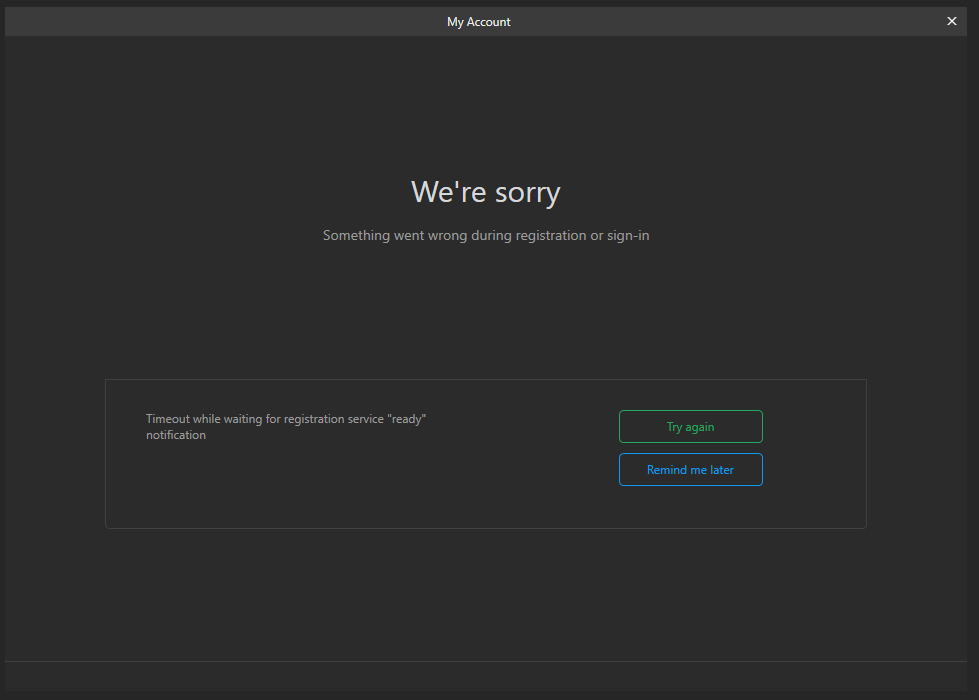micheal.hd
Members-
Posts
22 -
Joined
-
Last visited
-
I put together a new machine and installed a copy of Windows 11. I have not run Affinity on this machine before. I downloaded the latest copy of Affinity from the Affinity store and cannot seem to get it registered. Tried the old trick of installing the current Windows Beta but it wont register either. Also tried changing the locale to UK and same error. And disabled my Bitdefender antivirus and firewall with no luck. Any ideas ?
-
It appears as though the workflow from Camera bits (Photomechanic 6) to Affinity photo is broken. I was reading this forum and Camera Bits and not sure how to get both parties to talk with each other so we can see our AF files in PM6. If Affinity is to evolve, this type of support is required. PM6 is evolving into a very fast DAM in the near future. BTW, loving the new release V1.7. Not sure what you did under the hood but am quite happy so far. Thx
-
Affinity Photo selections
micheal.hd replied to micheal.hd's topic in Pre-V2 Archive of Desktop Questions (macOS and Windows)
Affinity does not apply a mask the same way as photoshop. When I have a selection made, click on the adjustment I want, the adjustment AUTOMATICALLY takes on the selection. This is not the same as Photoshop. Im photoshop, a selection is there until you either save it or create a mask from it to apply to the adjustment. I have tried this multiple times in Affinity and I do not like the way it applies the mask automatically to my adjustment. If I want to change the mat later I have to apply a second mask to the already masked adjustment and HOPE it applies correctly. I am not fighting with you but this is how I see it. MJ -
Affinity Photo selections
micheal.hd replied to micheal.hd's topic in Pre-V2 Archive of Desktop Questions (macOS and Windows)
MEB, You dont have a mask directly applied on recolour adjustment so of course adding a new mask to a unmasked adjustment works. I am going to stay with Photoshop until this is resolved, its too difficult to figure out how multiple masks works when they are directly applied to an adjustment. MJ -
Affinity Photo selections
micheal.hd replied to micheal.hd's topic in Pre-V2 Archive of Desktop Questions (macOS and Windows)
The trick of dragging and dropping a new mask over the mask that was selected when the adjustment was created does not work. I now have only a portion of the selection affected by the adjustment. MJ -
Affinity Photo selections
micheal.hd replied to micheal.hd's topic in Pre-V2 Archive of Desktop Questions (macOS and Windows)
Problem being if you take a few adjustments and combine into a folder then refine the mask what will be the outcome? i seriously think this is flawed and should be selectable by the user. Lately I have been heavily using Affinity and been finding a few tools which are equivalent to PS and a few which need work, ie color selection, Affinity can’t touch PS for this tool. Anyway, please consider this request as I can’t be the only person who would prefer to create / apply our own masks. Soon your software will be able to replace PS for serious work. Keep up the good work. thx Mike -
I am use to creating a selection in photoshop, selecting the adjustment and adding a mask to the adjustment. Sometimes i need to make an adjustment to the mask. With Affinity Photo, when i have a selection performed, i select and adjustment and then the adjustment has a mask applied to it. How do i stop this. I prefer adding masks manually or to a group of adjustments. Thx Mike
-
MEB, thanks for the quick reply and appreciate your comment on the use of my apps. These apps are purchased and are the newest offered. I figure if they don't appear to slow down other software then there should not be a problem. I will look fwd to trailing the new version of Affinity when its released. BTW, I am considering the upgrade of High Seirra, will Affinity 1.6 be compatible ? Thanks
-
Morning, I have traced the high cpu usage while creating the fog. This was created on its own layer, adding a gradient to it. Then added a mask where I use a specialty brush to mix the fog appearance up a bit. This 'mixing' and use of the specialty Bruch ( size xl large) is where the high usage and freezing come into play. It appears that I am out of my trial as of today so I cannot go back into Affinity to see exact brush and size. This is a catch 22 as I like using Affinity better than PS but am not willing to purchase both (my PS subscription is ending next month) and with Affinity acting in this manner does not make me want to purchase right away. As for other programs running on my Mac, I need protection from outside interests and I feel safe knowing what my computer is doing so I will NOT stop other programs just to run Affinity which is the only program that appears to be slow. Even capture one pro 10 on this machine runs excellent whereas on my older windows machine use to stop and wait. If you can prove that I have a legitimate problem or that Affinity has a bug that would be fixed next chance then I would be willing to purchase Affinity and give it a year try. Thx
-
Well I stopped KV process, which is my internet security software, shutdown pathfinder as you say and still Affinity maxes out my CPU. Go ahead, load my file, finish my Bruch strokes for the fog and see. I have the trial version of Affinity, this should be the newest version one would think. I DONT GET HIGH CPU uses with ANY other software, no matter how much I load this thing with kav and pathfinder running. OMG I just want to work on my photos. I don't have this much time for drama. If Affinity developers cannot give me an answer then its gone. period.
-
I resumed editing the file and with each brush stroke I wait for the program to draw the brush and I watch as the activity monitor goes up to 600-800 cpu percent. There is nothing else running on the Mac so I have no idea of whats making this happen. Looks like I need to stick with PS for a while longer until AP is a little older and evolved. MJ