-
Posts
88 -
Joined
-
Last visited
Everything posted by Metin Seven
-
Thanks a lot, @tonyrambler, much appreciated!
-
-
A cartoony monster face, because monsters deserve attention too. Concept by Joey Ellis. Sculpting and rendering done in Blender 3D. Post-processing and fine-adjustment performed using Affinity Photo. More images: metinseven.nl
-
Feline egg — cartoony 3D artwork (concept: Marija Tiurina) Post-processed / fine-adjusted using Affinity Photo.
-
-
-
Many thanks, @affinity4Christ15, much appreciated!
-
-
I guess I won't offer this to a shady club owner, just to be safe.
-
Hahaha, I'll take that as an original compliment.
-
I hadn't found the time to create something for myself for a while, but here's 'The Pimp'. I considered calling it 'The Pimpanzee' because of his ape-like features, but that would have made it too quirky I guess.
-
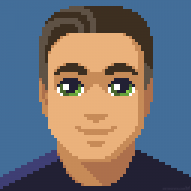
Remove Black / White Matte
Metin Seven replied to Metin Seven's topic in Feedback for Affinity Photo V1 on Desktop
Hi guys, I discovered an older topic about this, offering a solution by user @>|< , involving equations in Filters ➔ Apply Image, see this image: It'd be great if the Affinity developers could turn this procedure into a one-click solution, or even better: a non-destructive adjustment. -
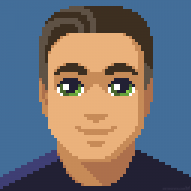
affinity designer Science-fiction novel cover design
Metin Seven replied to Metin Seven's topic in Share your work
Hi @GarryP, You're absolutely right about the missing author. In this case it's just that it's more of an audiovisual project with three guys. So three names on the cover would be correct, but then again, there's only one writer. Confusing, haha. As a matter of fact, when I started this image, I had a music album cover in mind, with a square aspect, because there's also accompanying music, composed by one of us. But while the image progressed, a book cover aspect provided some more space. Have a nice evening, M7 -
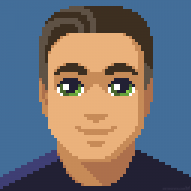
affinity designer Science-fiction novel cover design
Metin Seven replied to Metin Seven's topic in Share your work
Thanks @GarryP ! Good points. I've left out the author, because it's a joint project, but maybe it's better to share the cover without a title as well. The color scheme reflects a warm-cold contrast to emphasize the sunset. The spine, good question. To be honest I don't think this will ever actually be printed. It might become an e-book at most, or remain a personal exercise. Regards, Metin -
Book cover design for a utopian science-fiction novel set in a future Amsterdam. Hope you like it! Kind regards, Metin
-
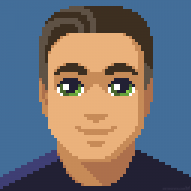
Remove Black / White Matte
Metin Seven replied to Metin Seven's topic in Feedback for Affinity Photo V1 on Desktop
I've tried Erase White Paper on an image with a transparent background, but the filter also makes opaque parts semi-transparent. It's not the same as Photoshop's Remove White / Black Matte, which only removes the white or black residue in anti-aliased edges and the transparent part(s) of an image — such as semi-transparent shadows on a transparent background — effectively preparing it to be overlaid on any other color. That's what I really miss in Affinity Photo. -
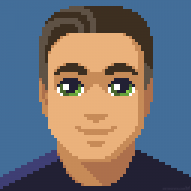
affinity designer Retro electronic music maker
Metin Seven replied to Metin Seven's topic in Share your work
Thanks @GarryP! BBC Radiophonic Workshop: And I'd ❤️ to design a stamp, music-related or any other subject(s)! -
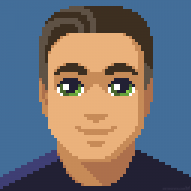
affinity designer Retro electronic music maker
Metin Seven replied to Metin Seven's topic in Share your work
Thanks @BrianHermelijn, appreciated. -
-
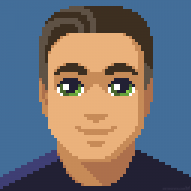
Remove Black / White Matte
Metin Seven replied to Metin Seven's topic in Feedback for Affinity Photo V1 on Desktop
Hi @Christoph Daniel, Auto-cropping is already possible in AP using Document ➔ Clip Canvas. But I don't believe that works for multiple layers, like in GIMP. -
Hi, Photoshop offers a few functions to remove white or black outer edges of an image surrounded by transparency. It can be found in Layer ➔ Matting ➔ Remove Black Matte or Remove White Matte. The functions are also very useful to fix semi-transparent shadows that were rendered against a white or black background. It removes the white or black sheen from the semi-transparent shadows, making the shadows and rim pixels ready to be placed on any kind of background color or image. I really miss these options in Affinity Photo, and would be very happy to see them implemented. Many thanks in advance, Metin — EDIT: See this post for a solution.
-
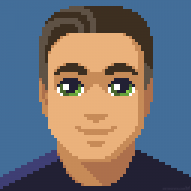
affinity designer Loneliness — stylized vector illustration
Metin Seven replied to Metin Seven's topic in Share your work
Thank you very much, @firstdefence! Much appreciated. -
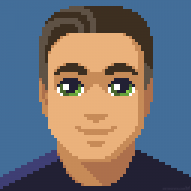
affinity designer Loneliness — stylized vector illustration
Metin Seven replied to Metin Seven's topic in Share your work
Many thanks guys, much appreciated! I worked quite some time on this to get it to my satisfaction. Sometimes you just can't find the right balance of shapes and shades. -
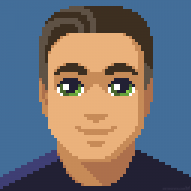
affinity designer Loneliness — stylized vector illustration
Metin Seven posted a topic in Share your work















