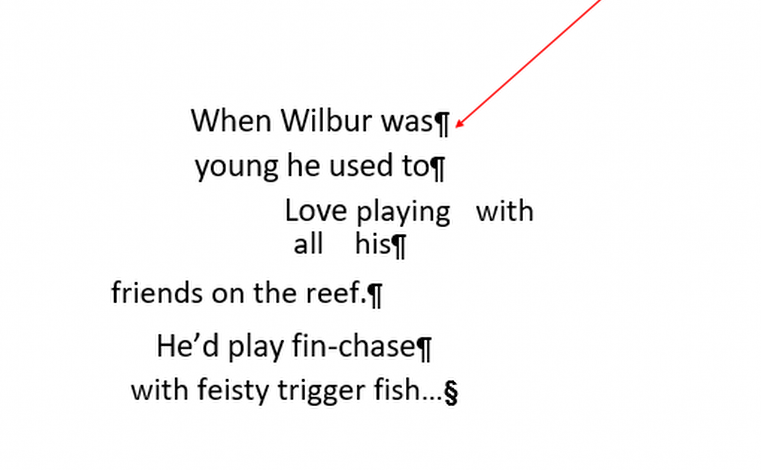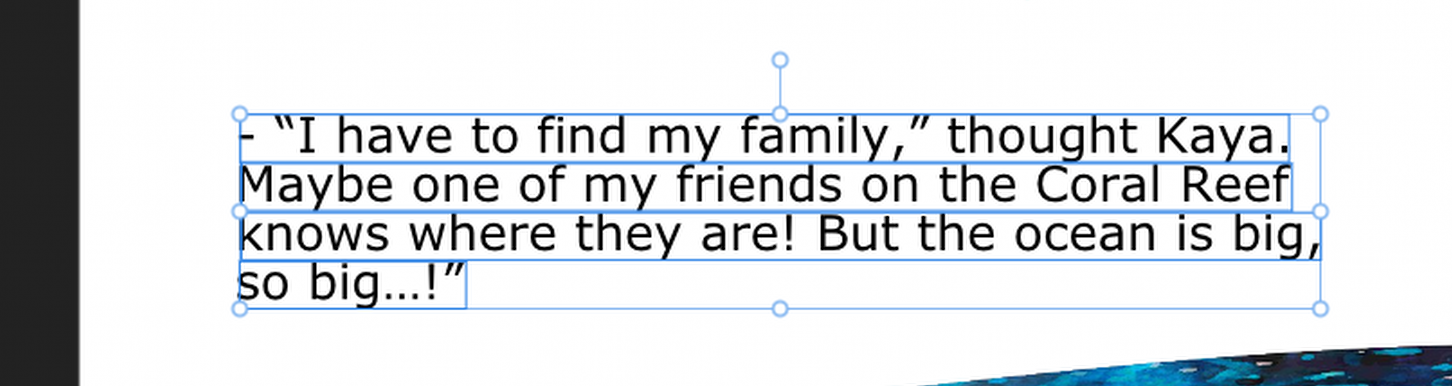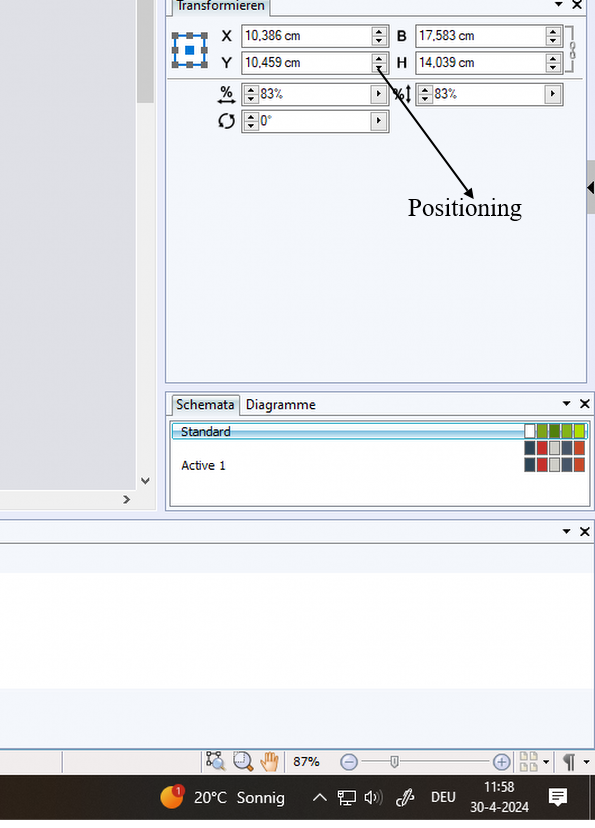Brem
Members-
Posts
13 -
Joined
-
Last visited
-
ePub conversion when will it come?
Brem replied to Brem's topic in Desktop Questions (macOS and Windows)
Thanks all for the good tips. I use Windows but will Investigate these programms...... InDesign is for me pricy and seems not easy to learn.... -
ePub conversion when will it come?
Brem replied to Brem's topic in Desktop Questions (macOS and Windows)
Hi Paolo, Yes, I am looking now for such a program. Not easy to find though..... -
ePub conversion when will it come?
Brem replied to Brem's topic in Desktop Questions (macOS and Windows)
Thanks Walt, Yes, I noticed this.... Fingers crossed that the ePub conversion will come in October, or this year. Serif will make if I speak for others, many happy customers and.....get many new ones.... -
Brem started following exact positioning objects, text etc... , ePub conversion when will it come? , Paragraph Break and 1 other
-
I am writing eBooks with Affinity publisher and in 2020 I read a reply from Serif that the function is not launched yet. Now 4 years later it is still not launched yet. Yet is to my opinion not a 4 year time frame...... Anybody knows when this major, vital, essential conversion function for this dignified Publishing Software will be released? Now I try to convert my PDF, exported with Affinity, with Calibre to an ePub format. Whatever I do and try, it is a big mess. (even big is a too small word, it is a total mess). Did I do all the months writing for nothing? Does anybody know, if I should export in anothter format to obtain better results with Calibre or use another conversion program then Calibre??? I hope some good news will save my profession..... Thanks
-
Hi Garry, Thank you so much for your help!
-
Hi Everbody, Am searching and searching to activate what I think is called the paragraph break sign as shown in the picture. Does anybody knows where I can active this sign so I can see my hard breakes etc in my text.? Thanks, Brem
-
 walt.farrell reacted to a post in a topic:
Artistic Text & Frame Text Tool
walt.farrell reacted to a post in a topic:
Artistic Text & Frame Text Tool
-
Artistic Text & Frame Text Tool
Brem replied to Brem's topic in Desktop Questions (macOS and Windows)
Oh, I am new and did not know that there is another platform. Thanks for highlighting..... -
Artistic Text & Frame Text Tool
Brem replied to Brem's topic in Desktop Questions (macOS and Windows)
Hi Walt, Yes, I opened a PDF file, which I saved from a Pageplus file. But in V2 I later on I inserted Text frames and these are not text frames anymore....? They should stay or......? -
Hi Forum, Watched a lot of tutorials, FAQs but can not cure my issue. I opened my saved .afpub document but my text is now split in lines and not anymore placed in a frame text tool as I created my text. What can I do to get my text right again (in one flow) as it now unworkable if you want to change the text...... Thanks for suggestions....
-
exact positioning objects, text etc...
Brem replied to Brem's topic in Desktop Questions (macOS and Windows)
Ok, Thank you guys for this good information.!!! -
exact positioning objects, text etc...
Brem replied to Brem's topic in Desktop Questions (macOS and Windows)
Hi Bbrother, Thanks for your explanation. I understand now the possibilities. Still miss this function, but ok...... -
exact positioning objects, text etc...
Brem replied to Brem's topic in Desktop Questions (macOS and Windows)
Hi Garry, Thank for your info. I have the transform panel but not the arrows to move as show in Pageplus, see the screen photo..... Now you can move around with 0.01mm without inserting a number by hand..... -
Hi everybody, I am new with Publisher V2 but used all the Pageplus series. In Pageplus my favorite tool was to position precise text, objects etc.. with the X and Y positioning tool. You have a small arrow aside the X and Y coordinates to move the object etc. In Publisher the X and Y coordinates are still visible, but I find not adjustment tool to move exactly. Does somebody know if this can?, as moving with the move tool is not that accurate. Thanks for helping me out.