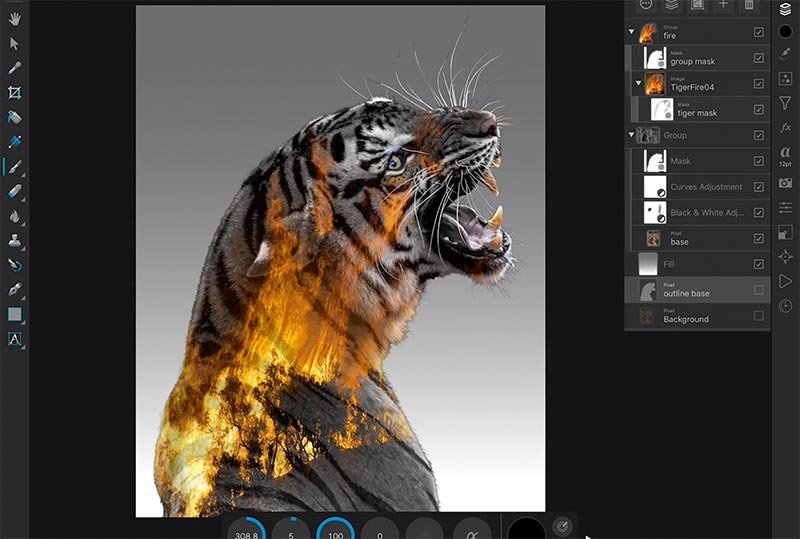-
Posts
245 -
Joined
-
Last visited
Everything posted by drippy cat
-

Tutorials
drippy cat replied to RoyalBulwell's topic in Pre-V2 Archive of Affinity on Desktop Questions (macOS and Windows)
I'm glad you did and thank you! Things like the old shoes? Fair point. They were there to illustrate - curves, was it? But I use different photos these days. Anyway, let's create that new Black Friday thread... -

Tutorials
drippy cat replied to RoyalBulwell's topic in Pre-V2 Archive of Affinity on Desktop Questions (macOS and Windows)
Hi Cecil. No worries for thinking out loud & I understand where you are coming from. I don't think anyone has ever paid $99 for any of my courses. Udemy are always putting on some kind of promotion which I'm not sure I like. I'd much rather put the course on the site with a fair price and take my cut. Then occasionally have a sale at a sensibly reduced price without all of the semi constant 'massive savings of up to 90%!' malarkey. And I'm sure you know as well as I do that if everyone puts their courses at $199.99 reduced to $9.99 and I put my course up at $19.99 reduced to $9.99 - who's offering the bigger perceived bargain? So you have to play the game or people think your videos are the cheap and cheerful ones. That said I'm sure they know their business better than me and I'm the first to admit I'm the worst sales rep in the world. It's the old difference in outlook between the suits and the anoraks & I'm in the anorak camp. But naturally I'd like to see people like RoyalBulwell (Alright duck? Spent some of the best summers of my life in Nottingham) investing in my courses and also naturally I'd like them to get the price that's good for them. So after I've finished this I'll create a new post with some Black Friday deals over at Udemy. Cheers, Simon -

Learning courses
drippy cat replied to ErikB13's topic in Pre-V2 Archive of Affinity on Desktop Questions (macOS and Windows)
Thanks for that John! -
Hi benymnd. That might be Udemy doing something rather odd. Can I just check, did you enter the coupon code at any point? You'd need to in order to get the discount. Also bear in mind that I am not an employee of Udemy. I'm just a course creator who uploads to their site. But I really wouldn't expect or want you to pay the price you mentioned. What I do know is that if someone enrols on a Udemy course with a coupon that makes it cheaper than what Udemy are offering it for, then Udemy say they will honour the cheaper price. That would be something you'd have to speak to Udemy about it. Here's the link to the FAQ from Udemy : https://support.udemy.com/hc/en-us/articles/229231647-Udemy-Coupons-FAQ and a quote from there: 'We will honor the best price available for any courses purchased up to 30 days after the initial purchase date.' I hope this helps, Simon
- 3 replies
-
- affinity photo desktop
- tutorials
-
(and 2 more)
Tagged with:
-
Hi. The update looks very impressive but there's one thing I'm having a problem with. Within AP for the iPad I want to drag and drop an area of pixels which is on its own layer into a category I've created on the Assets panel. I can't figure out how to do it. I'm using the move tool to drag the pixels towards the Assets panel but it folds up and out of sight as soon as I get close to it. Is there a way of doing this via selecting an area of pixels or is there a video covering this or can you give me a step by step guide? Thanks
-

Affinity Designer for iPad - 1.7.0
drippy cat replied to Patrick Connor's topic in News and Information
Hi obtusity. Thanks for the credit! Drippy Cat -
Hi everyone. I just wanted to let you know that I've updated some of the Affinity Photo courses to cover what I think are the best new features of the recent 1.7 desktop version of Affinity Photo. I'll start work on the iPad course next. There's 5 new videos running at a total of 45 minutes worth of new tuition. I've added some or all of the videos to the courses where I think they are relevant. This doesn't affect the price of the courses. I just wanted to make them better. The updated courses are Affinity Photo: Solid Foundations with the promo coupon EFOUNDATIONS to get it at for $9.99 usd or whatever that gets converted to in your local currency. Affinity Photo: The Little Box of Tricks with the promo coupon ETRICKS to get it at for $9.99 usd or whatever that gets converted to in your local currency. Affinity Photo: Beginner to Pro via Reference and Workflow - with the promo coupon EWORKFLOW to get it at for $9.99 usd or whatever that gets converted to in your local currency. Thanks for your time Simon
- 3 replies
-
- affinity photo desktop
- tutorials
-
(and 2 more)
Tagged with:
-
It's my age. I get confused. Oh - btw Alfred, I was in Scotland last Sunday with my younger son. We were at Edinburgh zoo taking photos. Loved the place! The mile is truly world class. I only apologised twice for being English. Once to the bus driver from Waverly to the zoo & again to the driver on the way back. Cheers, Soggy mutt. (actually I think I prefer soggy mutt to drippy cat...)
-
Just as a follow up to this announcement, I'd like to let people know that I've added a 70 page pdf which is available as a download from lecture 2. It gives extensive notes plus step by step pointers for all the techniques on the course. Along with screenshots. This is because I do courses myself, partly to learn new things, partly to go through the learning experience myself so that I get to walk a mile in my enrolees shoes. I've found the biggest thing that slows me down is having to make notes. So I've made the notes for you. This doesn't affect the price of the course and the coupon in the above post is still valid. I just wanted to make it better for everyone. Cheers, Simon
-
Hi everyone, I've just released a new 4.5 hour course at Udemy called Affinity Photo for the iPad: Special Effects and for an introductory offer you can use this coupon - ESPECIALFXIPAD to get the course for $9.99 instead of the full price of $59.99until the end of Sunday 14th April. The reason I did this course is because I've had a number of requests from people who use the iPad version of Affinity Photo but found it hard to adapt the tutorials from the desktop version of Affinity Photo: The Little Box of Tricks and Affinity Photo: Modern Special Effects to the iPad version. So I've taken a good cross section of the tutorials from both courses and recreated them for the iPad version of Affinity Photo. In these tutorials I show you how to combine the various Affinity Photo tools to recreate many of the most popular photo effects you can see today, and maybe come up with your own signature look. I show you the right way to use the tools along with any potential problems and things to watch for when you create a series of stunning effects. But flexibility is key here, so I'll also show you several ways to adapt your new recipes to meet the needs of different images. I'll make recommendations about which images are suitable for which special effect, and I include all the images I use on the course so that you can download them and follow along. I assume a basic knowledge of Affinity Photo for the iPad - the kind of knowledge you can get from Affinity Photo for the iPad - and here's a coupon to get that course for $9.99 as well - EMOBILE. But, because we will be using some of the more professional grade tools, I provide some reference videos which isolate and explain how to use them. It's so easy when you create an effect to get the feeling that the software is doing the talking for you. Well, we'll change that. I'll go into enough detail about how to use the tools and the right workflow to use that you will gain a deeper understanding of the entire process. You'll be creating stunning, flexible effects. You'll be making your photos shine! Thanks for your time, Simon
-
Thanks very much for the kind word casterle. I have no immediate plans for doing an Affinity Designer course but I wouldn't rule it out...
- 5 replies
-
- affinity photo tutorial
- effects
-
(and 1 more)
Tagged with:
-
Hi everyone, I've just released a new 5 hour course at Udemy called Affinity Photo: Modern Special Effects and for an introductory offer you can use this coupon - ESPECIALFX to get the course for $9.99 instead of the full price of $59.99. Here's the link for it - Affinity Photo: Modern Special Effects In a series of tutorials, I'll show you how to combine the various Affinity Photo tools to recreate the most popular photo effects you can see today, and maybe come up with your own signature look. I'll show you the right way to use the tools along with any potential problems and things to watch for when you create a series of stunning effects. But flexibility is key here, so I'll also show you several ways to adapt your new recipes to meet the needs of different images. I'll make recommendations about which images are suitable for which special effect, and I'll be giving you exercises to practice what you have learned. I assume a basic knowledge of Affinity Photo. But, because we will be using some of the more professional grade tools, I provide some reference videos which isolate and explain how to use them. But here's the especially nice bit. I often do these kind of courses because I love learning new things but also because I think it's important that I go through the same process you do when you learn from one of my courses. I find the single biggest problem is taking notes. It's the single biggest thing that slows me down, sometimes by a factor of 4 or 5. So I've made the notes for you. You will find a 50 page .pdf waiting for you to download from Lecture 2. It contains extensive notes on the methods and processes I describe along with many screenshots. So much better than a load of scribbled notes that took you ages to write down... It's so easy when you create an effect to get the feeling that the software is doing the talking for you. Well, we'll change that. I'll go into enough detail about how to use the tools and the right workflow to use that you will gain a deeper understanding of the entire process. You'll be creating stunning, flexible effects. You'll be making your photos shine! Thanks for your time, Simon ... If you use Affinity Photo solely on the iPad you may want to wait for the version of this course that's especially for the iPad. I'm working on it now...
- 5 replies
-
- affinity photo tutorial
- effects
-
(and 1 more)
Tagged with:
-
Hi AnnH. I have no plans to do so at the moment because it takes time to create the document and I for the amount of explanation needed to make things clear would mean it would turn out to be a fairly sizeable book. But I've just started a new something which, if it pans out like I want it, could go some way towards making you happy. Cheers, Simon
-
Hi It's Simon here from the Udemy courses about Affinity Photo. I wanted to let you know that I have created a .pdf which summarises the various subjects I talk about in the videos and it's now available for Affinity Photo: Solid Foundations and Affinity Photo: Beginner to Pro via Reference and Workflow. I did this because I regularly do video courses myself and I know how long it takes me to make notes. For me it increases my learning time by at least a factor of 4. So I thought it would be a good idea to save you a lot of time and do it myself. The course price isn't affected by this. I just wanted to make it a bit better for people. Thanks for your time, Simon
-
Hi everyone, Affinity Photo 101: The Fundamental Five Steps will be available for free on Christmas day and Boxing day. The link is for the US store but I'm sure there will be a little gizmo asking if you want to view the book in the country where you live. Don't forget that the book contains a coupon which allows you to get this course - Affinity Photo: Five Steps to Better Photos for free, because the book and the video series cover the same processes but with different photos. It also contains coupons which give heavy discounts on most of my other video courses over at Udemy. If you do take advantage of the offer and you like the book, a review on Amazon could really help get the book noticed. But only if you can spare a couple of minutes. thanks for your time and a happy holidays to you all Simon
-
Moss! I have to use the pronunciation that the majority are comfortable with! As it is I'm starting to use US spelling out of habit ('colorization') and resist the temptation to say things like 'Jolly good, old chap/rather spiffing don'tcha know?' in my lectures. It's not easy bringing enlightenment to the grateful world. But I rather fancy my ego will see me though...
-
Hi everyone, The pdf I created about a year ago is now available on the Amazon Kindle store - Affinity Photo 101: The Fundamental Five Steps on an introductory pricing. One thing you should know is that it contains a coupon which allows you to get this course - Affinity Photo: Five Steps to Better Photos for free, because the book and the video series cover the same processes but with different photos. Oh, and it also contains coupons which give heavy discounts on most of my other video courses over at Udemy. ... and here's the other nice thing. The book will be free for one day - Saturday 1st December. So you can get the free book plus a free video course. If you do take advantage of the offer and you like the book, a review on Amazon could really help get the book noticed. But only if you can spare a couple of minutes. thanks for your time Simon
-
Hi Everyone, So, you want to enhance your photos but you're in a hurry? Aren't we all! So my new course, Affinity Photo: The Fast Guide is designed especially for you. It’s a brand new course, so here’s your new course coupon - AFFINITY_FAST . Apply the coupon to get the course for a massive discount. This coupon lasts until the end of November 30th. Everything you need and nothing you don't, all in one 3.5 hour course that gives you pro level techniques in record time. What's more, I provide you with a PDF containing summaries of all the lessons, along with screenshots to help. So you don't even have to make notes because I've done it for you! Well actually, there's two PDF files. The main one contains bullet points of the main points covered in all the lessons, complete with an index so you can search for a particular word or tool. In addition, I'm also including a PDF all about the different layer blend modes available in Affinity Photo complete with descriptions plus a screen shot for every mode so you can really nail down your knowledge. This course has been designed to fit in with various other Affinity Photo courses I offer here at Udemy so you if you want to further your knowledge after this course, I've got you covered. This course may be for people in a hurry. But I still bring the same philosophy to this course as I do to all my courses. Knowing what a tool does is not enough. You have to know why and when to use it. That way you gain skills as well as knowledge. I'll give you both in record time. So click on the link above and enrol today. Professional instruction, delivered in record time! Thanks for your time, Simon
-
- affinity photo
- tutorials
-
(and 2 more)
Tagged with: