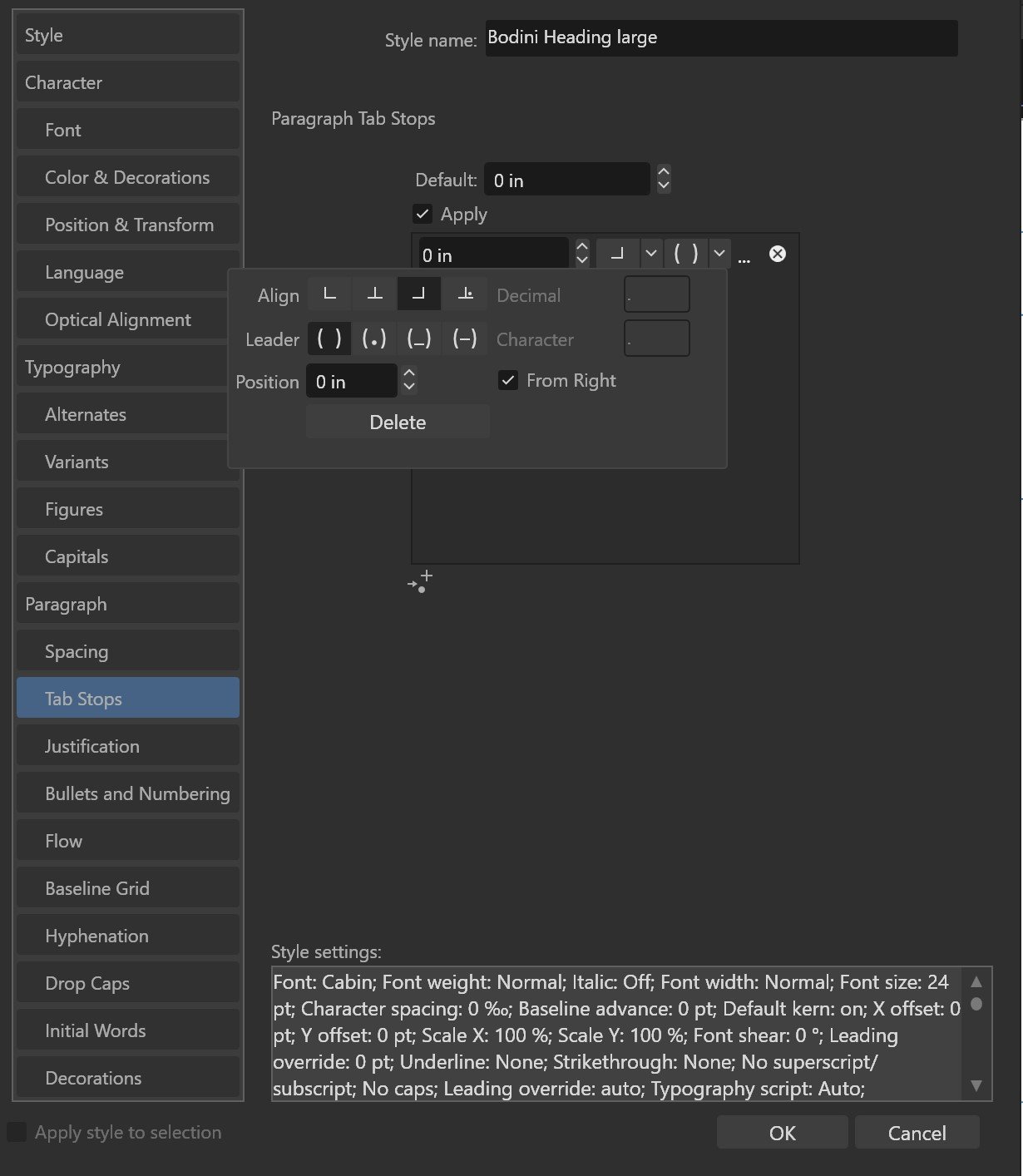-
Posts
24 -
Joined
-
Last visited
-

Can anyone edit this file?
squinx replied to squinx's topic in Affinity on Desktop Questions (macOS and Windows)
I tried this too.. open a new file on Affinity > Document > Add pages from files.. didn't work for me. Also cleared user data. Did I mess myself up by starting this project in OneDrive? -

Can anyone edit this file?
squinx replied to squinx's topic in Affinity on Desktop Questions (macOS and Windows)
Hi, again 👋 Well shoot, now all the issues are happening - I copied all the files to my local drive. I made a new book, added chapters from the local folder so it wouldn't be pulling from a non local file (just incase). I was able to make edits in chapters, until I couldn't - same thing - can't select anything. Also strange, opening chapters asks if I want to open recovery file, even if I've saved it. Preflight doesn't load on some files, even when it shows there are clear errors. Stuck on update pages and then I need to force quit. I'm nervous. I am so close to the end of this project and now I can't get anything to work...yes I have saved everything in 3 different places! Is this a permissions thing? Thanks for any insights... -

Can anyone edit this file?
squinx replied to squinx's topic in Affinity on Desktop Questions (macOS and Windows)
Disregard! 6th time's a charm! LOL -

Can anyone edit this file?
squinx replied to squinx's topic in Affinity on Desktop Questions (macOS and Windows)
Hmm...I did make a copy on the desktop (as well as all files in the book) to work with locally to test it before I contacted you since that was my original thought too. I still can't edit that file (I make one change and then the file locks "read only"). I was able to make a copy of that chapter, make the edits, rename it, and now I want to add it back into the book - but now it get's stuck on "updating pages" and I have to force it to quit. Here's my performance settings too. -
 MikeTO reacted to a post in a topic:
TOC adds line breaks
MikeTO reacted to a post in a topic:
TOC adds line breaks
-
squinx started following TOC adds line breaks and Can anyone edit this file?
-

TOC adds line breaks
squinx replied to squinx's topic in Affinity on Desktop Questions (macOS and Windows)
@MikeTO That is some SERIOUS SLEUTHING! 😲 That's what was up! Thank you so much! -

TOC adds line breaks
squinx replied to squinx's topic in Affinity on Desktop Questions (macOS and Windows)
@MikeTO Thanks for the input - I see what you mean, but this is the way I did it - it's my first book. (And yes I know the Bodini font is not relevant here, it's just the title that stuck). Oops I sent the wrong screenshot - and does this file work? intro sample.afpub -

TOC adds line breaks
squinx replied to squinx's topic in Affinity on Desktop Questions (macOS and Windows)
Thanks y'all for your help - I have screenshots and a file to supply. I do know how to look for special characters, but I still don't know where they are coming from. I can deal with the ones btw "Chapter #" and Title manually, but he rest....? TOC Test.afbook -

TOC adds line breaks
squinx replied to squinx's topic in Affinity on Desktop Questions (macOS and Windows)
@MikeTOHere's the setting I had - I try to do my homework in the forum! Lots of good info to help others here. @Alfred I see that in the TOC, but it is not on the master page or in the text....I am trying to figure out where that's coming from -
Hello! I have tried everything to see why these line breaks keep happening. I can understand between chapters and titles, and can fix that easily since there are not too many chapters. I have checked my master pages, my Chapter pages, and my paragraph style for tab stops. I have "remove line breaks checked". I have tested with no paragraph or character styles. I have resized the text box. I have closed and reopened the book, and the program. What am I missing please and thank you?
-
 Alfred reacted to a post in a topic:
First chapter in book page is always 1
Alfred reacted to a post in a topic:
First chapter in book page is always 1
-

First chapter in book page is always 1
squinx replied to squinx's topic in Affinity on Desktop Questions (macOS and Windows)
Got it - I am choosing to insert a field directly on the page. Thanks for your help sleuthing, @MikeTO ! 🤜🤛 -

First chapter in book page is always 1
squinx replied to squinx's topic in Affinity on Desktop Questions (macOS and Windows)
@MikeTO Ah, I see! Ok the master page is highlighted, but the 1 on the page is not, even with that master applied (and reapplied). So that seems like some promising information -

First chapter in book page is always 1
squinx replied to squinx's topic in Affinity on Desktop Questions (macOS and Windows)
@MikeTO I am not seeing any unexpected marks - what I find most odd is that the page number is correct in the navigator, just not on the page. -

First chapter in book page is always 1
squinx replied to squinx's topic in Affinity on Desktop Questions (macOS and Windows)
Thanks @MikeTO, I tried that first -

First chapter in book page is always 1
squinx replied to squinx's topic in Affinity on Desktop Questions (macOS and Windows)
Thanks Alfred, I will definitely check those yellow !!'s Yes, I am using a separate master for the Chapter title pages - I am using a placeholder like I did in the main master.