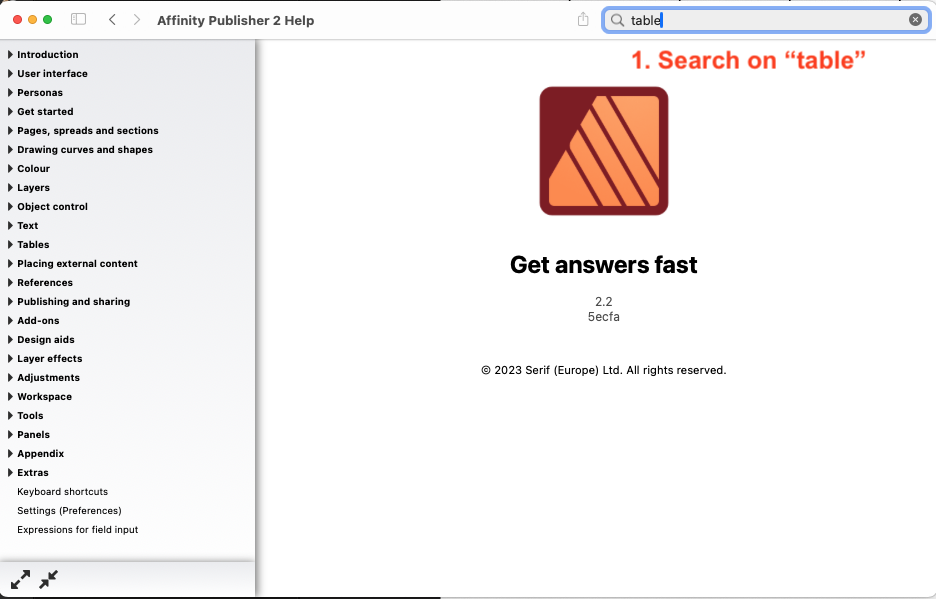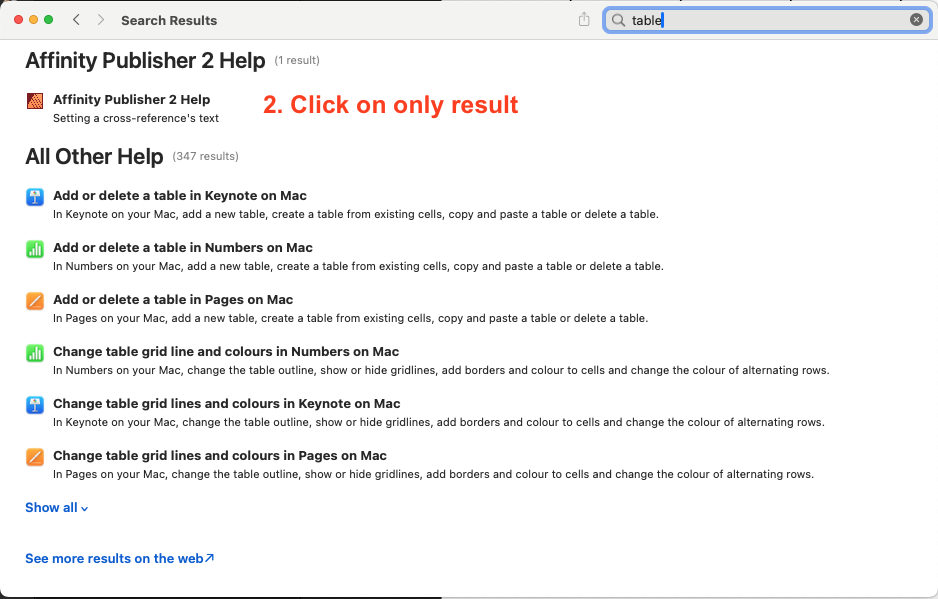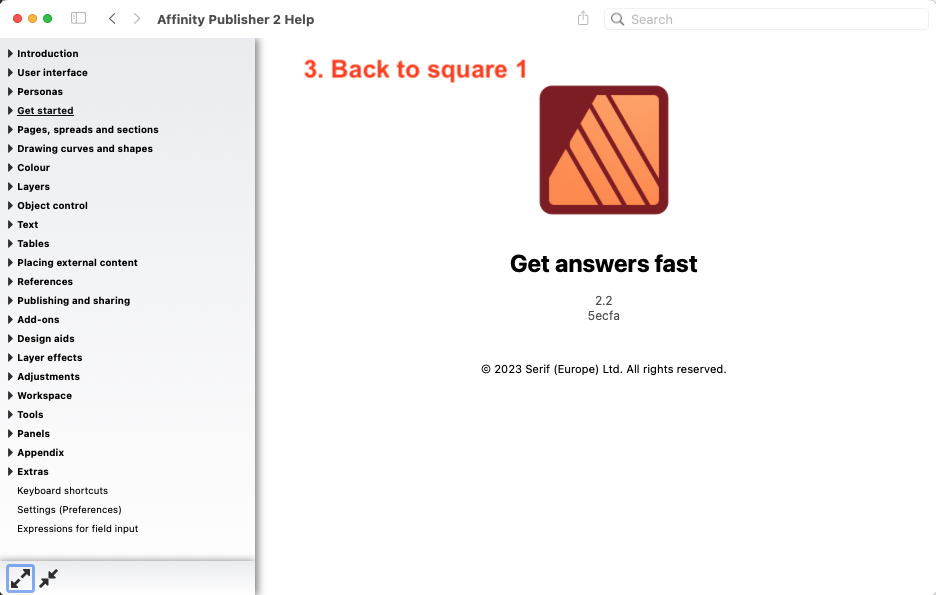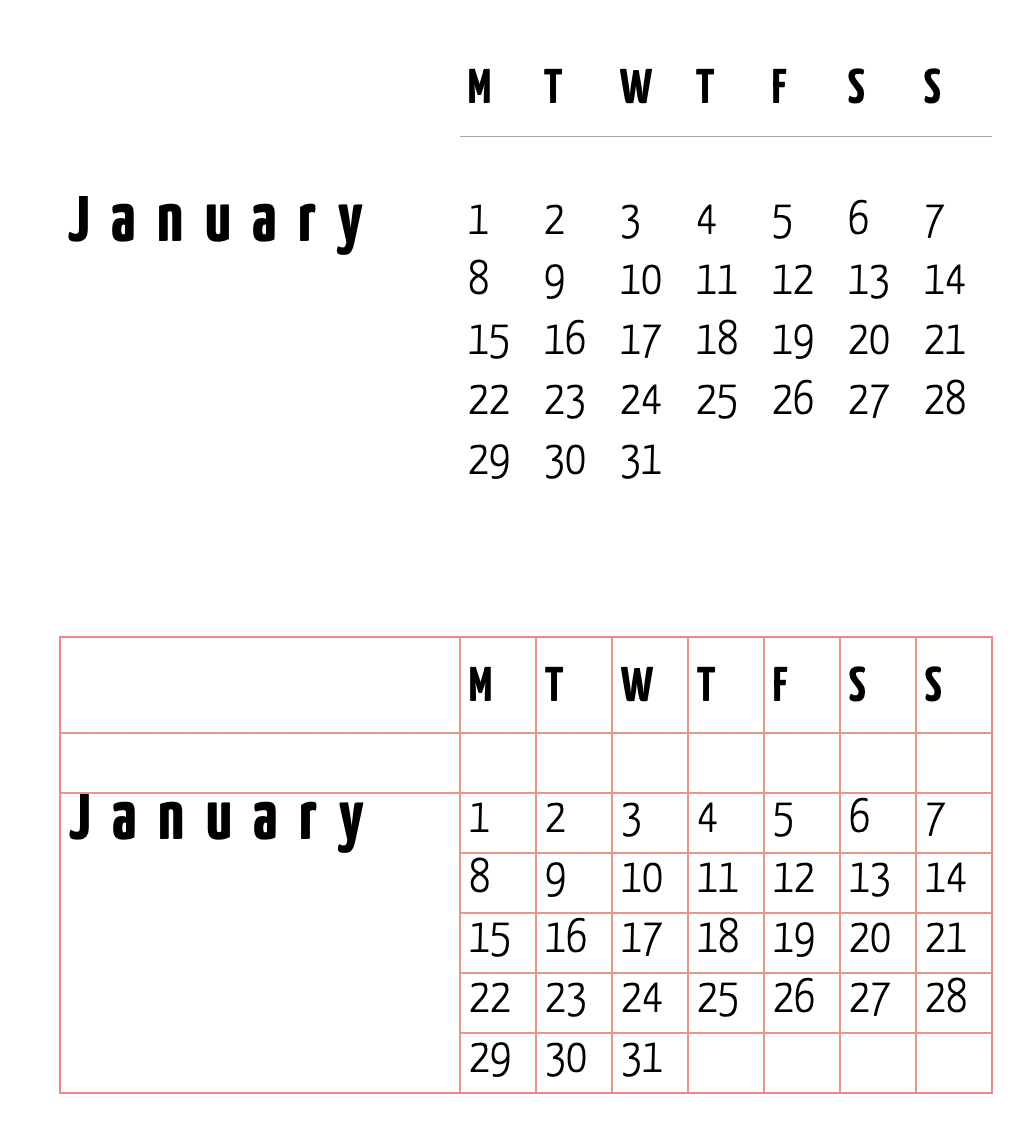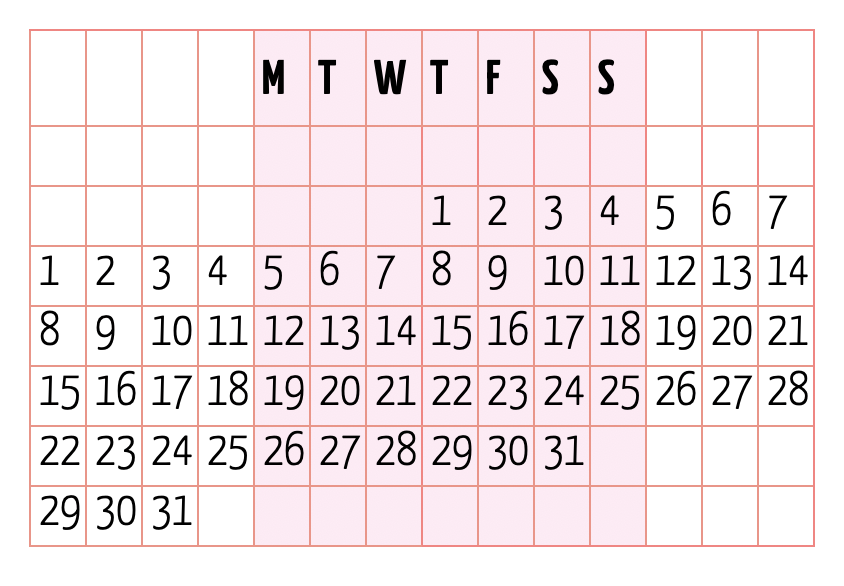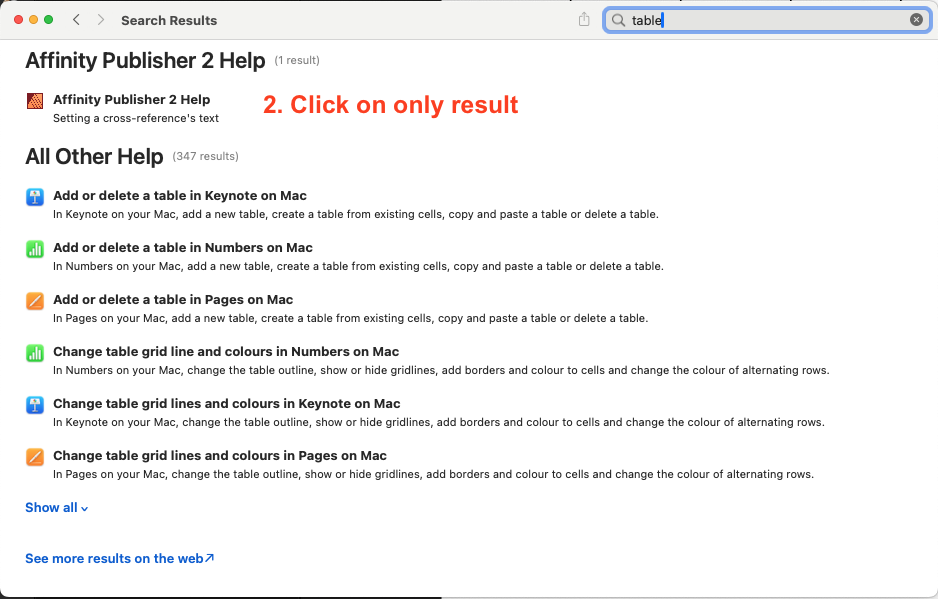Peter Breis
Members-
Posts
20 -
Joined
-
Last visited
Everything posted by Peter Breis
-
Affinity Designer 2 User Guide
Peter Breis replied to GrandToDo's topic in Affinity on Desktop Questions (macOS and Windows)
Glaube was du wunscht, aber ich habe macOS, Windows 11 und Linux. macOS is wichlich den Beste OS. Und die M-Serie chips sind unmoglich wunderbar, schnell, super display, Konzert Halle Audio, und ganze tage Batterie. Gibt keine PC hat alles diese. Meine Problemen sind mit Affinity, nicht macOS. Vielleicht du kanst macOS selbst probieren. Es wird dich nicht umbringen. -
Affinity Designer 2 User Guide
Peter Breis replied to GrandToDo's topic in Affinity on Desktop Questions (macOS and Windows)
Understood, but macOS has a Library that does all the hard yards of finding and linking to menu items in Apps etc, that it appears Serif did not use. I am well aware of the Affinity documentation and videos and have them all downloaded and will go through them. I am also aware that many people like using YouTube videos to learn new subjects, I use them myself, but for in-depth learning of software nothing beats or is faster to consult well written documentation in book form that you can correct and annotate. -
Affinity Designer 2 User Guide
Peter Breis replied to GrandToDo's topic in Affinity on Desktop Questions (macOS and Windows)
It is not a Sonoma bug, as I said other Apps search works, this is specific to Affinity. On-line search works because it is using browser engine not Apple's Help library. I appreciate there might be work arounds, which I will use, but it is a distraction from getting things done. Reminds me of working in Linux. Spending more time searching bug/UI/UX glitches than on work. 🤷🏻♂️ I can do all of this much, much faster in Pages, just thought I'd have a try with the latest version 2.2 of the Affinity Apps to see if they are useful. I also have the Adobe Apps. If I can overcome the problems with the Affinity Apps, I might use them on my PCs where I do not have Apple's creative/productivity Apps. Was also going to experiment with MsOffice and the Google Apps. ____________________________________________________ How do I set up my sig. I have been hunting for where to do that but can't find it. -
Affinity Designer 2 User Guide
Peter Breis replied to GrandToDo's topic in Affinity on Desktop Questions (macOS and Windows)
Are you using an M series Macbook Pro [Sonoma]? I reported the Help search problem to Serif support complete with screensnaps and they say it is a known bug. The Help search works for other Apps. I will test some of these issues on my Dell Latitude to see if it is different under Windows 11. -
AllanP Apple still creates User Guides for its iWorks suite and certain hardware, also there are Teacher Creativity guides. All available in their Books App. But it is very much a "used-to" thing. A real shame. Nobody feels they have to give a stuff so it's sunk to the lowest common denominator.
-
You are lucky you got that screenshot. Who except nerds like me constantly documents their searches on the off chance that someone will ask for "more in formation" 😊 Yes it is possible in that instance I got V1 Help despite my search, I took a snap so I'd have the topics list for when I created my own manual to try and sort out how Publisher works. Something which as I've said, would be better if Serif did it. I'd put my hand up for the job, but can't fix everyone's shortcomings, I've got work of my own to do.
-
Affinity Designer 2 User Guide
Peter Breis replied to GrandToDo's topic in Affinity on Desktop Questions (macOS and Windows)
Thanks for the reply R-C-R. 😊 There is unfortunately a bug in Affinity's Help, it is neither finding searches of things I can see listed in the Help, nor taking me to them. Help works for other Apps as expected. I did eventually find the Table settings. it took me 2 days to stumble on it and then I had fun trying to find it again. The problem was the dark UI was hiding that there was a slider in the side of the Inspector and nothing else indicated that settings i wanted were hidden below. Since then I have found another bug in Affinity's Apps. I was using an external 4k display for my work area, with settings on my Macbook Pro display. With the display unconnected Affinity does not reset the position of windows. My work area is still being displayed on the non-attached 4k display with no way I can find to get it back on my Laptop display without reconnecting the display. Naughty, naughty Affinity! Whilst I have alternative Apps, I am trying to learn and use Affinity's. They are improving with the latest versions but still feel unpolished and unnecessarily difficult. 🤷 -
Here is an example of a table used for creating a Calendar month. The big cells are created by selecting a bunch of smaller cells and merging them. The lines, if you want them are made by selecting certain cells and giving them a border: The dates for particular months you can quickly copy and paste from a single table set up like this, deleting the dates you do not want for shorter months: I created these in Pages for Mac because it is quicker and cleaner to show you, but the same applies to Affinity Publisher or any capable layout App. Affinity Publisher is some what cruder and clumsier but allows you to create commercially printable files. I am sorry it took a bit longer to post this response, but Affinity has a max 5 posts per day limit for some reason.
-
Affinity Designer 2 User Guide
Peter Breis replied to GrandToDo's topic in Affinity on Desktop Questions (macOS and Windows)
I reported to Affinity Support that Search fails in Help on the Mac. They are aware of the bug. But not much "Help" 🤷 meanwhile. The Help pages lack key details that make it hard to follow. I was trying to format/size cells in Tables the exact details that the Table pallet was hiding from me with no indication that there were more fields below if I only pulled down the window. When I write a manual I show the full path from the App menu down to the exact location of the Input wherever that may be. -
I only posted the question and comment a few hours ago. Your tart reply was the first notification other than Mike's I got back. I am aware there is a Help page/files for v1.0. As I said I did a Google search on Affinity Publisher 2 and this is what I got: But can no longer find it. Why don't you find something more useful to do than have a go at me over something that seems pointless?
-
Affinity Designer 2 User Guide
Peter Breis replied to GrandToDo's topic in Affinity on Desktop Questions (macOS and Windows)
I guess I am older than you 😊. I can remember when Apps had manuals and how useful that was. Both to the developer and the User -
It is a pity I did not have a time machine to go into the future. And that was an odd but tartly incorrect correction of my grammar.
-
Just checked the webpage Help again and it is not what i saw before so you maybe right, I got to it through a Google search. The Help menu version is not helpful (pun intended). Search doesn't work so I have to manually hunt through the not well written pages. I wasted a lot of time trying to find how to format Tables only to accidentally drag out the Table Inspector and find all the stuff I was missing was hidden down below, out of sight with no hint it was there. 🤷🏻♂️
-
I agree with all the sentiments expressed above and a huge thank you to Mike for creating the Publisher 2 pdf manual, something Serif should have done. My only regret is that I discovered this after I spent an entire day saving The Publisher Help pages to pdf with the intention of creating a manual myself. btw In doing this I found Serif has two sets of Help files. One reached through the Help menu in Publisher 2 and the other via the Support pages on this website, and they do not match.
-
Downloadable Affinity Designer Help 1.3.5 (iBooks)
Peter Breis replied to Milos Micatek's topic in Resources
The search is not working in Help in the Mac App, which makes Help very frustrating. -
I spent 2 days trying to find how to control cell sizes in Tables in Publisher 2.2.1 for Mac. 1. Search is not working in Affinity Help Menu. I can show the Help and manually search but a simple search on "Table" finds nothing although it is part of the Help. 2. The Table Inspector opens as a shrunken window with no indication that there were hidden fields below, which contained what I was looking for, the Cell sizes and alignments. 3. The Help pages on your website here, do not match those accessed via the Help menu in the App. 4. There is no screenshot or text anywhere that I can find that shows the paths/locations of Setting Inspectors and then what I should expect to find there 5. Would it be possible to have the Help published as a PDF manual that can be quickly searched and annotated? Computers: Macbook Pro M1 Pro 16gb/512Gb [Sonoma 14.1] + Dell Latitude 7300 16gb/512Gb [Windows 11 Pro 22H2 64 bit]
-
Are you creating the months as a table, which is the logical method? In that case make the month a cell as part of the table, in whatever position you want, top, left, bottom or right, with whatever style formatting you want, then make that a master page with place holder text. To make room for a large month name, you can merge cells. Then paste the month names from a text document, listing months, days, day numbers etc. I think Word has an automatic Calendar generator, you can perhaps import the text from that and refine the formatting in Publisher.
-
Affinity Designer 2 User Guide
Peter Breis replied to GrandToDo's topic in Affinity on Desktop Questions (macOS and Windows)
It is not necessary to know what anyone's specific needs are to write a good manual. Simply provide a logical order, breakdown and an index. It is much faster and more systematic to scan through a book (which allows notes to be added) than videos or online Help files. It also is a good check for software publishers to write manuals, it helps resolve UI/UX issues and is a way of testing just how easy it is to understand and use an App. Particularly in the case of Publisher which is a DTP App to create manuals and other documents. I'm surprised the software development team does not create a manual in parallel with the software development, as it tracks what has been done and what needs to be added. The problem is developers find it hard to put themselves in the place of Users and find it a chore to explain themselves. -
The Publisher 2 Help files in the Mac Help Menu do not match the Help pages on Affinity's Website. The Index for a start has a different list of titles. I assume the same applies to the other Apps. Which are we supposed to follow? Any chance there is an up to date pdf file of the complete Help? It's handy to have an offline guide that I can add notes to.