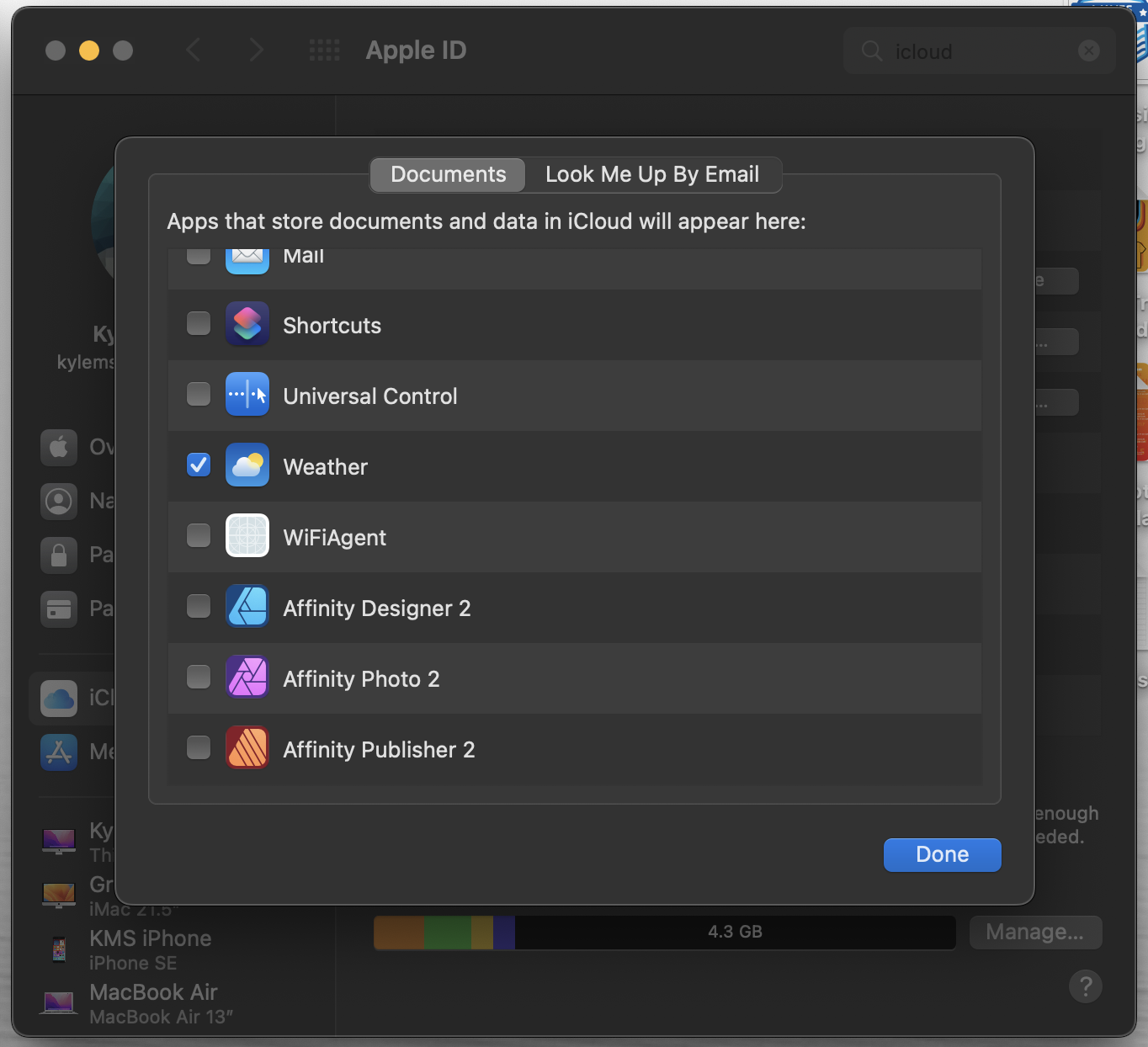yeieee
Members-
Posts
25 -
Joined
-
Last visited
-
Exporting into IDML please?
yeieee replied to StrixCZ's topic in Feedback for the Affinity V2 Suite of Products
Preach. Now that Canva owns Affinity, hopefully there's some serious consideration for this feature (IDML export) as it will only elevate their relevance. -
 Bryce reacted to a post in a topic:
Exporting into IDML please?
Bryce reacted to a post in a topic:
Exporting into IDML please?
-
Thanks for all your help @Hangman. Although we didn't exactly resolve the issue, I at least determined a way to fix the problem myself through talking with you We have a nonprofit account via Canva and are able to have 50 seats to our organization. Therefore, installing the software on a PC and opening the problematic files on them works fine. At that time, I am able to modify the resource links and migrate back to my Mac for final edits. Thanks!
-
@Hangman I ended up just for kicks putting Malwarebytes on my computer because I needed it for my father's Apple. He clicks all the things and I was just being proactive. I use NextDNS as an adblocker and parental control, it just happens to be anti malware in some regard as well. I tried disabling both to no avail
-
 yeieee reacted to a post in a topic:
Multiple users and computers for nonprofits...
yeieee reacted to a post in a topic:
Multiple users and computers for nonprofits...
-
yeieee started following Multiple users and computers for nonprofits...
-
Hello, We've got a business license to my understanding, but I see the software is now free to nonprofits. I was curious what the caveats are regarding the number of users and so forth: 1) I will be the only user, but I would like to switch between 2-3 computers, both PC & Mac. Is that an issue? 2) If we ever wanted to add an additional user, what is the protocol? Thank you.
-
It was already turned off for me on Monterey 12.7.6: Apple ID > iCloud > iCloud Drive > Options > Documents. See screenshot below. In regards to your linked "Known Issue" forum post, here's my details: Previous macOS version before upgrading to macOS Sonoma Currently on Monterey 12.7.6 Affinity V2 app version 2.5.5 Name of any Antivirus/Malware/Adware apps installed Malwarebytes, NextDNS Location of document(s) e.g Desktop, USB Drive, NAS Drive Cycle between Google Drive and internal HD of iMac and Macbook Air Name of any cloud sync and backup services installed &/or running on the machine e.g iCloud, Dropbox, Google Drive etc.. Google Drive and iCloud Drive Is Store in iCloud enabled in System Settings > General > Storage? Since I'm on Monterey, it's a bit different. Under Settings > General, "Allow Handoff between this Mac and your iCloud devices" is currently checked. Separately, under Apple ID > iCloud, "Optimize Mac Stoage" is current checked. It gives this description: The full contents if iCloud Drive will be stored on this Mac if you have enough space. Older documents will be stored only in iCloud when space is needed.
-
Both worked. I noticed the linked one opened with Publisher, but I was also able to open it with Designer. So what exactly are you doing? Is there a way for me to replicate your method? I run Affinity on my iMac and Macbook Air, but (correct me if I'm wrong) I'm pretty sure Affinity licensing says it can be run on as many devices as long as it is only one user. I do have access to some PCs here as well that I could install the suite on and implement your method of resolution?
-
You all get more annual vacation than us typically, right? I am savoring Labor Day Both of those files worked fine for me. Although, I honestly think I may have got mixed up and already resolved the issue in that file. My bad. I think we've messed around with this file (attached) already, but perhaps you could do the [linked] and [embedded] versions of that too and see what happens? I did try doing the factory reset and opening a known problematic file and still nothing. Thanks for sticking with me so long Christmas Break Camp Flyer.zip
-
I was away from my office for a while. Hope you were able to step away for Labor Day as well if you're in the United States. Thanks for your suggestions. Here's the file in question! I will see what you say and then try a factory reset and see what happens. Hopefully that's the trick, eh? Bible Study Marilyn Richards.zip
-
Now I'm having trouble with the file you fixed for me and I then modified for another version/session of the program. Idk what it is, the only thing I see that's a bit weird is that the resources aren't all linked in the resource manager. As in, a couple of the photos aren't even there... yet they show up in the file? When I try to delete the photo or remove the mask, the software freezes. I have been having a lot of trouble with Affinity lately and am close to be on my way out. Unfortunately, all these issues cost me time.
-
Well, these files are no longer in the cloud with Google Drive, they have been relocated to my iMac's internal Hard Drive. And I'm not necessarily sure it is the relocation that creates the issue, because I have a file that I have only stored within Google Drive as far as I remember and I can no longer open it either as it creates the never ending loading issue. I did try renaming the file structure to break the links, but no change. Files still do no open
-
@Hangman it's unfortunate that we can not determine the way to resolve this issue without including the assistance of a 3rd party every time. I've been using this software for almost 2 years at my job. It's hard to say how many files are affected, but I don't really have the time to sort through them all. Would you be opposed to me periodically dropping a file in this thread that's affected? You seem like a pretty active forum member... that's about the best way I can think to proceed. Thoughts? Thanks again.
-
The original file is the one I originally sent. Which I would like to learn how to open myself because I have numerous other files that have this same issue. So although you fixed the issue for the two files and sent them back and they work now, the original files still don't work. Perhaps I need a better understanding of how to disable Google Drive to make this work? I simply quit the program.
-
@Hangman This is embarrassing, but I was opening the file I downloaded from you when I suggested it was working The original file I have on my internal HD is still not loading even with Google Drive disabled and closed. Edit: I also noticed if I try to open with Affinity Publisher, I get the error message that it is already open in Affinity Designer, even after a computer restart and Designer never opened. This detail may not mean anything, but I thought it was odd.