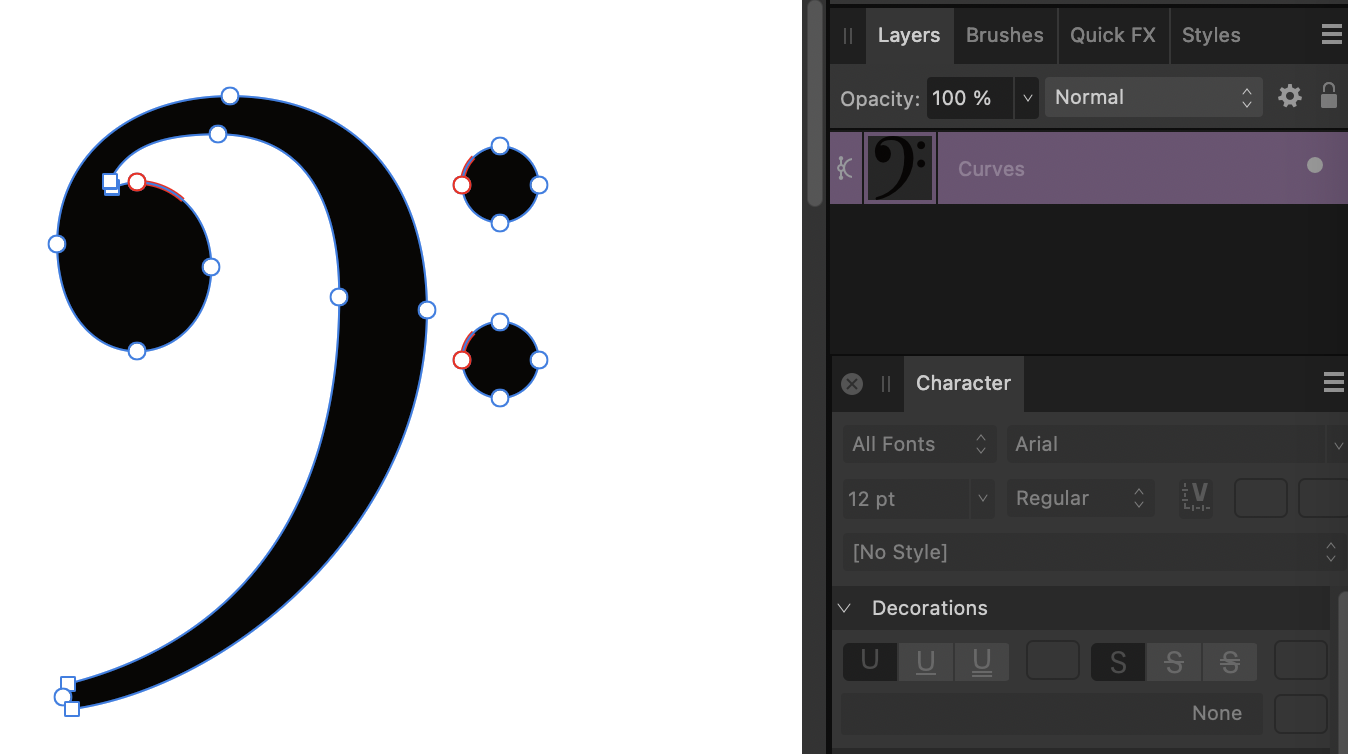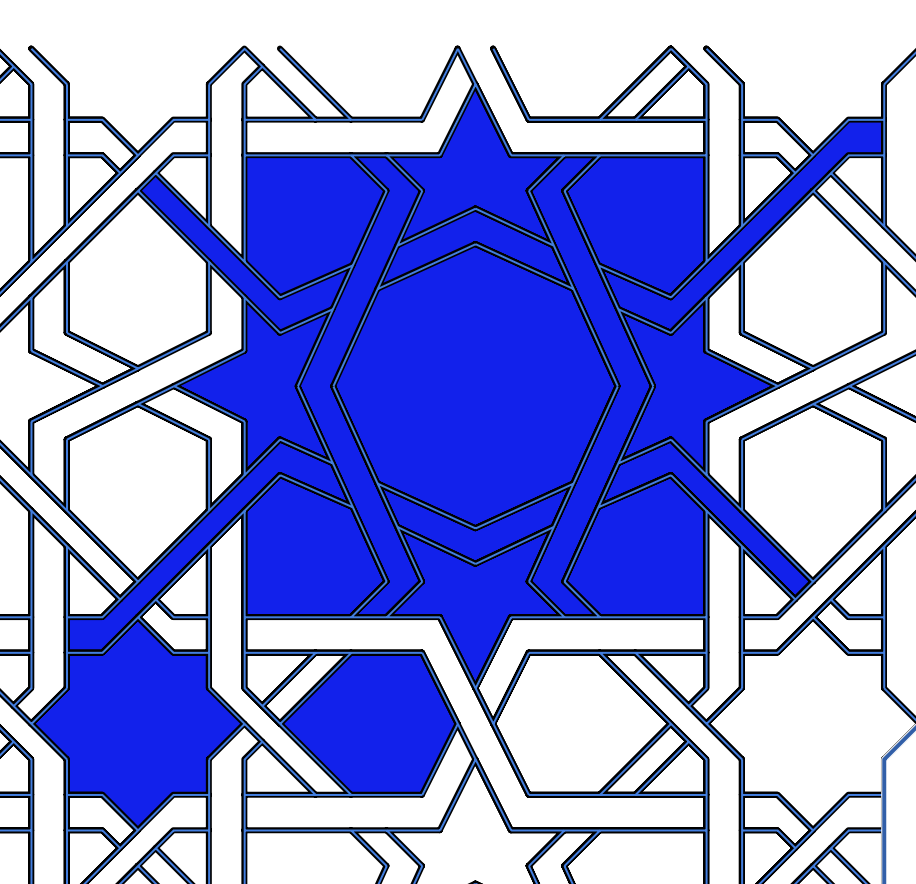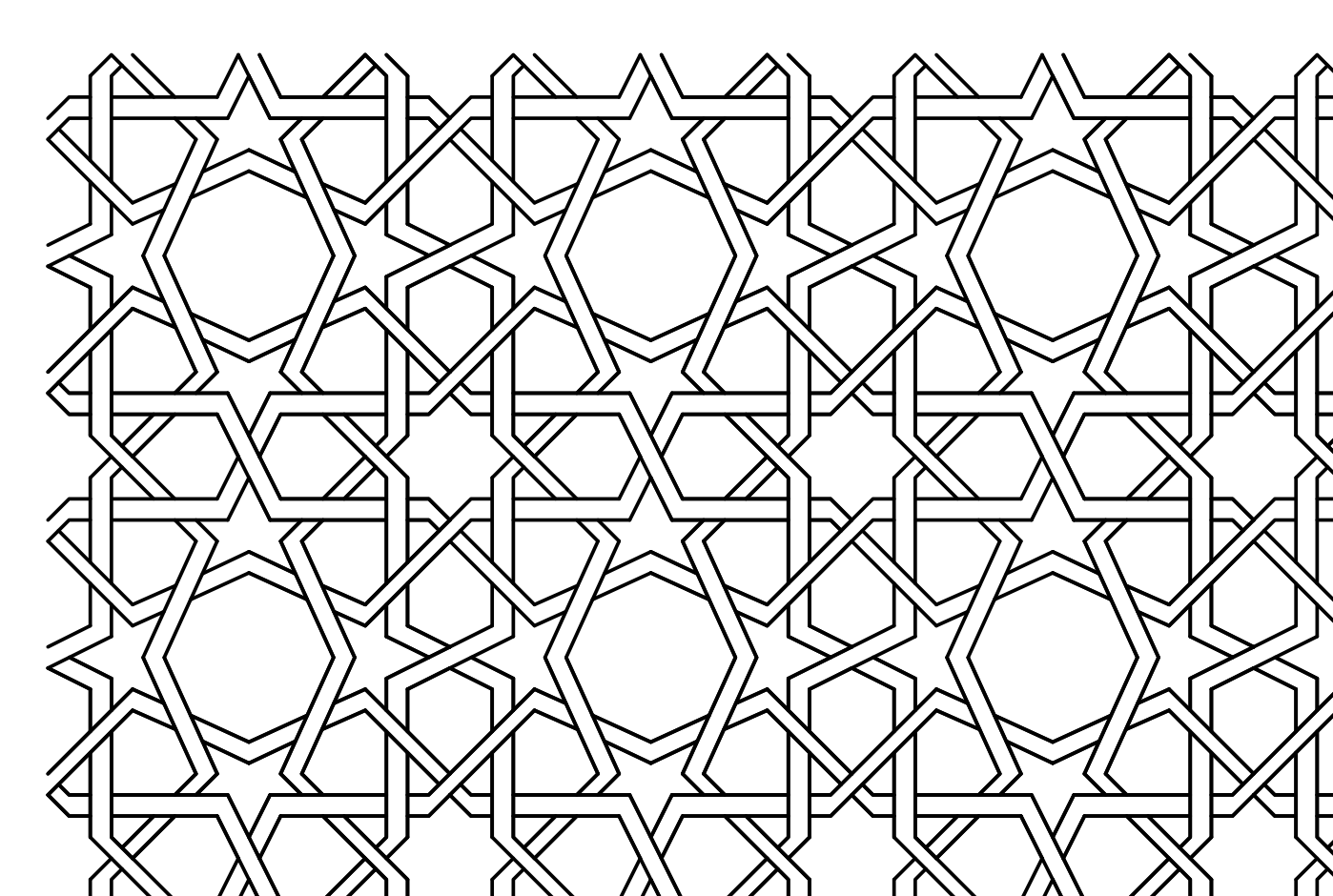Benwiggy2
Members-
Posts
33 -
Joined
-
Last visited
-
Benwiggy2 started following Closing paths and filling , Convert a selection to a path , How to split separate items that are all one curve? and 2 others
-
Convert a selection to a path
Benwiggy2 replied to peexel's topic in Feedback for the Affinity V2 Suite of Products
Having just been searching for how to convert a selection to a Path, I found this thread. Can't believe it's not possible. Photoshop has had this for decades. -
 KloGraphic reacted to a post in a topic:
Each document should remember export location
KloGraphic reacted to a post in a topic:
Each document should remember export location
-
 Benwiggy2 reacted to a post in a topic:
How to split separate items that are all one curve?
Benwiggy2 reacted to a post in a topic:
How to split separate items that are all one curve?
-
 Old Bruce reacted to a post in a topic:
How to split separate items that are all one curve?
Old Bruce reacted to a post in a topic:
How to split separate items that are all one curve?
-
 Brian_J reacted to a post in a topic:
How to split separate items that are all one curve?
Brian_J reacted to a post in a topic:
How to split separate items that are all one curve?
-
 Benwiggy2 reacted to a post in a topic:
Afpub PDF Export with vectors
Benwiggy2 reacted to a post in a topic:
Afpub PDF Export with vectors
-
Closing paths and filling
Benwiggy2 replied to Benwiggy2's topic in Desktop Questions (macOS and Windows)
Is there an easy way to tell whether lines are joining? I've nearly fixed all of them, but there's a couple that I just cannot find where it's bleeding through. Oh: think I've sorted it: I have to split straight lines if they intersect another. -
Closing paths and filling
Benwiggy2 replied to Benwiggy2's topic in Desktop Questions (macOS and Windows)
Thanks for this. I'd drawn the lines on a square grid, with snapping on, so I thought everything was snapping into place. Not sure how the dupes occurred. I did snip some lines with the Knife, so maybe that's where the little bits came from. I'll go back to the drawing board on the original tile. I suppose I'd better look up the difference between a Layer and a Group. Many thanks for your explanation, though. I greatly appreciate it. -
 Benwiggy2 reacted to a post in a topic:
Closing paths and filling
Benwiggy2 reacted to a post in a topic:
Closing paths and filling
-
Closing paths and filling
Benwiggy2 replied to Benwiggy2's topic in Desktop Questions (macOS and Windows)
That seems to be a partial success, as some holes still don't fill, and also this: Apologies for size. -
Closing paths and filling
Benwiggy2 replied to Benwiggy2's topic in Desktop Questions (macOS and Windows)
OK, here's the document. Islamic pattern.afdesign -
I'm really enjoying using Affinity Designer to make repeating patterns, like this: Now I want to "colour them in". If I try to Close Curves, it adds extra lines all over the place. Join Curves does the same. The Vector Fill Bucket still won't fill in the holes. (These are single black lines.) Am I missing a trick? Thanks.
-
Designer: flowing text?
Benwiggy2 replied to Benwiggy2's topic in Desktop Questions (macOS and Windows)
Well, yes: the StudioLink is a great idea. I just wouldn't have considered text flows to be outlandish in a vector drawing app. Thank you. -
Designer: flowing text?
Benwiggy2 replied to Benwiggy2's topic in Desktop Questions (macOS and Windows)
I'd hardly call having text flowing between frames and columns a "vast improvement" to Publisher: I'd call it fairly essential for a page layout app. Oh wait: is this an AI-generated response? That does seem contrary to the whole app-linking/persona thing, whose very nature is to provide everything in one app. Anyway, I doubt the designers will change their minds on my account, so at least I now know that I'm not missing anything; and I know how to get around the problem. Thanks. -
Designer: flowing text?
Benwiggy2 replied to Benwiggy2's topic in Desktop Questions (macOS and Windows)
Well, version 2 was released altogether, and all three apps parse the same document data in the same way. Designer copes with text frames brought in from Publisher perfectly: the 'design choice' was just to exclude the UI controls. I thought the whole idea of the App Sync™ thing was the ability to do anything in any of the apps. But I guess the lesson is: "Do it all in Publisher". I'd be interested to know what the benefit to the user is of this limitation. Thanks, all.